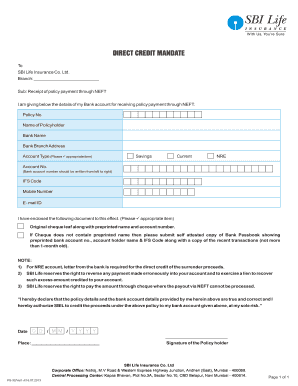
Sbi Ecs Form PDF Download 2013-2026


Understanding the SBI ECS Form PDF Download
The SBI ECS (Electronic Clearing Service) form is a crucial document for customers wishing to set up automatic payments or withdrawals from their bank accounts. This form allows for seamless transactions, ensuring that payments are made on time without manual intervention. The SBI ECS form PDF download provides a convenient way for users to access and complete the necessary documentation for their banking needs.
Steps to Complete the SBI ECS Form PDF Download
Completing the SBI ECS form involves several straightforward steps. First, download the form from the official SBI website or a trusted source. Next, open the PDF file and fill in the required details, including your account number, the name of the beneficiary, and the amount to be debited. Ensure that all information is accurate to avoid any processing delays. After filling out the form, print it, sign it, and submit it to your nearest SBI branch or send it via the specified method.
Legal Use of the SBI ECS Form PDF Download
The SBI ECS form is legally binding once completed and submitted correctly. It serves as an authorization for the bank to debit your account for the specified payments. To ensure its legal validity, the form must be signed by the account holder, and all provided information must be accurate and up-to-date. Compliance with banking regulations is essential for the form to be accepted and processed by the bank.
Key Elements of the SBI ECS Form PDF Download
When filling out the SBI ECS form, several key elements must be included to ensure proper processing. These elements typically include:
- Account Holder's Name: The name of the individual or entity holding the account.
- Account Number: The unique number assigned to the bank account.
- Beneficiary Details: Information about the party receiving the payments.
- Amount: The specified amount to be debited from the account.
- Frequency of Payment: How often the payments will be made (monthly, quarterly, etc.).
Form Submission Methods for the SBI ECS Form
Once the SBI ECS form is completed, it can be submitted through various methods. Customers may choose to visit their nearest SBI branch and submit the form in person. Alternatively, some users may have the option to send the completed form via mail to the designated department. It is essential to confirm the submission method accepted by your specific SBI branch or service.
Obtaining the SBI ECS Form PDF Download
The SBI ECS form PDF can be obtained easily through the official SBI website. Users can navigate to the forms section, locate the ECS form, and download it directly to their devices. Additionally, physical copies may be available at SBI branches for those who prefer to fill out the form in person.
Quick guide on how to complete sbi ecs form pdf download
Accomplish Sbi Ecs Form Pdf Download effortlessly on any device
Online document administration has gained popularity among companies and individuals alike. It offers an ideal eco-friendly alternative to traditional printed and signed paperwork, allowing you to locate the right form and securely store it online. airSlate SignNow equips you with all the tools necessary to create, modify, and eSign your documents quickly without delays. Manage Sbi Ecs Form Pdf Download on any platform using airSlate SignNow's Android or iOS applications and enhance any document-centric process today.
How to modify and eSign Sbi Ecs Form Pdf Download with ease
- Locate Sbi Ecs Form Pdf Download and click on Get Form to begin.
- Utilize the tools we provide to complete your form.
- Emphasize important portions of the documents or obscure sensitive data with tools that airSlate SignNow specifically provides for that purpose.
- Generate your eSignature using the Sign tool, which takes seconds and carries the same legal validity as a conventional wet ink signature.
- Review the information and click on the Done button to save your changes.
- Choose how you wish to submit your form, via email, SMS, or invite link, or download it to your computer.
Eliminate the worry of lost or misplaced documents, tedious form searches, or errors that necessitate printing new document copies. airSlate SignNow meets your document management needs in just a few clicks from any device you prefer. Modify and eSign Sbi Ecs Form Pdf Download, ensuring clear communication at every stage of the form preparation process with airSlate SignNow.
Create this form in 5 minutes or less
Create this form in 5 minutes!
How to create an eSignature for the sbi ecs form pdf download
How to create an electronic signature for a PDF online
How to create an electronic signature for a PDF in Google Chrome
How to create an e-signature for signing PDFs in Gmail
How to create an e-signature right from your smartphone
How to create an e-signature for a PDF on iOS
How to create an e-signature for a PDF on Android
People also ask
-
What is the nach cancellation form sbi and how do I use it?
The nach cancellation form sbi is a document that allows customers to cancel their NACH (National Automated Clearing House) mandates with the State Bank of India. To use it, fill out the required details, including your bank account information, and submit it to your local SBI branch. Make sure to follow the guidelines provided by SBI for a seamless cancellation process.
-
What features does airSlate SignNow offer for handling the nach cancellation form sbi?
airSlate SignNow provides a user-friendly platform for easily uploading and sending documents, including the nach cancellation form sbi. You can add electronic signatures, track document status, and set reminders for both parties to ensure timely responses. These features streamline the process and enhance efficiency for your business.
-
Is there a cost associated with using airSlate SignNow for the nach cancellation form sbi?
Yes, airSlate SignNow offers various pricing plans based on your business needs. You'll find options suitable for both small businesses and large enterprises, making it a cost-effective solution for sending documents like the nach cancellation form sbi. Explore our plans to find the one that fits your budget.
-
How can airSlate SignNow benefit my business when managing the nach cancellation form sbi?
Using airSlate SignNow to manage the nach cancellation form sbi can signNowly enhance your workflow. It allows you to send documents quickly, receive real-time notifications, and keep everything organized in one platform. This efficiency helps save time and reduces the risk of errors associated with paper-based processes.
-
Can I integrate airSlate SignNow with other applications while processing the nach cancellation form sbi?
Absolutely! airSlate SignNow offers a range of integrations with popular applications like Google Drive, Dropbox, and CRM systems. This enables you to store and access your nach cancellation form sbi alongside other essential documents, enhancing your productivity and collaboration efforts.
-
What security measures does airSlate SignNow implement for documents like the nach cancellation form sbi?
airSlate SignNow prioritizes security with advanced encryption and compliance with data protection regulations. When handling the nach cancellation form sbi, your documents are safeguarded against unauthorized access, ensuring that sensitive information remains protected throughout the signing process.
-
How long does it take to complete the nach cancellation form sbi using airSlate SignNow?
The time to complete the nach cancellation form sbi using airSlate SignNow is minimized due to our intuitive interface and easy-to-use features. Most users find that they can upload, fill out, and send the form within just a few minutes. This efficiency allows for quick cancellations and fewer delays.
Get more for Sbi Ecs Form Pdf Download
Find out other Sbi Ecs Form Pdf Download
- Sign Montana Banking RFP Easy
- Sign Missouri Banking Last Will And Testament Online
- Sign Montana Banking Quitclaim Deed Secure
- Sign Montana Banking Quitclaim Deed Safe
- Sign Missouri Banking Rental Lease Agreement Now
- Sign Nebraska Banking Last Will And Testament Online
- Sign Nebraska Banking LLC Operating Agreement Easy
- Sign Missouri Banking Lease Agreement Form Simple
- Sign Nebraska Banking Lease Termination Letter Myself
- Sign Nevada Banking Promissory Note Template Easy
- Sign Nevada Banking Limited Power Of Attorney Secure
- Sign New Jersey Banking Business Plan Template Free
- Sign New Jersey Banking Separation Agreement Myself
- Sign New Jersey Banking Separation Agreement Simple
- Sign Banking Word New York Fast
- Sign New Mexico Banking Contract Easy
- Sign New York Banking Moving Checklist Free
- Sign New Mexico Banking Cease And Desist Letter Now
- Sign North Carolina Banking Notice To Quit Free
- Sign Banking PPT Ohio Fast