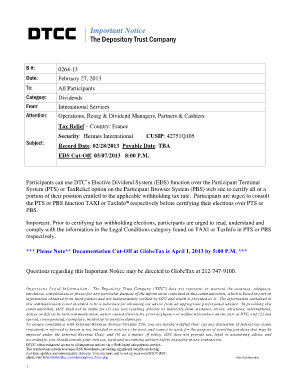
Rf1 Excel Format


What is the Rf1 Excel Format
The Rf1 Excel format is a standardized document used primarily for reporting purposes within the PhilHealth system in the Philippines. This format allows users to input and organize data efficiently, making it easier to manage health insurance information. The Rf1 form is essential for various stakeholders, including employers, healthcare providers, and individuals, to ensure compliance with health insurance regulations. In the context of digital documentation, the Rf1 Excel format facilitates seamless data entry and submission, aligning with modern practices of electronic record-keeping.
How to Use the Rf1 Excel Format
Using the Rf1 Excel format involves several straightforward steps. First, download the latest version of the form from a trusted source. Once downloaded, open the file in Microsoft Excel or a compatible spreadsheet application. Users can then enter the required information in designated fields, ensuring accuracy and completeness. After filling out the form, it is crucial to save the document in a secure location. Finally, the completed Rf1 form can be submitted electronically or printed for physical submission, depending on the requirements of the receiving entity.
Steps to Complete the Rf1 Excel Format
Completing the Rf1 Excel format requires careful attention to detail. Here are the steps to follow:
- Open the Rf1 Excel file in your spreadsheet application.
- Fill in the necessary fields, including personal and organizational information.
- Double-check all entries for accuracy to avoid errors.
- Utilize any available drop-down menus or predefined options to streamline data entry.
- Save your work regularly to prevent data loss.
- Once completed, review the document for compliance with PhilHealth guidelines.
Legal Use of the Rf1 Excel Format
The legal use of the Rf1 Excel format is governed by regulations set forth by PhilHealth and relevant authorities. To be considered valid, the completed form must meet specific criteria, including proper signatures and adherence to data protection laws. Utilizing a reliable digital signature solution can enhance the legal standing of the document. It is essential to ensure that the Rf1 form is submitted within the designated timelines to avoid penalties and maintain compliance with health insurance requirements.
Key Elements of the Rf1 Excel Format
The Rf1 Excel format includes several key elements that are vital for accurate reporting. These elements typically consist of:
- Personal identification details of the insured individual.
- Employer information, if applicable.
- Details of health insurance coverage.
- Contributions made towards the insurance plan.
- Any relevant medical information or claims.
Each of these components plays a crucial role in ensuring that the information is complete and compliant with PhilHealth standards.
Examples of Using the Rf1 Excel Format
Examples of using the Rf1 Excel format can vary based on the context. Employers may use the form to report employee health insurance contributions, while healthcare providers might utilize it to submit claims for services rendered. Additionally, individuals can use the Rf1 format to track their health insurance status and contributions. These examples highlight the versatility of the Rf1 Excel format in different scenarios, ensuring that all parties involved can maintain accurate records and comply with health insurance regulations.
Quick guide on how to complete rf1 excel format 2021
Prepare Rf1 Excel Format effortlessly on any device
Digital document management has gained traction among businesses and individuals. It offers an excellent eco-friendly substitute for traditional printed and signed paperwork, allowing you to obtain the correct form and securely store it online. airSlate SignNow equips you with all the necessary tools to create, edit, and electronically sign your documents swiftly without delays. Manage Rf1 Excel Format on any platform using the airSlate SignNow Android or iOS applications and simplify any document-related process today.
The simplest way to modify and electronically sign Rf1 Excel Format smoothly
- Obtain Rf1 Excel Format and click on Get Form to begin.
- Use the tools we offer to complete your document.
- Highlight important portions of the documents or obscure sensitive information with tools that airSlate SignNow provides specifically for that purpose.
- Create your electronic signature using the Sign tool, which takes just a few seconds and holds the same legal significance as a conventional wet ink signature.
- Review the details and click on the Done button to save your modifications.
- Select your preferred method of delivering your form, whether by email, SMS, or invite link, or download it to your computer.
Eliminate concerns about lost or misplaced documents, time-consuming form searches, or errors that necessitate printing new document copies. airSlate SignNow addresses your document management needs with just a few clicks from any device you choose. Modify and electronically sign Rf1 Excel Format to ensure excellent communication at every stage of your form preparation process with airSlate SignNow.
Create this form in 5 minutes or less
Create this form in 5 minutes!
How to create an eSignature for the rf1 excel format 2021
How to create an electronic signature for a PDF online
How to create an electronic signature for a PDF in Google Chrome
How to create an e-signature for signing PDFs in Gmail
How to create an e-signature right from your smartphone
How to create an e-signature for a PDF on iOS
How to create an e-signature for a PDF on Android
People also ask
-
What is the RF1 PhilHealth form and why do I need it?
The RF1 PhilHealth form is a crucial document required for health insurance registration in the Philippines. Understanding how to accurately fill this form can streamline your healthcare benefits application. airSlate SignNow provides the 'rf1 philhealth form download excel' option to help you obtain this form efficiently.
-
Can I download the RF1 PhilHealth form in Excel format?
Yes, with airSlate SignNow, you can easily access the 'rf1 philhealth form download excel' feature. This allows you to download the form in a standardized Excel file format, making it easy to fill out or modify as needed.
-
Is using airSlate SignNow for RF1 PhilHealth form download cost-effective?
Absolutely! airSlate SignNow offers a cost-effective solution for downloading the RF1 PhilHealth form. By using our platform, you can efficiently manage your documents and reduce printing and mailing expenses.
-
What features does airSlate SignNow offer for RF1 PhilHealth form management?
airSlate SignNow provides various features for managing the RF1 PhilHealth form, including easy downloading, electronic signing, and cloud storage. These features ensure that you can handle your documents efficiently and securely.
-
How can I ensure the RF1 PhilHealth form is filled out correctly?
Using the 'rf1 philhealth form download excel' from airSlate SignNow ensures you have the correct format to begin with. Additionally, leveraging our platform's electronic signing options allows for structured guidance in completing the form accurately.
-
What integrations does airSlate SignNow offer that can aid in filing the RF1 PhilHealth form?
airSlate SignNow integrates seamlessly with various applications like Google Drive and Dropbox, allowing you to manage your RF1 PhilHealth form easily. This ensures that you can store and share documents without any hassle.
-
Can I track the status of the RF1 PhilHealth form once it's sent?
Yes, airSlate SignNow allows you to track the status of your RF1 PhilHealth form after you send it for signature. This feature provides peace of mind, ensuring you know when your document is completed and filed.
Get more for Rf1 Excel Format
Find out other Rf1 Excel Format
- Sign Missouri Banking Lease Agreement Form Simple
- Sign Nebraska Banking Lease Termination Letter Myself
- Sign Nevada Banking Promissory Note Template Easy
- Sign Nevada Banking Limited Power Of Attorney Secure
- Sign New Jersey Banking Business Plan Template Free
- Sign New Jersey Banking Separation Agreement Myself
- Sign New Jersey Banking Separation Agreement Simple
- Sign Banking Word New York Fast
- Sign New Mexico Banking Contract Easy
- Sign New York Banking Moving Checklist Free
- Sign New Mexico Banking Cease And Desist Letter Now
- Sign North Carolina Banking Notice To Quit Free
- Sign Banking PPT Ohio Fast
- Sign Banking Presentation Oregon Fast
- Sign Banking Document Pennsylvania Fast
- How To Sign Oregon Banking Last Will And Testament
- How To Sign Oregon Banking Profit And Loss Statement
- Sign Pennsylvania Banking Contract Easy
- Sign Pennsylvania Banking RFP Fast
- How Do I Sign Oklahoma Banking Warranty Deed