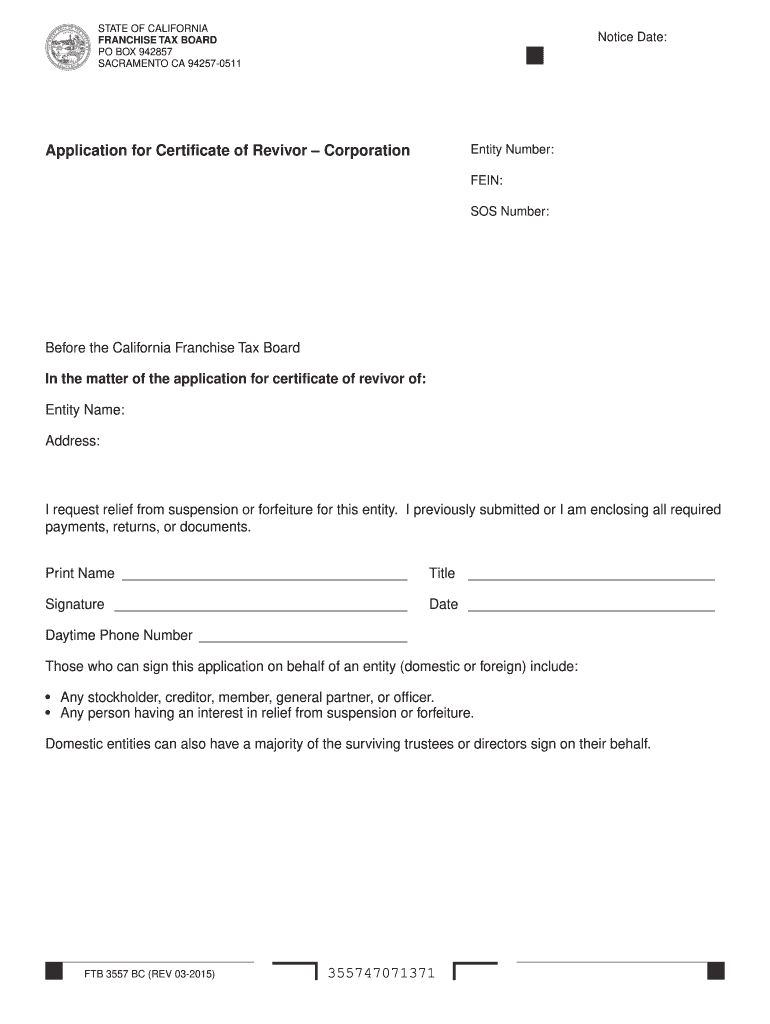
Form Ca Certificate 2015-2026


What is the resale certificate California?
The resale certificate California is a legal document that allows businesses to purchase goods without paying sales tax, provided those goods are intended for resale. This form is essential for retailers and wholesalers in California who want to avoid paying taxes on items they will sell to customers. By presenting this certificate to suppliers, businesses can streamline their purchasing process and maintain compliance with state tax regulations.
Steps to complete the resale certificate California
Completing the resale certificate California involves several straightforward steps:
- Obtain the resale certificate form, which is often available online or through your state’s tax authority.
- Fill in your business information, including the name, address, and seller's permit number.
- Specify the type of goods you intend to purchase for resale.
- Sign and date the form to validate it.
- Provide the completed form to your supplier when making a purchase.
Ensuring all information is accurate is crucial, as errors could lead to tax liabilities or complications with state authorities.
Legal use of the resale certificate California
The resale certificate California must be used in accordance with state laws. Businesses can only use this certificate for items intended for resale. Misuse, such as using the certificate for personal purchases or non-resale items, can result in penalties. It's important for businesses to keep accurate records of their purchases and ensure that the items acquired with the certificate are indeed resold in the regular course of business.
Who issues the resale certificate California?
The California Department of Tax and Fee Administration (CDTFA) is responsible for issuing the resale certificate. Businesses must apply for a seller's permit through the CDTFA to obtain this certificate. Once registered, businesses can use the resale certificate to make tax-exempt purchases from suppliers, provided they follow the proper procedures and maintain compliance with state regulations.
Required documents for the resale certificate California
To successfully complete the resale certificate California, businesses typically need to provide the following documents:
- A valid seller's permit number issued by the CDTFA.
- Business identification information, such as the legal name and address.
- Details about the nature of the business and the types of goods purchased for resale.
Having these documents ready can help streamline the process and ensure compliance with state requirements.
Penalties for non-compliance with the resale certificate California
Failure to comply with the regulations surrounding the resale certificate California can lead to significant penalties. Businesses that misuse the certificate may face fines, back taxes, and interest on unpaid sales tax. Additionally, the CDTFA may revoke a seller's permit if a business is found to be repeatedly non-compliant. It is essential for businesses to understand the legal implications and ensure that they use the resale certificate correctly to avoid these consequences.
Quick guide on how to complete form ca certificate 2015 2019
Your assistance manual on how to prepare your Form Ca Certificate
If you're curious about how to finalize and submit your Form Ca Certificate, here are a few brief pointers on how to simplify tax filing.
To start, you just need to create your airSlate SignNow account to transform how you manage documents online. airSlate SignNow is an incredibly user-friendly and powerful document solution that enables you to modify, generate, and fill out your income tax forms effortlessly. With its editing tool, you can alternate between text, checkboxes, and electronic signatures and return to edit information as needed. Streamline your tax administration with advanced PDF editing, eSigning, and intuitive sharing.
Complete the following steps to finish your Form Ca Certificate in just a few minutes:
- Create your account and start working on PDFs in no time.
- Utilize our directory to find any IRS tax form; browse through versions and schedules.
- Click Get form to access your Form Ca Certificate in our editor.
- Input the necessary fillable fields with your details (text, numbers, checkmarks).
- Employ the Sign Tool to insert your legally-binding electronic signature (if needed).
- Examine your document and rectify any mistakes.
- Save changes, print your copy, send it to your recipient, and download it to your device.
Utilize this manual to electronically file your taxes with airSlate SignNow. Keep in mind that submitting on paper can lead to increased return mistakes and delays in refunds. Certainly, before e-filing your taxes, verify the IRS website for filing regulations in your state.
Create this form in 5 minutes or less
FAQs
-
How can I fill out the BITSAT Application Form 2019?
BITSAT 2019 Application Forms are available online. Students who are eligible for the admission test can apply online before 20 March 2018, 5 pm.Click here to apply for BITSAT 2019Step 1: Follow the link given aboveStep 2: Fill online application formPersonal Details12th Examination DetailsTest Centre PreferencesStep 3: Upload scanned photograph (4 kb to 50 kb) and signature ( 1 kb to 30 kb).Step 4: Pay application fee either through online payment mode or through e-challan (ICICI Bank)BITSAT-2019 Application FeeMale Candidates - Rs. 3150/-Female Candidates - Rs. 2650/-Thanks!
-
I am 2015 passed out CSE student, I am preparing for GATE2016 from a coaching, due to some reasons I do not have my provisional certificate, am I still eligible to fill application form? How?
Yes you are eligible. There is still time, application closes on October 1 this year. So if you get the provisional certificate in time you can just wait or if you know that you won't get it in time, just mail GATE organising institute at helpdesk@gate.iisc.ernet.in mentioning your problem. Hope it helps.
-
How can I fill out the COMEDK 2019 application form?
COMEDK 2019 application is fully online based and there is no need to send the application by post or by any other method. Check the below-mentioned guidelines to register for the COMEDK 2019 exam:Step 1 Visit the official website of the COMEDK UGET- comedk.orgStep 2 Click on “Engineering Application”.Step 3 After that click on “Login or Register” button.Step 4 You will be asked to enter the Application SEQ Number/User ID and Password. But since you have not registered. You need to click on the “Click here for Registration”.Step 5 Fill in the required details like “Full Name”, “DOB”, “Unique Photo ID Proof”, “Photo ID Proof Number”, “Email ID” and “Mobile Number”.Step 6 Then click on the “Generate OTP”Step 7 After that you need to enter the captcha code and then an OTP will be sent to the mobile number that you have provided.Step 8 A new window having your previously entered registration details will open where you need to enter the OTP.Step 9 Re-check all the details, enter the captcha code and click on the “Register” button.Step 10 After that a page will appear where you will be having the User ID and all the details that you entered. Also, you will be notified that you have successfully registered yourself and a User ID and Password will be sent to your mobile number and email ID.COMEDK 2019 Notification | Steps To Apply For COMEDK UGET ExamCheck the below-mentioned guidelines to fill COMEDK Application Form after COMEDK Login.Step 1 Using your User ID and Password. Log in using the User ID and passwordStep 2 You will be shown that your application form is incomplete. So you need to go to the topmost right corner and click on the “Go to application” tab.Step 3 Go to the COMEDK official website and login with these credentials.Step 4 After that click on “Go to application form”.Step 5 Select your preferred stream and course.Step 6 Click on “Save and Continue”.Step 7 Carefully enter your Personal, Category and Academic details.Step 8 Upload your Photograph and Signature, Parents Signature, your ID Proof, and Declaration.Step 9 Enter your “Payment Mode” and “Amount”.Step 10 Enter “Security code”.Step 11 Tick the “I Agree” checkbox.Step 12 Click on the “Submit” button.
Create this form in 5 minutes!
How to create an eSignature for the form ca certificate 2015 2019
How to make an eSignature for your Form Ca Certificate 2015 2019 in the online mode
How to create an eSignature for your Form Ca Certificate 2015 2019 in Google Chrome
How to generate an electronic signature for putting it on the Form Ca Certificate 2015 2019 in Gmail
How to make an eSignature for the Form Ca Certificate 2015 2019 straight from your mobile device
How to make an eSignature for the Form Ca Certificate 2015 2019 on iOS devices
How to create an eSignature for the Form Ca Certificate 2015 2019 on Android OS
People also ask
-
What is a resale certificate California?
A resale certificate California is a document that allows retailers to purchase goods tax-free, as long as those goods are intended for resale. By using this certificate, businesses can streamline their purchasing process and save money on sales tax for items they plan to sell to customers.
-
How can airSlate SignNow help with resale certificate California management?
airSlate SignNow offers a user-friendly platform for businesses to efficiently manage their resale certificate California documentation. With features like electronic signatures and secure cloud storage, you can easily send, receive, and store your resale certificates without the hassle of paperwork.
-
Are there any costs associated with obtaining a resale certificate California?
Generally, obtaining a resale certificate California is free, but businesses must apply through the California Department of Tax and Fee Administration (CDTFA) to acquire one. Using airSlate SignNow, you can minimize costs associated with document management and streamline the application process.
-
What are the benefits of using airSlate SignNow for resale certificate California?
Using airSlate SignNow for your resale certificate California allows you to simplify the document workflow, reduce errors, and save time on approvals. Our platform enhances compliance and keeps your sales tax management organized, which is crucial for businesses operating in California.
-
Can I integrate airSlate SignNow with other software for my resale certificate California?
Yes, airSlate SignNow offers a variety of integrations with popular software platforms, allowing you to connect your existing systems for better efficiency. Whether it’s inventory management or accounting software, integrating your resale certificate California documentation can streamline your business processes.
-
How do I get started with airSlate SignNow for resale certificate California?
To get started with airSlate SignNow for your resale certificate California, simply sign up for an account on our website. We provide easy-to-follow instructions and support to guide you through the setup process, ensuring you can efficiently manage your resale certificates in no time.
-
Is airSlate SignNow secure for managing my resale certificate California?
Absolutely! airSlate SignNow prioritizes security and compliance, utilizing advanced encryption and secure servers to protect your resale certificate California and other sensitive documents. You can trust that your information is safe when using our platform for your business needs.
Get more for Form Ca Certificate
- Mda reference form ultracampcom
- Substitute form w 8ben charles schwab corporation
- Massachusetts ltc form
- Beneficiary change life form
- Fedex fabric detail sheet form
- Medical submission form
- Suffolk county pistol form
- Government employee conflict of interest analysis questionnaire job applicant 10 3651pc form
Find out other Form Ca Certificate
- How To Integrate Sign in Banking
- How To Use Sign in Banking
- Help Me With Use Sign in Banking
- Can I Use Sign in Banking
- How Do I Install Sign in Banking
- How To Add Sign in Banking
- How Do I Add Sign in Banking
- How Can I Add Sign in Banking
- Can I Add Sign in Banking
- Help Me With Set Up Sign in Government
- How To Integrate eSign in Banking
- How To Use eSign in Banking
- How To Install eSign in Banking
- How To Add eSign in Banking
- How To Set Up eSign in Banking
- How To Save eSign in Banking
- How To Implement eSign in Banking
- How To Set Up eSign in Construction
- How To Integrate eSign in Doctors
- How To Use eSign in Doctors