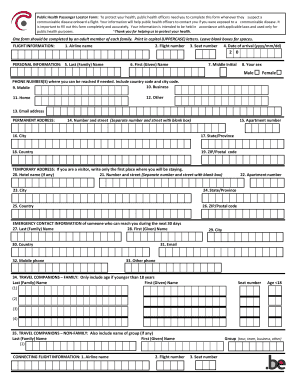
Passenger Locator Form 2014


What is the Passenger Locator Form
The public health passenger locator form is a document required by various jurisdictions to collect essential information from travelers. This form typically includes details such as the traveler's name, contact information, travel itinerary, and health status. Its primary purpose is to facilitate contact tracing and ensure public health safety during travel, especially in response to health emergencies. By gathering this information, authorities can quickly reach out to individuals who may have been exposed to contagious diseases.
How to Use the Passenger Locator Form
Using the passenger locator form involves several straightforward steps. First, travelers must access the form, which can often be found on government or health department websites. Next, they should fill out the required fields accurately, ensuring that all information is current and complete. After completing the form, it may need to be submitted electronically or printed and presented upon arrival at the destination. Adhering to the instructions provided is crucial to ensure compliance with local regulations.
Steps to Complete the Passenger Locator Form
Completing the public health passenger locator form requires careful attention to detail. Here are the essential steps:
- Access the form through the appropriate official website.
- Fill in personal information, including full name and contact details.
- Provide travel information, such as flight details and destination.
- Answer any health-related questions, including recent symptoms or exposure to illnesses.
- Review the information for accuracy before submission.
- Submit the form as directed, either online or in physical form upon arrival.
Legal Use of the Passenger Locator Form
The legal use of the passenger locator form is governed by public health regulations and privacy laws. It is essential that travelers understand their rights regarding the information they provide. The form must be filled out truthfully, as providing false information can lead to legal repercussions. Compliance with local laws ensures that the form serves its intended purpose without infringing on individual rights.
Key Elements of the Passenger Locator Form
Several key elements are typically included in the public health passenger locator form. These elements are crucial for effective tracking and health safety:
- Personal Information: Name, address, and contact details.
- Travel Details: Flight number, departure and arrival locations, and dates.
- Health Information: Any symptoms experienced or exposure to contagious diseases.
- Emergency Contact: A person to reach out to in case of health-related follow-up.
Who Issues the Form
The public health passenger locator form is typically issued by government health departments or agencies responsible for public health safety. Depending on the jurisdiction, this may include state health departments or federal agencies. Travelers should ensure they are using the most current version of the form as provided by the relevant authorities to avoid any compliance issues.
Quick guide on how to complete passenger locator form
Effortlessly prepare Passenger Locator Form on any device
The management of online documents has gained traction among both organizations and individuals. It offers an ideal eco-friendly substitute for traditional printed and signed documents, allowing you to locate the appropriate form and store it securely online. airSlate SignNow equips you with all the tools necessary to create, edit, and eSign your documents quickly and without delays. Manage Passenger Locator Form on any platform using airSlate SignNow's Android or iOS applications and enhance any document-centric process today.
The easiest way to edit and eSign Passenger Locator Form seamlessly
- Find Passenger Locator Form and click Get Form to start.
- Utilize the tools we offer to fill out your document.
- Highlight important sections of the documents or obscure sensitive information with tools that airSlate SignNow specifically provides for that purpose.
- Create your signature with the Sign feature, which takes mere seconds and carries the same legal validity as a conventional wet ink signature.
- Review all the details and click on the Done button to save your updates.
- Select how you wish to submit your form, whether by email, SMS, or invitation link, or download it to your computer.
Eliminate concerns about lost or misplaced files, tedious form searches, or errors that necessitate printing new document copies. airSlate SignNow addresses all your document management needs with just a few clicks from any chosen device. Edit and eSign Passenger Locator Form and ensure excellent communication at any stage of your form preparation process with airSlate SignNow.
Create this form in 5 minutes or less
Find and fill out the correct passenger locator form
Create this form in 5 minutes!
How to create an eSignature for the passenger locator form
How to create an electronic signature for a PDF online
How to create an electronic signature for a PDF in Google Chrome
How to create an e-signature for signing PDFs in Gmail
How to create an e-signature right from your smartphone
How to create an e-signature for a PDF on iOS
How to create an e-signature for a PDF on Android
People also ask
-
What is a public health passenger locator form?
The public health passenger locator form is a document required by various countries to track travelers' locations and health information during travel. This form helps authorities in managing public health concerns, especially in the context of pandemics. Completing this form accurately ensures compliance with local regulations and promotes community safety.
-
How can airSlate SignNow help with the public health passenger locator form?
airSlate SignNow provides a streamlined solution for completing and signing your public health passenger locator form. Our easy-to-use platform enables you to fill out the form electronically, ensuring you can complete it accurately and efficiently. This reduces the risk of errors and saves you time during your travels.
-
Is there a cost associated with using airSlate SignNow for the public health passenger locator form?
Yes, airSlate SignNow offers competitive pricing plans that vary based on features and usage levels. We provide a cost-effective solution for handling your public health passenger locator form alongside other document management needs. Explore our pricing plans to find the best fit for your requirements.
-
What are the key features of airSlate SignNow for managing the public health passenger locator form?
airSlate SignNow includes features like electronic signatures, document templates, and secure storage, all of which can streamline the process of handling your public health passenger locator form. Our platform also offers real-time collaboration tools that allow multiple users to review and complete the form simultaneously, enhancing efficiency.
-
What benefits does using airSlate SignNow bring for travelers completing a public health passenger locator form?
Using airSlate SignNow to complete your public health passenger locator form simplifies the process and reduces stress. Our user-friendly interface ensures that you can easily fill out and submit the form quickly, helping to avoid any last-minute complications. Additionally, the security features we provide ensure that your personal information remains protected.
-
Can I integrate airSlate SignNow with other tools for managing the public health passenger locator form?
Absolutely! airSlate SignNow integrates with various applications and systems to help you manage your public health passenger locator form seamlessly. This includes CRM systems, cloud storage services, and more, allowing you to centralize your document workflow and enhance productivity.
-
How does airSlate SignNow ensure the security of my public health passenger locator form data?
At airSlate SignNow, we prioritize the security of your data, especially when it comes to sensitive information on the public health passenger locator form. Our platform utilizes advanced encryption protocols and complies with various data protection regulations to safeguard your information from unauthorized access.
Get more for Passenger Locator Form
- Human scavenger hunt questions form
- Paraphrasing tool form
- Bivona custom trach form
- Cryolipolysis consent form 224969613
- Lawton police department online report form
- Form it 219 credit for new york city unincorporated business tax tax year
- Advance notification form solicitors regulation authority
- Claim form 776866229
Find out other Passenger Locator Form
- Sign Arkansas Codicil to Will Free
- Sign Colorado Codicil to Will Now
- Can I Sign Texas Affidavit of Domicile
- How Can I Sign Utah Affidavit of Domicile
- How To Sign Massachusetts Codicil to Will
- How To Sign Arkansas Collateral Agreement
- Sign New York Codicil to Will Now
- Sign Oregon Codicil to Will Later
- How Do I Sign Oregon Bank Loan Proposal Template
- Help Me With Sign Oregon Bank Loan Proposal Template
- Sign Michigan Gift Affidavit Mobile
- How To Sign North Carolina Gift Affidavit
- How Do I Sign Oregon Financial Affidavit
- Sign Maine Revocation of Power of Attorney Online
- Sign Louisiana Mechanic's Lien Online
- How To Sign New Mexico Revocation of Power of Attorney
- How Can I Sign Ohio Revocation of Power of Attorney
- Sign Michigan Mechanic's Lien Easy
- How To Sign Texas Revocation of Power of Attorney
- Sign Virginia Revocation of Power of Attorney Easy