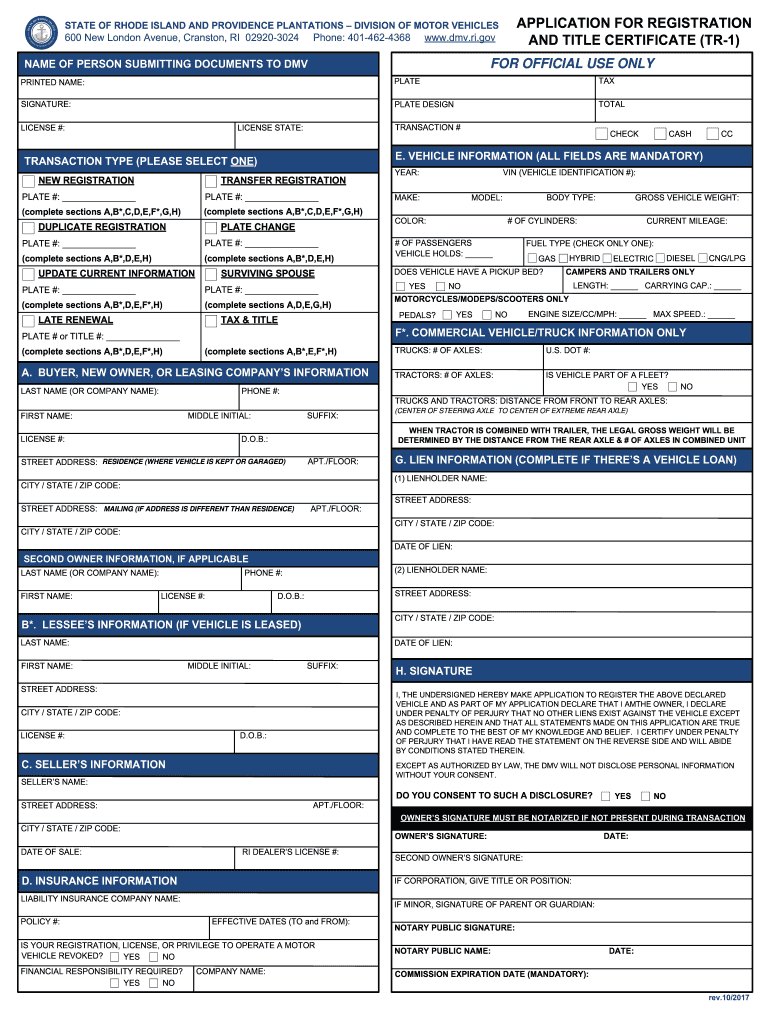
Tr 1 Form Ri


What is the Tr 1 Form Ri
The Tr 1 form, commonly referred to as the Rhode Island registration form, is a crucial document used for various administrative purposes within the state of Rhode Island. This form is primarily utilized for vehicle registration, ensuring that all vehicles on the road are properly documented and compliant with state laws. It collects essential information about the vehicle and its owner, facilitating the registration process with the Rhode Island Department of Motor Vehicles (DMV).
How to use the Tr 1 Form Ri
Using the Tr 1 form involves several straightforward steps. First, gather all necessary information, including your vehicle's make, model, year, and identification number. Next, you will need to provide your personal details, such as your name, address, and contact information. Once you have completed the form, you can submit it either online through the DMV's digital platform or in person at a local DMV office. Ensure that all information is accurate to avoid delays in processing.
Steps to complete the Tr 1 Form Ri
Completing the Tr 1 form requires careful attention to detail. Follow these steps:
- Obtain the Tr 1 form from the Rhode Island DMV website or at a DMV office.
- Fill in your personal information, including name, address, and phone number.
- Provide details about your vehicle, including make, model, year, and VIN.
- Indicate the type of registration you are applying for, whether new or renewal.
- Review your entries for accuracy and completeness.
- Submit the form online or in person, along with any required fees.
Legal use of the Tr 1 Form Ri
The Tr 1 form is legally binding when filled out and submitted correctly. It serves as an official record of vehicle ownership and registration, which is essential for compliance with state motor vehicle laws. By completing this form, you affirm that the information provided is true and accurate, which can have legal implications if found otherwise. The form must adhere to the guidelines set forth by the Rhode Island DMV to ensure its validity.
Required Documents
When completing the Tr 1 form, certain documents are required to support your application. These typically include:
- Proof of identity, such as a driver's license or state ID.
- Proof of residency in Rhode Island.
- Title of the vehicle or a bill of sale if applicable.
- Proof of insurance for the vehicle.
Having these documents ready will streamline the registration process and help ensure compliance with state regulations.
Form Submission Methods
The Tr 1 form can be submitted through various methods, providing flexibility for users. You can choose to:
- Submit the form online via the Rhode Island DMV website, which offers a convenient option for those who prefer digital processes.
- Mail the completed form to the appropriate DMV office, ensuring it is sent with adequate postage and tracking if necessary.
- Visit a local DMV office in person to submit the form directly, allowing for immediate assistance and confirmation of submission.
Quick guide on how to complete tr 1 form ri
Effortlessly Prepare Tr 1 Form Ri on Any Device
Managing documents online has become increasingly popular among businesses and individuals alike. It serves as an excellent environmentally friendly alternative to conventional printed and signed documents, enabling you to obtain the correct form and securely store it online. airSlate SignNow equip you with all the tools needed to create, modify, and electronically sign your documents swiftly and without delays. Manage Tr 1 Form Ri on any device using the airSlate SignNow Android or iOS applications and streamline any document-related workflow today.
How to Edit and Electronically Sign Tr 1 Form Ri with Ease
- Obtain Tr 1 Form Ri and click on Get Form to begin.
- Utilize the tools we provide to complete your document.
- Emphasize important sections of your documents or redact sensitive information with tools offered by airSlate SignNow specifically for that purpose.
- Generate your eSignature using the Sign tool, which takes mere seconds and carries the same legal validity as a traditional handwritten signature.
- Review the details and click on the Done button to save your changes.
- Select how you wish to send your form, whether by email, text message (SMS), or invitation link, or download it to your computer.
Eliminate concerns over lost or misplaced files, tedious document searches, or mistakes that necessitate printing new copies. airSlate SignNow covers all your document management needs in just a few clicks from any device you prefer. Edit and electronically sign Tr 1 Form Ri and ensure outstanding communication at every stage of your document preparation process with airSlate SignNow.
Create this form in 5 minutes or less
Create this form in 5 minutes!
How to create an eSignature for the tr 1 form ri
How to create an electronic signature for a PDF online
How to create an electronic signature for a PDF in Google Chrome
How to create an e-signature for signing PDFs in Gmail
How to create an e-signature right from your smartphone
How to create an e-signature for a PDF on iOS
How to create an e-signature for a PDF on Android
People also ask
-
What is the tr1 form ri and how can airSlate SignNow assist with it?
The tr1 form ri is a document used for property registration in Rhode Island. airSlate SignNow simplifies the process by allowing users to easily fill out, sign, and send the tr1 form ri electronically, ensuring that all necessary parties can complete their tasks efficiently.
-
How does airSlate SignNow ensure the security of the tr1 form ri?
When using airSlate SignNow, the tr1 form ri is protected with industry-standard encryption and secure storage. This guarantees that sensitive information remains confidential and that your documents are safe from unauthorized access.
-
Is there a mobile app available to manage the tr1 form ri?
Yes, airSlate SignNow offers a mobile app that allows you to manage the tr1 form ri on the go. You can sign, send, and track documents from your smartphone or tablet, making it convenient to handle paperwork anytime, anywhere.
-
What pricing plans are available for using airSlate SignNow for the tr1 form ri?
airSlate SignNow offers various pricing plans tailored to different business needs, including options for individuals and teams. These plans ensure that you can efficiently manage the tr1 form ri without overspending on unnecessary features.
-
Can airSlate SignNow integrate with other tools to streamline the tr1 form ri process?
Absolutely! airSlate SignNow integrates seamlessly with many popular applications such as Google Drive, Dropbox, and more. This integration allows for a smoother workflow and helps users manage the tr1 form ri more efficiently alongside their existing tools.
-
What are the key features of airSlate SignNow for handling the tr1 form ri?
Key features of airSlate SignNow include customizable templates, automated workflows, and the ability to set signing orders. These features make it easier to manage the tr1 form ri and enhance collaboration among all parties involved.
-
How can airSlate SignNow improve the efficiency of processing the tr1 form ri?
By utilizing airSlate SignNow, you can drastically reduce the time spent on processing the tr1 form ri. With electronic signatures and quick document sharing, you can eliminate the delays typical with traditional paperwork, allowing for faster transactions.
Get more for Tr 1 Form Ri
Find out other Tr 1 Form Ri
- Can I eSign Arkansas Life Sciences PDF
- How Can I eSign Arkansas Life Sciences PDF
- Can I eSign Connecticut Legal Form
- How Do I eSign Connecticut Legal Form
- How Do I eSign Hawaii Life Sciences Word
- Can I eSign Hawaii Life Sciences Word
- How Do I eSign Hawaii Life Sciences Document
- How Do I eSign North Carolina Insurance Document
- How Can I eSign Hawaii Legal Word
- Help Me With eSign Hawaii Legal Document
- How To eSign Hawaii Legal Form
- Help Me With eSign Hawaii Legal Form
- Can I eSign Hawaii Legal Document
- How To eSign Hawaii Legal Document
- Help Me With eSign Hawaii Legal Document
- How To eSign Illinois Legal Form
- How Do I eSign Nebraska Life Sciences Word
- How Can I eSign Nebraska Life Sciences Word
- Help Me With eSign North Carolina Life Sciences PDF
- How Can I eSign North Carolina Life Sciences PDF