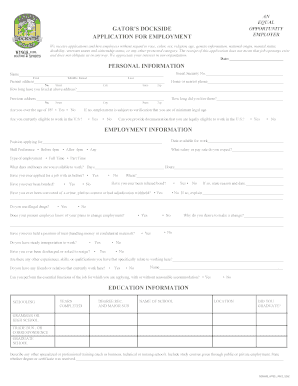
Gators Dockside Application Form


What is the Gators Dockside Application
The Gators Dockside application is a formal document used for employment opportunities within the Gators Dockside restaurant chain. This application allows potential employees to provide their personal information, work history, and qualifications for various positions available at Gators Dockside. It is designed to streamline the hiring process and ensure that all applicants are evaluated fairly based on their skills and experience.
How to Obtain the Gators Dockside Application
To obtain the Gators Dockside job application form, individuals can visit the official Gators Dockside website or directly inquire at their nearest restaurant location. The application is typically available in both digital and paper formats. For those who prefer to fill it out online, the digital version can be easily accessed and completed using a computer or mobile device.
Steps to Complete the Gators Dockside Application
Completing the Gators Dockside application involves several straightforward steps:
- Gather necessary personal information, including your contact details and social security number.
- List your previous employment history, including job titles, responsibilities, and dates of employment.
- Provide references who can vouch for your work ethic and character.
- Review the application for accuracy and completeness before submission.
Once completed, the application can be submitted online or printed and delivered in person to the desired location.
Legal Use of the Gators Dockside Application
The Gators Dockside application is legally binding once submitted, provided it is filled out truthfully and accurately. Misrepresentation of information can lead to disqualification from the hiring process or termination if discovered after employment. It is essential for applicants to understand that the application may be subject to verification, including background checks and reference checks.
Key Elements of the Gators Dockside Application
Key elements of the Gators Dockside application include:
- Personal information: Name, address, phone number, and email.
- Employment history: Previous jobs, roles, and responsibilities.
- Education: Schools attended, degrees earned, and relevant certifications.
- Availability: Days and times you are available to work.
- Signature: A declaration of the truthfulness of the information provided.
These components help the hiring team assess the suitability of candidates for various roles within the company.
Application Process & Approval Time
The application process for Gators Dockside typically involves the following steps:
- Submission of the completed application form.
- Initial review by the hiring manager.
- Interviews with shortlisted candidates.
- Final selection and job offer.
The approval time can vary depending on the number of applications received and the urgency of the hiring need, but candidates can generally expect to hear back within one to two weeks after submission.
Quick guide on how to complete gators dockside application
Effortlessly Prepare Gators Dockside Application on Any Device
Managing documents online has become increasingly favored by businesses and individuals alike. It offers an ideal environmentally friendly substitute for conventional printed and signed documents, allowing you to find the necessary form and securely store it in the cloud. airSlate SignNow equips you with all the resources required to create, modify, and electronically sign your documents swiftly without complications. Handle Gators Dockside Application on any device using the airSlate SignNow applications for Android or iOS and enhance any document-driven workflow today.
The Simplest Way to Alter and Electronically Sign Gators Dockside Application with Ease
- Obtain Gators Dockside Application and then click Get Form to begin.
- Utilize the tools we offer to complete your form.
- Highlight important sections of your documents or redact sensitive information with tools specifically provided by airSlate SignNow for that purpose.
- Create your electronic signature using the Sign tool, which only takes seconds and carries the same legal validation as a conventional wet ink signature.
- Verify all information and then click the Done button to save your modifications.
- Select how you wish to submit your form, via email, SMS, invite link, or download it to your computer.
Eliminate concerns about lost or misplaced documents, exhausting form searches, or mistakes that require new document copies to be printed. airSlate SignNow fulfills your document management needs in just a few clicks from any device you choose. Modify and electronically sign Gators Dockside Application while ensuring excellent communication throughout your form preparation process with airSlate SignNow.
Create this form in 5 minutes or less
Create this form in 5 minutes!
How to create an eSignature for the gators dockside application
How to create an electronic signature for a PDF online
How to create an electronic signature for a PDF in Google Chrome
How to create an e-signature for signing PDFs in Gmail
How to create an e-signature right from your smartphone
How to create an e-signature for a PDF on iOS
How to create an e-signature for a PDF on Android
People also ask
-
What is the gators dockside job application form?
The gators dockside job application form is a customizable document designed to streamline the hiring process at Gators Dockside. It allows applicants to provide their information digitally and easily. This form can be integrated with airSlate SignNow for efficient signing and management.
-
How can I access the gators dockside job application form?
You can access the gators dockside job application form through the Gators Dockside website or by directly requesting it from their HR department. Using airSlate SignNow, the application can be filled out and signed online, increasing accessibility for potential applicants.
-
Is the gators dockside job application form mobile-friendly?
Yes, the gators dockside job application form is designed to be mobile-friendly. This means you can complete and submit your application using any smartphone or tablet. With airSlate SignNow, you’ll enjoy a seamless signing experience on any device.
-
What features does the gators dockside job application form offer?
The gators dockside job application form includes features such as customizable fields, digital signatures, and instant notifications. Leveraging airSlate SignNow technology, it simplifies the application process, making it user-friendly for both the applicants and hiring managers.
-
How secure is the gators dockside job application form?
The gators dockside job application form is highly secure, utilizing advanced encryption protocols provided by airSlate SignNow to protect applicant data. This ensures that personal information is kept confidential throughout the hiring process.
-
Can I edit the gators dockside job application form after submission?
Currently, once the gators dockside job application form is submitted, you cannot edit it. However, you can contact the Gators Dockside HR team for any necessary changes or updates. They will assist you with any information that needs to be corrected.
-
What are the benefits of using the gators dockside job application form?
Using the gators dockside job application form streamlines the hiring process, reduces paperwork, and speeds up candidate evaluations. Applicants can conveniently fill out and sign their forms online, thanks to airSlate SignNow, making it ideal for both parties.
Get more for Gators Dockside Application
Find out other Gators Dockside Application
- Sign Vermont Lawers Quitclaim Deed Simple
- Sign Vermont Lawers Cease And Desist Letter Free
- Sign Nevada Insurance Lease Agreement Mobile
- Can I Sign Washington Lawers Quitclaim Deed
- Sign West Virginia Lawers Arbitration Agreement Secure
- Sign Wyoming Lawers Lease Agreement Now
- How To Sign Alabama Legal LLC Operating Agreement
- Sign Alabama Legal Cease And Desist Letter Now
- Sign Alabama Legal Cease And Desist Letter Later
- Sign California Legal Living Will Online
- How Do I Sign Colorado Legal LLC Operating Agreement
- How Can I Sign California Legal Promissory Note Template
- How Do I Sign North Dakota Insurance Quitclaim Deed
- How To Sign Connecticut Legal Quitclaim Deed
- How Do I Sign Delaware Legal Warranty Deed
- Sign Delaware Legal LLC Operating Agreement Mobile
- Sign Florida Legal Job Offer Now
- Sign Insurance Word Ohio Safe
- How Do I Sign Hawaii Legal Business Letter Template
- How To Sign Georgia Legal Cease And Desist Letter