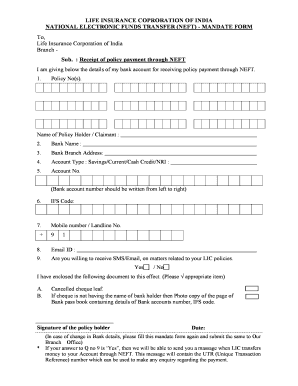
Lic Fund Transfer Mandate Form


What is the LIC Fund Transfer Mandate Form
The LIC national electronic funds transfer mandate form is a document that authorizes the Life Insurance Corporation of India to transfer funds electronically to a specified bank account. This form is essential for policyholders who wish to receive their premium payments, maturity benefits, or any other financial transactions directly into their bank accounts. By using this form, customers can ensure a smooth and efficient transfer process, eliminating the need for physical checks or manual transactions.
How to use the LIC Fund Transfer Mandate Form
Using the LIC fund transfer mandate form involves a few straightforward steps. First, obtain the form from the official LIC website or your local LIC branch. Fill in the required details, including your policy number, bank account information, and personal identification details. After completing the form, sign it to validate your request. Finally, submit the form either online through the LIC portal or in person at your nearest LIC office. This process ensures that your financial transactions are handled electronically and securely.
Steps to complete the LIC Fund Transfer Mandate Form
Completing the LIC national electronic funds transfer mandate form requires careful attention to detail. Follow these steps:
- Download the form from the LIC website or request a physical copy from your local branch.
- Provide your personal information, including your name, address, and contact details.
- Enter your policy number accurately to link the mandate to your specific account.
- Fill in your bank account information, including the bank name, account number, and IFSC code.
- Review the form for any errors or missing information.
- Sign the form to confirm your authorization for electronic fund transfers.
- Submit the completed form as instructed, either online or in person.
Legal use of the LIC Fund Transfer Mandate Form
The LIC fund transfer mandate form is legally binding once it is filled out and signed by the policyholder. It complies with the Electronic Signatures in Global and National Commerce (ESIGN) Act, ensuring that electronic signatures are recognized as valid. This legal framework protects both the policyholder and LIC by providing a secure method for processing transactions. It is crucial to ensure that all information provided is accurate to avoid any legal complications.
Key elements of the LIC Fund Transfer Mandate Form
Several key elements must be included in the LIC national electronic funds transfer mandate form to ensure its validity:
- Policyholder Information: Name, address, and contact details.
- Policy Number: Unique identifier for the policyholder’s insurance policy.
- Bank Account Details: Bank name, account number, and IFSC code.
- Signature: The policyholder's signature, confirming authorization for fund transfers.
- Date: The date on which the form is signed.
Form Submission Methods
The LIC fund transfer mandate form can be submitted through various methods to accommodate different preferences. Policyholders can choose to submit the form online via the LIC portal, where they can upload a scanned copy of the completed form. Alternatively, they may visit their nearest LIC branch to submit the form in person. Each method ensures that the mandate is processed efficiently, allowing for timely electronic fund transfers.
Quick guide on how to complete lic fund transfer mandate form
Effortlessly prepare Lic Fund Transfer Mandate Form on any device
Digital document management has become increasingly popular among businesses and individuals. It serves as an ideal eco-friendly alternative to traditional printed and signed documents, allowing you to find the correct form and securely store it online. airSlate SignNow equips you with all the necessary tools to create, modify, and electronically sign your documents swiftly without any holdups. Manage Lic Fund Transfer Mandate Form on any device using airSlate SignNow apps for Android or iOS and enhance any document-centric workflow today.
How to alter and eSign Lic Fund Transfer Mandate Form effortlessly
- Find Lic Fund Transfer Mandate Form and select Get Form to begin.
- Utilize the tools we provide to complete your document.
- Emphasize important sections of the documents or conceal sensitive information using tools specifically designed by airSlate SignNow for this purpose.
- Generate your eSignature with the Sign tool, which takes mere seconds and carries the same legal standing as an ink signature.
- Review the information and click on the Done button to finalize your changes.
- Select how you intend to send your form, whether by email, text message (SMS), or invitation link, or download it to your computer.
Eliminate concerns about lost or misplaced documents, tedious form searching, or mistakes that necessitate printing new document copies. airSlate SignNow fulfills all your document management needs with just a few clicks from any device you prefer. Modify and eSign Lic Fund Transfer Mandate Form and ensure excellent communication throughout the form preparation process with airSlate SignNow.
Create this form in 5 minutes or less
Create this form in 5 minutes!
How to create an eSignature for the lic fund transfer mandate form
How to create an electronic signature for a PDF online
How to create an electronic signature for a PDF in Google Chrome
How to create an e-signature for signing PDFs in Gmail
How to create an e-signature right from your smartphone
How to create an e-signature for a PDF on iOS
How to create an e-signature for a PDF on Android
People also ask
-
What is the lic neft mandate form pdf and why is it important?
The lic neft mandate form pdf is a document that allows you to authorize the National Electronic Funds Transfer (NEFT) for LIC premium payments. It's important because it ensures that your payments are automated and timely, minimizing the risk of policy lapses.
-
How can I obtain the lic neft mandate form pdf?
You can obtain the lic neft mandate form pdf directly from the LIC website or through your insurance agent. Once you have the form, you can fill it out and submit it to initiate the NEFT process for your premium payments.
-
Can I eSign the lic neft mandate form pdf using airSlate SignNow?
Yes, you can easily eSign the lic neft mandate form pdf using airSlate SignNow. Our platform provides a user-friendly interface that allows you to upload the form, add your signature, and send it securely without the need for printing.
-
Is there a cost associated with using airSlate SignNow to manage my lic neft mandate form pdf?
AirSlate SignNow offers a cost-effective pricing model tailored to various business needs. You can explore our subscription plans to find one that fits your budget while efficiently managing your lic neft mandate form pdf and other documents.
-
What are the benefits of using airSlate SignNow for the lic neft mandate form pdf?
Using airSlate SignNow for your lic neft mandate form pdf offers numerous benefits, including faster processing times, reduced paperwork, and enhanced document security. Moreover, you can track the status of your submissions in real time, ensuring peace of mind.
-
Does airSlate SignNow support integrations with other applications?
Yes, airSlate SignNow seamlessly integrates with various applications, enhancing your workflow for documents like the lic neft mandate form pdf. Popular integration options include Google Drive, Dropbox, and CRM systems, which help streamline your document management processes.
-
Can I store my completed lic neft mandate form pdf on airSlate SignNow?
Absolutely! Once you've completed and eSigned your lic neft mandate form pdf, you can securely store it on airSlate SignNow. Our platform provides cloud storage solutions, ensuring that your documents are safely accessible whenever you need them.
Get more for Lic Fund Transfer Mandate Form
Find out other Lic Fund Transfer Mandate Form
- Sign Vermont Education Residential Lease Agreement Secure
- How Can I Sign Washington Education NDA
- Sign Wisconsin Education LLC Operating Agreement Computer
- Sign Alaska Finance & Tax Accounting Purchase Order Template Computer
- Sign Alaska Finance & Tax Accounting Lease Termination Letter Free
- Can I Sign California Finance & Tax Accounting Profit And Loss Statement
- Sign Indiana Finance & Tax Accounting Confidentiality Agreement Later
- Sign Iowa Finance & Tax Accounting Last Will And Testament Mobile
- Sign Maine Finance & Tax Accounting Living Will Computer
- Sign Montana Finance & Tax Accounting LLC Operating Agreement Computer
- How Can I Sign Montana Finance & Tax Accounting Residential Lease Agreement
- Sign Montana Finance & Tax Accounting Residential Lease Agreement Safe
- How To Sign Nebraska Finance & Tax Accounting Letter Of Intent
- Help Me With Sign Nebraska Finance & Tax Accounting Letter Of Intent
- Sign Nebraska Finance & Tax Accounting Business Letter Template Online
- Sign Rhode Island Finance & Tax Accounting Cease And Desist Letter Computer
- Sign Vermont Finance & Tax Accounting RFP Later
- Can I Sign Wyoming Finance & Tax Accounting Cease And Desist Letter
- Sign California Government Job Offer Now
- How Do I Sign Colorado Government Cease And Desist Letter