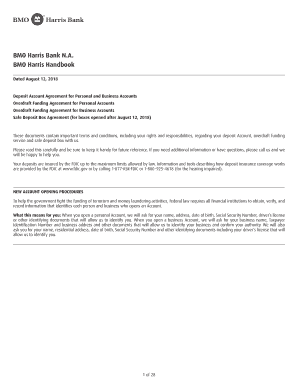
Bmo Harris Bank Statement Template Form


What is the Bmo Harris Bank Statement Template
The Bmo Harris Bank statement template is a structured document that provides a detailed summary of an account holder's financial activities over a specified period. This template typically includes information such as account balances, transaction dates, descriptions, and amounts. It serves as an essential tool for individuals and businesses to track their financial status, prepare for tax filings, or apply for loans. The template is designed to be user-friendly, ensuring that users can easily interpret their financial data.
How to use the Bmo Harris Bank Statement Template
Using the Bmo Harris Bank statement template involves a few straightforward steps. First, download the template from a reliable source. Next, fill in the required fields, including your account information and transaction details. Ensure that all entries are accurate and reflect your actual banking activities. Once completed, you can save the document in PDF format for easy sharing or printing. This template can also be utilized for budgeting purposes, allowing users to analyze spending patterns and make informed financial decisions.
Steps to complete the Bmo Harris Bank Statement Template
Completing the Bmo Harris Bank statement template requires careful attention to detail. Follow these steps:
- Download the template in a compatible format, such as PDF or Word.
- Open the document and locate the sections for personal and account information.
- Input your account number, name, and other relevant details.
- List all transactions, including dates, descriptions, and amounts.
- Review the document for accuracy, ensuring all information is correct.
- Save the completed template as a PDF to maintain formatting.
Key elements of the Bmo Harris Bank Statement Template
The key elements of the Bmo Harris Bank statement template include the following:
- Account Information: Includes the account holder's name, account number, and bank details.
- Transaction History: A detailed list of transactions, including deposits, withdrawals, and fees.
- Balance Summary: Displays the starting balance, total deposits, total withdrawals, and ending balance for the statement period.
- Contact Information: Provides details on how to reach customer service for any inquiries.
Legal use of the Bmo Harris Bank Statement Template
The Bmo Harris Bank statement template can be used legally for various purposes, including financial planning, loan applications, and tax preparation. It is crucial to ensure that the information provided in the template is accurate and truthful, as discrepancies may lead to legal complications. Users should also be aware of privacy considerations when sharing their bank statements, particularly in sensitive transactions or applications.
How to obtain the Bmo Harris Bank Statement Template
Obtaining the Bmo Harris Bank statement template is a simple process. Users can typically download it directly from the Bmo Harris Bank website or request it through customer service. Additionally, financial software may offer built-in templates that align with Bmo Harris Bank's formatting standards. Ensure that the source is legitimate to avoid any issues with document integrity.
Create this form in 5 minutes or less
Create this form in 5 minutes!
How to create an eSignature for the bmo harris bank statement template
How to create an electronic signature for a PDF online
How to create an electronic signature for a PDF in Google Chrome
How to create an e-signature for signing PDFs in Gmail
How to create an e-signature right from your smartphone
How to create an e-signature for a PDF on iOS
How to create an e-signature for a PDF on Android
People also ask
-
What is a BMO Harris bank statement PDF?
A BMO Harris bank statement PDF is a digital version of your bank statement provided by BMO Harris Bank. It contains detailed information about your account transactions, balances, and fees in a secure and easily accessible format. You can download and store it for your records or share it as needed.
-
How can I obtain my BMO Harris bank statement PDF?
You can obtain your BMO Harris bank statement PDF by logging into your online banking account. Navigate to the statements section, select the desired statement period, and choose the PDF format for download. This process ensures you have a secure and convenient way to access your financial information.
-
Can I eSign my BMO Harris bank statement PDF using airSlate SignNow?
Yes, you can easily eSign your BMO Harris bank statement PDF using airSlate SignNow. Our platform allows you to upload your PDF, add your signature, and send it securely. This feature streamlines the process of signing important documents without the need for printing.
-
What are the benefits of using airSlate SignNow for BMO Harris bank statement PDFs?
Using airSlate SignNow for your BMO Harris bank statement PDFs offers several benefits, including enhanced security, ease of use, and time savings. You can quickly sign and send documents from anywhere, ensuring that your financial transactions are handled efficiently and securely.
-
Is there a cost associated with using airSlate SignNow for BMO Harris bank statement PDFs?
airSlate SignNow offers various pricing plans, including a free trial, allowing you to explore its features for BMO Harris bank statement PDFs without any initial investment. Depending on your needs, you can choose a plan that fits your budget and provides the necessary functionalities for document management.
-
What integrations does airSlate SignNow offer for managing BMO Harris bank statement PDFs?
airSlate SignNow integrates seamlessly with various applications, enhancing your ability to manage BMO Harris bank statement PDFs. You can connect with popular tools like Google Drive, Dropbox, and Microsoft Office, making it easier to store, share, and collaborate on your documents.
-
How secure is my BMO Harris bank statement PDF when using airSlate SignNow?
Your BMO Harris bank statement PDF is highly secure when using airSlate SignNow. We employ advanced encryption and security protocols to protect your sensitive information during transmission and storage. You can trust that your financial documents are safe with us.
Get more for Bmo Harris Bank Statement Template
- Best practices 2 0 politics and advocacy form
- Suggestions for improving uspto re examinations pdf form
- Whether to accept a petition based on the stage of the rulemaking process at which the request is made and the merits of the form
- Silence therapeutics announces positive response by uspto that form
- Patent reexamination a defense against patent infringement form
- Thorax 200055746750 ncbi nlm nih form
- Purchase contract template form
- Purchase of goods contract template form
Find out other Bmo Harris Bank Statement Template
- How Can I Electronic signature Oklahoma Doctors Document
- How Can I Electronic signature Alabama Finance & Tax Accounting Document
- How To Electronic signature Delaware Government Document
- Help Me With Electronic signature Indiana Education PDF
- How To Electronic signature Connecticut Government Document
- How To Electronic signature Georgia Government PDF
- Can I Electronic signature Iowa Education Form
- How To Electronic signature Idaho Government Presentation
- Help Me With Electronic signature Hawaii Finance & Tax Accounting Document
- How Can I Electronic signature Indiana Government PDF
- How Can I Electronic signature Illinois Finance & Tax Accounting PPT
- How To Electronic signature Maine Government Document
- How To Electronic signature Louisiana Education Presentation
- How Can I Electronic signature Massachusetts Government PDF
- How Do I Electronic signature Montana Government Document
- Help Me With Electronic signature Louisiana Finance & Tax Accounting Word
- How To Electronic signature Pennsylvania Government Document
- Can I Electronic signature Texas Government PPT
- How To Electronic signature Utah Government Document
- How To Electronic signature Washington Government PDF