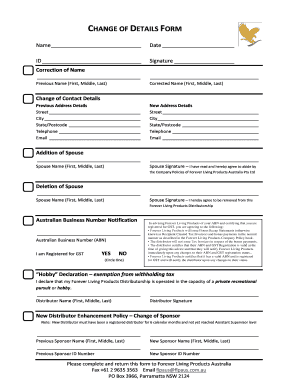
Change of Status Form Flp


What is the Change of Status Form FLP
The Change of Status Form FLP is a crucial document used by individuals to update their status within the Forever Living Products (FLP) organization. This form allows members to formally request changes to their account status, which may include alterations in their business structure, membership level, or personal information. Understanding the purpose and implications of this form is essential for maintaining compliance with FLP policies and ensuring that your account reflects your current situation.
How to Use the Change of Status Form FLP
Using the Change of Status Form FLP involves several key steps to ensure accuracy and compliance. First, download the form from the official FLP website or obtain a physical copy from an authorized representative. Next, fill out the required fields, providing accurate and up-to-date information. It is important to review the form thoroughly before submission to avoid any errors that could delay processing. Once completed, submit the form according to the specified instructions, which may include online submission, mailing, or delivering it in person to an FLP office.
Steps to Complete the Change of Status Form FLP
Completing the Change of Status Form FLP requires careful attention to detail. Follow these steps for a smooth process:
- Download the form from the official FLP website.
- Provide your personal information, including your name, membership ID, and contact details.
- Indicate the specific changes you wish to make, such as status updates or corrections.
- Sign and date the form to validate your request.
- Submit the form through the designated method outlined in the instructions.
Legal Use of the Change of Status Form FLP
The Change of Status Form FLP is legally binding when completed and submitted correctly. It is essential to ensure that all information provided is accurate, as discrepancies can lead to complications. The form must be signed by the member requesting the change, which serves as a declaration of the authenticity of the information. Compliance with FLP guidelines and relevant legal standards is crucial for the validity of the form.
Key Elements of the Change of Status Form FLP
Several key elements must be included in the Change of Status Form FLP to ensure it is processed effectively. These elements typically include:
- Member identification details, such as name and membership number.
- Specific changes being requested, clearly outlined.
- Signature of the member, confirming the accuracy of the information.
- Date of submission, which may be relevant for processing timelines.
Required Documents
When submitting the Change of Status Form FLP, certain documents may be required to support your request. These can include:
- Proof of identity, such as a government-issued ID.
- Any relevant documentation that substantiates the requested changes.
- Previous correspondence with FLP, if applicable.
Ensuring that all required documents are included can help expedite the processing of your form.
Quick guide on how to complete change of status form flp
Effortlessly Prepare Change Of Status Form Flp on Any Device
Digital document management has become increasingly favored by companies and individuals alike. It offers an ideal eco-friendly substitute for conventional printed and signed paper documents, as you can obtain the correct form and securely store it online. airSlate SignNow equips you with all the necessary tools to create, modify, and eSign your documents quickly without interruptions. Manage Change Of Status Form Flp on any platform with airSlate SignNow Android or iOS applications and simplify any document-related task today.
The Easiest Method to Edit and eSign Change Of Status Form Flp Seamlessly
- Find Change Of Status Form Flp and click Get Form to initiate.
- Utilize the tools provided to fill out your document.
- Emphasize essential sections of the documents or obscure private information with the tools that airSlate SignNow provides specifically for that function.
- Create your signature using the Sign tool, which takes only seconds and possesses the same legal validity as a traditional handwritten signature.
- Review all the information and click on the Done button to save your modifications.
- Choose how you wish to send your form, whether by email, text message (SMS), invitation link, or download it to your computer.
Eliminate the worry of lost or mislaid documents, tedious form searches, or mistakes that require printing new copies. airSlate SignNow meets your document management needs with just a few clicks from any device you prefer. Edit and eSign Change Of Status Form Flp and ensure clear communication at every stage of your form preparation process with airSlate SignNow.
Create this form in 5 minutes or less
Create this form in 5 minutes!
How to create an eSignature for the change of status form flp
How to create an electronic signature for a PDF online
How to create an electronic signature for a PDF in Google Chrome
How to create an e-signature for signing PDFs in Gmail
How to create an e-signature right from your smartphone
How to create an e-signature for a PDF on iOS
How to create an e-signature for a PDF on Android
People also ask
-
What is the purpose of the change status form flp?
The change status form flp is designed to facilitate the quick and efficient modification of document statuses within the airSlate SignNow platform. By utilizing this form, businesses can ensure that all stakeholders are updated promptly, improving overall workflow efficiency.
-
How can I integrate the change status form flp with my existing systems?
Integrating the change status form flp with your existing systems is seamless with airSlate SignNow. Our platform offers various API options and integrations with popular applications, making it easy to synchronize data and streamline your operations.
-
Is there a cost associated with using the change status form flp?
Using the change status form flp is available as part of our pricing plans for airSlate SignNow. We offer various pricing tiers to accommodate different business needs, ensuring that you get a cost-effective solution tailored to your requirements.
-
What are the key features of the change status form flp?
The change status form flp includes several key features such as customizable workflows, real-time notifications, and secure document management. These features enhance your ability to manage document statuses effectively and ensure that all parties are kept informed.
-
Can the change status form flp improve our team's productivity?
Absolutely! Implementing the change status form flp can signNowly boost your team's productivity by streamlining communication and document handling. With quick updates and notifications, your team can focus on more important tasks rather than chasing status changes.
-
How secure is the change status form flp?
The change status form flp is built with top-notch security features to protect your sensitive information. airSlate SignNow adheres to industry-standard security protocols, ensuring that your documents and data are kept safe from unauthorized access.
-
What types of businesses can benefit from using the change status form flp?
Any business that requires efficient document management can benefit from the change status form flp. Whether you're in legal, healthcare, or finance, this form helps streamline the process of changing document statuses, making it an invaluable tool across various industries.
Get more for Change Of Status Form Flp
- Philips remote inr form
- Apria portable oxygen concentrator order form
- Dvla v888 2 form
- Fedex bol pdf form
- Fortis college transcripts form
- Bagent authorizationb for cama bpermitb application bb form
- Ncactitle 10a health and human serviceschapter form
- Registration is now open for upper columbia conference form
Find out other Change Of Status Form Flp
- eSign Delaware Doctors Quitclaim Deed Free
- eSign Colorado Doctors Operating Agreement Computer
- Help Me With eSign Florida Doctors Lease Termination Letter
- eSign Florida Doctors Lease Termination Letter Myself
- eSign Hawaii Doctors Claim Later
- eSign Idaho Construction Arbitration Agreement Easy
- eSign Iowa Construction Quitclaim Deed Now
- How Do I eSign Iowa Construction Quitclaim Deed
- eSign Louisiana Doctors Letter Of Intent Fast
- eSign Maine Doctors Promissory Note Template Easy
- eSign Kentucky Construction Claim Online
- How Can I eSign Maine Construction Quitclaim Deed
- eSign Colorado Education Promissory Note Template Easy
- eSign North Dakota Doctors Affidavit Of Heirship Now
- eSign Oklahoma Doctors Arbitration Agreement Online
- eSign Oklahoma Doctors Forbearance Agreement Online
- eSign Oregon Doctors LLC Operating Agreement Mobile
- eSign Hawaii Education Claim Myself
- eSign Hawaii Education Claim Simple
- eSign Hawaii Education Contract Simple