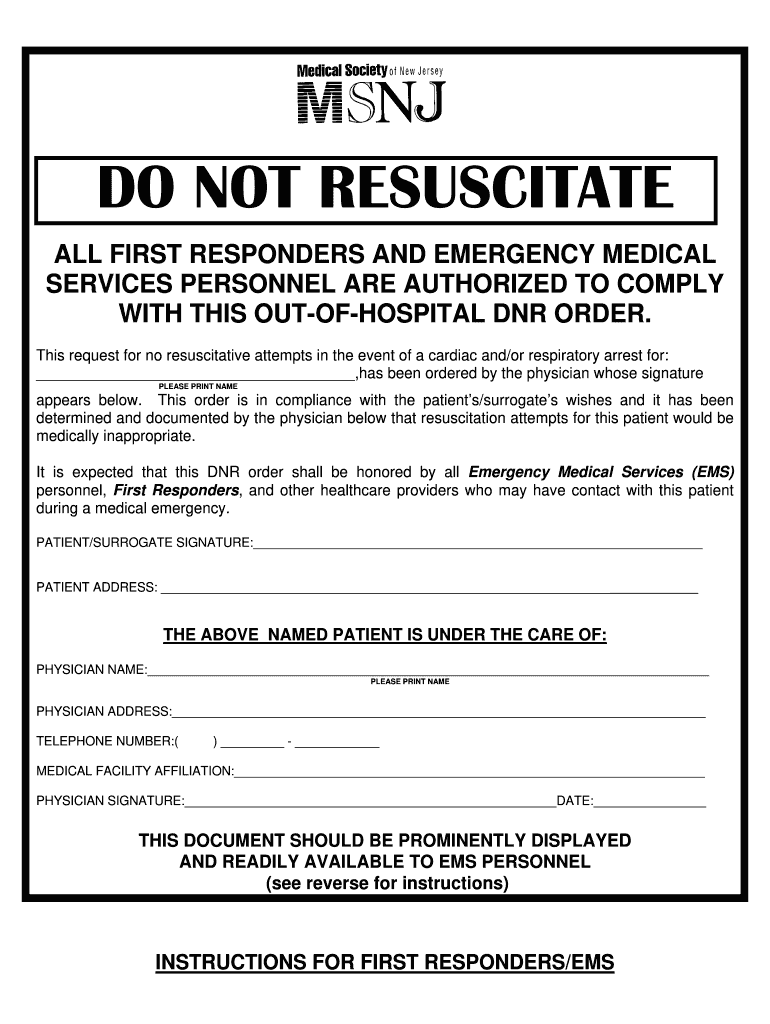
Dnr Leter Blank Form


What is the DNR Letter Blank
The DNR letter blank, often referred to as a do-not-resuscitate (DNR) order, is a legal document that allows an individual to express their wishes regarding resuscitation efforts in the event of cardiac or respiratory arrest. This document is particularly important for patients with terminal illnesses or those who wish to avoid aggressive medical interventions. The DNR letter blank serves as a formal request to healthcare providers to refrain from performing CPR or other life-saving measures, ensuring that the individual's preferences are respected in critical situations.
Key Elements of the DNR Letter Blank
A properly completed DNR letter blank includes several key elements to ensure its legal validity and effectiveness. These elements typically include:
- Patient Information: Full name, date of birth, and any relevant medical history.
- Signature: The patient's signature or the signature of a legally authorized representative is crucial.
- Witness Signatures: Some states require one or two witnesses to sign the document, affirming that the patient is of sound mind.
- Healthcare Provider Information: The name and contact information of the physician who is overseeing the patient's care may be included.
- Effective Date: The date the DNR order becomes effective should be clearly indicated.
How to Use the DNR Letter Blank
Legal Use of the DNR Letter Blank
Steps to Complete the DNR Letter Blank
Completing the DNR letter blank involves several important steps:
- Consult with a healthcare provider to discuss the implications of a DNR order.
- Obtain the official DNR letter blank form from a trusted source, such as a hospital or legal website.
- Fill out the form with accurate patient information and preferences.
- Sign the document, ensuring that it is witnessed if required by state law.
- Distribute copies to all relevant healthcare providers and family members.
- Store the original document in a secure yet accessible location.
State-Specific Rules for the DNR Letter Blank
Quick guide on how to complete dnr leter blank
Complete Dnr Leter Blank effortlessly on any device
Digital document management has become increasingly popular among businesses and individuals. It offers a reliable eco-friendly alternative to traditional printed and signed documents, allowing you to acquire the necessary form and securely store it online. airSlate SignNow equips you with all the features required to create, modify, and eSign your documents promptly without any hold-ups. Manage Dnr Leter Blank on any platform using airSlate SignNow apps for Android or iOS and enhance your document-oriented processes today.
The easiest way to modify and eSign Dnr Leter Blank seamlessly
- Find Dnr Leter Blank and click Get Form to begin.
- Utilize the available tools to complete your document.
- Highlight important sections of the document or conceal sensitive information using the tools that airSlate SignNow provides specifically for this purpose.
- Create your signature with the Sign tool, which takes mere seconds and holds the same legal validity as a conventional handwritten signature.
- Review the details and click the Done button to save your modifications.
- Choose how you wish to send your form, whether by email, text message (SMS), invite link, or download it to your computer.
Say goodbye to lost or misplaced files, tedious form searching, or mistakes that necessitate printing additional copies. airSlate SignNow fulfills all your document management needs in just a few clicks from your preferred device. Edit and eSign Dnr Leter Blank and ensure excellent communication at every phase of the form preparation process with airSlate SignNow.
Create this form in 5 minutes or less
Create this form in 5 minutes!
How to create an eSignature for the dnr leter blank
How to create an electronic signature for a PDF online
How to create an electronic signature for a PDF in Google Chrome
How to create an e-signature for signing PDFs in Gmail
How to create an e-signature right from your smartphone
How to create an e-signature for a PDF on iOS
How to create an e-signature for a PDF on Android
People also ask
-
What is a DNR template, and how can airSlate SignNow help with it?
A DNR template, or do-not-resuscitate template, is a legally binding document that communicates a patient's wishes regarding resuscitation efforts. airSlate SignNow simplifies the process of creating, signing, and managing DNR templates, ensuring that all necessary information is easily captured and securely stored.
-
How much does it cost to use airSlate SignNow for DNR templates?
Pricing for airSlate SignNow varies based on the plan you choose, with options suited for individuals, small businesses, and larger organizations. All plans offer the flexibility to manage DNR templates effectively, making it a cost-effective solution for your document needs.
-
Can I customize my DNR template with airSlate SignNow?
Yes, airSlate SignNow allows you to fully customize your DNR template to meet specific requirements. You can easily add fields, adjust wording, and tailor the layout, ensuring that your document accurately reflects the patient's wishes.
-
What features does airSlate SignNow offer for DNR templates?
airSlate SignNow provides various features for managing DNR templates, including electronic signatures, customizable fields, and document storage. Additional features like templates for recurring use and automated reminders enhance the overall efficiency of handling these sensitive documents.
-
Is airSlate SignNow secure for storing DNR templates?
Absolutely, airSlate SignNow prioritizes security with bank-level encryption and compliance with industry regulations, safeguarding your DNR templates and sensitive information. You can trust that your documents are protected and accessible only by authorized users.
-
What integrations does airSlate SignNow support for managing DNR templates?
airSlate SignNow seamlessly integrates with various applications such as Google Drive, Salesforce, and Dropbox, allowing you to manage your DNR templates within your existing workflows. These integrations streamline document management processes and improve overall efficiency.
-
How can airSlate SignNow improve the workflow for handling DNR templates?
By using airSlate SignNow, you can automate workflows associated with DNR templates, reducing manual errors and saving time. The platform's user-friendly interface ensures that all parties can collaborate easily, leading to faster document turnaround and less administrative burden.
Get more for Dnr Leter Blank
- Form 502w pass through entity withholding tax payment form 502w pass through entity withholding tax payment
- K 40svr property tax relief claim for seniors and form
- K 210 underpayment of individual estimated tax rev 7 23 if you are an individual taxpayer including farmer or fisher use this form
- Schedule m form 990 noncash contributions
- Tax exempt bonds a description of state and local form
- Sch s supplemental schedule rev 7 23 sch s supplemental schedule to be filed with k 40 form
- Arizona form arizona fiduciary income tax return
- Eqp1719 a public swimming pool accident report public swimming pool accident report form
Find out other Dnr Leter Blank
- Can I Electronic signature South Carolina Real Estate Document
- Help Me With Electronic signature Montana Police Word
- How To Electronic signature Tennessee Real Estate Document
- How Do I Electronic signature Utah Real Estate Form
- How To Electronic signature Utah Real Estate PPT
- How Can I Electronic signature Virginia Real Estate PPT
- How Can I Electronic signature Massachusetts Sports Presentation
- How To Electronic signature Colorado Courts PDF
- How To Electronic signature Nebraska Sports Form
- How To Electronic signature Colorado Courts Word
- How To Electronic signature Colorado Courts Form
- How To Electronic signature Colorado Courts Presentation
- Can I Electronic signature Connecticut Courts PPT
- Can I Electronic signature Delaware Courts Document
- How Do I Electronic signature Illinois Courts Document
- How To Electronic signature Missouri Courts Word
- How Can I Electronic signature New Jersey Courts Document
- How Can I Electronic signature New Jersey Courts Document
- Can I Electronic signature Oregon Sports Form
- How To Electronic signature New York Courts Document