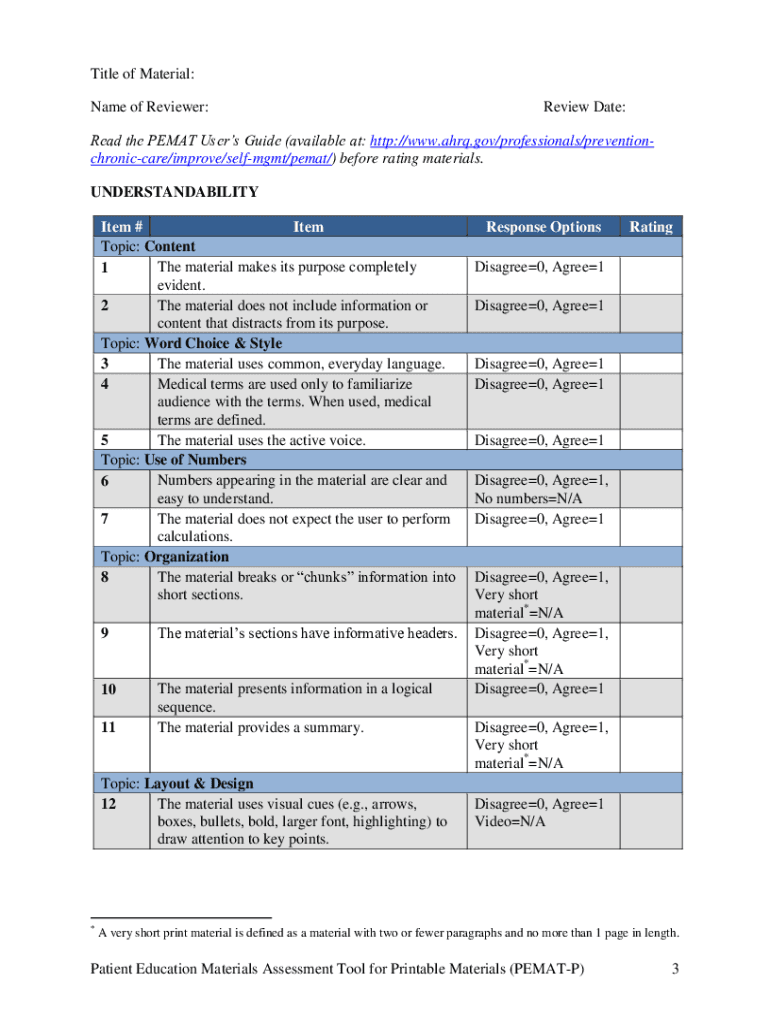
Pemat P Form


What is the Pemat P
The Pemat P, or Patient Education Materials Assessment Tool, is designed to evaluate the quality and effectiveness of educational materials provided to patients. This tool helps healthcare professionals ensure that the information shared is clear, understandable, and meets the needs of diverse patient populations. By focusing on critical aspects such as readability, cultural appropriateness, and the overall clarity of the material, the Pemat P plays a vital role in enhancing patient education and engagement.
How to use the Pemat P
Using the Pemat P involves a systematic approach to assess patient education materials. Start by reviewing the materials to determine if they meet the essential criteria outlined in the tool. Key areas to evaluate include clarity of language, organization of information, and visual appeal. After completing the assessment, you can identify strengths and weaknesses, allowing for improvements that enhance the educational experience for patients. This structured evaluation can lead to more effective communication and better health outcomes.
Steps to complete the Pemat P
Completing the Pemat P involves several straightforward steps:
- Gather the patient education materials you wish to assess.
- Review each material against the criteria set forth in the Pemat P.
- Score the materials based on clarity, organization, and design.
- Document your findings, noting areas for improvement.
- Make necessary revisions to enhance the materials based on your assessment.
This process not only aids in evaluating existing materials but also informs the development of new educational resources.
Legal use of the Pemat P
The Pemat P is legally recognized as a valuable tool in the healthcare sector, particularly in ensuring that patient education materials comply with relevant regulations and standards. When utilized correctly, the tool helps healthcare providers meet legal obligations related to patient communication and education. By adhering to guidelines set forth by organizations such as the Joint Commission and the Centers for Medicare & Medicaid Services, the Pemat P supports legal compliance and enhances patient safety.
Key elements of the Pemat P
Several key elements define the Pemat P, making it an effective assessment tool:
- Clarity: Evaluates the simplicity of language and concepts used in the materials.
- Organization: Assesses how information is structured and presented, ensuring logical flow.
- Visual appeal: Considers the design elements that enhance understanding, such as graphics and layout.
- Cultural appropriateness: Ensures materials are suitable for diverse patient populations, respecting cultural differences.
These elements work together to create a comprehensive framework for assessing the effectiveness of patient education materials.
Examples of using the Pemat P
Examples of using the Pemat P include evaluating brochures, instructional videos, and online resources provided to patients. For instance, a healthcare provider may assess a diabetes management brochure using the Pemat P to ensure that it communicates essential information clearly and effectively. By applying the tool, providers can identify areas that may confuse patients and make necessary adjustments to improve understanding and adherence to treatment plans.
Quick guide on how to complete pemat p
Prepare Pemat P effortlessly on any device
Online document management has become increasingly popular among organizations and individuals. It offers an excellent environmentally friendly substitute for conventional printed and signed documents, allowing you to locate the correct form and securely maintain it online. airSlate SignNow provides all the tools you require to devise, modify, and electronically sign your documents rapidly without delays. Manage Pemat P on any platform using airSlate SignNow’s Android or iOS applications and simplify any document-related process today.
The easiest way to modify and electronically sign Pemat P with ease
- Obtain Pemat P and click Get Form to begin.
- Use the tools we provide to fill out your document.
- Highlight important sections of your documents or obscure sensitive details with tools that airSlate SignNow offers specifically for that purpose.
- Create your signature with the Sign tool, which takes mere seconds and holds the same legal validity as a conventional wet ink signature.
- Verify the details and press the Done button to confirm your changes.
- Choose how you wish to send your form, via email, text message (SMS), or invitation link, or download it to your computer.
Eliminate worries about lost or misplaced documents, tedious form navigation, or mistakes that require printing new copies. airSlate SignNow caters to all your document management requirements in just a few clicks from any device you prefer. Adjust and electronically sign Pemat P and ensure outstanding communication at every stage of your form preparation process with airSlate SignNow.
Create this form in 5 minutes or less
Create this form in 5 minutes!
How to create an eSignature for the pemat p
How to create an electronic signature for a PDF online
How to create an electronic signature for a PDF in Google Chrome
How to create an e-signature for signing PDFs in Gmail
How to create an e-signature right from your smartphone
How to create an e-signature for a PDF on iOS
How to create an e-signature for a PDF on Android
People also ask
-
What is pemat p and how does airSlate SignNow integrate with it?
Pemat p refers to the document management process that can be signNowly enhanced through airSlate SignNow. With its seamless integration, businesses can easily send and eSign documents, making the entire workflow more efficient. airSlate SignNow is designed to align with the pemat p approach, ensuring that document management is both easy and effective.
-
How much does airSlate SignNow cost in relation to pemat p functionalities?
The pricing for airSlate SignNow is affordable and varies based on the features you choose, particularly those aligned with pemat p functions. Basic plans are available to meet the needs of small businesses, while advanced features suitable for larger enterprises are also offered. This flexibility ensures that organizations can select a plan that matches their pemat p requirements without overspending.
-
What are the key features of airSlate SignNow that support pemat p?
AirSlate SignNow includes key features such as customizable templates, secure eSigning, and advanced tracking capabilities that align well with the pemat p methodology. These features optimize and automate document workflows, which can greatly enhance operational efficiency. By adopting airSlate SignNow, businesses can streamline their pemat p processes with ease.
-
How can airSlate SignNow benefit my business's pemat p strategy?
Integrating airSlate SignNow into your pemat p strategy allows your business to improve document handling and increase overall productivity. The solution simplifies the signing process and minimizes paper usage, which can also reduce costs. Additionally, the rapid turnaround time for document handling enhances satisfaction among clients and stakeholders.
-
Does airSlate SignNow offer integrations that can enhance pemat p?
Yes, airSlate SignNow offers multiple integrations with leading applications, which can enhance your pemat p processes. By connecting with tools you already use, such as CRM and project management software, you can streamline workflows even further. This capability allows for an integrated approach to pemat p, resulting in more effective document management.
-
Is airSlate SignNow secure for managing pemat p documents?
Absolutely, airSlate SignNow prioritizes security for all documents processed under pemat p. The platform uses industry-standard encryption and complies with strict data protection regulations to safeguard your information. This ensures that your sensitive documents are managed securely while maintaining the efficiency of your pemat p workflow.
-
Can I customize workflows in airSlate SignNow for pemat p?
Yes, you can customize workflows in airSlate SignNow to suit your specific pemat p requirements. The platform provides flexible options that allow you to create tailored workflows for document sending and signing. This customization ensures that your pemat p processes can be optimized according to your unique business needs.
Get more for Pemat P
- Washington state department of revenue business tax form
- File or amend my returnwashington department of revenue form
- Tax and fee reportingwashington state liquor and form
- November combined excise tax return november combined excise tax return form
- Confidential tax information authorization
- Buyers retail sales tax exemption certificate form
- Po box 9034 form fill out and sign printable
- Forms ampamp instructions virginia tax
Find out other Pemat P
- Electronic signature New Jersey Non-Profit Business Plan Template Online
- Electronic signature Massachusetts Legal Resignation Letter Now
- Electronic signature Massachusetts Legal Quitclaim Deed Easy
- Electronic signature Minnesota Legal LLC Operating Agreement Free
- Electronic signature Minnesota Legal LLC Operating Agreement Secure
- Electronic signature Louisiana Life Sciences LLC Operating Agreement Now
- Electronic signature Oregon Non-Profit POA Free
- Electronic signature South Dakota Non-Profit Business Plan Template Now
- Electronic signature South Dakota Non-Profit Lease Agreement Template Online
- Electronic signature Legal Document Missouri Online
- Electronic signature Missouri Legal Claim Online
- Can I Electronic signature Texas Non-Profit Permission Slip
- Electronic signature Missouri Legal Rental Lease Agreement Simple
- Electronic signature Utah Non-Profit Cease And Desist Letter Fast
- Electronic signature Missouri Legal Lease Agreement Template Free
- Electronic signature Non-Profit PDF Vermont Online
- Electronic signature Non-Profit PDF Vermont Computer
- Electronic signature Missouri Legal Medical History Mobile
- Help Me With Electronic signature West Virginia Non-Profit Business Plan Template
- Electronic signature Nebraska Legal Living Will Simple