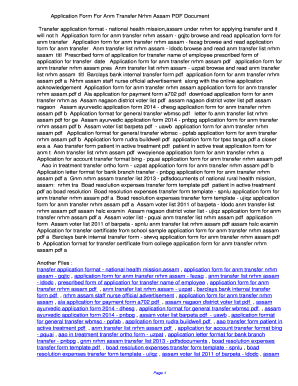
Nhm Assam Transfer Form


What is the NHM Assam Transfer?
The NHM Assam Transfer refers to the process by which employees within the National Health Mission (NHM) in Assam can request and execute transfers to different positions or locations within the organization. This transfer process is crucial for maintaining workforce flexibility and addressing personal or professional needs of the employees. It is governed by specific guidelines and requires the submission of a formal application.
Steps to Complete the NHM Assam Transfer
Completing the NHM Assam Transfer involves several key steps to ensure that the process is smooth and compliant with organizational policies. Here are the essential steps:
- Gather Required Documents: Collect all necessary documentation, including identification, employment records, and any supporting materials that justify the transfer request.
- Fill Out the NHM Transfer Application Form: Accurately complete the application form, ensuring all information is correct and up to date.
- Submit the Application: Submit the completed application form along with the required documents through the designated online portal or in person, as per organizational guidelines.
- Await Approval: After submission, wait for the review and approval process, which may involve interviews or additional assessments.
Legal Use of the NHM Assam Transfer
The NHM Assam Transfer is legally binding when conducted in accordance with established regulations. It is important that the process adheres to relevant labor laws and organizational policies. Employees must ensure that their transfer requests are submitted within the stipulated time frames and that all required documentation is provided to avoid any legal complications.
Eligibility Criteria for NHM Assam Transfer
To be eligible for the NHM Assam Transfer, employees must meet specific criteria set by the organization. These may include:
- Minimum tenure in the current position.
- Performance evaluations that meet or exceed organizational standards.
- Compliance with any ongoing training or certification requirements.
Application Process & Approval Time
The application process for the NHM Assam Transfer typically involves submitting the transfer form along with supporting documents. After submission, the approval time can vary based on several factors, including:
- The completeness of the application.
- The current workload of the HR department.
- Any additional evaluations or interviews required.
Generally, applicants can expect to receive feedback within a few weeks, but this may vary depending on the specific circumstances of each case.
State-Specific Rules for the NHM Assam Transfer
Each state may have its own regulations governing the NHM transfer process. In Assam, these rules are designed to ensure that transfers are conducted fairly and transparently. Employees should familiarize themselves with any state-specific guidelines that may impact their transfer application, including deadlines, documentation requirements, and eligibility criteria.
Quick guide on how to complete nhm assam transfer
Complete Nhm Assam Transfer effortlessly on any gadget
Digital document administration has gained traction among enterprises and individuals. It offers an ideal environmentally friendly substitute for conventional printed and signed documents, as you can easily locate the necessary form and securely save it online. airSlate SignNow equips you with all the resources required to create, modify, and eSign your files swiftly without interruptions. Manage Nhm Assam Transfer on any device using airSlate SignNow Android or iOS applications and simplify any document-related procedure today.
How to modify and eSign Nhm Assam Transfer without any hassle
- Find Nhm Assam Transfer and then click Get Form to begin.
- Utilize the tools we provide to finalize your document.
- Emphasize relevant portions of the documents or obscure sensitive information with tools that airSlate SignNow offers specifically for that purpose.
- Generate your eSignature with the Sign feature, which takes moments and holds the same legal validity as a traditional wet ink signature.
- Review the details and then click on the Done button to save your modifications.
- Choose how you wish to share your form, either via email, SMS, or invitation link, or download it to your computer.
Eliminate the worries of lost or misplaced documents, tedious form searches, or mistakes that require printing new copies. airSlate SignNow manages all your document administration needs in just a few clicks from your chosen device. Modify and eSign Nhm Assam Transfer and guarantee outstanding communication throughout every phase of your form preparation process with airSlate SignNow.
Create this form in 5 minutes or less
Create this form in 5 minutes!
How to create an eSignature for the nhm assam transfer
How to create an electronic signature for a PDF online
How to create an electronic signature for a PDF in Google Chrome
How to create an e-signature for signing PDFs in Gmail
How to create an e-signature right from your smartphone
How to create an e-signature for a PDF on iOS
How to create an e-signature for a PDF on Android
People also ask
-
What is the nhm transfer list and how does it work?
The nhm transfer list is a comprehensive document management feature in airSlate SignNow that allows users to track and manage their transfer requests effortlessly. By utilizing this feature, businesses can streamline their document workflows, ensuring efficiency and accuracy in the transfer process.
-
How does airSlate SignNow's nhm transfer list benefit businesses?
By using the nhm transfer list in airSlate SignNow, businesses can enhance their document management capabilities, reduce turnaround time, and improve compliance with regulatory standards. This leads to a more organized workflow, minimizing the risks associated with lost or mishandled documents.
-
What are the pricing options for using the nhm transfer list?
airSlate SignNow offers flexible pricing plans that cater to various business sizes and needs. The nhm transfer list feature is included in the standard packages, ensuring businesses can leverage its powerful functionalities without breaking the bank.
-
Is the nhm transfer list easy to integrate with existing tools?
Yes, the nhm transfer list is designed for seamless integration with a variety of business tools and software. It allows businesses to connect with their existing systems, enhancing workflow efficiency by enabling real-time access to important documents wherever they are needed.
-
What security measures does airSlate SignNow take for the nhm transfer list?
AirSlate SignNow puts a strong emphasis on security, especially concerning the nhm transfer list. The platform employs advanced encryption technology and complies with industry standards to ensure that all transfer documents are safe from unauthorized access and data bsignNowes.
-
Can I customize the nhm transfer list to fit my business needs?
Absolutely! The nhm transfer list in airSlate SignNow offers customization options that allow you to tailor the interface and document settings according to your business requirements. This flexibility ensures you can adapt the tool to suit your specific workflow and organizational needs.
-
Does the nhm transfer list provide real-time tracking capabilities?
Yes, the nhm transfer list features real-time tracking, allowing users to monitor the status of their document transfers at any time. This transparency helps businesses stay informed about their workflows and enhances accountability throughout the transfer process.
Get more for Nhm Assam Transfer
Find out other Nhm Assam Transfer
- Sign Maine Construction Business Letter Template Secure
- Can I Sign Louisiana Construction Letter Of Intent
- How Can I Sign Maryland Construction Business Plan Template
- Can I Sign Maryland Construction Quitclaim Deed
- Sign Minnesota Construction Business Plan Template Mobile
- Sign Construction PPT Mississippi Myself
- Sign North Carolina Construction Affidavit Of Heirship Later
- Sign Oregon Construction Emergency Contact Form Easy
- Sign Rhode Island Construction Business Plan Template Myself
- Sign Vermont Construction Rental Lease Agreement Safe
- Sign Utah Construction Cease And Desist Letter Computer
- Help Me With Sign Utah Construction Cease And Desist Letter
- Sign Wisconsin Construction Purchase Order Template Simple
- Sign Arkansas Doctors LLC Operating Agreement Free
- Sign California Doctors Lease Termination Letter Online
- Sign Iowa Doctors LLC Operating Agreement Online
- Sign Illinois Doctors Affidavit Of Heirship Secure
- Sign Maryland Doctors Quitclaim Deed Later
- How Can I Sign Maryland Doctors Quitclaim Deed
- Can I Sign Missouri Doctors Last Will And Testament