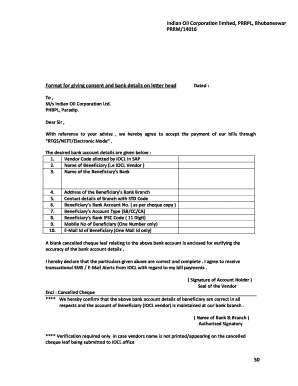
Bank Details Format


What is the bank details format?
The bank details format typically includes essential information required for transactions and payments. This format is crucial for businesses to ensure accurate processing of financial activities. A standard bank details format on company letterhead includes the following elements:
- Bank Name: The official name of the financial institution.
- Account Holder Name: The name of the individual or entity that holds the account.
- Account Number: The unique number assigned to the bank account.
- Routing Number: A nine-digit code used to identify the bank in transactions.
- SWIFT/BIC Code: An international standard for identifying banks, especially for international transactions.
- Address of the Bank: The physical location of the bank branch.
How to use the bank details format
Using the bank details format on company letterhead is straightforward. To effectively utilize this format, follow these steps:
- Ensure your company letterhead is properly formatted, including your company logo and contact information.
- Clearly list your bank details in a designated section, making sure all information is accurate and up-to-date.
- When sending documents that include bank details, ensure they are sent securely to prevent unauthorized access.
- Use this format in invoices, payment requests, and any official correspondence requiring financial transactions.
Key elements of the bank details format
Understanding the key elements of the bank details format is vital for ensuring clarity and compliance. Each component serves a specific purpose:
- Bank Name: Identifies the financial institution where the account is held.
- Account Holder Name: Confirms the ownership of the account, which is essential for verifying legitimacy.
- Account Number: Allows for accurate identification of the specific account for transactions.
- Routing Number: Facilitates the movement of money between banks, particularly in the U.S.
- SWIFT/BIC Code: Essential for international transactions, ensuring funds are directed to the correct bank.
Steps to complete the bank details format
Completing the bank details format accurately is essential for effective communication and transaction processing. Here are the steps to follow:
- Gather all necessary information about your bank account.
- Open your company letterhead document in your preferred word processor.
- Insert the gathered bank details in a clear and organized manner.
- Review the information for accuracy, ensuring there are no typographical errors.
- Save the document in a secure format, such as PDF, to maintain its integrity when sharing.
Legal use of the bank details format
Using the bank details format legally requires adherence to specific regulations. Businesses must ensure that:
- The information provided is accurate and truthful to prevent fraud.
- All communications containing bank details comply with privacy laws, such as the CCPA and GDPR.
- Proper consent is obtained from account holders when sharing sensitive financial information.
- Digital signatures are used when necessary to enhance the legal validity of documents containing bank details.
Examples of using the bank details format
There are various scenarios in which the bank details format is utilized. Common examples include:
- Invoicing clients for services rendered, where payment instructions are included.
- Providing bank details for direct deposit of employee salaries.
- Submitting payment information for vendor contracts or agreements.
- Sharing bank details in legal documents when required for financial transactions.
Quick guide on how to complete bank details format 400432558
Finalize Bank Details Format effortlessly on any device
Web-based document management has gained popularity among businesses and individuals alike. It offers an ideal eco-friendly alternative to traditional printed and signed documents, as you can quickly locate the right form and securely keep it online. airSlate SignNow equips you with all the necessary tools to create, modify, and electronically sign your documents promptly and without delays. Manage Bank Details Format on any device using airSlate SignNow's Android or iOS applications and enhance any documentation-related process today.
The easiest method to modify and electronically sign Bank Details Format with ease
- Obtain Bank Details Format and select Get Form to begin.
- Utilize the tools we offer to fill out your document.
- Emphasize key sections of the documents or obscure sensitive information with tools specifically provided by airSlate SignNow for that purpose.
- Create your signature using the Sign tool, which takes mere seconds and carries the same legal validity as a conventional ink signature.
- Review all the details and click on the Done button to save your modifications.
- Choose how you wish to send your form, via email, text message (SMS), or an invitation link, or download it to your computer.
Dismiss concerns about lost or misplaced documents, frustrating form searches, or errors that necessitate printing new document copies. airSlate SignNow addresses all your document management needs in just a few clicks from any device you prefer. Edit and electronically sign Bank Details Format and ensure excellent communication throughout your form preparation process with airSlate SignNow.
Create this form in 5 minutes or less
Create this form in 5 minutes!
How to create an eSignature for the bank details format 400432558
How to create an electronic signature for a PDF online
How to create an electronic signature for a PDF in Google Chrome
How to create an e-signature for signing PDFs in Gmail
How to create an e-signature right from your smartphone
How to create an e-signature for a PDF on iOS
How to create an e-signature for a PDF on Android
People also ask
-
What are the steps to include bank details on company letterhead using airSlate SignNow?
To include bank details on company letterhead with airSlate SignNow, you first need to upload your document. Next, use our easy editing tools to add your bank details section on the letterhead. Finally, save your changes and send it for eSignature, ensuring your document is professional and legally binding.
-
Is there a cost to integrate bank details on company letterhead in eSigned documents?
Integrating bank details on company letterhead in your eSigned documents with airSlate SignNow incurs no extra costs. Our subscription plans already include comprehensive features for document editing and eSigning. Choose a plan that suits your business needs for a seamless experience.
-
How can I ensure the security of bank details on company letterhead in signed documents?
airSlate SignNow employs top-level encryption and security protocols to ensure that your bank details on company letterhead are safe. Every document is securely stored and can only be accessed by authorized parties with permission. This commitment to security protects your sensitive information.
-
Can I customize the appearance of bank details on company letterhead with airSlate SignNow?
Yes, airSlate SignNow allows you to fully customize the appearance of bank details on company letterhead. You can choose fonts, colors, and layouts that align with your branding. This customization not only enhances professionalism but also reflects your company's identity.
-
What benefits does adding bank details on company letterhead provide for businesses?
Including bank details on company letterhead enhances credibility and professionalism in your documents. It provides recipients with essential payment information in a clear format, making transactions smoother. This can ultimately lead to faster payment cycles and improved relationships with clients.
-
Are there templates available for adding bank details on company letterhead?
Yes, airSlate SignNow offers a variety of templates that include fields for bank details on company letterhead. These templates are designed for multiple use cases, making it easy to get started. Simply select a template that fits your needs and customize it to include your specific bank details.
-
What integrations exist for automating documents with bank details on company letterhead?
airSlate SignNow integrates with various applications that help automate your workflow for documents containing bank details on company letterhead. These integrations streamline processes like invoicing and payment confirmations. You can connect with tools like CRM systems and accounting software to enhance efficiency.
Get more for Bank Details Format
- Seizure activity log sheet form
- Crtm form
- Healthy habits reading comprehension form
- Mahesh bank rtgs form
- Form 60 see third provision to of rule 114b
- Phq 9 spanish form
- Aiou supply admission form
- Il 1065 x amended partnership replacement tax return il 1065 x amended partnership replacement tax return form
Find out other Bank Details Format
- eSign Texas Renter's contract Mobile
- How Do I eSign Texas Renter's contract
- eSign Hawaii Sales contract template Myself
- How Can I eSign Washington Real estate sales contract template
- How To eSignature California Stock Certificate
- How Can I eSignature Texas Stock Certificate
- Help Me With eSign Florida New employee checklist
- How To eSign Illinois Rental application
- How To eSignature Maryland Affidavit of Identity
- eSignature New York Affidavit of Service Easy
- How To eSignature Idaho Affidavit of Title
- eSign Wisconsin Real estate forms Secure
- How To eSign California Real estate investment proposal template
- eSignature Oregon Affidavit of Title Free
- eSign Colorado Real estate investment proposal template Simple
- eSign Louisiana Real estate investment proposal template Fast
- eSign Wyoming Real estate investment proposal template Free
- How Can I eSign New York Residential lease
- eSignature Colorado Cease and Desist Letter Later
- How Do I eSignature Maine Cease and Desist Letter