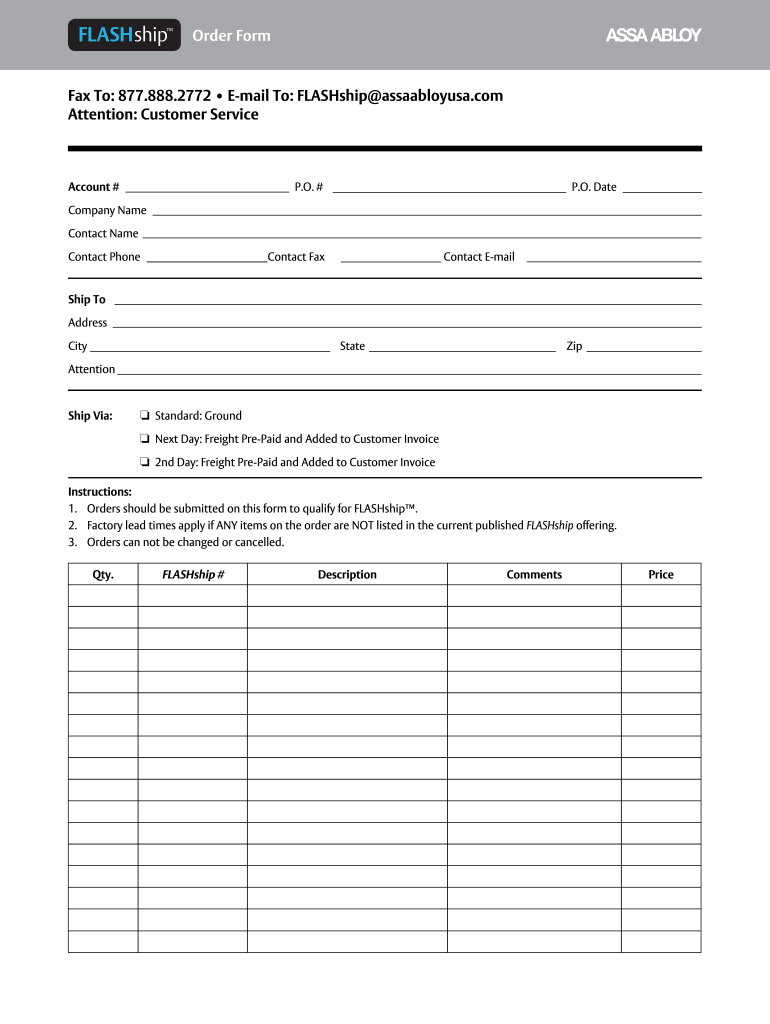
Flashship Form


What is the Flashship
The Flashship is a specialized form used within the Assa Abloy extranet system, designed to facilitate secure transactions and communications. This digital document serves various functions, including order processing and information sharing, ensuring that all interactions are streamlined and efficient. The Flashship is integral to maintaining compliance with industry standards and regulations, making it a crucial tool for businesses operating within the Assa Abloy ecosystem.
How to use the Flashship
Using the Flashship involves several straightforward steps. First, access the Assa Abloy extranet platform where the form is hosted. Next, fill in the required fields, which may include details about the order, recipient information, and any specific instructions. After completing the form, review all entries for accuracy. Finally, submit the Flashship electronically to ensure that your documentation is processed in a timely manner. This method not only saves time but also enhances the security of your transactions.
Steps to complete the Flashship
Completing the Flashship involves a series of clear steps:
- Log in to your Assa Abloy extranet account.
- Locate the Flashship form within the platform.
- Enter all necessary information, ensuring accuracy.
- Add any required fillable fields as needed.
- Review the form for completeness and correctness.
- Submit the completed Flashship electronically.
Following these steps ensures that your submission is both efficient and compliant with necessary regulations.
Legal use of the Flashship
The Flashship is designed to meet legal standards for electronic documentation, adhering to regulations such as the ESIGN Act and UETA. This means that when you complete and submit the Flashship, it holds the same legal weight as a traditional paper document. It is essential to ensure that all information provided is accurate and truthful to avoid potential legal repercussions. Utilizing a secure platform like the Assa Abloy extranet further enhances the legal standing of your submissions.
Key elements of the Flashship
Several key elements define the Flashship and contribute to its effectiveness:
- Security: The platform employs advanced encryption methods to protect sensitive information.
- Compliance: The Flashship is designed to comply with relevant legal frameworks, ensuring its validity.
- User-friendly interface: The form is straightforward to navigate, making it accessible for all users.
- Audit Trail: Every submission is tracked, providing a detailed history of actions taken.
These elements work together to create a reliable and efficient tool for managing business transactions.
Examples of using the Flashship
The Flashship can be used in various scenarios, such as:
- Processing orders for Assa Abloy products.
- Submitting requests for service or support.
- Communicating updates or changes in business operations.
These examples illustrate the versatility of the Flashship within the Assa Abloy extranet, making it a valuable resource for businesses.
Quick guide on how to complete assa abloy flashship order form extranet
The optimal method to obtain and endorse Flashship
At the level of a complete organization, ineffective workflows related to document authorization can consume a signNow amount of productive time. Countersigning items such as Flashship is a standard aspect of operations in any organization, which is why the effectiveness of each contract’s journey is crucial to the overall productivity of the business. With airSlate SignNow, endorsing your Flashship is as straightforward and swift as it can be. You will discover on this platform the latest version of nearly any template. Even better, you can endorse it immediately without the necessity of installing external software on your computer or printing any hard copies.
Steps to obtain and endorse your Flashship
- Browse our collection by category or use the search box to find the document you require.
- View the document preview by clicking on Learn more to confirm it is the correct one.
- Hit Get form to begin editing right away.
- Fill out your document and incorporate any necessary details using the toolbar.
- Once finished, click the Sign option to endorse your Flashship.
- Choose the signing method that suits you best: Draw, Create initials, or upload a photo of your personal signature.
- Click Done to complete the editing process and proceed to sharing options if needed.
With airSlate SignNow, you have everything you need to handle your documentation efficiently. You can search for, complete, modify, and even distribute your Flashship in a single tab with no complications. Enhance your workflows with a unified, intelligent eSignature platform.
Create this form in 5 minutes or less
FAQs
-
How do I respond to a request for a restraining order? Do I need to fill out a form?
As asked of me specifically;The others are right, you will likely need a lawyer. But to answer your question, there is a response form to respond to a restraining order or order of protection. Worst case the form is available at the courthouse where your hearing is set to be heard in, typically at the appropriate clerk's window, which may vary, so ask any of the clerk's when you get there.You only have so many days to respond, and it will specify in the paperwork.You will also have to appear in court on the date your hearing is scheduled.Most courts have a department that will help you respond to forms at no cost. I figure you are asking because you can't afford an attorney which is completely understandable.The problem is that if you aren't represented and the other person is successful in getting a temporary restraining order made permanent in the hearing you will not be allowed at any of the places the petitioner goes, without risking arrest.I hope this helps.Not given as legal advice-
-
What form do I have to fill out at PetSmart in order to purchase a rat?
Live animal purchase card
-
Why do 16 year olds have to get a parent to fill out a form in order to donate blood?
Why do 16 year olds have to get a parent to fill out a form in order to donate blood?Because a 16 year old is still a minor and blood donation isn't one of the exempt categories of medical care (such as prenatal care, STI testing, contraceptive services, etc.) that they are legally permitted access to without the consent of a guardian. At least this is the case in the United States, and the specific laws vary from state to state. More information on these exemptions can be found at Page on guttmacher.org
-
How do I write qualification details in order to fill out the AIIMS application form if a student is appearing in 12th standard?
There must be provision in the form for those who are taking 12 th board exam this year , so go through the form properly before filling it .
-
Where is the form that a person has to fill out in order to become a French citizen?
It is not simply a matter of filling out a form. Here is a fairly accurate description of the steps required:How to Become a Citizen of France
-
Do we need a B.Tech degree certificate in order to fill out the CCAT form for CDAC admission?
If you are having the provisional certificate then also you will be eligible for CDAC Course . You have to be sure about your degree examination that all your papers are clear till date . If you are expecting any backlog in the current exam then better not to apply for CDAC as you will be disqualified if there are any backlogs .If you are not able to produce the Btech certificate with in a certain specified time ( you may contact the centre for the time limit) then also you will not be eligible to complete the CDAC course in spite of getting enrolled. SO better be sure about your degree then apply for CDAC Course
Create this form in 5 minutes!
How to create an eSignature for the assa abloy flashship order form extranet
How to make an eSignature for the Assa Abloy Flashship Order Form Extranet in the online mode
How to make an eSignature for your Assa Abloy Flashship Order Form Extranet in Google Chrome
How to generate an electronic signature for signing the Assa Abloy Flashship Order Form Extranet in Gmail
How to create an electronic signature for the Assa Abloy Flashship Order Form Extranet straight from your mobile device
How to create an electronic signature for the Assa Abloy Flashship Order Form Extranet on iOS devices
How to create an eSignature for the Assa Abloy Flashship Order Form Extranet on Android OS
People also ask
-
What is the assa extranet and how does it work with airSlate SignNow?
The assa extranet is a secure online platform that allows users to manage documents and transactions seamlessly. With airSlate SignNow, you can easily send and eSign documents through the assa extranet, ensuring a safe and efficient workflow for your business operations.
-
What features does airSlate SignNow offer for assa extranet users?
airSlate SignNow offers a variety of features for assa extranet users, including customizable templates, real-time tracking of document status, and automated reminders. These features enhance collaboration and streamline the signing process, making it an ideal choice for businesses relying on the assa extranet.
-
How does pricing for airSlate SignNow work for businesses using the assa extranet?
airSlate SignNow offers flexible pricing plans to accommodate businesses of all sizes using the assa extranet. Each plan includes various features and support options, ensuring that you can find the right solution that fits your budget and needs while utilizing the assa extranet.
-
Can airSlate SignNow integrate with other tools while using the assa extranet?
Yes, airSlate SignNow supports seamless integrations with various third-party applications while using the assa extranet. This allows you to enhance your existing workflows and improve efficiency by connecting with tools like CRM systems, document management software, and more.
-
What are the benefits of using airSlate SignNow with the assa extranet?
Using airSlate SignNow with the assa extranet offers signNow benefits, including increased document security, faster processing times, and improved collaboration. By leveraging this powerful combination, businesses can enhance their productivity and achieve their goals more efficiently.
-
Is it easy to transition to airSlate SignNow for assa extranet users?
Transitioning to airSlate SignNow for assa extranet users is designed to be straightforward and user-friendly. The platform provides guided setup assistance and extensive documentation to ensure a smooth transition without disruption to your workflow.
-
Are there any mobile options available for accessing the assa extranet with airSlate SignNow?
Yes, airSlate SignNow offers mobile apps that allow users to access the assa extranet on the go. This mobile functionality ensures that you can send, sign, and manage documents anytime, anywhere, thus increasing your operational efficiency.
Get more for Flashship
- Marital domestic separation and property settlement agreement for persons with no children no joint property or debts effective 497327727 form
- Marital domestic separation and property settlement agreement no children parties may have joint property or debts where 497327728 form
- Property no children 497327729 form
- Marital agreement form texas
- Marital domestic separation and property settlement agreement adult children parties may have joint property or debts effective 497327731 form
- Texas dissolve form
- Texas dissolution package to dissolve limited liability company llc texas form
- Living trust for husband and wife with no children texas form
Find out other Flashship
- eSignature Hawaii Real Estate Operating Agreement Online
- eSignature Idaho Real Estate Cease And Desist Letter Online
- eSignature Idaho Real Estate Cease And Desist Letter Simple
- eSignature Wyoming Plumbing Quitclaim Deed Myself
- eSignature Colorado Sports Living Will Mobile
- eSignature Iowa Real Estate Moving Checklist Simple
- eSignature Iowa Real Estate Quitclaim Deed Easy
- eSignature Real Estate Form Louisiana Simple
- eSignature Louisiana Real Estate LLC Operating Agreement Myself
- Can I eSignature Louisiana Real Estate Quitclaim Deed
- eSignature Hawaii Sports Living Will Safe
- eSignature Hawaii Sports LLC Operating Agreement Myself
- eSignature Maryland Real Estate Quitclaim Deed Secure
- eSignature Idaho Sports Rental Application Secure
- Help Me With eSignature Massachusetts Real Estate Quitclaim Deed
- eSignature Police Document Florida Easy
- eSignature Police Document Florida Safe
- How Can I eSignature Delaware Police Living Will
- eSignature Michigan Real Estate LLC Operating Agreement Mobile
- eSignature Georgia Police Last Will And Testament Simple