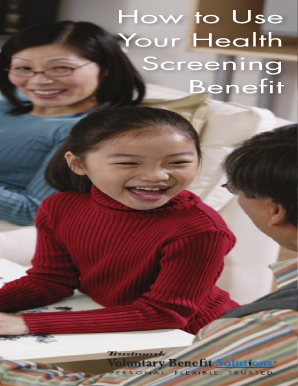
Trustmark Wellness Claim Form


What is the Trustmark Accident Insurance Claim Form
The Trustmark accident insurance claim form is a specialized document designed for individuals seeking to file a claim for benefits related to accidents covered under their Trustmark insurance policy. This form captures essential information, including details about the accident, the insured individual, and any relevant medical treatment received. Proper completion of this form is crucial for ensuring that claims are processed efficiently and accurately.
Steps to Complete the Trustmark Accident Insurance Claim Form
Completing the Trustmark accident insurance claim form involves several key steps:
- Gather necessary information: Collect all relevant details about the accident, including date, time, and location, as well as any medical documentation.
- Fill out personal information: Provide your name, address, policy number, and contact details on the form.
- Describe the accident: Clearly explain the circumstances surrounding the accident, including any contributing factors.
- Attach supporting documents: Include any medical records, bills, or other documentation that supports your claim.
- Review the form: Carefully check all entries for accuracy and completeness before submission.
- Submit the form: Send the completed form along with any attachments to Trustmark through the designated submission method.
Required Documents for the Trustmark Accident Insurance Claim Form
When submitting the Trustmark accident insurance claim form, it is important to include the following required documents:
- Medical records detailing treatment received due to the accident.
- Accident reports or police reports, if applicable.
- Invoices or bills related to medical care and expenses incurred.
- Any additional documentation that supports the claim, such as witness statements.
Form Submission Methods
The Trustmark accident insurance claim form can be submitted through various methods, ensuring convenience for claimants:
- Online submission: Fill out and submit the form electronically through the Trustmark website.
- Mail: Print the completed form and send it along with supporting documents to the designated Trustmark address.
- In-person: Visit a Trustmark office to submit the form directly to a representative.
Legal Use of the Trustmark Accident Insurance Claim Form
The Trustmark accident insurance claim form is legally binding once it is completed and submitted in accordance with Trustmark's guidelines. To ensure the form's legality:
- Ensure all information is accurate and truthful.
- Sign and date the form where required.
- Maintain copies of all submitted documents for your records.
Who Issues the Trustmark Accident Insurance Claim Form
The Trustmark accident insurance claim form is issued by Trustmark, a provider of various insurance products and services. Trustmark is responsible for establishing the guidelines for completing and submitting the form, as well as processing claims related to accidents covered under their policies.
Quick guide on how to complete trustmark wellness claim form
Complete Trustmark Wellness Claim Form seamlessly on any device
Digital document management has gained traction among businesses and individuals. It offers an ideal eco-friendly substitute for traditional printed and signed documents, as you can obtain the required form and securely keep it online. airSlate SignNow equips you with all the resources needed to create, modify, and electronically sign your documents swiftly without any hold-ups. Manage Trustmark Wellness Claim Form on any device using airSlate SignNow's Android or iOS applications and streamline any document-related task today.
The easiest way to edit and electronically sign Trustmark Wellness Claim Form without effort
- Locate Trustmark Wellness Claim Form and click Get Form to initiate.
- Utilize the tools we offer to complete your form.
- Emphasize important sections of the documents or redact sensitive details with tools that airSlate SignNow offers specifically for that purpose.
- Generate your signature using the Sign tool, which takes moments and holds the same legal validity as a traditional wet ink signature.
- Verify the details and click on the Done button to preserve your changes.
- Select how you wish to send your form, via email, SMS, or invitation link, or download it to your computer.
Eliminate the hassle of lost or misplaced files, cumbersome form navigation, or errors that necessitate printing new document copies. airSlate SignNow meets all your document management needs with just a few clicks from a device of your choice. Modify and electronically sign Trustmark Wellness Claim Form and ensure outstanding communication at every stage of your form preparation process with airSlate SignNow.
Create this form in 5 minutes or less
Create this form in 5 minutes!
How to create an eSignature for the trustmark wellness claim form
How to create an electronic signature for a PDF online
How to create an electronic signature for a PDF in Google Chrome
How to create an e-signature for signing PDFs in Gmail
How to create an e-signature right from your smartphone
How to create an e-signature for a PDF on iOS
How to create an e-signature for a PDF on Android
People also ask
-
What is the trustmark accident insurance claim form and why do I need it?
The trustmark accident insurance claim form is a specific document required to file a claim for accident-related benefits under Trustmark insurance policies. Completing this form accurately ensures that you receive the compensation and support you're entitled to after an accident. It’s essential to have a seamless process to manage this claim, which airSlate SignNow facilitates through its eSigning capabilities.
-
How can I access the trustmark accident insurance claim form?
You can easily access the trustmark accident insurance claim form through the Trustmark official website or your insurance agent. Additionally, using airSlate SignNow, you can quickly fill, sign, and send this form electronically, reducing the hassle of manual paperwork and ensuring a faster claim process.
-
What features does airSlate SignNow offer for managing the trustmark accident insurance claim form?
airSlate SignNow offers a variety of features for managing the trustmark accident insurance claim form, including easy document creation, eSignature capabilities, and cloud storage. These features allow you to streamline the claim submission process, minimize paperwork errors, and ensure that your claim is processed efficiently.
-
Is there a cost associated with using airSlate SignNow for the trustmark accident insurance claim form?
Yes, there is a cost associated with using airSlate SignNow, but it is designed to be a cost-effective solution for businesses. Pricing varies based on features and billing cycles, but the efficiency gained by using airSlate SignNow to manage the trustmark accident insurance claim form can lead to signNow time and cost savings in the long run.
-
Can I integrate airSlate SignNow with other applications for my trustmark accident insurance claim form?
Absolutely! airSlate SignNow offers integration capabilities with various applications and platforms, allowing you to streamline workflows related to the trustmark accident insurance claim form. This ensures that you can easily connect your existing tools, enhancing productivity and making claim management even simpler.
-
How does airSlate SignNow enhance security when handling the trustmark accident insurance claim form?
AirSlate SignNow prioritizes security by employing advanced encryption technologies to protect your data and documents, including the trustmark accident insurance claim form. With secure storage and robust authentication measures, you can ensure that your sensitive information remains confidential and protected throughout the signature process.
-
What if I encounter issues while completing the trustmark accident insurance claim form?
If you encounter issues while completing the trustmark accident insurance claim form, airSlate SignNow provides ample support resources, including tutorials and customer service assistance. Furthermore, our platform is designed to be user-friendly, making it easier to navigate potential challenges during the claim preparation process.
Get more for Trustmark Wellness Claim Form
Find out other Trustmark Wellness Claim Form
- Help Me With Electronic signature Wisconsin Legal Presentation
- Can I Electronic signature Hawaii Real Estate PPT
- How Can I Electronic signature Illinois Real Estate Document
- How Do I Electronic signature Indiana Real Estate Presentation
- How Can I Electronic signature Ohio Plumbing PPT
- Can I Electronic signature Texas Plumbing Document
- How To Electronic signature Michigan Real Estate Form
- How To Electronic signature Arizona Police PDF
- Help Me With Electronic signature New Hampshire Real Estate PDF
- Can I Electronic signature New Hampshire Real Estate Form
- Can I Electronic signature New Mexico Real Estate Form
- How Can I Electronic signature Ohio Real Estate Document
- How To Electronic signature Hawaii Sports Presentation
- How To Electronic signature Massachusetts Police Form
- Can I Electronic signature South Carolina Real Estate Document
- Help Me With Electronic signature Montana Police Word
- How To Electronic signature Tennessee Real Estate Document
- How Do I Electronic signature Utah Real Estate Form
- How To Electronic signature Utah Real Estate PPT
- How Can I Electronic signature Virginia Real Estate PPT