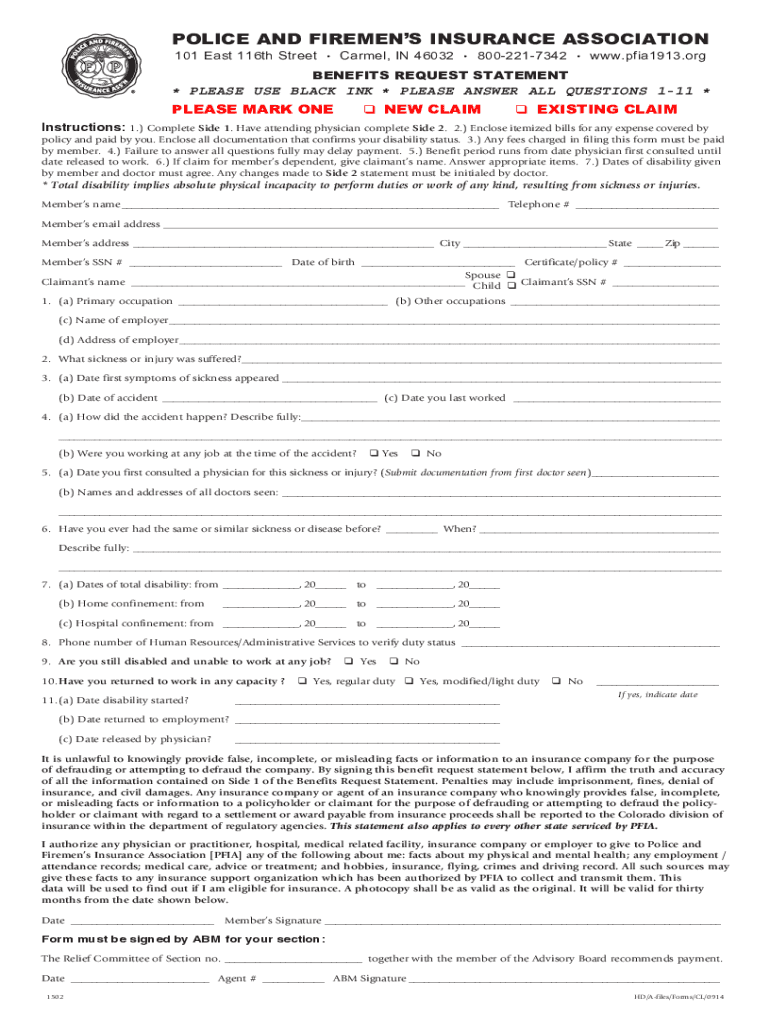
Police and Fire Insurance Claim Form


What is the Police and Fire Insurance Claim Form
The Police and Fire Insurance Claim Form is a specialized document used to report losses related to incidents involving police and fire services. This form is essential for individuals or businesses seeking compensation for damages or losses incurred during emergencies. It typically includes sections for detailing the nature of the incident, the extent of the damages, and any relevant supporting information. Completing this form accurately is crucial to ensure a smooth claims process and to meet the requirements set by insurance providers.
Steps to Complete the Police and Fire Insurance Claim Form
Filling out the Police and Fire Insurance Claim Form involves several important steps to ensure accuracy and completeness. Begin by gathering all necessary information, including details about the incident, any witnesses, and documentation of damages. Next, carefully fill out each section of the form, providing clear and concise descriptions. It is important to double-check for any errors or omissions before submitting the form. Finally, retain a copy of the completed form for your records, as this may be needed for future reference or follow-up with your insurance provider.
How to Obtain the Police and Fire Insurance Claim Form
The Police and Fire Insurance Claim Form can typically be obtained from your insurance provider's website or office. Many insurance companies offer downloadable versions of the form in PDF format, which can be completed digitally or printed for manual entry. Additionally, some state or local government websites may provide access to this form, especially if it is related to public services. If you have difficulty locating the form, contacting your insurance agent or customer service representative can provide guidance on how to access it.
Legal Use of the Police and Fire Insurance Claim Form
Using the Police and Fire Insurance Claim Form legally requires adherence to specific regulations and guidelines set forth by insurance laws. The form must be completed truthfully, as providing false information can lead to penalties, including denial of the claim or legal repercussions. Furthermore, it is essential to submit the form within the deadlines established by your insurance policy to ensure eligibility for compensation. Understanding these legal aspects helps protect your rights and ensures that your claim is processed efficiently.
Required Documents for the Police and Fire Insurance Claim Form
When submitting the Police and Fire Insurance Claim Form, certain documents are typically required to support your claim. These may include:
- Proof of loss, such as photographs or videos of the damages
- Incident reports from police or fire departments
- Receipts or estimates for repairs or replacements
- Witness statements, if applicable
- Any correspondence with your insurance provider regarding the claim
Having these documents ready can expedite the claims process and improve the chances of a successful outcome.
Form Submission Methods
The Police and Fire Insurance Claim Form can be submitted through various methods, depending on the preferences of your insurance provider. Common submission methods include:
- Online Submission: Many insurance companies allow you to submit the form electronically through their website or a dedicated claims portal.
- Mail: You can print the completed form and send it via postal mail to the address specified by your insurance provider.
- In-Person: Some individuals may prefer to deliver the form directly to their insurance agent or local office for personal assistance.
Choosing the right submission method can help ensure that your claim is processed in a timely manner.
Quick guide on how to complete police and fire insurance claim form
Effortlessly manage Police And Fire Insurance Claim Form on any device
Digital document management has gained traction among businesses and individuals. It offers an ideal environmentally friendly substitute for conventional printed and signed documents, as you can obtain the appropriate form and securely save it online. airSlate SignNow equips you with all the tools necessary to create, modify, and electronically sign your documents swiftly and without delays. Handle Police And Fire Insurance Claim Form on any platform using airSlate SignNow's Android or iOS applications and streamline any document-related task today.
The simplest way to alter and eSign Police And Fire Insurance Claim Form without hassle
- Obtain Police And Fire Insurance Claim Form and click on Get Form to begin.
- Utilize the tools we provide to complete your form.
- Emphasize important sections of the documents or redact sensitive information with tools specifically designed for that purpose by airSlate SignNow.
- Create your electronic signature using the Sign tool, which takes seconds and holds the same legal validity as a traditional handwritten signature.
- Review the information and then click the Done button to save your changes.
- Select how you wish to send your form, whether by email, SMS, or invitation link, or download it to your computer.
Say goodbye to lost or misplaced documents, tedious form navigation, or errors that necessitate printing new copies. airSlate SignNow fulfills all your document management needs in just a few clicks from any device you prefer. Modify and eSign Police And Fire Insurance Claim Form and ensure outstanding communication at every stage of your form preparation process with airSlate SignNow.
Create this form in 5 minutes or less
Create this form in 5 minutes!
How to create an eSignature for the police and fire insurance claim form
How to create an electronic signature for a PDF online
How to create an electronic signature for a PDF in Google Chrome
How to create an e-signature for signing PDFs in Gmail
How to create an e-signature right from your smartphone
How to create an e-signature for a PDF on iOS
How to create an e-signature for a PDF on Android
People also ask
-
What is the police and fire insurance claim form?
The police and fire insurance claim form is a document used to file a claim for damages or losses incurred due to incidents involving police or fire services. This form is essential for policyholders to communicate the details of the incident to their insurance provider effectively.
-
How can I access the police and fire insurance claim form?
You can access the police and fire insurance claim form through your insurance provider's website or customer service. Additionally, airSlate SignNow offers an efficient platform to eSign and submit these forms promptly, ensuring you don't miss important filing deadlines.
-
What are the benefits of using airSlate SignNow for my police and fire insurance claim form?
Using airSlate SignNow streamlines the process of filling out and submitting your police and fire insurance claim form. Our platform allows you to eSign documents quickly, receive notifications, and track the status of your claim, providing peace of mind during a stressful time.
-
Is there a cost associated with submitting the police and fire insurance claim form through airSlate SignNow?
airSlate SignNow offers a cost-effective solution for managing your police and fire insurance claim form submissions. We provide various pricing plans based on your needs, allowing you to choose a package that suits your budget while still accessing our powerful eSign tools.
-
Can I integrate airSlate SignNow with my existing insurance management software for processing claims?
Yes, airSlate SignNow supports integrations with various insurance management software, enhancing how you manage your police and fire insurance claim form submissions. This seamless integration allows for better workflow, organization, and efficiency in claiming processes.
-
What features does airSlate SignNow offer for handling police and fire insurance claim forms?
airSlate SignNow provides features such as customizable templates, real-time notifications, secure eSigning, and document tracking for your police and fire insurance claim form. These features ensure that your claim is processed smoothly and efficiently.
-
How secure is the submission of the police and fire insurance claim form through airSlate SignNow?
Security is a top priority at airSlate SignNow. We utilize advanced encryption methods to protect your data when submitting the police and fire insurance claim form, ensuring that your information remains confidential and secure throughout the process.
Get more for Police And Fire Insurance Claim Form
Find out other Police And Fire Insurance Claim Form
- Help Me With eSign New Hampshire Government Job Offer
- eSign Utah High Tech Warranty Deed Simple
- eSign Wisconsin High Tech Cease And Desist Letter Fast
- eSign New York Government Emergency Contact Form Online
- eSign North Carolina Government Notice To Quit Now
- eSign Oregon Government Business Plan Template Easy
- How Do I eSign Oklahoma Government Separation Agreement
- How Do I eSign Tennessee Healthcare / Medical Living Will
- eSign West Virginia Healthcare / Medical Forbearance Agreement Online
- eSign Alabama Insurance LLC Operating Agreement Easy
- How Can I eSign Alabama Insurance LLC Operating Agreement
- eSign Virginia Government POA Simple
- eSign Hawaii Lawers Rental Application Fast
- eSign Hawaii Lawers Cease And Desist Letter Later
- How To eSign Hawaii Lawers Cease And Desist Letter
- How Can I eSign Hawaii Lawers Cease And Desist Letter
- eSign Hawaii Lawers Cease And Desist Letter Free
- eSign Maine Lawers Resignation Letter Easy
- eSign Louisiana Lawers Last Will And Testament Mobile
- eSign Louisiana Lawers Limited Power Of Attorney Online