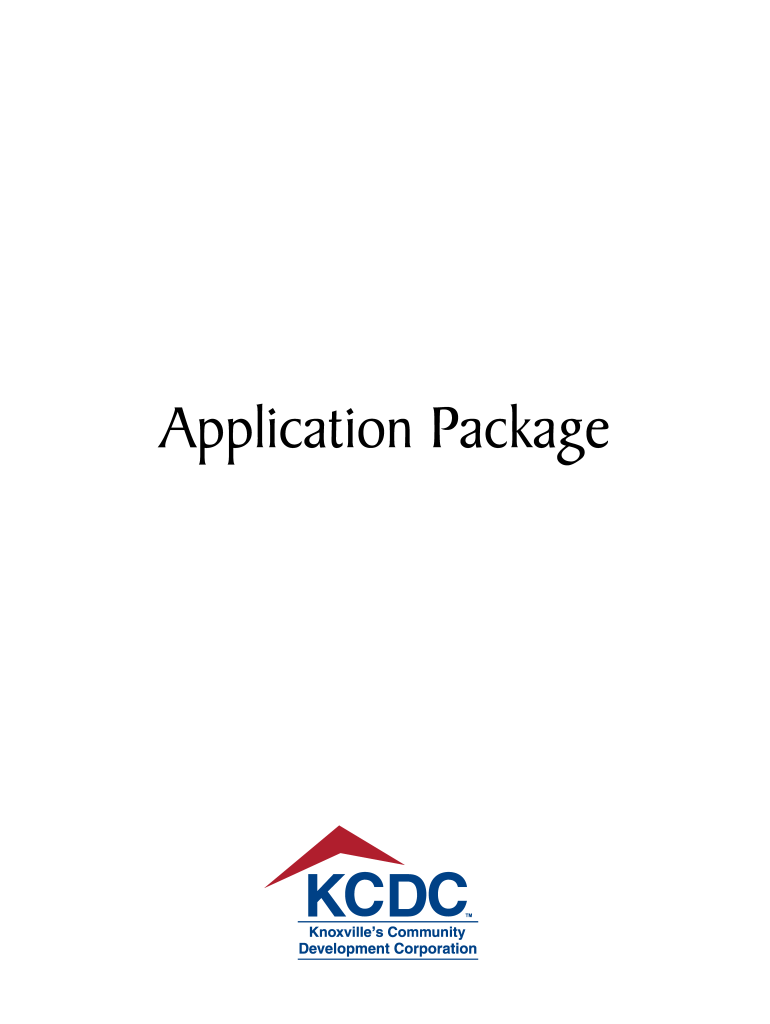
Kcdc Portal Form


What is the Kcdc Portal
The Kcdc portal serves as a digital gateway for residents seeking assistance with housing programs, specifically through the Knoxville Community Development Corporation. This online platform allows users to access various services, including applying for housing vouchers and checking application statuses. By utilizing the Kcdc portal, users can efficiently navigate the complexities of housing assistance without the need for in-person visits.
How to use the Kcdc Portal
To effectively use the Kcdc portal, users should start by creating an account if they do not already have one. This involves providing personal information such as name, address, and contact details. Once registered, users can log in using their credentials. The portal's user-friendly interface guides individuals through the application process, allowing them to fill out forms, upload necessary documents, and track their application status seamlessly.
Steps to complete the Kcdc Portal
Completing the Kcdc portal requires several key steps:
- Registration: Create an account by entering your personal details.
- Login: Access the portal using your registered email and password.
- Application Form: Navigate to the application section and fill out the required forms accurately.
- Document Upload: Attach any necessary documentation, such as proof of income or identification.
- Review: Double-check all information for accuracy before submission.
- Submit: Submit your application and note any confirmation details provided.
Legal use of the Kcdc Portal
The Kcdc portal complies with various legal requirements to ensure that all electronic submissions are valid and secure. Users should be aware that the completion of forms through the portal is legally binding, provided that all necessary conditions are met. This includes the use of digital signatures that are recognized under U.S. law, ensuring that the submitted documents hold the same weight as traditional paper submissions.
Eligibility Criteria
To utilize the Kcdc portal, applicants must meet specific eligibility criteria set by the Knoxville Community Development Corporation. Generally, these criteria include:
- Residency in the Knoxville area.
- Meeting income limits as defined by the program guidelines.
- Providing necessary documentation to support the application.
It is essential for applicants to review these criteria thoroughly to ensure they qualify for the services offered through the Kcdc portal.
Required Documents
When applying through the Kcdc portal, users must prepare several key documents to support their application. These typically include:
- Proof of income, such as pay stubs or tax returns.
- Identification documents, like a driver’s license or social security card.
- Rental agreements or lease documents, if applicable.
Having these documents ready can help streamline the application process and reduce delays in receiving assistance.
Quick guide on how to complete kcdc portal
Complete Kcdc Portal effortlessly on any device
Online document management has gained traction among businesses and individuals. It offers an ideal eco-friendly alternative to conventional printed and signed documents, as you can easily locate the appropriate form and securely store it online. airSlate SignNow provides you with all the tools necessary to create, edit, and eSign your paperwork quickly and without hindrance. Manage Kcdc Portal on any platform using airSlate SignNow's Android or iOS applications and streamline your document-related workflows today.
How to edit and eSign Kcdc Portal without breaking a sweat
- Find Kcdc Portal and click on Get Form to commence.
- Utilize the tools we provide to complete your document.
- Highlight pertinent sections of your documents or redact sensitive information using tools specifically designed for that purpose by airSlate SignNow.
- Create your signature with the Sign tool, which takes mere seconds and has the same legal standing as a traditional wet ink signature.
- Review the details and click on the Done button to save your modifications.
- Choose how you wish to send your form—via email, text message (SMS), or invitation link, or download it to your computer.
Avoid the hassle of lost or misfiled documents, tedious form searches, or errors that necessitate reprinting new copies. airSlate SignNow meets all your document management needs in just a few clicks from any device you prefer. Edit and eSign Kcdc Portal and guarantee excellent communication throughout the form preparation process with airSlate SignNow.
Create this form in 5 minutes or less
Create this form in 5 minutes!
How to create an eSignature for the kcdc portal
How to create an electronic signature for a PDF online
How to create an electronic signature for a PDF in Google Chrome
How to create an e-signature for signing PDFs in Gmail
How to create an e-signature right from your smartphone
How to create an e-signature for a PDF on iOS
How to create an e-signature for a PDF on Android
People also ask
-
What is the kcdc section 8 portal login?
The kcdc section 8 portal login is an online platform designed for tenants and landlords to access their Section 8 housing benefits. This portal allows users to manage their accounts, view payment information, and submit necessary documents efficiently. Logging in is a straightforward process that ensures secure access to vital housing services.
-
How do I create an account for the kcdc section 8 portal login?
To create an account for the kcdc section 8 portal login, you need to visit the official Kansas City Development Corporation website. There, you will find the registration section where you can input your information to set up your account. Make sure to follow all instructions to ensure a successful registration.
-
What features are available through the kcdc section 8 portal login?
The kcdc section 8 portal login provides features like online application submission, document uploads, and real-time application tracking. Additionally, users can access payment history and communicate with housing authorities directly through the portal. These features simplify the management of Section 8 requirements.
-
Is there a cost associated with using the kcdc section 8 portal login?
Access to the kcdc section 8 portal login is completely free for both tenants and landlords. This platform is designed to facilitate efficient management of housing assistance without any additional costs. Users can take advantage of these services to better navigate their housing options.
-
Can I access the kcdc section 8 portal login from my mobile device?
Yes, the kcdc section 8 portal login is mobile-friendly, allowing users to access their accounts from smartphones or tablets. This feature enhances convenience, enabling tenants and landlords to manage their housing affairs on-the-go. Simply navigate to the portal using your mobile browser.
-
What should I do if I forget my kcdc section 8 portal login credentials?
If you forget your kcdc section 8 portal login credentials, you can easily reset your password through the portal's 'Forgot Password' option. This process will typically require you to verify your identity via your registered email. Follow the prompts to regain access to your account swiftly.
-
Are there integration possibilities with the kcdc section 8 portal login?
The kcdc section 8 portal login can be integrated with various property management software to streamline processes for landlords. This integration helps in tracking payments, managing tenant applications, and maintaining an organized housing system. It's beneficial for both tenants and property managers.
Get more for Kcdc Portal
Find out other Kcdc Portal
- Sign Wyoming Living Will Easy
- How Can I Sign Georgia Pet Care Agreement
- Can I Sign Kansas Moving Checklist
- How Do I Sign Rhode Island Pet Care Agreement
- How Can I Sign Virginia Moving Checklist
- Sign Illinois Affidavit of Domicile Online
- How Do I Sign Iowa Affidavit of Domicile
- Sign Arkansas Codicil to Will Free
- Sign Colorado Codicil to Will Now
- Can I Sign Texas Affidavit of Domicile
- How Can I Sign Utah Affidavit of Domicile
- How To Sign Massachusetts Codicil to Will
- How To Sign Arkansas Collateral Agreement
- Sign New York Codicil to Will Now
- Sign Oregon Codicil to Will Later
- How Do I Sign Oregon Bank Loan Proposal Template
- Help Me With Sign Oregon Bank Loan Proposal Template
- Sign Michigan Gift Affidavit Mobile
- How To Sign North Carolina Gift Affidavit
- How Do I Sign Oregon Financial Affidavit