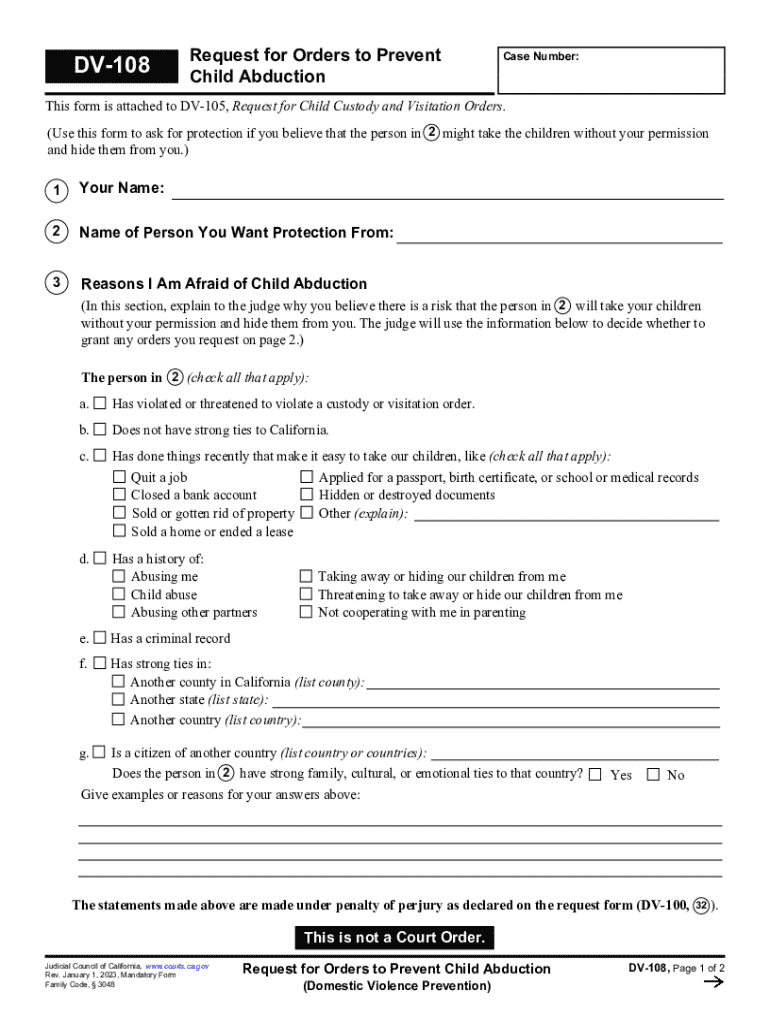
DV 108 Request for Order No Travel with Children Domestic Violence Prevention Form


What is the DV 108 Request For Order No Travel With Children Domestic Violence Prevention
The DV 108 Request For Order No Travel With Children is a legal form used in California to prevent a parent from traveling with their children in cases of domestic violence. This form is part of the Domestic Violence Prevention Act, which aims to protect individuals and their children from potential harm. By filing the DV 108, a parent can request the court to issue an order that restricts the other parent from taking the children out of the state or country without permission. This is particularly important in situations where there is a concern for the safety and well-being of the children involved.
Steps to complete the DV 108 Request For Order No Travel With Children Domestic Violence Prevention
Completing the DV 108 form involves several key steps to ensure that the request is properly submitted and considered by the court. Here are the essential steps:
- Obtain the DV 108 form, which can be found online or at local family law courts.
- Fill out the form with accurate information, including details about the children and the circumstances surrounding the request.
- Provide specific reasons for the travel restriction, highlighting any concerns related to domestic violence.
- Sign and date the form to certify that the information provided is truthful.
- File the completed form with the appropriate court, either in person or through an online submission, if available.
Legal use of the DV 108 Request For Order No Travel With Children Domestic Violence Prevention
The DV 108 form serves a critical legal purpose in protecting children from potential risks associated with domestic violence. When a parent files this request, it becomes part of the court record and can lead to a formal hearing where both parents can present their cases. If the court grants the order, it legally prohibits the specified parent from traveling with the children without consent. This legal framework is essential for ensuring that the rights and safety of children are prioritized in situations of domestic conflict.
Key elements of the DV 108 Request For Order No Travel With Children Domestic Violence Prevention
Several key elements are crucial when filling out the DV 108 form. These include:
- Identifying Information: Names and addresses of both parents and the children involved.
- Details of Domestic Violence: A description of any incidents of domestic violence that justify the request.
- Specific Travel Restrictions: Clear statements about the desired restrictions on travel with the children.
- Supporting Evidence: Any documentation or evidence that supports the claims made in the request.
How to use the DV 108 Request For Order No Travel With Children Domestic Violence Prevention
Using the DV 108 form effectively involves understanding the context in which it is applied. After completing the form, it should be filed with the court that has jurisdiction over the custody arrangement. It is advisable to serve the other parent with a copy of the request, ensuring they are aware of the proceedings. Following the submission, a court hearing will typically be scheduled, where both parties can present their arguments. It is important to prepare for this hearing by gathering evidence and possibly seeking legal advice to strengthen the case.
State-specific rules for the DV 108 Request For Order No Travel With Children Domestic Violence Prevention
In California, the DV 108 form is governed by specific state laws designed to protect children in domestic violence situations. These rules dictate the process for filing the request, the necessary documentation, and the timeline for court hearings. Understanding these state-specific regulations is crucial for ensuring compliance and maximizing the chances of a favorable outcome. It is advisable to consult with a legal professional familiar with California family law to navigate these requirements effectively.
Quick guide on how to complete dv 108 request for order no travel with children domestic violence prevention
Effortlessly complete DV 108 Request For Order No Travel With Children Domestic Violence Prevention on any device
Digital document management has become increasingly favored by businesses and individuals alike. It offers an ideal environmentally friendly alternative to traditional printed and signed documents, allowing you to access the necessary forms and securely store them online. airSlate SignNow equips you with all the resources required to create, edit, and electronically sign your documents rapidly without delays. Manage DV 108 Request For Order No Travel With Children Domestic Violence Prevention on any device with airSlate SignNow's Android or iOS applications and streamline your document-related processes today.
How to edit and electronically sign DV 108 Request For Order No Travel With Children Domestic Violence Prevention seamlessly
- Obtain DV 108 Request For Order No Travel With Children Domestic Violence Prevention and click on Get Form to begin.
- Utilize the tools we provide to complete your document.
- Mark important sections of your documents or conceal sensitive information using tools specifically designed for that purpose by airSlate SignNow.
- Create your electronic signature with the Sign tool, which takes mere seconds and carries the same legal validity as a standard wet ink signature.
- Review the information and click on the Done button to save your modifications.
- Select your preferred method of delivering your form, whether by email, text message (SMS), invite link, or download it to your computer.
Say goodbye to lost or misplaced documents, tedious form searching, and mistakes that require printing new copies. airSlate SignNow meets your document management needs in just a few clicks from any device you choose. Edit and electronically sign DV 108 Request For Order No Travel With Children Domestic Violence Prevention to ensure effective communication at every stage of your form preparation process with airSlate SignNow.
Create this form in 5 minutes or less
Create this form in 5 minutes!
How to create an eSignature for the dv 108 request for order no travel with children domestic violence prevention
How to create an electronic signature for a PDF online
How to create an electronic signature for a PDF in Google Chrome
How to create an e-signature for signing PDFs in Gmail
How to create an e-signature right from your smartphone
How to create an e-signature for a PDF on iOS
How to create an e-signature for a PDF on Android
People also ask
-
What is the dv 108 online form?
The dv 108 online form is a document used for various legal purposes, including applications for certain benefits. By using airSlate SignNow, you can easily fill out and eSign the dv 108 online, streamlining your application process.
-
How can I access the dv 108 online form?
You can access the dv 108 online form directly through the airSlate SignNow platform. Our user-friendly interface allows you to find and complete the form quickly, ensuring a hassle-free experience.
-
Is there a cost associated with using the dv 108 online feature?
airSlate SignNow offers competitive pricing for its services, including the dv 108 online feature. We provide various subscription plans to fit your needs, ensuring you get the best value for your document signing requirements.
-
What are the benefits of using airSlate SignNow for the dv 108 online?
Using airSlate SignNow for the dv 108 online offers numerous benefits, including enhanced security, ease of use, and quick turnaround times. Our platform ensures that your documents are signed and processed efficiently, saving you time and effort.
-
Can I integrate airSlate SignNow with other applications for the dv 108 online?
Yes, airSlate SignNow supports integrations with various applications, allowing you to manage your dv 108 online documents seamlessly. This flexibility helps you streamline your workflow and enhance productivity.
-
Is the dv 108 online form legally binding?
Absolutely! The dv 108 online form signed through airSlate SignNow is legally binding and compliant with electronic signature laws. You can trust that your signed documents will hold up in legal situations.
-
How do I ensure my dv 108 online documents are secure?
airSlate SignNow prioritizes security, employing advanced encryption and authentication measures to protect your dv 108 online documents. You can confidently eSign knowing that your information is safe and secure.
Get more for DV 108 Request For Order No Travel With Children Domestic Violence Prevention
Find out other DV 108 Request For Order No Travel With Children Domestic Violence Prevention
- Electronic signature Wisconsin Car Dealer Contract Simple
- Electronic signature Wyoming Car Dealer Lease Agreement Template Computer
- How Do I Electronic signature Mississippi Business Operations Rental Application
- Electronic signature Missouri Business Operations Business Plan Template Easy
- Electronic signature Missouri Business Operations Stock Certificate Now
- Electronic signature Alabama Charity Promissory Note Template Computer
- Electronic signature Colorado Charity Promissory Note Template Simple
- Electronic signature Alabama Construction Quitclaim Deed Free
- Electronic signature Alaska Construction Lease Agreement Template Simple
- Electronic signature Construction Form Arizona Safe
- Electronic signature Kentucky Charity Living Will Safe
- Electronic signature Construction Form California Fast
- Help Me With Electronic signature Colorado Construction Rental Application
- Electronic signature Connecticut Construction Business Plan Template Fast
- Electronic signature Delaware Construction Business Letter Template Safe
- Electronic signature Oklahoma Business Operations Stock Certificate Mobile
- Electronic signature Pennsylvania Business Operations Promissory Note Template Later
- Help Me With Electronic signature North Dakota Charity Resignation Letter
- Electronic signature Indiana Construction Business Plan Template Simple
- Electronic signature Wisconsin Charity Lease Agreement Mobile