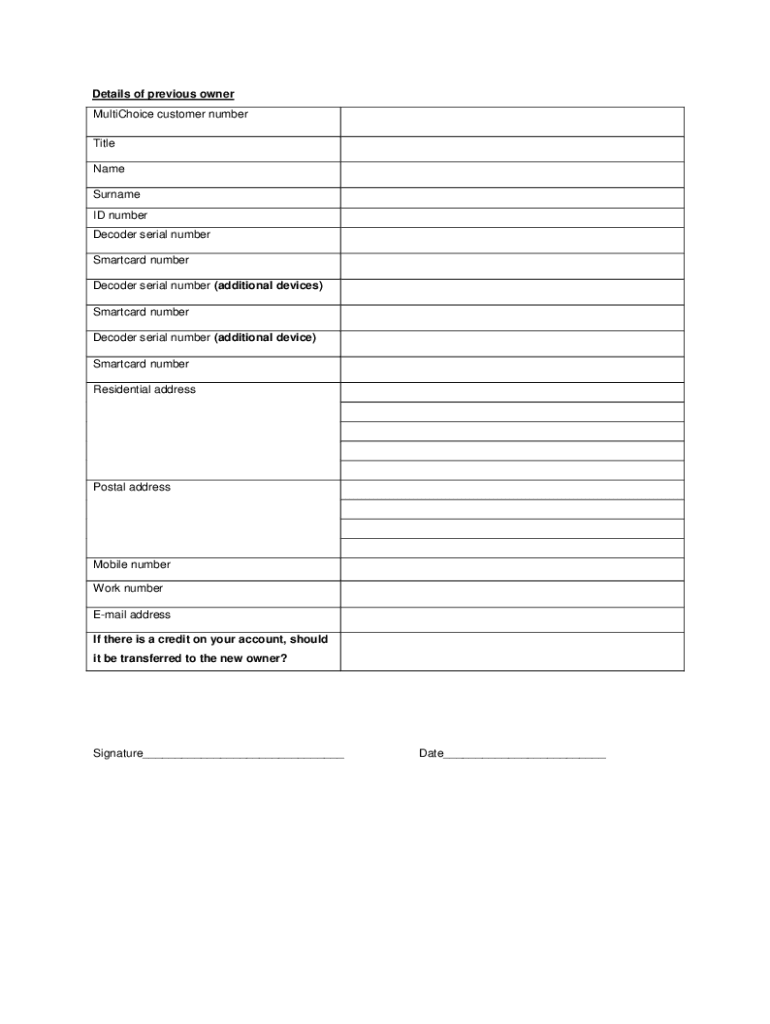
Dstv Change of Ownership Form


What is the Dstv Change Of Ownership
The Dstv change of ownership form is a crucial document used to transfer the ownership of a Dstv account from one individual to another. This process is essential when the original account holder no longer wishes to maintain the account, whether due to relocation, selling the decoder, or other personal reasons. The form ensures that the new owner assumes all rights and responsibilities associated with the Dstv account, including payment obligations and access to services.
How to Use the Dstv Change Of Ownership
Using the Dstv change of ownership form online involves several straightforward steps. First, the current account holder must complete the form with accurate details, including the account number, personal information, and the new owner's information. Next, both parties must provide their signatures to validate the transfer. Once completed, the form can be submitted electronically to Dstv for processing. This method streamlines the ownership transfer, making it efficient and convenient.
Steps to Complete the Dstv Change Of Ownership
To complete the Dstv change of ownership form, follow these steps:
- Access the Dstv change of ownership form online.
- Fill in the required fields, including the current owner's and new owner's details.
- Provide the Dstv account number and any additional necessary information.
- Both parties should review the information for accuracy.
- Sign the form electronically to confirm the transfer.
- Submit the completed form through the designated online platform.
Legal Use of the Dstv Change Of Ownership
The Dstv change of ownership form is legally binding once both parties have signed it. This document serves as proof of the transfer of ownership and protects the rights of both the current and new account holders. Compliance with relevant laws, such as the ESIGN Act, ensures that electronic signatures are recognized and enforceable in a court of law, making the online process just as valid as traditional paper methods.
Required Documents
When completing the Dstv change of ownership form, certain documents may be required to facilitate the process. Typically, these include:
- A valid identification document for both the current and new account holders.
- Proof of address for the new owner, such as a utility bill or lease agreement.
- The Dstv account number to ensure accurate processing.
Form Submission Methods
The Dstv change of ownership form can be submitted through various methods, primarily focusing on online submission for convenience. Users can fill out the form digitally and submit it via the Dstv website. Alternatively, if required, the form can also be printed and mailed to the appropriate Dstv office. However, online submission is generally preferred for its speed and efficiency.
Quick guide on how to complete dstv change of ownership 389895469
Easily Prepare Dstv Change Of Ownership on Any Device
Managing documents online has become increasingly favored by businesses and individuals alike. It offers an ideal eco-friendly alternative to traditional printed and signed documents, allowing you to access the correct forms and store them securely online. airSlate SignNow provides all the necessary tools to create, modify, and electronically sign your documents quickly and efficiently. Manage Dstv Change Of Ownership on any platform using the airSlate SignNow apps for Android or iOS and streamline your document-related processes today.
The Easiest Way to Modify and eSign Dstv Change Of Ownership with Ease
- Obtain Dstv Change Of Ownership and click on Get Form to initiate.
- Utilize the tools available to complete your document.
- Emphasize important sections of your documents or redact confidential information using specialized tools from airSlate SignNow.
- Create your signature with the Sign feature, which takes mere seconds and holds the same legal validity as a physical ink signature.
- Review all details and click on the Done button to save your modifications.
- Decide how you'd like to send your document, whether by email, SMS, invitation link, or download it to your computer.
Eliminate concerns about lost or misplaced documents, tedious form navigation, or errors that necessitate reprinting new copies. airSlate SignNow meets all your document management needs in just a few clicks from any device of your preference. Modify and eSign Dstv Change Of Ownership to ensure effective communication at every stage of the form preparation process with airSlate SignNow.
Create this form in 5 minutes or less
Create this form in 5 minutes!
How to create an eSignature for the dstv change of ownership 389895469
How to create an electronic signature for a PDF online
How to create an electronic signature for a PDF in Google Chrome
How to create an e-signature for signing PDFs in Gmail
How to create an e-signature right from your smartphone
How to create an e-signature for a PDF on iOS
How to create an e-signature for a PDF on Android
People also ask
-
What is a DStv account and why do I need one?
A DStv account is essential for managing your subscriptions and services with DStv, allowing you to access and enjoy a variety of entertainment options. It provides a centralized platform to manage your viewing plans, payments, and other account-related services. By having a DStv account, you can enhance your viewing experience and stay updated with the latest offerings.
-
How do I create a DStv account?
Creating a DStv account is a straightforward process. You can visit the DStv website or download the DStv app, where you'll be guided through the sign-up process. You will need to provide some personal information and your subscription details to complete the account creation.
-
Can I manage my subscriptions through my DStv account?
Yes, your DStv account allows you to manage all your subscriptions easily. You can upgrade or change your package, view payment history, and even make payments online. This convenience ensures you have full control over your entertainment experiences.
-
What features are available with a DStv account?
With a DStv account, you have access to various features including online payment options, access to on-demand content, and the ability to link multiple devices. Furthermore, you can manage your profile settings and receive personalized recommendations based on your viewing preferences.
-
Is a DStv account necessary for using the DStv app?
Yes, a DStv account is required to use the DStv app effectively. Having an account enables you to log in and unlock exclusive features such as streaming live TV, accessing your account settings, and gaining access to on-demand content tailored to your preferences.
-
What should I do if I forget my DStv account password?
If you forget your DStv account password, you can easily reset it by clicking on the 'Forgot Password' link on the login page. This will guide you through the password recovery process, usually involving receiving a reset link via your registered email. Always ensure that your new password is secure.
-
How does a DStv account integrate with other services?
A DStv account offers excellent integration capabilities with other services, allowing you to connect with third-party applications for enhanced viewing experiences. For example, you can integrate your account with streaming platforms or smart devices to access a wider range of content. This capability makes your DStv experience more versatile and enjoyable.
Get more for Dstv Change Of Ownership
Find out other Dstv Change Of Ownership
- How To Sign Wyoming Orthodontists Document
- Help Me With Sign Alabama Courts Form
- Help Me With Sign Virginia Police PPT
- How To Sign Colorado Courts Document
- Can I eSign Alabama Banking PPT
- How Can I eSign California Banking PDF
- How To eSign Hawaii Banking PDF
- How Can I eSign Hawaii Banking Document
- How Do I eSign Hawaii Banking Document
- How Do I eSign Hawaii Banking Document
- Help Me With eSign Hawaii Banking Document
- How To eSign Hawaii Banking Document
- Can I eSign Hawaii Banking Presentation
- Can I Sign Iowa Courts Form
- Help Me With eSign Montana Banking Form
- Can I Sign Kentucky Courts Document
- How To eSign New York Banking Word
- Can I eSign South Dakota Banking PPT
- How Can I eSign South Dakota Banking PPT
- How Do I eSign Alaska Car Dealer Form