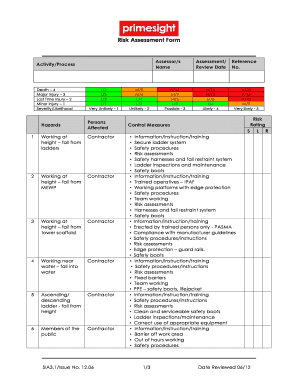
Mewp Risk Assessment Example Form


What is the MEWP Risk Assessment Example
The MEWP risk assessment example serves as a structured document designed to identify and evaluate potential hazards associated with the use of Mobile Elevating Work Platforms (MEWPs). This assessment is crucial for ensuring safety during operations at height, as it outlines risks and necessary precautions. It includes sections for detailing the specific type of MEWP being used, the work environment, and the tasks being performed. By documenting these elements, organizations can better prepare for safe operations and comply with industry regulations.
Key Elements of the MEWP Risk Assessment Example
A comprehensive MEWP risk assessment example should encompass several critical components:
- Description of the Work Environment: Details about the location and conditions where the MEWP will be used.
- Identification of Hazards: A thorough analysis of potential risks, such as overhead obstructions, ground stability, and weather conditions.
- Control Measures: Recommendations for mitigating identified risks, including safety equipment and training requirements.
- Emergency Procedures: Clear instructions on what to do in case of an accident or equipment failure.
- Signatures: Spaces for signatures from responsible parties to confirm understanding and acceptance of the assessment.
Steps to Complete the MEWP Risk Assessment Example
Completing the MEWP risk assessment example involves a systematic approach:
- Gather Information: Collect data regarding the specific MEWP, work site, and tasks to be performed.
- Identify Hazards: Analyze the work environment for potential risks associated with the use of the MEWP.
- Evaluate Risks: Assess the likelihood and severity of each identified hazard.
- Implement Control Measures: Determine and document appropriate safety measures to reduce risks.
- Review and Revise: Regularly update the assessment to reflect changes in work conditions or procedures.
Legal Use of the MEWP Risk Assessment Example
The legal use of the MEWP risk assessment example hinges on compliance with safety regulations and standards. In the United States, organizations must adhere to Occupational Safety and Health Administration (OSHA) guidelines, which mandate that employers conduct risk assessments for work at height. A properly executed MEWP risk assessment can serve as a legal document, demonstrating due diligence in ensuring worker safety. It is essential to maintain accurate records and ensure that all personnel involved in the operation are familiar with the assessment.
How to Obtain the MEWP Risk Assessment Example
Organizations can obtain a MEWP risk assessment example through various means:
- Industry Associations: Many safety organizations provide templates and resources for risk assessments.
- Online Resources: Websites dedicated to workplace safety often offer downloadable templates.
- Consulting Services: Engaging with safety consultants can provide tailored assessments based on specific needs.
- Internal Development: Companies may choose to develop their own assessment based on best practices and regulatory requirements.
Examples of Using the MEWP Risk Assessment Example
Utilizing the MEWP risk assessment example can take various forms:
- Construction Sites: Assessing risks when using MEWPs for installing structures or conducting repairs.
- Maintenance Work: Evaluating hazards during routine maintenance on tall buildings or structures.
- Event Setup: Identifying risks when setting up stages or equipment at public events.
Quick guide on how to complete mewp risk assessment example
Complete Mewp Risk Assessment Example effortlessly on any device
Digital document management has become increasingly favored by businesses and individuals. It offers an excellent environmentally friendly alternative to traditional printed and signed documents, as you can access the appropriate form and securely store it online. airSlate SignNow equips you with all the resources necessary to create, edit, and eSign your files promptly without delays. Manage Mewp Risk Assessment Example on any device with airSlate SignNow Android or iOS applications and enhance any document-related procedure today.
How to modify and eSign Mewp Risk Assessment Example with ease
- Obtain Mewp Risk Assessment Example and click on Get Form to begin.
- Utilize the tools we provide to complete your document.
- Emphasize important parts of the documents or obscure sensitive information with tools that airSlate SignNow specifically offers for that purpose.
- Create your eSignature using the Sign tool, which takes only seconds and carries the same legal validity as a conventional wet ink signature.
- Review the details and click on the Done button to save your modifications.
- Select your preferred method to send your form, via email, text message (SMS), or invitation link, or download it to your computer.
Say goodbye to lost or misplaced documents, tedious form searches, or mistakes that necessitate printing new document copies. airSlate SignNow meets all your document management requirements in just a few clicks from any device you prefer. Modify and eSign Mewp Risk Assessment Example and ensure excellent communication at any stage of your form preparation process with airSlate SignNow.
Create this form in 5 minutes or less
Create this form in 5 minutes!
How to create an eSignature for the mewp risk assessment example
How to create an electronic signature for a PDF online
How to create an electronic signature for a PDF in Google Chrome
How to create an e-signature for signing PDFs in Gmail
How to create an e-signature right from your smartphone
How to create an e-signature for a PDF on iOS
How to create an e-signature for a PDF on Android
People also ask
-
What is a mewp risk assessment example?
A MEWP risk assessment example is a documented evaluation that identifies potential hazards associated with using Mobile Elevating Work Platforms (MEWPs). This example serves as a guideline to help businesses understand safety protocols, mitigate risks, and ensure compliance with regulations.
-
How can airSlate SignNow assist with creating a mewp risk assessment example?
AirSlate SignNow provides templates and tools that streamline the process of creating a MEWP risk assessment example. Users can easily modify these templates to fit their specific needs, ensuring a comprehensive assessment is completed efficiently and effectively.
-
Is there a cost associated with using airSlate SignNow for MEWP risk assessments?
Yes, airSlate SignNow offers various pricing plans that cater to different business needs for using tools related to MEWP risk assessment examples. These plans are designed to be cost-effective, making it accessible for organizations of all sizes to prioritize safety and compliance.
-
What features does airSlate SignNow offer for document management in risk assessments?
AirSlate SignNow includes features such as electronic signatures, customizable templates, and real-time collaboration, all of which enhance document management for MEWP risk assessment examples. These features allow for easier sharing, signing, and storage of important safety documents.
-
Can airSlate SignNow integrate with other tools for conducting risk assessments?
Yes, airSlate SignNow supports integrations with various tools and platforms that can aid in conducting MEWP risk assessment examples. This allows users to seamlessly connect with their existing software, enhancing productivity and simplifying workflows.
-
What are the benefits of using airSlate SignNow for MEWP risk assessments?
Using airSlate SignNow for MEWP risk assessment examples provides benefits such as increased efficiency, reduced paperwork, and improved compliance. The platform empowers businesses to maintain a focus on safety while streamlining their assessment processes.
-
How can airSlate SignNow improve the safety protocols during MEWP operations?
AirSlate SignNow can improve safety protocols by providing easy access to necessary documents like MEWP risk assessment examples directly on mobile devices. This ensures that operators have real-time access to safety information and procedures, minimizing the risk of accidents.
Get more for Mewp Risk Assessment Example
- Notification of non friable asbestos abatement project dhec sc form
- Sc tc 38 2007 form
- Medicare insurance verification form
- Pond maintenance agreement lexington county state of south lex co sc form
- South dakota water well completion report denr sd form
- Tb risk assessment worksheet attachment a dhs sd form
- Affidavit of repossession minnesota form
- Wetland determination data form great plains region
Find out other Mewp Risk Assessment Example
- Sign Wisconsin Government Cease And Desist Letter Online
- Sign Louisiana Healthcare / Medical Limited Power Of Attorney Mobile
- Sign Healthcare / Medical PPT Michigan Now
- Sign Massachusetts Healthcare / Medical Permission Slip Now
- Sign Wyoming Government LLC Operating Agreement Mobile
- Sign Wyoming Government Quitclaim Deed Free
- How To Sign Nebraska Healthcare / Medical Living Will
- Sign Nevada Healthcare / Medical Business Plan Template Free
- Sign Nebraska Healthcare / Medical Permission Slip Now
- Help Me With Sign New Mexico Healthcare / Medical Medical History
- Can I Sign Ohio Healthcare / Medical Residential Lease Agreement
- How To Sign Oregon Healthcare / Medical Living Will
- How Can I Sign South Carolina Healthcare / Medical Profit And Loss Statement
- Sign Tennessee Healthcare / Medical Business Plan Template Free
- Help Me With Sign Tennessee Healthcare / Medical Living Will
- Sign Texas Healthcare / Medical Contract Mobile
- Sign Washington Healthcare / Medical LLC Operating Agreement Now
- Sign Wisconsin Healthcare / Medical Contract Safe
- Sign Alabama High Tech Last Will And Testament Online
- Sign Delaware High Tech Rental Lease Agreement Online