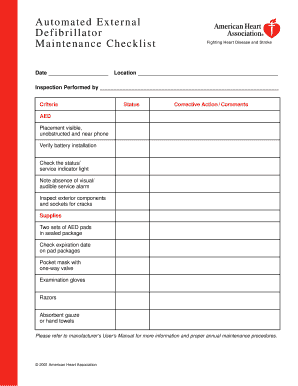
Aed Checklist Template Form


What is the AED Checklist Template
The AED checklist template is a structured document designed to ensure that automated external defibrillators (AEDs) are properly maintained and ready for use in emergencies. This template typically includes sections for recording the inspection date, battery status, pad expiration dates, and any maintenance performed. By using this template, organizations can systematically track the condition of their AEDs, ensuring compliance with safety regulations and enhancing preparedness for cardiac emergencies.
How to Use the AED Checklist Template
Using the AED checklist template involves a straightforward process. First, gather the necessary information about the AED, including its location and model. Next, systematically go through each item on the checklist, marking the status of each component. For instance, check the battery life, inspect the pads for expiration, and ensure that the device is accessible and in good condition. After completing the checklist, store the document securely for future reference and compliance audits.
Steps to Complete the AED Checklist Template
Completing the AED checklist template requires careful attention to detail. Follow these steps:
- Identify the AED unit and its location.
- Check the battery status and replace it if necessary.
- Inspect the pads for expiration dates and replace them if they are expired.
- Verify that the AED is easily accessible and visible.
- Document any maintenance performed or issues found.
- Sign and date the checklist to confirm completion.
Legal Use of the AED Checklist Template
The legal use of the AED checklist template is crucial for compliance with local and federal regulations. In the United States, maintaining accurate records of AED inspections can protect organizations from liability in case of an emergency. The checklist serves as evidence that the AED was properly maintained and ready for use. It is important to ensure that the template meets any specific state requirements regarding AED maintenance and documentation.
Key Elements of the AED Checklist Template
Key elements of the AED checklist template include:
- Inspection date
- AED model and serial number
- Battery status
- Pad expiration dates
- Maintenance records
- Accessibility status
These elements help ensure that all critical aspects of AED maintenance are covered, promoting safety and compliance.
Examples of Using the AED Checklist Template
Examples of using the AED checklist template can vary by organization. For instance, schools may use it to ensure that AEDs are functional and accessible for student and staff safety. Businesses might implement the checklist to comply with workplace safety regulations. In healthcare settings, regular completion of the checklist can be part of broader emergency preparedness plans. Each use case highlights the importance of maintaining AEDs in optimal condition.
Quick guide on how to complete aed checklist template
Easily Prepare Aed Checklist Template on Any Device
Managing documents online has become increasingly favored by businesses and individuals alike. It serves as an excellent eco-friendly alternative to conventional printed and signed papers, allowing you to find the right form and securely store it online. airSlate SignNow equips you with all the tools necessary to create, modify, and eSign your documents promptly without any delays. Manage Aed Checklist Template on any device using airSlate SignNow's Android or iOS applications and enhance any document-centered process today.
Effortlessly Modify and eSign Aed Checklist Template
- Locate Aed Checklist Template and click on Get Form to begin.
- Use the resources we provide to fill out your document.
- Mark important sections of the documents or obscure sensitive information with tools specifically provided by airSlate SignNow for that purpose.
- Create your signature using the Sign tool, which takes just a few seconds and carries the same legal validity as a traditional handwritten signature.
- Review all the details and click on the Done button to save your changes.
- Select your preferred method to send your form, via email, text message (SMS), or invitation link, or download it to your computer.
Say goodbye to lost or misplaced documents, tedious form searches, or errors that require printing additional copies. airSlate SignNow meets all your document management needs in just a few clicks from any device you choose. Modify and eSign Aed Checklist Template and ensure outstanding communication throughout the form preparation process with airSlate SignNow.
Create this form in 5 minutes or less
Create this form in 5 minutes!
How to create an eSignature for the aed checklist template
How to create an electronic signature for a PDF online
How to create an electronic signature for a PDF in Google Chrome
How to create an e-signature for signing PDFs in Gmail
How to create an e-signature right from your smartphone
How to create an e-signature for a PDF on iOS
How to create an e-signature for a PDF on Android
People also ask
-
What is an AED checklist template?
An AED checklist template is a structured document designed to ensure that automated external defibrillators (AEDs) are properly maintained and regularly inspected. This template helps organizations keep track of important tasks such as battery checks and expiration dates, promoting safety and compliance in critical situations.
-
How can I get an AED checklist template?
You can easily obtain an AED checklist template from the airSlate SignNow platform. Simply visit our website, and you can download or create customizable templates tailored to your specific needs, ensuring your AEDs are always ready for use.
-
Are there any costs associated with using the AED checklist template?
The AED checklist template is included in our pricing plans for airSlate SignNow. We offer various subscription options tailored to different budgets, providing you with a cost-effective solution for managing all your document needs, including AED checklists.
-
What features does the AED checklist template include?
The AED checklist template includes easy-to-follow sections for tracking inspection dates, battery status, and maintenance records. Additionally, airSlate SignNow's intuitive design allows for seamless eSigning and document sharing, ensuring safety compliance without hassle.
-
Can I customize the AED checklist template?
Yes, the AED checklist template offered by airSlate SignNow is fully customizable. You can modify the template to fit your organization's specific requirements, adding fields, instructions, or checkboxes as needed, enhancing both usability and effectiveness.
-
What benefits does using an AED checklist template provide?
Utilizing an AED checklist template streamlines the inspection process and helps maintain compliance with safety regulations. By ensuring that your AEDs are regularly monitored and well-maintained, you enhance the readiness of these life-saving devices in emergencies.
-
Does the AED checklist template integrate with other tools?
Absolutely! The AED checklist template within airSlate SignNow can seamlessly integrate with various productivity and management tools. This allows for better coordination and tracking of AED inspections alongside your organization's existing workflows.
Get more for Aed Checklist Template
- Apush unit 4 progress check mcq form
- Athletic training injury report form
- Last pay certificate form
- Contractors plant and machinery insurance proposal form new india
- Fingerprint slip form
- Printable insurance verification form
- Parallel lines cut by a transversal worksheet with answers pdf form
- Form 530 intervention affidavit
Find out other Aed Checklist Template
- Sign Pennsylvania Courts Quitclaim Deed Mobile
- eSign Washington Car Dealer Bill Of Lading Mobile
- eSign Wisconsin Car Dealer Resignation Letter Myself
- eSign Wisconsin Car Dealer Warranty Deed Safe
- eSign Business Operations PPT New Hampshire Safe
- Sign Rhode Island Courts Warranty Deed Online
- Sign Tennessee Courts Residential Lease Agreement Online
- How Do I eSign Arkansas Charity LLC Operating Agreement
- eSign Colorado Charity LLC Operating Agreement Fast
- eSign Connecticut Charity Living Will Later
- How Can I Sign West Virginia Courts Quitclaim Deed
- Sign Courts Form Wisconsin Easy
- Sign Wyoming Courts LLC Operating Agreement Online
- How To Sign Wyoming Courts Quitclaim Deed
- eSign Vermont Business Operations Executive Summary Template Mobile
- eSign Vermont Business Operations Executive Summary Template Now
- eSign Virginia Business Operations Affidavit Of Heirship Mobile
- eSign Nebraska Charity LLC Operating Agreement Secure
- How Do I eSign Nevada Charity Lease Termination Letter
- eSign New Jersey Charity Resignation Letter Now