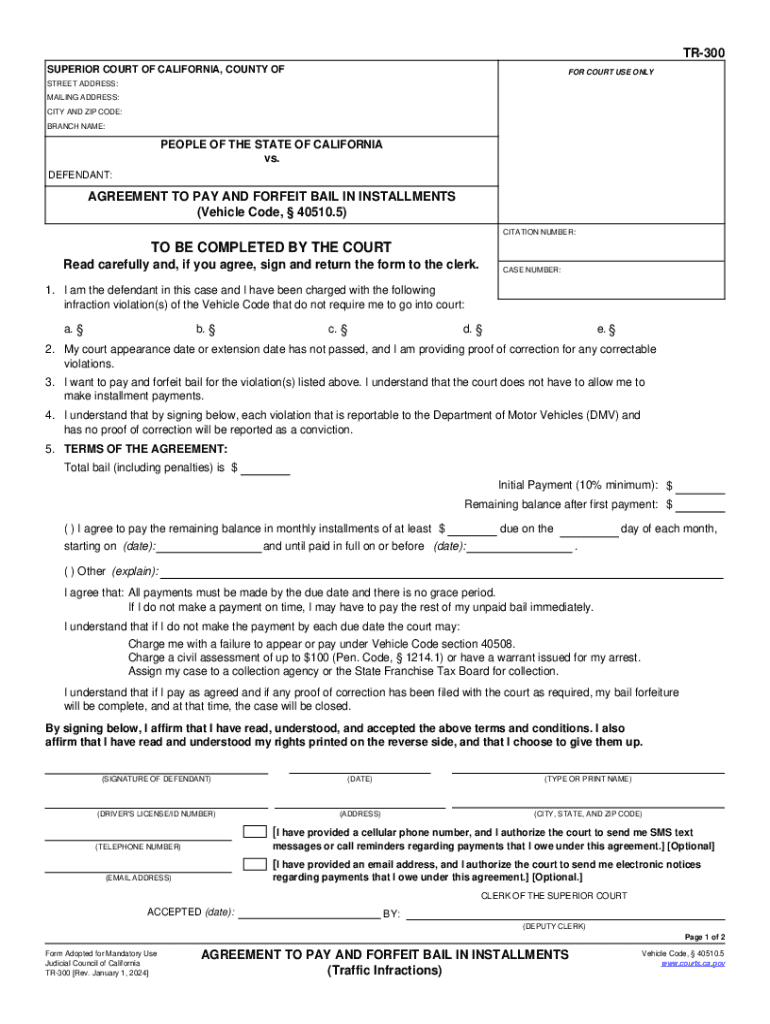
TR 300 AGREEMENT to PAY and FORFEIT BAIL in INSTALLMENTS 2024-2026


Understanding the TR 300 Agreement to Pay and Forfeit Bail in Installments
The TR 300 Agreement to Pay and Forfeit Bail in Installments is a legal document used in California that allows individuals to pay their bail in manageable installments rather than a lump sum. This agreement is particularly beneficial for those who may not have the full bail amount readily available. By signing this form, defendants can secure their release from custody while ensuring compliance with the court's requirements. The TR 300 is designed to facilitate a fair process, allowing individuals to maintain their freedom while addressing their financial obligations.
Steps to Complete the TR 300 Agreement to Pay and Forfeit Bail in Installments
Completing the TR 300 Agreement involves several key steps:
- Obtain the form: You can acquire the TR 300 form from the relevant court or legal authority.
- Fill out personal information: Provide your full name, contact information, and case details on the form.
- Detail the payment plan: Specify the amount you can pay initially and the schedule for subsequent payments.
- Review the terms: Carefully read the terms and conditions outlined in the agreement to ensure understanding.
- Sign the form: Once completed, sign the TR 300 Agreement to validate your commitment to the payment plan.
Legal Use of the TR 300 Agreement to Pay and Forfeit Bail in Installments
The TR 300 Agreement is legally binding and must be adhered to by both the defendant and the court. It serves as a formal acknowledgment of the defendant's intention to pay bail in installments. Failure to comply with the terms of the agreement can result in legal consequences, including the potential forfeiture of bail and additional penalties. This form is recognized by California courts, ensuring that it meets legal standards and provides necessary protections for all parties involved.
Key Elements of the TR 300 Agreement to Pay and Forfeit Bail in Installments
Several key elements are essential in the TR 300 Agreement:
- Defendant Information: Full name and contact details of the individual.
- Case Information: Details regarding the case number and court location.
- Payment Schedule: Clearly defined amounts and due dates for each installment.
- Consequences of Non-Payment: Explanation of the penalties for failing to adhere to the payment plan.
- Signatures: Required signatures from the defendant and possibly a witness or legal representative.
How to Obtain the TR 300 Agreement to Pay and Forfeit Bail in Installments
To obtain the TR 300 Agreement, individuals can visit the local courthouse or the official website of the California judicial system. Many courts provide downloadable versions of the form, which can be printed and filled out. Additionally, legal aid organizations may offer assistance in obtaining and completing the TR 300 form, ensuring that defendants understand their rights and obligations throughout the process.
Examples of Using the TR 300 Agreement to Pay and Forfeit Bail in Installments
There are various scenarios where the TR 300 Agreement may be utilized:
- A defendant facing financial hardship may opt for installment payments to avoid remaining in custody.
- Individuals who have limited access to funds but want to secure their release can benefit from this agreement.
- In cases where bail amounts are substantial, the TR 300 allows for manageable payment terms, making it easier for families to support their loved ones.
Quick guide on how to complete tr 300 agreement to pay and forfeit bail in installments
Prepare TR 300 AGREEMENT TO PAY AND FORFEIT BAIL IN INSTALLMENTS effortlessly on any device
Managing documents online has become increasingly favored by businesses and individuals alike. It offers an ideal environmentally friendly substitute for traditional printed and signed papers, allowing you to access the appropriate form and securely save it online. airSlate SignNow provides you with all the necessary tools to create, modify, and electronically sign your documents promptly and without delays. Handle TR 300 AGREEMENT TO PAY AND FORFEIT BAIL IN INSTALLMENTS on any device using airSlate SignNow apps for Android or iOS and enhance any document-related process today.
How to modify and electronically sign TR 300 AGREEMENT TO PAY AND FORFEIT BAIL IN INSTALLMENTS with ease
- Find TR 300 AGREEMENT TO PAY AND FORFEIT BAIL IN INSTALLMENTS and then click Get Form to begin.
- Utilize the tools we offer to complete your document.
- Identify important sections of your documents or redact sensitive information with the tools that airSlate SignNow provides specifically for that purpose.
- Create your electronic signature using the Sign tool, which takes only seconds and holds the same legal significance as a standard handwritten signature.
- Review the information and then click the Done button to save your changes.
- Select how you wish to send your form, via email, text message (SMS), invitation link, or download it to your computer.
Eliminate the hassle of lost or misplaced documents, annoying form searches, or mistakes that require printing new copies. airSlate SignNow meets your document management needs with just a few clicks from any device of your choice. Modify and electronically sign TR 300 AGREEMENT TO PAY AND FORFEIT BAIL IN INSTALLMENTS to ensure effective communication throughout your form preparation process with airSlate SignNow.
Create this form in 5 minutes or less
Find and fill out the correct tr 300 agreement to pay and forfeit bail in installments
Create this form in 5 minutes!
How to create an eSignature for the tr 300 agreement to pay and forfeit bail in installments
How to create an electronic signature for a PDF online
How to create an electronic signature for a PDF in Google Chrome
How to create an e-signature for signing PDFs in Gmail
How to create an e-signature right from your smartphone
How to create an e-signature for a PDF on iOS
How to create an e-signature for a PDF on Android
People also ask
-
What is a California bail form?
A California bail form is a legal document used to request the release of a defendant from custody by posting bail. This form outlines the terms of the bail agreement and is essential for ensuring that the defendant appears in court. Using airSlate SignNow, you can easily fill out and eSign your California bail form online.
-
How can I obtain a California bail form?
You can obtain a California bail form through various sources, including local courts or online legal services. With airSlate SignNow, you can access customizable templates for California bail forms, making it simple to create and complete the necessary documentation quickly and efficiently.
-
What are the benefits of using airSlate SignNow for California bail forms?
Using airSlate SignNow for California bail forms offers numerous benefits, including ease of use, cost-effectiveness, and secure eSigning capabilities. Our platform allows you to complete and send your bail forms electronically, saving you time and ensuring that your documents are legally binding.
-
Is there a cost associated with using airSlate SignNow for California bail forms?
Yes, there is a cost associated with using airSlate SignNow, but it is designed to be affordable and competitive. Our pricing plans are tailored to meet the needs of individuals and businesses, allowing you to manage your California bail forms without breaking the bank.
-
Can I integrate airSlate SignNow with other applications for managing California bail forms?
Absolutely! airSlate SignNow offers integrations with various applications, including CRM systems and document management tools. This allows you to streamline your workflow and manage your California bail forms alongside other important documents seamlessly.
-
How secure is the airSlate SignNow platform for handling California bail forms?
The airSlate SignNow platform prioritizes security, employing advanced encryption and compliance measures to protect your data. When handling California bail forms, you can trust that your information is safe and secure throughout the eSigning process.
-
Can I track the status of my California bail form once sent?
Yes, airSlate SignNow provides tracking features that allow you to monitor the status of your California bail form after it has been sent. You will receive notifications when the document is viewed and signed, ensuring you stay informed throughout the process.
Get more for TR 300 AGREEMENT TO PAY AND FORFEIT BAIL IN INSTALLMENTS
- Faa form 8410 3
- Canada revenue agence du revenu notice of assessment form
- Vendor request form attach w 9 form and supporting mcneese
- Directors attestation california department of public health state cdph ca form
- Contract of sale made as of blumberg legal forms online
- Petition redetermination form
- Fema 81 2009 form
- 20122013 st marks school of texas smtexas form
Find out other TR 300 AGREEMENT TO PAY AND FORFEIT BAIL IN INSTALLMENTS
- eSign Iowa Construction Quitclaim Deed Now
- How Do I eSign Iowa Construction Quitclaim Deed
- eSign Louisiana Doctors Letter Of Intent Fast
- eSign Maine Doctors Promissory Note Template Easy
- eSign Kentucky Construction Claim Online
- How Can I eSign Maine Construction Quitclaim Deed
- eSign Colorado Education Promissory Note Template Easy
- eSign North Dakota Doctors Affidavit Of Heirship Now
- eSign Oklahoma Doctors Arbitration Agreement Online
- eSign Oklahoma Doctors Forbearance Agreement Online
- eSign Oregon Doctors LLC Operating Agreement Mobile
- eSign Hawaii Education Claim Myself
- eSign Hawaii Education Claim Simple
- eSign Hawaii Education Contract Simple
- eSign Hawaii Education NDA Later
- How To eSign Hawaii Education NDA
- How Do I eSign Hawaii Education NDA
- eSign Hawaii Education Arbitration Agreement Fast
- eSign Minnesota Construction Purchase Order Template Safe
- Can I eSign South Dakota Doctors Contract