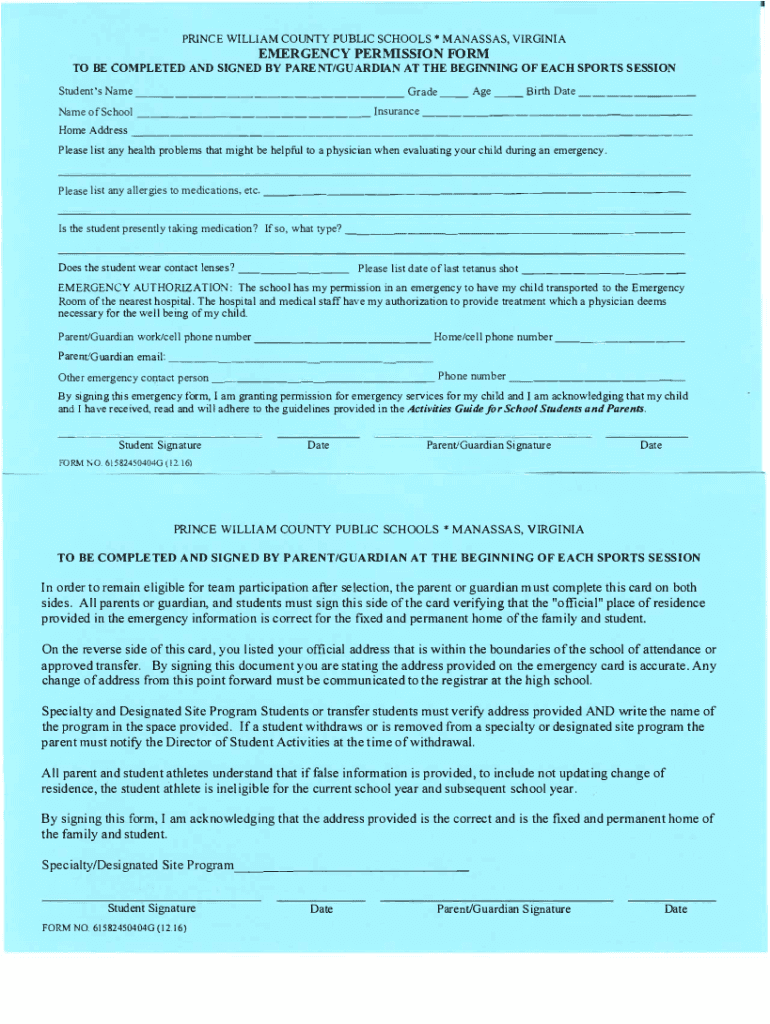
Prince William County Public Schools Emergency Permisison Form 2016-2026


What is the Prince William County Public Schools Emergency Permission Form
The Prince William County Public Schools Emergency Permission Form is a crucial document designed to ensure the safety and well-being of students during emergencies. This form grants permission for school officials to make critical decisions regarding a child's health and safety when parents or guardians are unavailable. It typically includes information about medical conditions, emergency contacts, and consent for treatment, allowing schools to act swiftly in urgent situations.
How to use the Prince William County Public Schools Emergency Permission Form
Using the Prince William County Public Schools Emergency Permission Form involves several steps. First, parents or guardians should obtain the form from the school or the district's website. Next, they need to fill out the required fields with accurate information, including the child's details, medical history, and emergency contacts. Once completed, the form should be submitted to the school office, ensuring it is accessible to staff in case of an emergency.
Steps to complete the Prince William County Public Schools Emergency Permission Form
Completing the Prince William County Public Schools Emergency Permission Form requires careful attention to detail. Follow these steps:
- Obtain the form from the school or the official website.
- Fill in your child's full name, date of birth, and grade level.
- Provide emergency contact information, including names and phone numbers of individuals who can be reached.
- Detail any medical conditions or allergies that school staff should be aware of.
- Sign and date the form to confirm the information is accurate and that you consent to the terms outlined.
- Submit the completed form to the school office.
Key elements of the Prince William County Public Schools Emergency Permission Form
The key elements of the Prince William County Public Schools Emergency Permission Form include essential information that ensures effective communication during emergencies. These elements typically consist of:
- Child's personal information, including name and grade.
- Emergency contacts, including parents and alternative contacts.
- Medical information, such as allergies, medications, and pre-existing conditions.
- Consent for medical treatment and transportation if necessary.
Legal use of the Prince William County Public Schools Emergency Permission Form
The legal use of the Prince William County Public Schools Emergency Permission Form is vital for compliance with state regulations regarding student safety. This form serves as a legal document that provides school officials with the authority to make decisions on behalf of a child in emergencies. By signing the form, parents or guardians acknowledge their understanding of the school's procedures and grant permission for necessary actions to be taken in the best interest of their child.
Form Submission Methods
The Prince William County Public Schools Emergency Permission Form can typically be submitted through various methods to accommodate different preferences. Common submission methods include:
- In-person delivery to the school office.
- Email submission, if the school allows electronic forms.
- Mailing the completed form to the school’s administrative office.
Create this form in 5 minutes or less
Find and fill out the correct prince william county public schools emergency permisison form
Create this form in 5 minutes!
How to create an eSignature for the prince william county public schools emergency permisison form
How to create an electronic signature for a PDF online
How to create an electronic signature for a PDF in Google Chrome
How to create an e-signature for signing PDFs in Gmail
How to create an e-signature right from your smartphone
How to create an e-signature for a PDF on iOS
How to create an e-signature for a PDF on Android
People also ask
-
What is the Prince William County Public Schools Emergency Permission Form?
The Prince William County Public Schools Emergency Permission Form is a document that allows parents or guardians to authorize emergency medical treatment for their children during school hours. This form ensures that schools can act quickly in case of an emergency, providing peace of mind for families.
-
How can I access the Prince William County Public Schools Emergency Permission Form?
You can easily access the Prince William County Public Schools Emergency Permission Form through the official school district website or by contacting your child's school directly. Additionally, airSlate SignNow offers a streamlined process for filling out and signing this form electronically.
-
Is there a cost associated with using the Prince William County Public Schools Emergency Permission Form?
Using the Prince William County Public Schools Emergency Permission Form through airSlate SignNow is cost-effective. While the form itself is free, airSlate SignNow provides affordable plans for electronic signatures and document management, making it easy for schools and parents to handle necessary paperwork.
-
What features does airSlate SignNow offer for the Prince William County Public Schools Emergency Permission Form?
airSlate SignNow offers features such as electronic signatures, document templates, and secure storage for the Prince William County Public Schools Emergency Permission Form. These features simplify the process of completing and managing important documents, ensuring that they are easily accessible when needed.
-
How does using airSlate SignNow benefit parents and schools with the Emergency Permission Form?
Using airSlate SignNow for the Prince William County Public Schools Emergency Permission Form benefits both parents and schools by streamlining the signing process. It reduces paperwork, saves time, and ensures that all necessary permissions are documented securely and efficiently.
-
Can the Prince William County Public Schools Emergency Permission Form be integrated with other systems?
Yes, airSlate SignNow allows for integrations with various systems, making it easy to incorporate the Prince William County Public Schools Emergency Permission Form into existing workflows. This flexibility helps schools manage their documentation processes more effectively.
-
What security measures are in place for the Prince William County Public Schools Emergency Permission Form?
airSlate SignNow prioritizes security for the Prince William County Public Schools Emergency Permission Form by implementing encryption and secure access protocols. This ensures that sensitive information remains protected while allowing authorized users to access and manage the form.
Get more for Prince William County Public Schools Emergency Permisison Form
- Employment permit application djei form
- Aftercare plan summary and discharge form
- Ttb f 513026i instructions for the quarterly brewers report of operations ttb f 513026 ttb f 513026i instructions for the form
- Ice form i 333 final 022508 2doc ice
- Bbs lmft weekly summary of experience hours option 1 bbs ca form
- 2015 birt return phila form
- 2015 birt schedule sc 00 00 00 00 00 00 00 00 00 00 00 00 form
- Standard form of store lease real estate board
Find out other Prince William County Public Schools Emergency Permisison Form
- eSignature Washington Insurance Work Order Fast
- eSignature Utah High Tech Warranty Deed Free
- How Do I eSignature Utah High Tech Warranty Deed
- eSignature Arkansas Legal Affidavit Of Heirship Fast
- Help Me With eSignature Colorado Legal Cease And Desist Letter
- How To eSignature Connecticut Legal LLC Operating Agreement
- eSignature Connecticut Legal Residential Lease Agreement Mobile
- eSignature West Virginia High Tech Lease Agreement Template Myself
- How To eSignature Delaware Legal Residential Lease Agreement
- eSignature Florida Legal Letter Of Intent Easy
- Can I eSignature Wyoming High Tech Residential Lease Agreement
- eSignature Connecticut Lawers Promissory Note Template Safe
- eSignature Hawaii Legal Separation Agreement Now
- How To eSignature Indiana Legal Lease Agreement
- eSignature Kansas Legal Separation Agreement Online
- eSignature Georgia Lawers Cease And Desist Letter Now
- eSignature Maryland Legal Quitclaim Deed Free
- eSignature Maryland Legal Lease Agreement Template Simple
- eSignature North Carolina Legal Cease And Desist Letter Safe
- How Can I eSignature Ohio Legal Stock Certificate