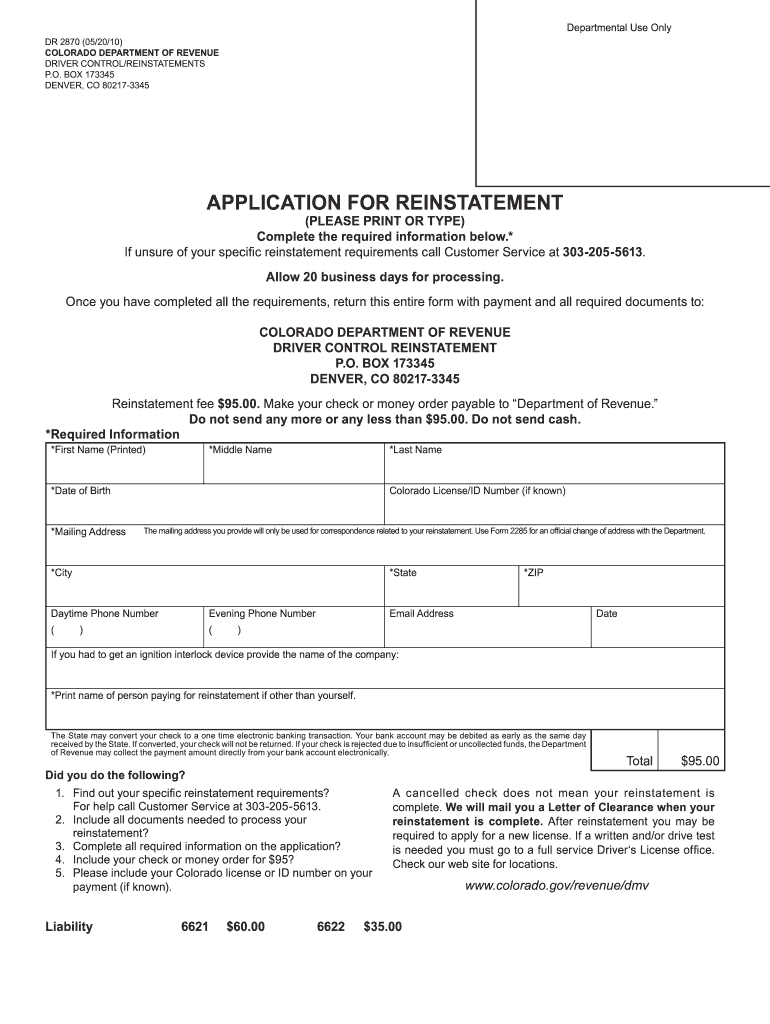
Dr 2870 Application for Reinstatement Form


What is the Dr 2870 Application For Reinstatement
The Dr 2870 application for reinstatement is a crucial document used in Colorado for individuals seeking to reinstate their driver's license after it has been suspended or revoked. This form is essential for those who have met the necessary requirements for reinstatement, such as completing any mandated driving courses or paying outstanding fines. The application serves as a formal request to the Colorado Department of Revenue to restore driving privileges, ensuring that all legal obligations have been satisfied.
Steps to complete the Dr 2870 Application For Reinstatement
Completing the Dr 2870 application for reinstatement involves several key steps to ensure accuracy and compliance. Begin by gathering all required documentation, which may include proof of identity, evidence of completed courses, and payment receipts for any fees. Next, fill out the application form carefully, ensuring that all information is correct and complete. After completing the form, review it for any errors before submitting it to the appropriate department. Finally, retain a copy of the submitted application for your records.
Legal use of the Dr 2870 Application For Reinstatement
The legal use of the Dr 2870 application for reinstatement is governed by state laws and regulations. To be considered valid, the application must be filled out accurately and submitted to the Colorado Department of Revenue. It is important to comply with all state requirements, as failure to do so may result in delays or denial of the reinstatement request. Additionally, the application must be signed and dated, demonstrating the applicant's acknowledgment of the information provided.
Required Documents
When submitting the Dr 2870 application for reinstatement, certain documents are typically required to support the application. These may include:
- Proof of identity, such as a birth certificate or passport.
- Documentation of completed driving courses, if applicable.
- Payment receipts for any outstanding fines or fees.
- Any additional paperwork requested by the Colorado Department of Revenue.
Ensuring all required documents are included will help facilitate a smoother reinstatement process.
Eligibility Criteria
Eligibility for the Dr 2870 application for reinstatement varies based on individual circumstances. Generally, applicants must have completed any required driving education programs, paid all fines and fees associated with their license suspension, and fulfilled any other conditions set by the Colorado Department of Revenue. It is essential to verify specific eligibility requirements based on the reason for the license suspension to ensure a successful reinstatement application.
Form Submission Methods
The Dr 2870 application for reinstatement can be submitted through various methods, depending on the preferences of the applicant. Common submission methods include:
- Online submission via the Colorado Department of Revenue's official website.
- Mailing the completed form to the designated address provided on the application.
- In-person submission at a local Department of Revenue office.
Choosing the most convenient method for submission can help streamline the reinstatement process.
Quick guide on how to complete dr 2870 application for reinstatement
Prepare Dr 2870 Application For Reinstatement effortlessly on any device
Online document management has become popular with businesses and individuals alike. It offers an ideal eco-friendly alternative to traditional printed and signed documents, allowing you to access the proper form and securely store it online. airSlate SignNow equips you with all the tools necessary to create, edit, and eSign your documents quickly without delays. Manage Dr 2870 Application For Reinstatement on any device using airSlate SignNow's Android or iOS applications and streamline your document-related tasks today.
The easiest way to edit and eSign Dr 2870 Application For Reinstatement without exertion
- Find Dr 2870 Application For Reinstatement and click Get Form to begin.
- Use the tools we offer to complete your form.
- Emphasize important sections of your documents or obscure sensitive information with tools that airSlate SignNow provides specifically for that purpose.
- Generate your eSignature using the Sign tool, which takes just seconds and holds the same legal validity as a conventional wet ink signature.
- Review all the details and click on the Done button to save your modifications.
- Select your preferred method to deliver your form, be it via email, text message (SMS), invitation link, or download it to your computer.
Say goodbye to lost or misplaced documents, tedious form searching, or mistakes that necessitate printing new document copies. airSlate SignNow meets all your document management needs in just a few clicks from any device of your choosing. Modify and eSign Dr 2870 Application For Reinstatement while ensuring effective communication throughout your form preparation process with airSlate SignNow.
Create this form in 5 minutes or less
Create this form in 5 minutes!
How to create an eSignature for the dr 2870 application for reinstatement
How to create an electronic signature for a PDF online
How to create an electronic signature for a PDF in Google Chrome
How to create an e-signature for signing PDFs in Gmail
How to create an e-signature right from your smartphone
How to create an e-signature for a PDF on iOS
How to create an e-signature for a PDF on Android
People also ask
-
What is dr 2870 and how does it relate to airSlate SignNow?
dr 2870 is a reference to a specific feature within the airSlate SignNow platform. This feature enhances document signing capabilities, making it easier for users to send, sign, and manage their documents digitally. With dr 2870, businesses can streamline their signing processes and boost overall efficiency.
-
What are the pricing options for airSlate SignNow featuring dr 2870?
airSlate SignNow offers competitive pricing plans that include access to the dr 2870 feature. Pricing varies based on the number of users and the features needed, making it scalable for businesses of all sizes. You can choose from monthly or annual subscriptions to best suit your budget and needs.
-
What are the key features included with dr 2870 on airSlate SignNow?
With dr 2870, airSlate SignNow provides users with advanced features such as customizable templates, real-time tracking, and automated reminders. Additionally, dr 2870 ensures a seamless signing experience, allowing you to create and send documents effortlessly. This feature is designed to enhance productivity and improve document workflow.
-
How does dr 2870 benefit businesses using airSlate SignNow?
The dr 2870 feature offers signNow benefits for businesses, including increased efficiency in the document signing process. By utilizing dr 2870, users can reduce turnaround times and enhance the security of their transactions. This leads to improved customer satisfaction and ultimately drives business growth.
-
Can dr 2870 integrate with other software applications?
Yes, dr 2870 is designed for easy integration with various software applications. This ensures that airSlate SignNow works seamlessly with your existing tools, enhancing your overall productivity. Users can connect dr 2870 with popular applications like CRM systems, project management tools, and more.
-
Is there a mobile version of airSlate SignNow with dr 2870 features?
Absolutely! airSlate SignNow offers a mobile app that incorporates the dr 2870 feature, allowing users to send and sign documents on the go. This flexibility means you can manage your document workflow from anywhere, improving accessibility for businesses and clients alike.
-
What type of customer support is available for users of dr 2870?
Users of dr 2870 on airSlate SignNow have access to comprehensive customer support options. This includes online resources, tutorials, and a dedicated support team that can assist with any queries. Whether you need help with setup or have questions about functionality, our support team is here to help.
Get more for Dr 2870 Application For Reinstatement
Find out other Dr 2870 Application For Reinstatement
- Can I eSignature Vermont Banking Rental Application
- eSignature West Virginia Banking Limited Power Of Attorney Fast
- eSignature West Virginia Banking Limited Power Of Attorney Easy
- Can I eSignature Wisconsin Banking Limited Power Of Attorney
- eSignature Kansas Business Operations Promissory Note Template Now
- eSignature Kansas Car Dealer Contract Now
- eSignature Iowa Car Dealer Limited Power Of Attorney Easy
- How Do I eSignature Iowa Car Dealer Limited Power Of Attorney
- eSignature Maine Business Operations Living Will Online
- eSignature Louisiana Car Dealer Profit And Loss Statement Easy
- How To eSignature Maryland Business Operations Business Letter Template
- How Do I eSignature Arizona Charity Rental Application
- How To eSignature Minnesota Car Dealer Bill Of Lading
- eSignature Delaware Charity Quitclaim Deed Computer
- eSignature Colorado Charity LLC Operating Agreement Now
- eSignature Missouri Car Dealer Purchase Order Template Easy
- eSignature Indiana Charity Residential Lease Agreement Simple
- How Can I eSignature Maine Charity Quitclaim Deed
- How Do I eSignature Michigan Charity LLC Operating Agreement
- eSignature North Carolina Car Dealer NDA Now