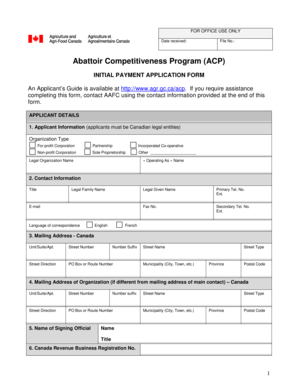
Acp Application Form


What is the ACP Application Form?
The ACP application form, also known as the affordable connectivity program application form, is designed to help eligible households access discounted internet services. This program, initiated by the Federal Communications Commission (FCC), aims to ensure that low-income families can afford internet connectivity, which is increasingly essential for education, work, and communication. The form collects necessary information to determine eligibility and facilitate the application process for the program.
How to Use the ACP Application Form
Using the ACP application form involves a straightforward process. First, gather all required information, including personal details, income verification, and household size. Next, fill out the form accurately, ensuring that all sections are completed. Once the form is filled out, submit it through the designated method, which can include online submission or mailing it to the appropriate address. It is important to review the form for completeness and accuracy before submission to avoid delays in processing.
Steps to Complete the ACP Application Form
Completing the ACP application form requires attention to detail. Follow these steps for a successful submission:
- Gather necessary documents, such as proof of income and identification.
- Access the ACP application form online or obtain a paper version.
- Fill out personal information, including name, address, and contact details.
- Provide information regarding household income and size.
- Sign and date the form to certify that the information provided is accurate.
- Submit the form through the chosen method, ensuring you keep a copy for your records.
Legal Use of the ACP Application Form
The ACP application form is legally binding when filled out and submitted correctly. It is essential to comply with all requirements set forth by the FCC to ensure that the application is valid. This includes providing truthful information and understanding that any false statements may lead to penalties. Utilizing a trusted platform for electronic submission can enhance the legal standing of the application, as it may offer features such as digital certificates and compliance with relevant laws.
Required Documents for the ACP Application Form
To complete the ACP application form, specific documents are required to verify eligibility. These typically include:
- Proof of income, such as pay stubs or tax returns.
- Identification documents, like a driver's license or state ID.
- Proof of participation in qualifying programs, if applicable, such as SNAP or Medicaid.
Having these documents ready will streamline the application process and help ensure a successful submission.
Eligibility Criteria for the ACP Application Form
Eligibility for the ACP program is based on several criteria. Households may qualify if they meet one or more of the following conditions:
- Income is at or below 200% of the federal poverty guidelines.
- Participation in certain federal assistance programs, such as Medicaid or Supplemental Nutrition Assistance Program (SNAP).
- Eligibility for the Lifeline program.
Understanding these criteria is essential for applicants to determine their eligibility before completing the ACP application form.
Quick guide on how to complete acp application form
Complete Acp Application Form seamlessly on any device
Online document management has become favored by businesses and individuals alike. It serves as an ideal eco-friendly alternative to traditional printed and signed papers, allowing you to locate the correct form and securely keep it online. airSlate SignNow equips you with all the tools necessary to create, edit, and eSign your documents swiftly and without delays. Manage Acp Application Form on any device with airSlate SignNow's Android or iOS applications and simplify any document-related process today.
How to modify and eSign Acp Application Form with ease
- Locate Acp Application Form and click Get Form to begin.
- Use the tools we provide to complete your document.
- Emphasize important sections of your documents or obscure confidential information with tools that airSlate SignNow offers specifically for this purpose.
- Generate your eSignature using the Sign tool, which takes just seconds and carries the same legal validity as a conventional wet ink signature.
- Review the details and then click on the Done button to confirm your changes.
- Choose how you wish to deliver your form, whether by email, text message (SMS), invitation link, or download it to your computer.
Say goodbye to lost or misplaced documents, tedious form searching, or errors that necessitate printing new copies. airSlate SignNow meets all your document management needs with just a few clicks from any preferred device. Edit and eSign Acp Application Form and ensure excellent communication at any phase of your form preparation process with airSlate SignNow.
Create this form in 5 minutes or less
Create this form in 5 minutes!
How to create an eSignature for the acp application form
How to create an electronic signature for a PDF online
How to create an electronic signature for a PDF in Google Chrome
How to create an e-signature for signing PDFs in Gmail
How to create an e-signature right from your smartphone
How to create an e-signature for a PDF on iOS
How to create an e-signature for a PDF on Android
People also ask
-
What is an ACP form and how is it used in airSlate SignNow?
The ACP form, or Alternative Certification Process form, is designed to streamline document approval and eSigning. In airSlate SignNow, users can create, send, and sign ACP forms securely and efficiently, enhancing workflow management.
-
How much does it cost to use airSlate SignNow for ACP forms?
airSlate SignNow offers affordable pricing plans that cater to different business needs. Depending on your usage of ACP forms and other features, you can choose a plan that fits your budget while still getting the most out of our eSigning capabilities.
-
What features does airSlate SignNow offer for managing ACP forms?
With airSlate SignNow, you have access to a variety of features specifically for managing ACP forms. These features include customizable templates, automatic reminders, and real-time tracking of document status, ensuring a seamless eSigning experience.
-
Can I integrate ACP forms with other software using airSlate SignNow?
Yes, airSlate SignNow allows for seamless integrations with various third-party applications. You can easily connect your ACP forms with CRM systems, cloud storage services, and other tools to enhance your workflow and efficiency.
-
What benefits do I get from using ACP forms in airSlate SignNow?
Using ACP forms in airSlate SignNow helps reduce turnaround time, eliminates paper-based processes, and enhances security. By digitizing the signing process, businesses can increase productivity and save costs associated with physical documentation.
-
Is airSlate SignNow secure for handling ACP forms?
Absolutely! airSlate SignNow utilizes industry-leading security measures to protect your ACP forms and sensitive data. Features like encryption, secure access controls, and compliance with regulations ensure a safe eSigning experience.
-
How can I get started with ACP forms on airSlate SignNow?
Getting started with ACP forms on airSlate SignNow is simple. Just sign up for an account, choose a plan, and you can start creating and sending your ACP forms for eSigning within minutes. Our user-friendly interface makes the process intuitive.
Get more for Acp Application Form
- In the superior court of the state of arizona clerk of the superior clerkofcourt maricopa form
- Response superior court maricopa county form
- Download the index number application form oswego county co oswego ny
- Adult spoa referral form w cover pgdoc co oswego ny
- Palm tran connection application form
- Florida tow badge form
- Hire inspection form
- Journeyman renewal palm beach county form
Find out other Acp Application Form
- Sign Hawaii Rental Invoice Template Simple
- Sign California Commercial Lease Agreement Template Free
- Sign New Jersey Rental Invoice Template Online
- Sign Wisconsin Rental Invoice Template Online
- Can I Sign Massachusetts Commercial Lease Agreement Template
- Sign Nebraska Facility Rental Agreement Online
- Sign Arizona Sublease Agreement Template Fast
- How To Sign Florida Sublease Agreement Template
- Sign Wyoming Roommate Contract Safe
- Sign Arizona Roommate Rental Agreement Template Later
- How Do I Sign New York Sublease Agreement Template
- How To Sign Florida Roommate Rental Agreement Template
- Can I Sign Tennessee Sublease Agreement Template
- Sign Texas Sublease Agreement Template Secure
- How Do I Sign Texas Sublease Agreement Template
- Sign Iowa Roommate Rental Agreement Template Now
- How Do I Sign Louisiana Roommate Rental Agreement Template
- Sign Maine Lodger Agreement Template Computer
- Can I Sign New Jersey Lodger Agreement Template
- Sign New York Lodger Agreement Template Later