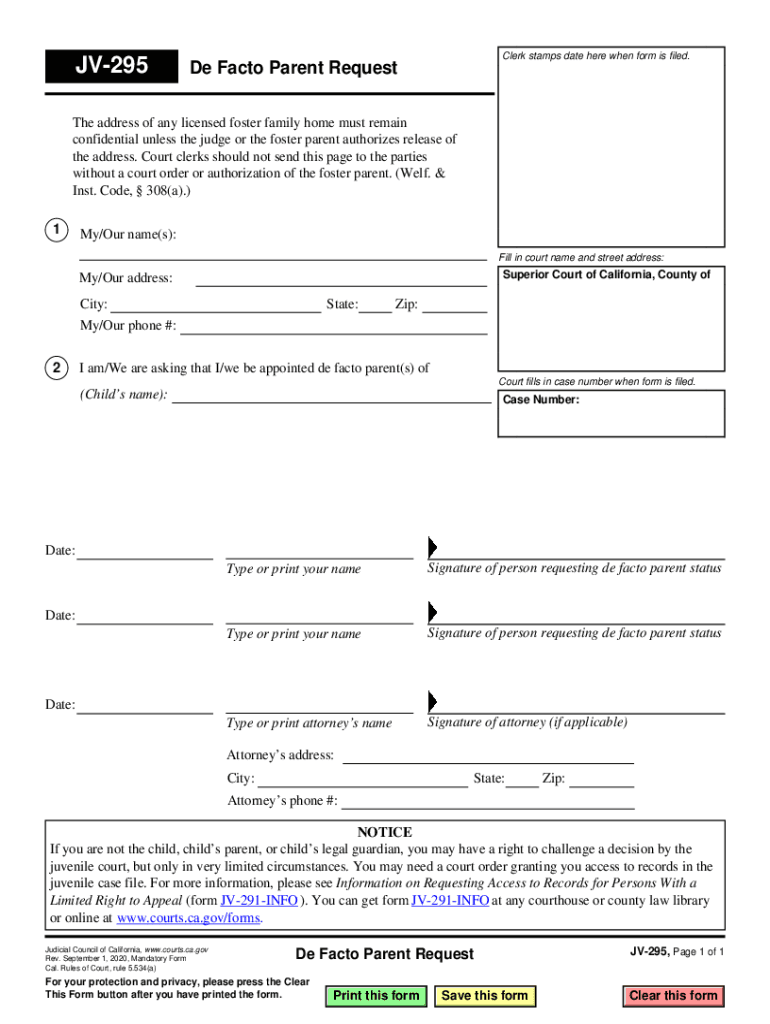
534 E for Your Protection and Privacy Please Press 2020-2026


Understanding the JV 295 Form
The JV 295 form, also known as the De Facto Parent Request, is a legal document used in California family law. It allows individuals who have acted as a parent to a child, but who are not the child's biological or adoptive parents, to request recognition of their parental status. This form is particularly relevant in cases where the child’s biological parents are unable or unwilling to care for the child, and another adult has taken on the role of a parent.
Eligibility Criteria for the JV 295 Form
To be eligible to file the JV 295 form, the individual must demonstrate that they have been a de facto parent to the child in question. This typically involves showing that the individual has lived with the child, provided for their needs, and formed a parental bond. The court will consider various factors, including the length of time the individual has been involved in the child's life and the nature of their relationship.
Steps to Complete the JV 295 Form
Filling out the JV 295 form involves several steps:
- Obtain the form from a reliable source, such as a family law court or legal aid organization.
- Provide accurate information about the child and the individual seeking de facto parent status.
- Detail the nature of the relationship with the child, including any relevant history.
- Sign and date the form, ensuring that all information is complete and truthful.
Legal Use of the JV 295 Form
The JV 295 form is used in legal proceedings to establish a de facto parent relationship. This recognition can grant the individual certain rights and responsibilities regarding the child, including the ability to seek custody or visitation. It is essential to file this form in the appropriate court and to follow any specific local rules or procedures that may apply.
Form Submission Methods
The JV 295 form can be submitted through various methods, depending on the local court's requirements. Common submission methods include:
- Filing in person at the family law court.
- Mailing the completed form to the appropriate court address.
- In some jurisdictions, electronic filing may be available.
Key Elements of the JV 295 Form
When completing the JV 295 form, it is important to include key elements such as:
- The full name and contact information of the individual filing the form.
- The child's name, date of birth, and any relevant case numbers.
- A detailed account of the relationship between the individual and the child.
- Any supporting documentation that may strengthen the request.
Quick guide on how to complete 534 e for your protection and privacy please press
Complete 534 E For Your Protection And Privacy Please Press effortlessly on any device
Online document management has gained signNow traction among businesses and individuals. It serves as an ideal environmentally friendly substitute for conventional printed and signed documents, allowing you to acquire the right form and securely store it online. airSlate SignNow equips you with all the tools you require to create, amend, and electronically sign your documents promptly and without hindrance. Manage 534 E For Your Protection And Privacy Please Press on any platform using airSlate SignNow’s Android or iOS applications and enhance any document-centric workflow today.
How to modify and electronically sign 534 E For Your Protection And Privacy Please Press with ease
- Obtain 534 E For Your Protection And Privacy Please Press and click on Get Form to begin.
- Make use of the tools we offer to complete your form.
- Emphasize pertinent sections of your documents or redact sensitive details with tools specifically provided by airSlate SignNow for that purpose.
- Create your signature using the Sign feature, which takes mere seconds and carries the same legal validity as a conventional wet ink signature.
- Review the details and click on the Done button to save your modifications.
- Choose how you wish to send your form, whether by email, text message (SMS), invite link, or download it to your computer.
Eliminate worries about lost or mislaid documents, tedious form searching, or errors that require printing new document copies. airSlate SignNow manages all your document-related needs in just a few clicks from any device you prefer. Alter and electronically sign 534 E For Your Protection And Privacy Please Press to ensure exceptional communication at any stage of the form preparation process with airSlate SignNow.
Create this form in 5 minutes or less
Find and fill out the correct 534 e for your protection and privacy please press
Create this form in 5 minutes!
How to create an eSignature for the 534 e for your protection and privacy please press
How to create an electronic signature for a PDF online
How to create an electronic signature for a PDF in Google Chrome
How to create an e-signature for signing PDFs in Gmail
How to create an e-signature right from your smartphone
How to create an e-signature for a PDF on iOS
How to create an e-signature for a PDF on Android
People also ask
-
What is the jv 295 form and how is it used?
The jv 295 form is a legal document used for various purposes, including the transfer of rights and responsibilities. It is essential for businesses that need to formalize agreements or transactions. By utilizing the jv 295 form, you can ensure compliance and clarity in your dealings.
-
How can airSlate SignNow help with the jv 295 form?
airSlate SignNow provides a user-friendly platform to create, send, and eSign the jv 295 form efficiently. With our solution, you can streamline the signing process, reduce paperwork, and enhance collaboration. This makes managing your jv 295 form easier and more effective.
-
Is there a cost associated with using airSlate SignNow for the jv 295 form?
Yes, airSlate SignNow offers various pricing plans that cater to different business needs. Each plan includes features that facilitate the management of documents like the jv 295 form. You can choose a plan that fits your budget while still benefiting from our comprehensive eSigning solutions.
-
What features does airSlate SignNow offer for the jv 295 form?
airSlate SignNow includes features such as customizable templates, secure eSigning, and real-time tracking for the jv 295 form. These features enhance the efficiency of document management and ensure that all parties are informed throughout the signing process. Our platform is designed to simplify your workflow.
-
Can I integrate airSlate SignNow with other applications for the jv 295 form?
Absolutely! airSlate SignNow offers integrations with various applications, allowing you to manage the jv 295 form seamlessly within your existing workflows. Whether you use CRM systems or cloud storage solutions, our integrations enhance productivity and streamline document handling.
-
What are the benefits of using airSlate SignNow for the jv 295 form?
Using airSlate SignNow for the jv 295 form provides numerous benefits, including increased efficiency, reduced turnaround time, and enhanced security. Our platform ensures that your documents are signed quickly and securely, allowing you to focus on your core business activities without delays.
-
Is airSlate SignNow secure for handling the jv 295 form?
Yes, airSlate SignNow prioritizes security and compliance when handling the jv 295 form. We utilize advanced encryption and authentication measures to protect your documents and data. You can trust that your sensitive information is safe with us.
Get more for 534 E For Your Protection And Privacy Please Press
- Vn013doc ventura courts ca form
- Admission agreement form
- Less than 3 acre conversion exemption cal fire state of california form
- 2013 nrca mch 02 a outdoor airpdf california energy energy ca form
- Application to renew public insurance adjuster license lic 448 29c insurance ca form
- Form 442 39a
- Jfes 10 weekly job search log sample ctdol state ct form
- Ct apprenticeship completion form
Find out other 534 E For Your Protection And Privacy Please Press
- How To Integrate Sign in Banking
- How To Use Sign in Banking
- Help Me With Use Sign in Banking
- Can I Use Sign in Banking
- How Do I Install Sign in Banking
- How To Add Sign in Banking
- How Do I Add Sign in Banking
- How Can I Add Sign in Banking
- Can I Add Sign in Banking
- Help Me With Set Up Sign in Government
- How To Integrate eSign in Banking
- How To Use eSign in Banking
- How To Install eSign in Banking
- How To Add eSign in Banking
- How To Set Up eSign in Banking
- How To Save eSign in Banking
- How To Implement eSign in Banking
- How To Set Up eSign in Construction
- How To Integrate eSign in Doctors
- How To Use eSign in Doctors