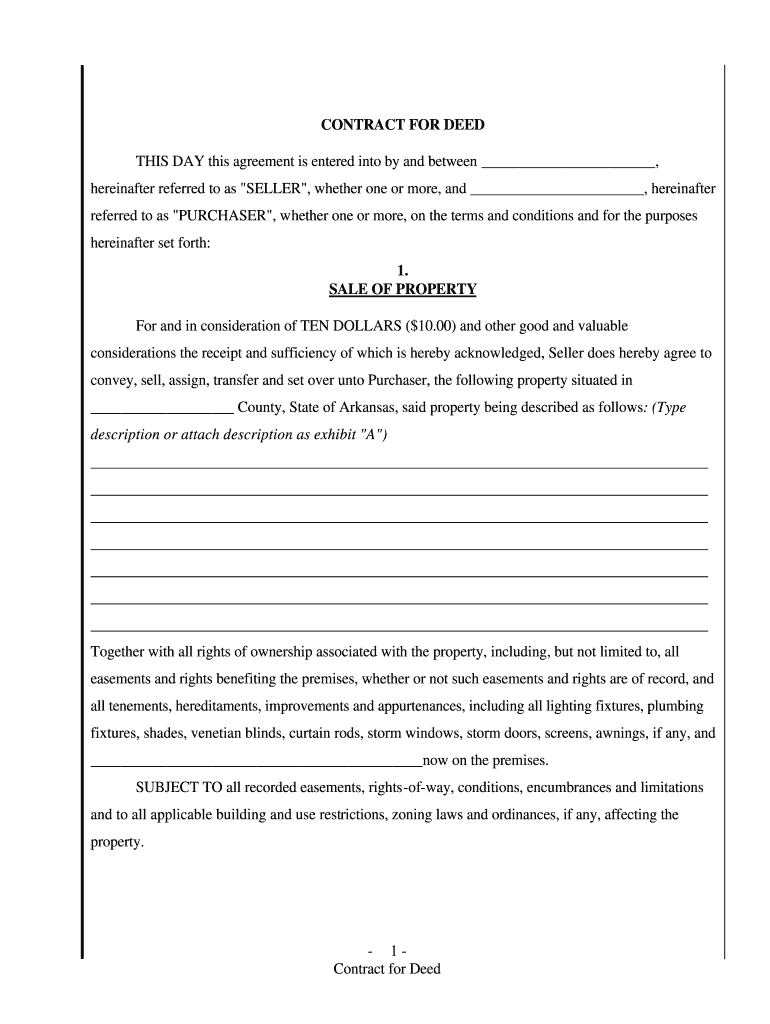
Offer and Acceptance Form Arkansas


What is the Offer and Acceptance Form in Arkansas
The Offer and Acceptance Form in Arkansas is a crucial document used in real estate transactions, particularly for land purchases. This form outlines the terms of the agreement between the buyer and seller, detailing the offer made by the buyer and the acceptance by the seller. It serves as a foundation for the purchase agreement, ensuring both parties understand their obligations and the specifics of the transaction. The form typically includes information such as the purchase price, property description, and any contingencies that may apply.
Key Elements of the Offer and Acceptance Form in Arkansas
Several key elements must be included in the Offer and Acceptance Form to ensure its validity. These include:
- Property Description: A clear and accurate description of the property being purchased.
- Purchase Price: The agreed-upon amount that the buyer will pay for the property.
- Contingencies: Any conditions that must be met for the sale to proceed, such as financing or inspections.
- Signatures: Both parties must sign the document to indicate their agreement to the terms.
Including these elements helps protect the interests of both the buyer and seller during the transaction process.
Steps to Complete the Offer and Acceptance Form in Arkansas
Completing the Offer and Acceptance Form involves several important steps:
- Gather Information: Collect all necessary details about the property, including its legal description and any relevant disclosures.
- Draft the Offer: Clearly outline your offer, including the purchase price and any contingencies.
- Review Terms: Ensure that all terms are mutually agreeable and accurately reflect the understanding between both parties.
- Sign the Document: Both the buyer and seller should sign the form to make it legally binding.
- Provide Copies: Distribute copies of the signed form to all parties involved for their records.
Following these steps can help facilitate a smooth transaction and reduce the likelihood of disputes later on.
Legal Use of the Offer and Acceptance Form in Arkansas
The Offer and Acceptance Form is legally binding once signed by both parties, provided it meets certain legal requirements. In Arkansas, the form must comply with state laws governing real estate transactions. This includes ensuring that both parties have the legal capacity to enter into the agreement and that the terms are clear and unambiguous. Additionally, the form should be executed in accordance with any applicable local regulations to ensure its enforceability in court.
How to Obtain the Offer and Acceptance Form in Arkansas
Obtaining the Offer and Acceptance Form in Arkansas can be done through several avenues. Many real estate agents provide this form as part of their services. Additionally, it can be found through legal document services or downloaded from various real estate websites. It is important to ensure that the version used is up-to-date and compliant with Arkansas law to avoid any legal issues during the transaction.
Examples of Using the Offer and Acceptance Form in Arkansas
The Offer and Acceptance Form can be utilized in various scenarios, such as:
- Residential Land Purchases: Buyers and sellers of residential land often use this form to formalize their agreement.
- Commercial Transactions: Businesses purchasing land for commercial use may also employ this form to outline their agreement.
- Owner Financing Situations: In cases where the seller finances the purchase, this form can detail the terms of the agreement.
These examples illustrate the versatility of the Offer and Acceptance Form in different real estate contexts within Arkansas.
Quick guide on how to complete offer and acceptance form arkansas
Effortlessly prepare Offer And Acceptance Form Arkansas on any device
The management of documents online has gained signNow popularity among businesses and individuals. It serves as an ideal eco-friendly alternative to traditional printed and signed documents, allowing you to find the right form and securely keep it online. airSlate SignNow equips you with all the tools needed to swiftly create, modify, and eSign your documents without any delays. Handle Offer And Acceptance Form Arkansas across any platform with the airSlate SignNow apps for Android or iOS and enhance any document-driven process today.
How to effortlessly modify and eSign Offer And Acceptance Form Arkansas
- Obtain Offer And Acceptance Form Arkansas and click on Get Form to begin.
- Utilize the tools we offer to fill out your form.
- Emphasize important sections of your documents or obscure sensitive information using the tools specifically provided by airSlate SignNow for that purpose.
- Create your signature with the Sign tool, which takes only seconds and has the same legal validity as a traditional wet ink signature.
- Review the information and click on the Done button to store your changes.
- Select your preferred method of sharing your form, whether by email, text message (SMS), invitation link, or download it to your computer.
Eliminate the hassle of lost or misplaced documents, exhausting form searches, or mistakes that require printing new document copies. airSlate SignNow meets all your document management needs in just a few clicks from your chosen device. Modify and eSign Offer And Acceptance Form Arkansas, ensuring excellent communication at any stage of the form preparation process with airSlate SignNow.
Create this form in 5 minutes or less
Create this form in 5 minutes!
How to create an eSignature for the offer and acceptance form arkansas
How to create an electronic signature for a PDF online
How to create an electronic signature for a PDF in Google Chrome
How to create an e-signature for signing PDFs in Gmail
How to create an e-signature right from your smartphone
How to create an e-signature for a PDF on iOS
How to create an e-signature for a PDF on Android
People also ask
-
What is a land purchase contract in Arkansas?
A land purchase contract in Arkansas is a legal agreement between a buyer and a seller outlining the terms of the sale of a specific parcel of land. This contract includes details such as the purchase price, payment terms, and any contingencies. It ensures that both parties understand their obligations and helps prevent disputes.
-
How can airSlate SignNow assist with a land purchase contract in Arkansas?
airSlate SignNow simplifies the process of creating and signing a land purchase contract in Arkansas by providing an easy-to-use platform for document management. Users can draft, send, and eSign contracts securely from any device, making real estate transactions efficient and hassle-free.
-
What are the costs associated with a land purchase contract in Arkansas?
The costs of a land purchase contract in Arkansas can vary based on several factors, including the complexity of the agreement and any additional services required. Utilizing airSlate SignNow can help minimize these costs through its affordable pricing model, offering a cost-effective solution for managing contracts.
-
What features does airSlate SignNow offer for land purchase contracts?
airSlate SignNow offers features such as customizable templates, secure eSigning, and document tracking for land purchase contracts in Arkansas. These tools help streamline the signing process and keep both buyers and sellers informed about the status of their documents.
-
How secure is the signing process for a land purchase contract in Arkansas with airSlate SignNow?
The signing process for a land purchase contract in Arkansas with airSlate SignNow is highly secure, employing advanced encryption and compliance with legal standards. This ensures that your sensitive information is protected while maintaining the integrity of the contract throughout the digital process.
-
Can I integrate airSlate SignNow with other software for land purchase contracts?
Yes, airSlate SignNow seamlessly integrates with various software applications, allowing for enhanced functionality when managing your land purchase contract in Arkansas. Integrations with CRM systems, cloud storage services, and payment processors enable a more streamlined workflow.
-
What are the benefits of using airSlate SignNow for land purchase contracts?
Using airSlate SignNow for land purchase contracts in Arkansas offers numerous benefits, including increased efficiency, reduced paper usage, and easier access to documents. The platform’s user-friendly interface makes it accessible for anyone, ensuring a smooth transaction experience.
Get more for Offer And Acceptance Form Arkansas
- Sampark lisbon form
- Chevy blazer repair manual download form
- Nypd affidavit of co habitant form
- Koordinierung der systeme der sozialen sicherheit a1 form
- Request for price quote email sample pdf form
- Wavecrest management application pdf form
- Org library volunteer application form name date address telephone home telephone cell e elpl
- 12000 gallon tank chart 320302651 form
Find out other Offer And Acceptance Form Arkansas
- Can I Electronic signature Hawaii Banking Document
- Can I eSignature North Carolina Courts Presentation
- Can I eSignature Oklahoma Courts Word
- How To Electronic signature Alabama Business Operations Form
- Help Me With Electronic signature Alabama Car Dealer Presentation
- How Can I Electronic signature California Car Dealer PDF
- How Can I Electronic signature California Car Dealer Document
- How Can I Electronic signature Colorado Car Dealer Form
- How To Electronic signature Florida Car Dealer Word
- How Do I Electronic signature Florida Car Dealer Document
- Help Me With Electronic signature Florida Car Dealer Presentation
- Can I Electronic signature Georgia Car Dealer PDF
- How Do I Electronic signature Georgia Car Dealer Document
- Can I Electronic signature Georgia Car Dealer Form
- Can I Electronic signature Idaho Car Dealer Document
- How Can I Electronic signature Illinois Car Dealer Document
- How Can I Electronic signature North Carolina Banking PPT
- Can I Electronic signature Kentucky Car Dealer Document
- Can I Electronic signature Louisiana Car Dealer Form
- How Do I Electronic signature Oklahoma Banking Document