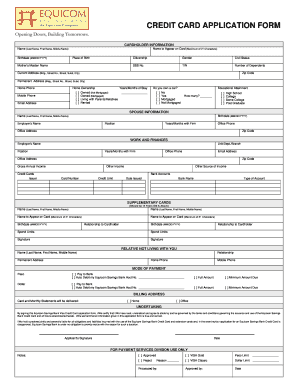
Credit Card Application Form PDF


What is the Credit Card Application Form Pdf
The credit card application form pdf is a standardized document used by individuals to apply for a credit card. This form collects essential information such as personal details, income, employment status, and financial history. It serves as a formal request to financial institutions for credit approval. The pdf format ensures that the document is easily accessible and can be filled out electronically or printed for manual completion.
Steps to complete the Credit Card Application Form Pdf
Completing the credit card application form pdf involves several key steps to ensure accuracy and compliance. Start by gathering necessary personal information, including your Social Security number, address, and employment details. Next, provide your financial information, such as income and existing debts. After filling out all required fields, review the form for any errors or missing information. Finally, sign the document electronically or manually, depending on the submission method you choose.
Legal use of the Credit Card Application Form Pdf
The legal use of the credit card application form pdf is governed by regulations that ensure the protection of both the applicant and the issuing institution. To be considered valid, the form must be completed accurately and signed by the applicant. Compliance with laws such as the Electronic Signatures in Global and National Commerce (ESIGN) Act is crucial when submitting the form electronically. This ensures that the application is legally binding and recognized by financial institutions.
Key elements of the Credit Card Application Form Pdf
Understanding the key elements of the credit card application form pdf is essential for successful completion. Important sections typically include:
- Personal Information: Name, address, date of birth, and Social Security number.
- Employment Details: Current employer, job title, and length of employment.
- Financial Information: Annual income, monthly housing payment, and other debts.
- Consent and Signature: Acknowledgment of terms and conditions, along with the applicant's signature.
How to obtain the Credit Card Application Form Pdf
The credit card application form pdf can be easily obtained from the websites of financial institutions that issue credit cards. Many banks and credit card companies provide downloadable versions of the form directly on their sites. Additionally, you may request a physical copy at a local branch or through customer service. Ensure that you are accessing the most current version of the form to avoid any issues during the application process.
Form Submission Methods (Online / Mail / In-Person)
Submitting the credit card application form pdf can be done through various methods, depending on the preferences of the applicant and the policies of the issuing institution. Common submission methods include:
- Online Submission: Many financial institutions allow applicants to complete and submit the form electronically through their websites.
- Mail Submission: Applicants can print the completed form and send it via postal mail to the designated address provided by the institution.
- In-Person Submission: Visiting a local branch to submit the form in person is also an option, allowing for immediate assistance if needed.
Quick guide on how to complete credit card application form pdf
Easily Prepare Credit Card Application Form Pdf on Any Device
Digital document management has surged in popularity among businesses and individuals. It offers a superb eco-friendly substitute for traditional printed and signed documents, allowing you to locate the appropriate form and securely store it online. airSlate SignNow provides you with all the tools necessary to create, modify, and electronically sign your documents quickly without delays. Manage Credit Card Application Form Pdf on any device using the airSlate SignNow Android or iOS applications and enhance any document-related operations today.
The Simplest Way to Modify and eSign Credit Card Application Form Pdf Effortlessly
- Locate Credit Card Application Form Pdf and click Get Form to begin.
- Use the tools we provide to fill out your document.
- Highlight important sections of the documents or censor sensitive information with the tools specifically offered by airSlate SignNow for that purpose.
- Create your signature using the Sign tool, which takes mere seconds and bears the same legal validity as a conventional wet ink signature.
- Review all the details and then click the Done button to save your modifications.
- Choose how you wish to send your form, via email, SMS, or invite link, or download it to your computer.
Eliminate the hassle of lost or misplaced documents, tedious form searching, or mistakes requiring the printing of new copies. airSlate SignNow meets your document management needs in just a few clicks from any device of your choice. Edit and eSign Credit Card Application Form Pdf and ensure outstanding communication at every stage of the form preparation process with airSlate SignNow.
Create this form in 5 minutes or less
Create this form in 5 minutes!
How to create an eSignature for the credit card application form pdf
How to create an electronic signature for a PDF online
How to create an electronic signature for a PDF in Google Chrome
How to create an e-signature for signing PDFs in Gmail
How to create an e-signature right from your smartphone
How to create an e-signature for a PDF on iOS
How to create an e-signature for a PDF on Android
People also ask
-
What is a credit card application form online?
A credit card application form online is a digital document that allows users to apply for a credit card via the internet. By utilizing airSlate SignNow, you can easily create and manage your credit card application form online, streamlining the process for both applicants and financial institutions.
-
How does airSlate SignNow help with credit card applications?
AirSlate SignNow simplifies the credit card application form online process by enabling e-signatures, enhancing document security, and ensuring compliance with financial regulations. This efficient solution saves time and reduces the hassles traditionally associated with paper forms.
-
What features are included with the credit card application form online?
When you use airSlate SignNow for your credit card application form online, you'll benefit from features such as customizable templates, real-time tracking, secure cloud storage, and integrations with other business tools, boosting both workflow efficiency and user satisfaction.
-
Is there a cost associated with using airSlate SignNow for a credit card application form online?
Yes, airSlate SignNow offers various pricing plans to fit different business needs and budgets. Each plan includes access to the credit card application form online capabilities, ensuring that you get the best value for your e-signature requirements.
-
Can I integrate airSlate SignNow with other software tools?
Absolutely! AirSlate SignNow supports integrations with numerous applications, like CRM systems and document management platforms. This means you can seamlessly incorporate your credit card application form online within your existing workflow and enhance data management across platforms.
-
What are the benefits of using an online credit card application form?
Utilizing a credit card application form online offers signNow advantages, such as quicker processing times, improved accuracy, and reduced paper waste. With airSlate SignNow, you will also boost customer satisfaction, as applicants can quickly complete and submit their applications from anywhere.
-
Is it safe to submit a credit card application form online?
Yes, using airSlate SignNow ensures that your credit card application form online is safe and secure. With advanced encryption and compliance features, you can trust that sensitive information remains protected throughout the application process.
Get more for Credit Card Application Form Pdf
Find out other Credit Card Application Form Pdf
- Electronic signature Texas Car Dealer Purchase Order Template Online
- Electronic signature Texas Car Dealer Purchase Order Template Fast
- Electronic signature Maryland Business Operations NDA Myself
- Electronic signature Washington Car Dealer Letter Of Intent Computer
- Electronic signature Virginia Car Dealer IOU Fast
- How To Electronic signature Virginia Car Dealer Medical History
- Electronic signature Virginia Car Dealer Separation Agreement Simple
- Electronic signature Wisconsin Car Dealer Contract Simple
- Electronic signature Wyoming Car Dealer Lease Agreement Template Computer
- How Do I Electronic signature Mississippi Business Operations Rental Application
- Electronic signature Missouri Business Operations Business Plan Template Easy
- Electronic signature Missouri Business Operations Stock Certificate Now
- Electronic signature Alabama Charity Promissory Note Template Computer
- Electronic signature Colorado Charity Promissory Note Template Simple
- Electronic signature Alabama Construction Quitclaim Deed Free
- Electronic signature Alaska Construction Lease Agreement Template Simple
- Electronic signature Construction Form Arizona Safe
- Electronic signature Kentucky Charity Living Will Safe
- Electronic signature Construction Form California Fast
- Help Me With Electronic signature Colorado Construction Rental Application