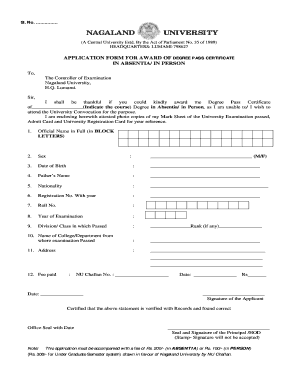
Ba Certificate Download Form


What is the BA Certificate Download?
The BA certificate download refers to the electronic version of the Bachelor of Arts degree pass certificate. This document serves as proof of completion of a degree program and is often required for employment, further education, or professional licensing. The digital format allows for easier storage and sharing, making it a convenient option for graduates. It is essential to ensure that the downloaded certificate meets the necessary legal and institutional requirements to be considered valid.
How to Obtain the BA Certificate Download
To obtain the BA certificate download, individuals typically need to follow a few straightforward steps:
- Contact the educational institution that awarded the degree.
- Request the digital version of the certificate, specifying the format required.
- Provide any necessary identification or documentation to verify your identity.
- Complete any required forms or applications for the certificate download.
- Receive the certificate via email or through a secure online portal.
Steps to Complete the BA Certificate Download
Completing the BA certificate download involves several key steps to ensure accuracy and compliance:
- Access the designated online platform provided by your institution.
- Log in using your student credentials or create an account if necessary.
- Navigate to the section for document downloads or requests.
- Select the BA certificate download option and fill in any required fields.
- Review the information for accuracy before submitting the request.
- Download the certificate once it becomes available, ensuring to save it securely.
Legal Use of the BA Certificate Download
The legal use of the BA certificate download is crucial for its acceptance in various contexts. To ensure that it is legally binding, the document must comply with specific regulations:
- It should be issued by an accredited institution.
- The certificate must include necessary details such as the graduate's name, degree conferred, and date of issuance.
- Utilizing a secure electronic signature can enhance its validity.
- Compliance with eSignature laws, such as the ESIGN Act and UETA, is essential for electronic documents.
Key Elements of the BA Certificate Download
When downloading the BA certificate, several key elements should be present to ensure its legitimacy:
- Graduate's Name: The full name of the individual as it appears in official records.
- Degree Title: The specific degree awarded, such as Bachelor of Arts.
- Date of Issuance: The official date when the degree was conferred.
- Institution Seal: An official seal or watermark from the educational institution to verify authenticity.
- Signature: An electronic signature from an authorized official, if applicable.
Examples of Using the BA Certificate Download
The BA certificate download can be utilized in various scenarios, including:
- Applying for jobs that require proof of education.
- Submitting documents for further studies or graduate programs.
- Providing verification for professional licensing or certification.
- Enrolling in training programs or workshops that necessitate a degree.
Quick guide on how to complete ba certificate download
Effortlessly prepare Ba Certificate Download on any device
Digital document management has gained traction among businesses and individuals. It offers an ideal eco-friendly alternative to traditional printed and signed documents, as you can easily access the appropriate form and securely store it online. airSlate SignNow provides you with all the tools necessary to create, edit, and electronically sign your documents quickly without delays. Manage Ba Certificate Download on any platform with the airSlate SignNow Android or iOS applications and simplify any document-related process today.
How to edit and eSign Ba Certificate Download with ease
- Obtain Ba Certificate Download and then click Get Form to begin.
- Utilize the tools available to complete your form.
- Highlight important sections of your documents or redact sensitive information with tools specifically provided by airSlate SignNow for this purpose.
- Create your eSignature using the Sign tool, which takes just seconds and holds the same legal significance as a conventional wet ink signature.
- Review the information and click the Done button to save your modifications.
- Choose how you wish to share your form, via email, SMS, or invite link, or download it to your computer.
Say goodbye to lost or misplaced files, tedious form searches, and errors that require printing new document copies. airSlate SignNow meets your document management needs in just a few clicks from any device you prefer. Edit and eSign Ba Certificate Download and ensure excellent communication at every stage of the form preparation process with airSlate SignNow.
Create this form in 5 minutes or less
Create this form in 5 minutes!
How to create an eSignature for the ba certificate download
How to create an electronic signature for a PDF online
How to create an electronic signature for a PDF in Google Chrome
How to create an e-signature for signing PDFs in Gmail
How to create an e-signature right from your smartphone
How to create an e-signature for a PDF on iOS
How to create an e-signature for a PDF on Android
People also ask
-
What is a BA pass certificate and why is it important?
A BA pass certificate is an official document that verifies a student's completion of their Bachelor's degree. It is essential for job applications, further studies, and professional certifications. Ensuring you have a BA pass certificate available for download is crucial for your academic and career pursuits.
-
How can I access the BA pass certificate download?
To access the BA pass certificate download, simply log in to your academic institution's portal and navigate to the certificates section. If your institution uses airSlate SignNow, you can conveniently download your certificate directly in a few easy steps. This process saves you time and ensures you have your documents ready when you need them.
-
Is there a fee for downloading my BA pass certificate?
Typically, there is no fee for downloading your BA pass certificate through your institution’s online system. However, if you require additional services or certified copies, some institutions may charge a nominal fee. Check with your school's policies regarding the BA pass certificate download for any specific costs.
-
What features does airSlate SignNow offer for document management?
airSlate SignNow provides an easy-to-use platform for sending and eSigning documents, including certificates like the BA pass certificate. Key features include templates, automated workflows, and real-time tracking of documents. These tools enhance productivity and streamline the process of managing important documents.
-
Can I integrate airSlate SignNow with other applications?
Yes, airSlate SignNow integrates seamlessly with a variety of applications, enhancing your workflow. This includes tools like Google Drive, Salesforce, and Microsoft Office. Such integrations make it easier to manage your BA pass certificate download alongside other documents and data.
-
What are the benefits of using airSlate SignNow for my BA pass certificate?
Using airSlate SignNow for your BA pass certificate provides numerous benefits such as secure document handling, easy eSigning, and a streamlined download process. This platform simplifies your document management and ensures your certificates are always accessible when you need them. Plus, it’s cost-effective, making it ideal for students.
-
Is my data secure when using airSlate SignNow for downloads?
Absolutely! airSlate SignNow prioritizes data security with robust encryption protocols for all document transactions, including BA pass certificate downloads. Your personal and academic information is safeguarded at all times, ensuring privacy and security as you manage your essential documents.
Get more for Ba Certificate Download
- New york city department of education authorization for sipp expenditure form
- Wasdyyyy form
- Form mo 99misc instructions 2010
- Non employee travel reimbursement form ncgia ucsb
- Non employee remission information form marquette university marquette
- Lic8 filing representative application form
- Film agreement online apply form
- Online term change uwm form
Find out other Ba Certificate Download
- How Can I eSign Missouri Legal RFP
- eSign Missouri Legal Living Will Computer
- eSign Connecticut Non-Profit Job Description Template Now
- eSign Montana Legal Bill Of Lading Free
- How Can I eSign Hawaii Non-Profit Cease And Desist Letter
- Can I eSign Florida Non-Profit Residential Lease Agreement
- eSign Idaho Non-Profit Business Plan Template Free
- eSign Indiana Non-Profit Business Plan Template Fast
- How To eSign Kansas Non-Profit Business Plan Template
- eSign Indiana Non-Profit Cease And Desist Letter Free
- eSign Louisiana Non-Profit Quitclaim Deed Safe
- How Can I eSign Maryland Non-Profit Credit Memo
- eSign Maryland Non-Profit Separation Agreement Computer
- eSign Legal PDF New Jersey Free
- eSign Non-Profit Document Michigan Safe
- eSign New Mexico Legal Living Will Now
- eSign Minnesota Non-Profit Confidentiality Agreement Fast
- How Do I eSign Montana Non-Profit POA
- eSign Legal Form New York Online
- Can I eSign Nevada Non-Profit LLC Operating Agreement