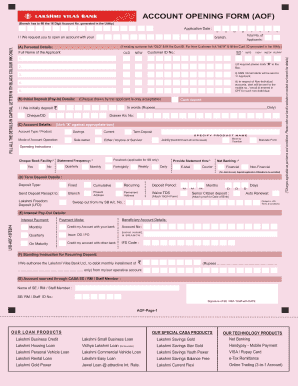
Bank Account Opening Form


What is the owners sale agreement and earnest money receipt form?
The owners sale agreement and earnest money receipt form is a legal document used in real estate transactions. It outlines the terms and conditions under which a property is being sold and records the earnest money deposit made by the buyer to demonstrate their serious intent to purchase the property. This form serves as a binding agreement between the buyer and seller, detailing essential aspects such as the purchase price, property description, and any contingencies that may apply to the sale.
Key elements of the owners sale agreement and earnest money receipt form
Understanding the key elements of this form is crucial for both buyers and sellers. The primary components include:
- Parties Involved: Identification of the buyer and seller, including their legal names and contact information.
- Property Description: A detailed description of the property being sold, including the address and any relevant parcel numbers.
- Purchase Price: The agreed-upon price for the property, along with the amount of earnest money deposited.
- Contingencies: Any conditions that must be met for the sale to proceed, such as financing or inspections.
- Signatures: The signatures of both parties, which are necessary to validate the agreement.
Steps to complete the owners sale agreement and earnest money receipt form
Completing the owners sale agreement and earnest money receipt form involves several steps to ensure accuracy and compliance with legal requirements:
- Gather Information: Collect all necessary details about the buyer, seller, and property.
- Fill Out the Form: Carefully enter the information into the form, ensuring all sections are completed accurately.
- Review the Terms: Both parties should review the terms of the agreement to confirm understanding and agreement.
- Sign the Document: Both parties must sign the form to make it legally binding.
- Distribute Copies: Provide copies of the signed document to all parties involved for their records.
Legal use of the owners sale agreement and earnest money receipt form
This form is legally binding when properly executed. It is essential that both parties understand their rights and obligations as outlined in the agreement. The earnest money deposit is typically held in escrow until the transaction is finalized or a contingency is triggered. If the buyer fails to fulfill their obligations, the seller may have the right to retain the earnest money as compensation for the breach of contract.
Form submission methods
The owners sale agreement and earnest money receipt form can be submitted through various methods, depending on the preferences of the parties involved:
- Online Submission: Many real estate transactions now allow for digital submission via e-signature platforms, making the process more efficient.
- Mail: The completed form can be printed and mailed to the appropriate parties or escrow agent.
- In-Person Delivery: Parties may choose to meet and deliver the signed form directly to ensure all documents are received.
Required documents
When completing the owners sale agreement and earnest money receipt form, certain documents may be required to support the transaction. These can include:
- Proof of Identity: Government-issued identification for both the buyer and seller.
- Property Deed: Documentation proving ownership of the property being sold.
- Financial Statements: Evidence of the buyer's ability to pay the purchase price, such as bank statements or loan pre-approval letters.
Quick guide on how to complete bank account opening form
Complete Bank Account Opening Form seamlessly on any device
Digital document management has gained traction among businesses and individuals. It offers an ideal eco-friendly alternative to traditional printed and signed papers, as you can obtain the correct format and securely keep it online. airSlate SignNow equips you with all the resources required to create, modify, and eSign your documents swiftly without interruptions. Manage Bank Account Opening Form on any platform with airSlate SignNow Android or iOS applications and enhance any document-focused operation today.
The easiest method to modify and eSign Bank Account Opening Form effortlessly
- Find Bank Account Opening Form and click on Get Form to begin.
- Utilize the tools we offer to complete your form.
- Highlight pertinent sections of the documents or obscure sensitive information with tools that airSlate SignNow provides specifically for this purpose.
- Create your eSignature with the Sign tool, which takes seconds and holds the same legal validity as a conventional wet ink signature.
- Verify the details and click on the Done button to save your changes.
- Choose how you wish to send your form, either by email, SMS, or invitation link, or download it to your computer.
Put aside concerns about lost or misplaced files, tedious form searching, or mistakes that necessitate printing new document copies. airSlate SignNow addresses all your requirements in document management in just a few clicks from any device you select. Edit and eSign Bank Account Opening Form and guarantee exceptional communication at any stage of the form preparation process with airSlate SignNow.
Create this form in 5 minutes or less
Create this form in 5 minutes!
How to create an eSignature for the bank account opening form
How to create an electronic signature for a PDF online
How to create an electronic signature for a PDF in Google Chrome
How to create an e-signature for signing PDFs in Gmail
How to create an e-signature right from your smartphone
How to create an e-signature for a PDF on iOS
How to create an e-signature for a PDF on Android
People also ask
-
What is an owners sale agreement and earnest money receipt form?
An owners sale agreement and earnest money receipt form is a legal document outlining the agreement between the buyer and seller in a real estate transaction. This form specifies the terms of the sale and acknowledges the earnest money deposit made by the buyer to show their commitment. Using this form helps to clarify expectations and protect both parties during the sale process.
-
How can I create an owners sale agreement and earnest money receipt form using airSlate SignNow?
Creating an owners sale agreement and earnest money receipt form with airSlate SignNow is simple and intuitive. You can start by selecting a template or building your document from scratch using our user-friendly interface. Once your form is ready, you can quickly eSign and send it to the relevant parties for review and approval.
-
What are the benefits of using airSlate SignNow for my owners sale agreement and earnest money receipt form?
Using airSlate SignNow for your owners sale agreement and earnest money receipt form provides numerous benefits. It allows for secure electronic signatures, facilitating faster transactions and reducing the need for in-person meetings. Additionally, our platform offers tracking features that ensure all parties are aware of the document's status, streamlining your workflow.
-
Is there a cost associated with using airSlate SignNow for my owners sale agreement and earnest money receipt form?
Yes, airSlate SignNow does have a subscription cost, but it is designed to be cost-effective for businesses of all sizes. Pricing varies based on the features you need, but using our platform saves time and resources, making it a valuable investment for managing your owners sale agreement and earnest money receipt form efficiently.
-
Can I integrate airSlate SignNow with other tools for managing my owners sale agreement and earnest money receipt form?
Absolutely! airSlate SignNow offers seamless integrations with various platforms, including CRM systems and document management tools. This allows you to manage your owners sale agreement and earnest money receipt form alongside your existing workflow, enhancing productivity and ensuring you have all relevant information in one place.
-
What security features does airSlate SignNow offer for my owners sale agreement and earnest money receipt form?
airSlate SignNow prioritizes security with advanced features to protect your owners sale agreement and earnest money receipt form. We use strong encryption, secure user authentication, and compliance with industry standards to ensure that your documents remain confidential and secure throughout the signing process.
-
How long does it take to complete an owners sale agreement and earnest money receipt form with airSlate SignNow?
The time taken to complete an owners sale agreement and earnest money receipt form using airSlate SignNow can vary. However, with our user-friendly design and electronic signature features, many users find they can finalize their documents within a matter of minutes, expediting the entire transaction process.
Get more for Bank Account Opening Form
Find out other Bank Account Opening Form
- How Can I eSignature Arkansas Insurance LLC Operating Agreement
- Help Me With eSignature Michigan High Tech Emergency Contact Form
- eSignature Louisiana Insurance Rental Application Later
- eSignature Maryland Insurance Contract Safe
- eSignature Massachusetts Insurance Lease Termination Letter Free
- eSignature Nebraska High Tech Rental Application Now
- How Do I eSignature Mississippi Insurance Separation Agreement
- Help Me With eSignature Missouri Insurance Profit And Loss Statement
- eSignature New Hampshire High Tech Lease Agreement Template Mobile
- eSignature Montana Insurance Lease Agreement Template Online
- eSignature New Hampshire High Tech Lease Agreement Template Free
- How To eSignature Montana Insurance Emergency Contact Form
- eSignature New Jersey High Tech Executive Summary Template Free
- eSignature Oklahoma Insurance Warranty Deed Safe
- eSignature Pennsylvania High Tech Bill Of Lading Safe
- eSignature Washington Insurance Work Order Fast
- eSignature Utah High Tech Warranty Deed Free
- How Do I eSignature Utah High Tech Warranty Deed
- eSignature Arkansas Legal Affidavit Of Heirship Fast
- Help Me With eSignature Colorado Legal Cease And Desist Letter