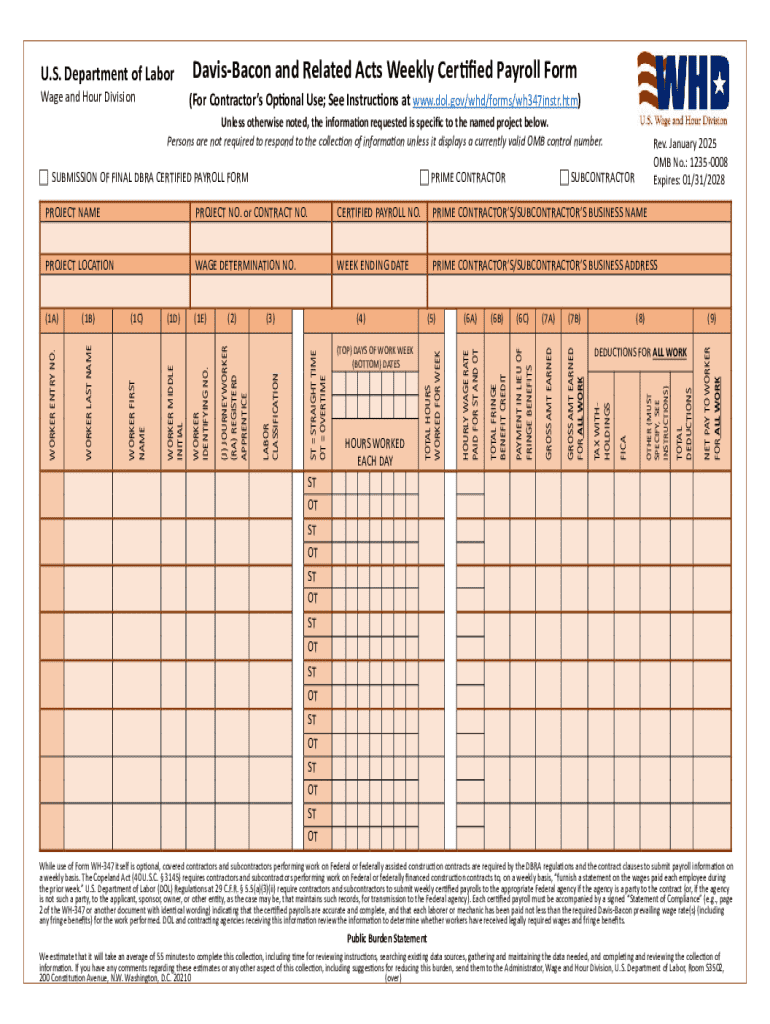
Wh 347 Excel Form


What is the WH 347 Excel
The WH 347 Excel is a certified payroll form used primarily by contractors and subcontractors working on federally funded projects in the United States. This form is essential for reporting wages paid to employees and ensuring compliance with the Davis-Bacon Act, which mandates that workers receive prevailing wages for their labor. The WH 347 form serves as an official record of the hours worked, wages paid, and deductions made, making it a critical document for both employers and employees in the construction industry.
How to Use the WH 347 Excel
Using the WH 347 Excel involves filling out the form accurately to reflect payroll information. Users can download the editable WH 347 form from various sources, including government websites. Once downloaded, the form can be filled in electronically, allowing for easy updates and corrections. It is important to ensure that all employee information, including names, job titles, hours worked, and wages, is entered correctly. After completion, the form must be submitted to the appropriate agency or client, either electronically or by mail, depending on specific project requirements.
Steps to Complete the WH 347 Excel
Completing the WH 347 Excel requires careful attention to detail. Follow these steps:
- Download the form: Obtain the WH 347 Excel from a reliable source.
- Fill in employee information: Enter each employee's name, address, and job classification.
- Report hours worked: Document the total hours worked for each employee during the pay period.
- Detail wages paid: Include the rates of pay and total wages earned by each employee.
- Include deductions: List any deductions made from the employees' wages.
- Review for accuracy: Ensure all information is correct before finalizing the form.
- Submit the form: Send the completed WH 347 to the designated authority.
Legal Use of the WH 347 Excel
The WH 347 Excel is legally binding when filled out correctly and submitted to the appropriate authorities. It is crucial for compliance with federal labor laws, particularly the Davis-Bacon Act. Failure to submit accurate payroll information can result in penalties, including fines and disqualification from future contracts. Therefore, it is essential for employers to maintain accurate records and ensure that the WH 347 form is completed in accordance with legal requirements.
Key Elements of the WH 347 Excel
Several key elements must be included in the WH 347 Excel to ensure it meets compliance standards:
- Employee Information: Full names, addresses, and job classifications.
- Hours Worked: Total hours worked by each employee during the reporting period.
- Wages Paid: Hourly rates and total wages earned.
- Deductions: Any deductions made from the employees' wages.
- Certification: A signed statement certifying the accuracy of the information provided.
Form Submission Methods
The WH 347 Excel can be submitted through various methods, depending on project requirements. Common submission methods include:
- Online Submission: Some agencies allow for electronic submission through their online portals.
- Mail: The completed form can be printed and mailed to the designated authority.
- In-Person: In certain cases, forms may be submitted directly at agency offices.
Quick guide on how to complete wh 347 excel
Prepare Wh 347 Excel effortlessly on any device
Digital document management has gained traction among organizations and individuals alike. It offers an ideal environmentally friendly substitute for conventional printed and signed documents, as you can locate the needed form and securely keep it online. airSlate SignNow equips you with all the resources necessary to create, modify, and eSign your documents rapidly without delays. Handle Wh 347 Excel on any device with airSlate SignNow's Android or iOS applications and enhance any document-related process today.
How to alter and eSign Wh 347 Excel effortlessly
- Obtain Wh 347 Excel and click Get Form to begin.
- Utilize the tools we provide to complete your form.
- Emphasize pertinent sections of the documents or obscure sensitive data with tools that airSlate SignNow offers specifically for that purpose.
- Generate your eSignature using the Sign feature, which takes just a few seconds and carries the same legal validity as a conventional wet ink signature.
- Review the details and click the Done button to save your modifications.
- Select your preferred method for sending your form, whether by email, SMS, or invitation link, or download it to your computer.
Put an end to missing or lost files, exhausting form searches, or errors that necessitate printing new document copies. airSlate SignNow fulfills your document management needs with just a few clicks from your chosen device. Alter and eSign Wh 347 Excel and ensure excellent communication at every stage of your form preparation process with airSlate SignNow.
Create this form in 5 minutes or less
Create this form in 5 minutes!
How to create an eSignature for the wh 347 excel
How to create an electronic signature for a PDF online
How to create an electronic signature for a PDF in Google Chrome
How to create an e-signature for signing PDFs in Gmail
How to create an e-signature right from your smartphone
How to create an e-signature for a PDF on iOS
How to create an e-signature for a PDF on Android
People also ask
-
What is wh 347 excel functionality in airSlate SignNow?
The wh 347 excel functionality in airSlate SignNow allows users to easily import, edit, and manage Excel documents for eSigning purposes. This feature simplifies the workflow by enabling users to send wh 347 excel sheets directly from the platform. With this, tracking and managing document status becomes effortless for businesses looking to streamline their processes.
-
How much does airSlate SignNow cost for wh 347 excel integrations?
Pricing for airSlate SignNow varies based on the features you choose, including support for wh 347 excel integrations. Businesses can select from various plans that fit their budget, starting with a free trial. It’s essential to review the pricing options that best suit the frequency of using wh 347 excel files to optimize your spending.
-
Can I integrate wh 347 excel with other applications?
Yes, airSlate SignNow allows seamless integration of wh 347 excel files with numerous applications, enhancing overall functionality. The platform supports integrations with popular tools such as Google Drive, Dropbox, and CRM systems. This ensures that your workflow remains uninterrupted while utilizing your wh 347 excel documents.
-
What are the benefits of using wh 347 excel in airSlate SignNow?
Using wh 347 excel in airSlate SignNow offers numerous benefits, including time-saving eSigning and improved document management. The feature enables users to streamline document workflows, reduce paper usage, and enhance collaboration. Additionally, the ability to edit wh 347 excel files directly in the platform makes it more efficient for businesses.
-
How secure is airSlate SignNow when using wh 347 excel?
airSlate SignNow prioritizes security, ensuring that all wh 347 excel documents are securely stored and transmitted. With industry-standard encryption and compliance with regulatory frameworks, users can have peace of mind knowing their data is protected. The platform is designed to safeguard sensitive data throughout the signing process.
-
Is there a mobile app for accessing wh 347 excel features?
Yes, airSlate SignNow offers a mobile app that provides full access to wh 347 excel features on the go. Users can send, sign, and manage their wh 347 excel documents right from their smartphones or tablets. This flexibility allows for greater productivity and convenience, enabling business operations to continue uninterrupted.
-
What types of documents can I use with wh 347 excel on airSlate SignNow?
You can use a wide range of documents with wh 347 excel on airSlate SignNow, including contracts, agreements, and forms that require eSignatures. The platform supports various file formats, making it easy to manage and send wh 347 excel sheets and other document types. This versatility is beneficial for businesses that handle diverse documentation.
Get more for Wh 347 Excel
- Beer judging sheet form
- Master formula record sample pdf
- Risk assessment example pdf form
- Sf3112b form
- Exclusive right to sell contract sample form
- Request for replacement diploma form nova southeastern
- Toronto hydro tenant form fill online printable fillable
- Copia de formularios para inicio de relaciones y anexos xlsx
Find out other Wh 347 Excel
- Sign Ohio Police Promissory Note Template Easy
- Sign Alabama Courts Affidavit Of Heirship Simple
- How To Sign Arizona Courts Residential Lease Agreement
- How Do I Sign Arizona Courts Residential Lease Agreement
- Help Me With Sign Arizona Courts Residential Lease Agreement
- How Can I Sign Arizona Courts Residential Lease Agreement
- Sign Colorado Courts LLC Operating Agreement Mobile
- Sign Connecticut Courts Living Will Computer
- How Do I Sign Connecticut Courts Quitclaim Deed
- eSign Colorado Banking Rental Application Online
- Can I eSign Colorado Banking Medical History
- eSign Connecticut Banking Quitclaim Deed Free
- eSign Connecticut Banking Business Associate Agreement Secure
- Sign Georgia Courts Moving Checklist Simple
- Sign Georgia Courts IOU Mobile
- How Can I Sign Georgia Courts Lease Termination Letter
- eSign Hawaii Banking Agreement Simple
- eSign Hawaii Banking Rental Application Computer
- eSign Hawaii Banking Agreement Easy
- eSign Hawaii Banking LLC Operating Agreement Fast