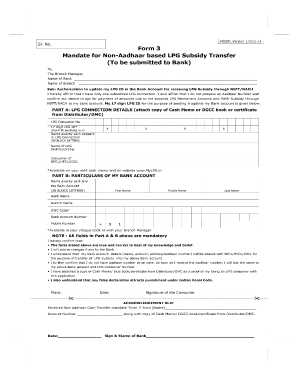
Dbtl Form


What is the DBTL Form
The DBTL form, also known as the Pahal DBTL form, is a crucial document for individuals seeking to avail themselves of the Direct Benefit Transfer for LPG (Liquefied Petroleum Gas) subsidies in India. This form is designed to streamline the process of receiving government subsidies directly into the bank accounts of eligible beneficiaries. By filling out the DBTL form, users can ensure that they receive financial support for their LPG purchases, making fuel more affordable and accessible.
How to Use the DBTL Form
Using the DBTL form involves a few straightforward steps. First, individuals need to obtain the form, which can often be found online or at designated government offices. Once in possession of the form, it is essential to fill in the required fields accurately, including personal information and bank details. After completing the form, applicants must submit it to the appropriate authority, either online or in person, to initiate the subsidy process. Ensuring that all information is correct is vital to avoid delays in receiving benefits.
Steps to Complete the DBTL Form
Completing the DBTL form requires careful attention to detail. Here are the steps to follow:
- Obtain the DBTL form from a reliable source.
- Fill in personal details, including name, address, and contact information.
- Provide bank account details where the subsidy will be credited.
- Attach any required documents, such as identity proof and address verification.
- Review the form for accuracy before submission.
- Submit the form to the designated authority or online portal.
Legal Use of the DBTL Form
The DBTL form is legally binding when filled out and submitted correctly. It adheres to the regulations set forth by the government for subsidy disbursement. To ensure that the form is legally recognized, applicants must provide accurate information and comply with all submission guidelines. This compliance helps prevent issues related to fraud and ensures that the subsidy is allocated to eligible recipients only.
Required Documents
To successfully complete the DBTL form, several documents may be required. These typically include:
- Proof of identity (e.g., Aadhar card, passport).
- Proof of address (e.g., utility bill, lease agreement).
- Bank account details (e.g., a cancelled cheque or bank statement).
- Any additional documents specified by the local authority.
Form Submission Methods
The DBTL form can be submitted through various methods, catering to the preferences of applicants. These methods include:
- Online submission via the official government portal.
- In-person submission at designated government offices or LPG distributors.
- Mail submission, where applicable, to the relevant authority.
Eligibility Criteria
Eligibility for the DBTL scheme is determined by specific criteria set by the government. Generally, applicants must:
- Be a resident of India.
- Hold a valid LPG connection.
- Meet income criteria as defined by the government.
- Provide necessary documentation to prove eligibility.
Quick guide on how to complete dbtl form
Complete Dbtl Form effortlessly on any device
Digital document management has gained popularity among businesses and individuals. It serves as an ideal eco-friendly alternative to conventional printed and signed paperwork, allowing you to obtain the necessary form and securely save it online. airSlate SignNow equips you with all the tools required to create, modify, and eSign your documents swiftly without any delays. Manage Dbtl Form on any platform using the airSlate SignNow apps for Android or iOS, and enhance your document-driven processes today.
How to modify and eSign Dbtl Form with ease
- Obtain Dbtl Form and click on Get Form to begin.
- Utilize the tools we offer to complete your document.
- Emphasize pertinent sections of the documents or conceal sensitive information using tools provided by airSlate SignNow specifically for that purpose.
- Create your eSignature with the Sign tool, which takes just seconds and holds the same legal validity as a traditional wet ink signature.
- Review the information and click on the Done button to save your changes.
- Select your preferred method for delivering your form: via email, SMS, or an invitation link, or download it to your computer.
Say goodbye to lost or misplaced documents, tedious form searching, and mistakes that necessitate printing new document copies. airSlate SignNow addresses your document management needs in just a few clicks from any device you prefer. Modify and eSign Dbtl Form and ensure outstanding communication at every stage of the form preparation process with airSlate SignNow.
Create this form in 5 minutes or less
Create this form in 5 minutes!
How to create an eSignature for the dbtl form
How to create an electronic signature for a PDF online
How to create an electronic signature for a PDF in Google Chrome
How to create an e-signature for signing PDFs in Gmail
How to create an e-signature right from your smartphone
How to create an e-signature for a PDF on iOS
How to create an e-signature for a PDF on Android
People also ask
-
What is the pahal dbtl form and how can airSlate SignNow help with it?
The pahal dbtl form is a government document used for various subsidy schemes. airSlate SignNow simplifies the process of filling, signing, and sending this form by providing a user-friendly platform that enables electronic signatures, making it efficient and convenient.
-
Is there a cost associated with using the pahal dbtl form in airSlate SignNow?
airSlate SignNow offers affordable pricing plans for businesses, allowing unlimited access to features, including the pahal dbtl form. Depending on your needs, you can choose a plan that ensures you get the best value for your document management and eSigning needs.
-
What features does airSlate SignNow provide for the pahal dbtl form?
airSlate SignNow offers several features for the pahal dbtl form, including customizable templates, automated workflows, and secure cloud storage. These features enhance efficiency, ensuring that users can manage their documents seamlessly.
-
Can I integrate the pahal dbtl form with other applications using airSlate SignNow?
Yes, airSlate SignNow supports integrations with various applications, making it easy to incorporate the pahal dbtl form into your existing workflows. Popular integrations include CRM software, cloud storage services, and productivity tools, enhancing your operational efficiency.
-
How does airSlate SignNow ensure the security of the pahal dbtl form?
Security is a top priority at airSlate SignNow. The pahal dbtl form is protected by advanced encryption and complies with industry standards, ensuring your sensitive information remains safe during transmission and storage.
-
What benefits does airSlate SignNow provide when using the pahal dbtl form?
Using airSlate SignNow for the pahal dbtl form offers numerous benefits, including faster processing times and reduced paperwork. This cost-effective solution streamlines document handling, allowing you to focus on your core business activities.
-
Is it easy to learn how to use the pahal dbtl form in airSlate SignNow?
Absolutely! airSlate SignNow is designed with user-friendliness in mind. Even if you're new to online forms, you can quickly learn how to fill out, sign, and manage the pahal dbtl form thanks to intuitive interfaces and helpful resources.
Get more for Dbtl Form
Find out other Dbtl Form
- How To eSign Arizona Course Evaluation Form
- How To eSign California Course Evaluation Form
- How To eSign Florida Course Evaluation Form
- How To eSign Hawaii Course Evaluation Form
- How To eSign Illinois Course Evaluation Form
- eSign Hawaii Application for University Free
- eSign Hawaii Application for University Secure
- eSign Hawaii Medical Power of Attorney Template Free
- eSign Washington Nanny Contract Template Free
- eSignature Ohio Guaranty Agreement Myself
- eSignature California Bank Loan Proposal Template Now
- Can I eSign Indiana Medical History
- eSign Idaho Emergency Contract Form Myself
- eSign Hawaii General Patient Information Fast
- Help Me With eSign Rhode Island Accident Medical Claim Form
- eSignature Colorado Demand for Payment Letter Mobile
- eSignature Colorado Demand for Payment Letter Secure
- eSign Delaware Shareholder Agreement Template Now
- eSign Wyoming Shareholder Agreement Template Safe
- eSign Kentucky Strategic Alliance Agreement Secure