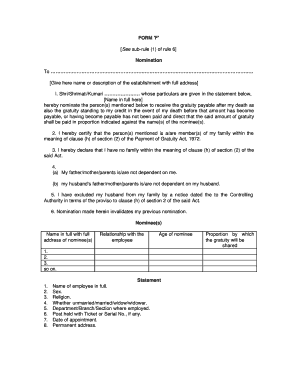
Form F


What is the Form F?
The Form F, specifically referred to as "Form F see sub rule 1 of rule 6 nomination," is a vital document under the Tamil Nadu Payment of Gratuity Rules, 1973. This form is primarily used for nominating beneficiaries who will receive gratuity payments upon the death of an employee. Understanding this form is crucial for both employers and employees to ensure that the gratuity benefits are appropriately allocated according to the wishes of the employee.
How to Use the Form F
Using the Form F involves a straightforward process. Employees must fill out the form with accurate details regarding their nominated beneficiaries. This includes providing names, relationships, and any other required information. Once completed, the form should be submitted to the employer, who is responsible for maintaining these records. It is important to ensure that the form is updated whenever there is a change in the beneficiary status, such as marriage or the birth of a child.
Steps to Complete the Form F
Completing the Form F requires careful attention to detail. Here are the steps involved:
- Obtain the Form F from your employer or relevant authority.
- Fill in your personal details, including your name, employee ID, and designation.
- Provide the names and details of the beneficiaries you wish to nominate.
- Sign and date the form to validate your nomination.
- Submit the completed form to your employer for processing.
Legal Use of the Form F
The legal use of the Form F is governed by the Tamil Nadu Payment of Gratuity Rules, 1973. This form must be completed in accordance with the stipulations outlined in these rules to ensure its validity. Proper execution of the form ensures that the nominated beneficiaries can claim gratuity payments without legal disputes. It is advisable to keep a copy of the submitted form for personal records.
Key Elements of the Form F
The Form F includes several key elements that are essential for its proper completion:
- Employee Information: Full name, employee ID, and designation.
- Beneficiary Details: Names, relationships to the employee, and contact information.
- Signature: The employee's signature is required to validate the form.
- Date: The date of submission must be clearly indicated.
Required Documents
When submitting the Form F, certain documents may be required to support the nomination. These typically include:
- A copy of the employee's identification (such as a driver's license or employee ID).
- Proof of relationship for each nominated beneficiary (like a marriage certificate or birth certificate).
Form Submission Methods
The Form F can be submitted through various methods, depending on the employer's policies. Common submission methods include:
- Online Submission: Some employers may provide an online portal for electronic submission.
- Mail: The form can be mailed to the HR department or relevant authority.
- In-Person: Employees may also choose to submit the form directly to their HR department.
Quick guide on how to complete form f 24654745
Complete Form F effortlessly on any device
Digital document management has gained traction among organizations and individuals alike. It offers a superb eco-conscious substitute for conventional printed and signed documentation, allowing you to access the appropriate form and securely save it online. airSlate SignNow equips you with all the tools necessary to create, alter, and eSign your documents quickly without delays. Handle Form F on any platform using airSlate SignNow Android or iOS applications and simplify any document-based process today.
The simplest way to modify and eSign Form F with ease
- Obtain Form F and click Get Form to begin.
- Utilize the tools we provide to complete your document.
- Emphasize important sections of your documents or obscure sensitive information with tools that airSlate SignNow offers specifically for that purpose.
- Create your signature using the Sign tool, which takes seconds and carries the same legal significance as a traditional wet ink signature.
- Review all the details and click the Done button to save your modifications.
- Choose how you would prefer to send your form, via email, SMS, or invitation link, or download it to your computer.
Eliminate concerns about lost or misplaced files, tedious form searches, or mistakes that require printing new document copies. airSlate SignNow meets your document management needs in just a few clicks from any device you choose. Edit and eSign Form F and ensure effective communication at every stage of your form preparation process with airSlate SignNow.
Create this form in 5 minutes or less
Create this form in 5 minutes!
How to create an eSignature for the form f 24654745
How to create an electronic signature for a PDF online
How to create an electronic signature for a PDF in Google Chrome
How to create an e-signature for signing PDFs in Gmail
How to create an e-signature right from your smartphone
How to create an e-signature for a PDF on iOS
How to create an e-signature for a PDF on Android
People also ask
-
What is the 'form f see sub rule 1 of rule 6 nomination' and how does it apply to my business?
The 'form f see sub rule 1 of rule 6 nomination' is a regulatory requirement specific to certain business transactions. It ensures that the documentation process is compliant and efficient. Using airSlate SignNow, you can easily manage these forms and ensure that your business adheres to necessary regulations without hassle.
-
How can I use airSlate SignNow for 'form f see sub rule 1 of rule 6 nomination' documents?
airSlate SignNow allows you to create, send, and eSign documents that pertain to the 'form f see sub rule 1 of rule 6 nomination.' Our platform simplifies the process by providing templates and intuitive tools that enable you to complete your nomination documents efficiently.
-
What are the pricing options for airSlate SignNow?
airSlate SignNow offers several pricing tiers to suit different business needs, starting from a basic plan to advanced options. Each plan includes features that support the management of documents like 'form f see sub rule 1 of rule 6 nomination.' You can choose a plan that best fits your requirements and budget.
-
What features does airSlate SignNow provide for managing regulatory documents like 'form f see sub rule 1 of rule 6 nomination'?
Our platform comes equipped with features such as document templates, eSigning, and workflow automation that are perfect for handling 'form f see sub rule 1 of rule 6 nomination.' These tools help streamline your document processes and enhance collaboration within your team.
-
Are there integrations available with other platforms when using airSlate SignNow?
Yes, airSlate SignNow provides seamless integrations with various business tools and platforms you may already be using. This allows you to manage your 'form f see sub rule 1 of rule 6 nomination' documents more effectively and ensures your workflows are consistent across applications.
-
What benefits does airSlate SignNow offer for eSigning 'form f see sub rule 1 of rule 6 nomination' documents?
Using airSlate SignNow for eSigning 'form f see sub rule 1 of rule 6 nomination' documents saves time, reduces paperwork, and enhances the overall efficiency of your document processes. Additionally, it provides legal compliance and security to protect sensitive information throughout the signing process.
-
Can I customize the documents related to 'form f see sub rule 1 of rule 6 nomination' in airSlate SignNow?
Absolutely! airSlate SignNow allows you to customize templates to suit the specifics of your 'form f see sub rule 1 of rule 6 nomination' needs. This customization feature helps ensure that your documents meet all requirements and reflect your brand appropriately.
Get more for Form F
- Pdf icon click icon to download listed form auxiliary forms
- Than 24 hours national bureau of economic research nber form
- How to fill central bank of india form 2012 2019
- Pto 2038 2015 2019 form
- Noaa subsistence halibut registration 2015 2019 form
- Qfr 200 fillable form 2012 2019
- Sb01a 2012 2019 form
- Registered buyer permit 2016 2018 form
Find out other Form F
- Can I eSignature South Dakota Doctors Lease Agreement Form
- eSignature New Hampshire Government Bill Of Lading Fast
- eSignature Illinois Finance & Tax Accounting Purchase Order Template Myself
- eSignature North Dakota Government Quitclaim Deed Free
- eSignature Kansas Finance & Tax Accounting Business Letter Template Free
- eSignature Washington Government Arbitration Agreement Simple
- Can I eSignature Massachusetts Finance & Tax Accounting Business Plan Template
- Help Me With eSignature Massachusetts Finance & Tax Accounting Work Order
- eSignature Delaware Healthcare / Medical NDA Secure
- eSignature Florida Healthcare / Medical Rental Lease Agreement Safe
- eSignature Nebraska Finance & Tax Accounting Business Letter Template Online
- Help Me With eSignature Indiana Healthcare / Medical Notice To Quit
- eSignature New Jersey Healthcare / Medical Credit Memo Myself
- eSignature North Dakota Healthcare / Medical Medical History Simple
- Help Me With eSignature Arkansas High Tech Arbitration Agreement
- eSignature Ohio Healthcare / Medical Operating Agreement Simple
- eSignature Oregon Healthcare / Medical Limited Power Of Attorney Computer
- eSignature Pennsylvania Healthcare / Medical Warranty Deed Computer
- eSignature Texas Healthcare / Medical Bill Of Lading Simple
- eSignature Virginia Healthcare / Medical Living Will Computer