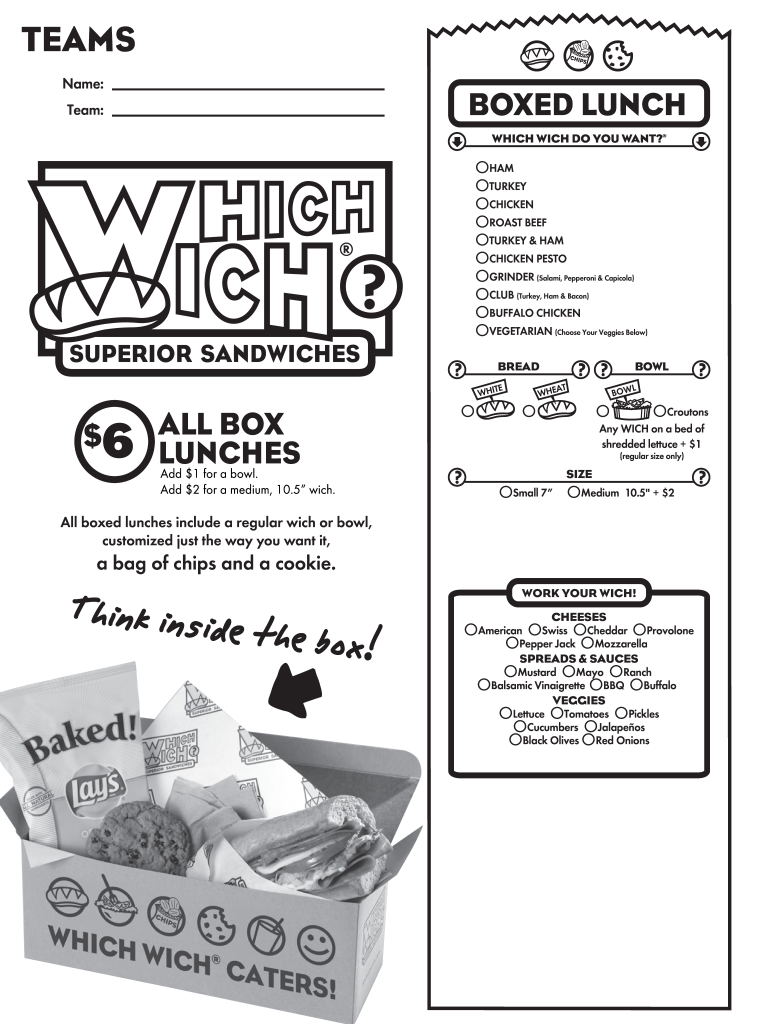
Which Wich Menu PDF Form


What is the Which Wich Menu PDF
The Which Wich Menu PDF is a digital representation of the menu offerings from Which Wich, a popular sandwich chain. This document provides a comprehensive overview of the various sandwiches, toppings, and sides available at their locations. It can be used by customers to explore menu options before placing an order, whether in-store or online. The PDF format allows for easy printing and sharing, making it convenient for group orders or events.
How to Use the Which Wich Menu PDF
Using the Which Wich Menu PDF is straightforward. Customers can download the PDF from the official website or receive it from a store. Once accessed, the menu can be viewed on a computer, tablet, or smartphone. Users can scroll through the menu to find their desired sandwich and note any specific customization options. This makes it easier to communicate orders accurately, especially when ordering for a group.
How to Obtain the Which Wich Menu PDF
The Which Wich Menu PDF can typically be obtained through the official Which Wich website. Customers may find a dedicated section for menu downloads or printable options. Additionally, some locations may provide physical copies of the menu upon request. It is advisable to check for the latest version to ensure all menu items and prices are current.
Steps to Complete the Which Wich Order Form
Completing the Which Wich order form can enhance the ordering experience. Here are the steps to follow:
- Access the Which Wich Menu PDF to review available options.
- Select your preferred sandwich and any additional toppings.
- Fill out the order form with your choices, ensuring all details are clear.
- Specify any special instructions, if needed.
- Submit the completed order form to your local Which Wich, either in person or online.
Key Elements of the Which Wich Menu PDF
The key elements of the Which Wich Menu PDF include:
- A list of sandwich categories, such as classic, vegetarian, and specialty options.
- Descriptions of each sandwich, including ingredients and customization options.
- Pricing information for each item, including any combo deals.
- Details on sides and drinks available for purchase.
- Information on nutritional facts, if provided.
Legal Use of the Which Wich Menu PDF
When using the Which Wich Menu PDF, it is important to adhere to copyright laws. The menu is the intellectual property of Which Wich and should not be altered or used for commercial purposes without permission. Customers can freely use the menu for personal ordering and sharing with friends or family, ensuring that it is not distributed for profit.
Quick guide on how to complete which wich sandwich order form
Discover how to effortlessly navigate the Which Wich Menu Pdf completion with this simple guide
Submitting and signNowing documents online is becoming more popular and the preferred choice for many clients. It offers various advantages over traditional printed materials, such as convenience, time savings, enhanced precision, and safety.
With resources like airSlate SignNow, you can locate, modify, signNow, enhance, and send your Which Wich Menu Pdf without being hindered by ongoing printing and scanning. Follow this concise guide to begin and complete your document.
Utilize these instructions to obtain and complete Which Wich Menu Pdf
- Begin by clicking the Get Form button to access your form in our editor.
- Follow the green label on the left indicating mandatory fields to ensure none are missed.
- Leverage our professional features to annotate, adjust, authorize, secure, and enhance your form.
- Secure your document or convert it into a fillable format using the appropriate tab features.
- Review the form and look for mistakes or inconsistencies.
- Click on DONE to complete the editing process.
- Rename your document or leave it unchanged.
- Select the storage option where you wish to save your form, send it via USPS, or click the Download Now button to obtain your form.
If Which Wich Menu Pdf isn’t what you were searching for, you can explore our comprehensive library of pre-uploaded templates that you can complete with minimal effort. Try our platform today!
Create this form in 5 minutes or less
FAQs
-
How do I respond to a request for a restraining order? Do I need to fill out a form?
As asked of me specifically;The others are right, you will likely need a lawyer. But to answer your question, there is a response form to respond to a restraining order or order of protection. Worst case the form is available at the courthouse where your hearing is set to be heard in, typically at the appropriate clerk's window, which may vary, so ask any of the clerk's when you get there.You only have so many days to respond, and it will specify in the paperwork.You will also have to appear in court on the date your hearing is scheduled.Most courts have a department that will help you respond to forms at no cost. I figure you are asking because you can't afford an attorney which is completely understandable.The problem is that if you aren't represented and the other person is successful in getting a temporary restraining order made permanent in the hearing you will not be allowed at any of the places the petitioner goes, without risking arrest.I hope this helps.Not given as legal advice-
-
In which order should I fill out my college preferences for the NMIMS form?
1 Mumbai2 Bangalore3 HyderabadRest according to location preference.
-
Which one is correct, "fill in a form" or "fill out a form"?
In terms of outcome, they mean the same thing. Usage, at least in my Canadian neighbourhood, varies depending on how specific the circumstance is.[Clerk hands you a blank form.]Here, fill in this form.Here, fill this out.
-
What form do I have to fill out at PetSmart in order to purchase a rat?
Live animal purchase card
-
How can I find a Which Wich sandwich shop in my area online?
Use this page:Which Wich Locations | Which Wich Hours | Crave Interesting
-
Why do 16 year olds have to get a parent to fill out a form in order to donate blood?
Why do 16 year olds have to get a parent to fill out a form in order to donate blood?Because a 16 year old is still a minor and blood donation isn't one of the exempt categories of medical care (such as prenatal care, STI testing, contraceptive services, etc.) that they are legally permitted access to without the consent of a guardian. At least this is the case in the United States, and the specific laws vary from state to state. More information on these exemptions can be found at Page on guttmacher.org
Create this form in 5 minutes!
How to create an eSignature for the which wich sandwich order form
How to make an eSignature for the Which Wich Sandwich Order Form online
How to generate an eSignature for your Which Wich Sandwich Order Form in Google Chrome
How to make an electronic signature for putting it on the Which Wich Sandwich Order Form in Gmail
How to create an electronic signature for the Which Wich Sandwich Order Form right from your smart phone
How to make an electronic signature for the Which Wich Sandwich Order Form on iOS devices
How to create an eSignature for the Which Wich Sandwich Order Form on Android
People also ask
-
What is the which wich menu pdf?
The 'which wich menu pdf' is a digital version of the menu offered by Which Wich locations, providing a detailed list of menu items and options. This PDF format allows customers to easily view and download the menu for convenience. Using the 'which wich menu pdf' ensures you have all the information you need when making your ordering decisions.
-
How do I access the which wich menu pdf?
You can access the 'which wich menu pdf' directly from the Which Wich official website or through their mobile app. It's usually available in the 'Menu' section where you can find links to download or view the document. Having the 'which wich menu pdf' at your fingertips helps streamline your ordering experience.
-
Are there any special deals mentioned in the which wich menu pdf?
Yes, the 'which wich menu pdf' often includes information about special deals, promotions, and seasonal offerings. Checking the PDF regularly can help you take advantage of discounts and new menu items. This way, you will stay updated and can make the most of your Which Wich experience.
-
Can I view the which wich menu pdf on my mobile device?
Absolutely! The 'which wich menu pdf' is optimized for mobile viewing, making it easy to access on smartphones and tablets. Whether you’re planning your order on-the-go or sitting at home, the PDF format ensures you have seamless access to the menu at all times.
-
Is there a cost associated with downloading the which wich menu pdf?
No, downloading the 'which wich menu pdf' is completely free. You can access the menu without any charges, allowing you to explore all the delicious options offered by Which Wich. This affordability aligns with our mission to provide a cost-effective solution for your dining needs.
-
Does the which wich menu pdf include nutritional information?
Yes, the 'which wich menu pdf' typically includes nutritional information for many menu items. This can help you make informed choices based on dietary preferences or restrictions. Having access to this information is especially helpful for those who prioritize healthy eating.
-
How often is the which wich menu pdf updated?
The 'which wich menu pdf' is updated regularly to reflect changes in menu items, seasonal specials, and promotions. It's important to check back frequently to see the latest offerings and ensure you’re not missing out on anything new. Staying updated through the PDF enhances your ordering experience.
Get more for Which Wich Menu Pdf
Find out other Which Wich Menu Pdf
- eSign New Mexico Legal Living Will Now
- eSign Minnesota Non-Profit Confidentiality Agreement Fast
- How Do I eSign Montana Non-Profit POA
- eSign Legal Form New York Online
- Can I eSign Nevada Non-Profit LLC Operating Agreement
- eSign Legal Presentation New York Online
- eSign Ohio Legal Moving Checklist Simple
- How To eSign Ohio Non-Profit LLC Operating Agreement
- eSign Oklahoma Non-Profit Cease And Desist Letter Mobile
- eSign Arizona Orthodontists Business Plan Template Simple
- eSign Oklahoma Non-Profit Affidavit Of Heirship Computer
- How Do I eSign Pennsylvania Non-Profit Quitclaim Deed
- eSign Rhode Island Non-Profit Permission Slip Online
- eSign South Carolina Non-Profit Business Plan Template Simple
- How Can I eSign South Dakota Non-Profit LLC Operating Agreement
- eSign Oregon Legal Cease And Desist Letter Free
- eSign Oregon Legal Credit Memo Now
- eSign Oregon Legal Limited Power Of Attorney Now
- eSign Utah Non-Profit LLC Operating Agreement Safe
- eSign Utah Non-Profit Rental Lease Agreement Mobile