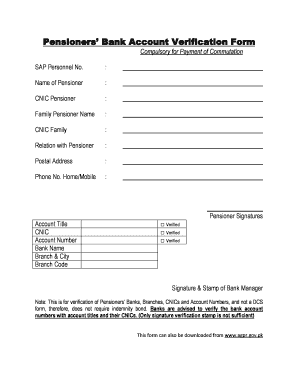
Pensioners Bank Account Verification Form


What is the Pensioners Bank Account Verification
The Pensioners Bank Account Verification form is a document used to confirm the details of a pensioner's bank account. This verification is often required by financial institutions or government agencies to ensure that funds are correctly deposited into the right account. The form typically includes information such as the account holder's name, account number, and bank details, serving as a means to validate the authenticity of the account for receiving pension payments.
Steps to complete the Pensioners Bank Account Verification
Completing the Pensioners Bank Account Verification form involves several straightforward steps:
- Gather necessary information: Collect your personal details, including your full name, address, and Social Security number, along with your bank account information.
- Access the form: Obtain the Pensioners Bank Account Verification form from your bank or the relevant agency.
- Fill out the form: Carefully enter your information, ensuring accuracy to avoid delays.
- Review the form: Double-check all entries for correctness, including spelling and numerical accuracy.
- Submit the form: Send the completed form to the designated institution, either electronically or via mail, as specified.
Legal use of the Pensioners Bank Account Verification
The Pensioners Bank Account Verification form is legally recognized when it adheres to specific guidelines. To ensure its legal validity, the form must be completed accurately and submitted to authorized entities. Compliance with regulations such as the ESIGN Act, which supports electronic signatures, is essential for the form to be considered binding. Additionally, maintaining a record of the submission can provide legal protection if any issues arise regarding the verification process.
Key elements of the Pensioners Bank Account Verification
Several key elements are crucial for the Pensioners Bank Account Verification form to be effective:
- Account Holder Information: This includes the full name, address, and Social Security number of the pensioner.
- Bank Details: The name of the bank, account number, and type of account (checking or savings) must be provided.
- Signature: A signature is often required to authorize the verification process and confirm the accuracy of the information.
- Date: Including the date of completion is important for record-keeping and validation purposes.
How to obtain the Pensioners Bank Account Verification
To obtain the Pensioners Bank Account Verification form, you can follow these steps:
- Contact your bank: Reach out to your bank’s customer service or visit a local branch to request the form.
- Visit official websites: Many banks provide downloadable forms on their websites, which can be filled out electronically.
- Check with government agencies: If the verification is for pension purposes, relevant government agencies may also provide the necessary forms.
Form Submission Methods (Online / Mail / In-Person)
The Pensioners Bank Account Verification form can typically be submitted through various methods:
- Online Submission: Many banks allow electronic submission of the form through their secure portals.
- Mail: You can print the completed form and send it via postal mail to the designated address provided by your bank or agency.
- In-Person Submission: Visiting a bank branch allows you to submit the form directly to a representative, who can assist with any questions.
Quick guide on how to complete pensioners bank account verification
Easily Prepare Pensioners Bank Account Verification on Any Device
Digital document management has gained traction among businesses and individuals alike. It serves as an ideal environmentally friendly alternative to traditional printed and signed paperwork, since you can easily find the right form and securely store it online. airSlate SignNow equips you with all the tools necessary to create, modify, and electronically sign your documents rapidly and without delays. Manage Pensioners Bank Account Verification on any device with airSlate SignNow's Android or iOS applications and enhance any document-based process today.
Effortlessly Edit and eSign Pensioners Bank Account Verification
- Locate Pensioners Bank Account Verification and click on Get Form to begin.
- Use the tools we provide to fill out your document.
- Emphasize important sections of your documents or redact sensitive information with tools that airSlate SignNow offers specifically for this purpose.
- Create your eSignature using the Sign tool, which takes mere seconds and carries the same legal validity as a traditional handwritten signature.
- Review the information and click on the Done button to save your modifications.
- Choose your preferred method to deliver your form: via email, text message (SMS), invite link, or download it to your computer.
Say goodbye to missing or lost files, tedious form searches, or mistakes that require printing new document copies. airSlate SignNow manages your document needs in just a few clicks from any device you choose. Edit and electronically sign Pensioners Bank Account Verification and ensure outstanding communication at every stage of your form preparation process with airSlate SignNow.
Create this form in 5 minutes or less
Create this form in 5 minutes!
How to create an eSignature for the pensioners bank account verification
How to create an electronic signature for a PDF online
How to create an electronic signature for a PDF in Google Chrome
How to create an e-signature for signing PDFs in Gmail
How to create an e-signature right from your smartphone
How to create an e-signature for a PDF on iOS
How to create an e-signature for a PDF on Android
People also ask
-
What is a bank verification form and why do I need it?
A bank verification form is a document that helps verify a customer's banking information for various purposes, such as loan applications or account setups. It ensures that the provided banking details are accurate and up to date, minimizing fraudulent activities. Using airSlate SignNow, you can easily create and send this form digitally, streamlining the verification process.
-
How does airSlate SignNow simplify the bank verification form process?
airSlate SignNow simplifies the bank verification form process by allowing users to create, send, and eSign documents in just a few clicks. Our intuitive platform provides templates that can be customized for your specific needs, reducing the time and effort required to manage these forms. With real-time tracking features, you can monitor the status of your bank verification form efficiently.
-
Is there a cost associated with using airSlate SignNow for bank verification forms?
Yes, there is a cost associated with using airSlate SignNow, but we offer flexible pricing plans to accommodate businesses of all sizes. Each plan includes access to features that streamline the creation and management of bank verification forms. You can choose a plan that aligns with your budget and operational needs without compromising on functionality.
-
Can I integrate airSlate SignNow with other software solutions for bank verification forms?
Absolutely! airSlate SignNow supports integrations with various software solutions, making it easy to automate the bank verification form process within your existing workflows. Whether you use CRM systems, accounting software, or project management tools, our platform can seamlessly connect with them to enhance efficiency and data accuracy.
-
What features does airSlate SignNow offer for managing bank verification forms?
airSlate SignNow offers a variety of features for managing bank verification forms, including customizable templates, automated reminders, and secure eSigning options. Our platform ensures that all transmitted data is encrypted for maximum security. By utilizing these features, you can signNowly speed up the verification process and reduce paperwork.
-
How secure is the bank verification form process with airSlate SignNow?
The security of your bank verification form process is our top priority at airSlate SignNow. We employ advanced encryption methods and secure data storage to protect sensitive banking information. Our compliance with industry-standard regulations ensures that your documents remain confidential and secure throughout their lifecycle.
-
Can I access my bank verification forms from any device using airSlate SignNow?
Yes, you can access your bank verification forms from any device using airSlate SignNow, whether it's a computer, tablet, or smartphone. Our platform is web-based and fully responsive, allowing you to manage documents on the go. This flexibility ensures that you can initiate or check the status of forms whenever you need to.
Get more for Pensioners Bank Account Verification
Find out other Pensioners Bank Account Verification
- Can I eSignature Oregon Orthodontists LLC Operating Agreement
- How To eSignature Rhode Island Orthodontists LLC Operating Agreement
- Can I eSignature West Virginia Lawers Cease And Desist Letter
- eSignature Alabama Plumbing Confidentiality Agreement Later
- How Can I eSignature Wyoming Lawers Quitclaim Deed
- eSignature California Plumbing Profit And Loss Statement Easy
- How To eSignature California Plumbing Business Letter Template
- eSignature Kansas Plumbing Lease Agreement Template Myself
- eSignature Louisiana Plumbing Rental Application Secure
- eSignature Maine Plumbing Business Plan Template Simple
- Can I eSignature Massachusetts Plumbing Business Plan Template
- eSignature Mississippi Plumbing Emergency Contact Form Later
- eSignature Plumbing Form Nebraska Free
- How Do I eSignature Alaska Real Estate Last Will And Testament
- Can I eSignature Alaska Real Estate Rental Lease Agreement
- eSignature New Jersey Plumbing Business Plan Template Fast
- Can I eSignature California Real Estate Contract
- eSignature Oklahoma Plumbing Rental Application Secure
- How Can I eSignature Connecticut Real Estate Quitclaim Deed
- eSignature Pennsylvania Plumbing Business Plan Template Safe