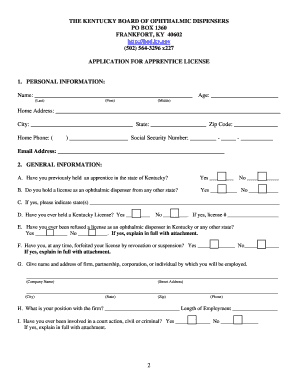
Sample of Apprentice Evaluation Form


What is the sample of apprentice evaluation form
The apprentice evaluation form is a crucial document designed to assess the performance and progress of apprentices in various fields, including fashion and tailoring. This form typically includes sections for feedback on skills, competencies, and overall development during the apprenticeship period. It serves as a formal record that can be used for future reference, ensuring that both the apprentice and the employer have a clear understanding of the apprentice's strengths and areas for improvement.
Key elements of the sample of apprentice evaluation form
An effective apprentice evaluation form generally contains several key elements that facilitate a thorough assessment. These elements include:
- Apprentice Information: Name, contact details, and apprenticeship details.
- Evaluation Criteria: Specific skills and competencies to be assessed, such as technical abilities, teamwork, and communication.
- Rating Scale: A clear rating system that allows evaluators to score the apprentice's performance.
- Comments Section: Space for qualitative feedback, providing context to the ratings given.
- Signatures: Signatures of both the evaluator and the apprentice, confirming the evaluation's completion.
Steps to complete the sample of apprentice evaluation form
Completing the apprentice evaluation form involves several straightforward steps to ensure accurate and comprehensive feedback. Here are the steps to follow:
- Gather Information: Collect all necessary details about the apprentice, including their training duration and specific skills being evaluated.
- Review Evaluation Criteria: Familiarize yourself with the skills and competencies outlined in the form.
- Rate Performance: Use the rating scale to evaluate each skill, providing honest and constructive feedback.
- Add Comments: Write detailed comments to explain the ratings and highlight any significant achievements or areas needing improvement.
- Finalize the Form: Ensure all sections are completed, and both the evaluator and apprentice sign the document.
Legal use of the sample of apprentice evaluation form
The legal validity of the apprentice evaluation form is essential for ensuring that it serves its intended purpose. To be considered legally binding, the form must adhere to specific regulations, including:
- Compliance with the ESIGN Act, which governs electronic signatures.
- Proper documentation of the evaluation process, including clear identification of both parties involved.
- Retention of the form for a specified period, as required by applicable labor laws.
How to use the sample of apprentice evaluation form
Using the apprentice evaluation form effectively requires a clear understanding of its purpose and how to implement it within the apprenticeship framework. Here are some tips for using the form:
- Utilize the form at regular intervals, such as mid-term and end-of-term evaluations, to track progress over time.
- Encourage open dialogue between the apprentice and evaluator to foster a supportive environment for feedback.
- Use the completed form as a basis for discussions about future training needs and career development opportunities.
Examples of using the sample of apprentice evaluation form
Practical examples of using the apprentice evaluation form can provide insight into its application in real-world scenarios. For instance:
- A fashion design apprenticeship may include evaluations focusing on creativity, technical sewing skills, and teamwork during group projects.
- A tailoring apprenticeship might assess precision in measurements, fabric handling, and customer service skills.
These examples illustrate how the form can be tailored to meet the specific needs of different apprenticeship programs.
Quick guide on how to complete sample of apprentice evaluation form
Complete Sample Of Apprentice Evaluation Form effortlessly on any device
Digital document management has gained popularity among businesses and individuals. It offers an excellent environmentally-friendly alternative to conventional printed and signed documents, as you can easily locate the correct form and securely keep it online. airSlate SignNow equips you with all the tools necessary to create, edit, and electronically sign your documents promptly without delays. Manage Sample Of Apprentice Evaluation Form on any platform using airSlate SignNow Android or iOS applications and enhance any document-related process today.
How to modify and eSign Sample Of Apprentice Evaluation Form seamlessly
- Locate Sample Of Apprentice Evaluation Form and then click Get Form to commence.
- Utilize the tools we offer to complete your document.
- Emphasize pertinent sections of the documents or redact sensitive details with tools specifically provided by airSlate SignNow for that purpose.
- Create your signature with the Sign tool, which takes seconds and holds the same legal validity as a conventional handwritten signature.
- Review the information and then click on the Done button to confirm your changes.
- Select how you wish to share your form, via email, text message (SMS), or invitation link, or download it to your PC.
Eliminate concerns about lost or misplaced files, tiresome form searches, or mistakes that require printing new document copies. airSlate SignNow fulfills your document management requirements in just a few clicks from your preferred device. Modify and eSign Sample Of Apprentice Evaluation Form and ensure exceptional communication at every phase of your form preparation journey with airSlate SignNow.
Create this form in 5 minutes or less
Create this form in 5 minutes!
How to create an eSignature for the sample of apprentice evaluation form
How to create an electronic signature for a PDF online
How to create an electronic signature for a PDF in Google Chrome
How to create an e-signature for signing PDFs in Gmail
How to create an e-signature right from your smartphone
How to create an e-signature for a PDF on iOS
How to create an e-signature for a PDF on Android
People also ask
-
What is an apprentice evaluation form?
An apprentice evaluation form is a document designed to assess the performance and progress of apprentices in their training programs. It allows employers and trainers to provide structured feedback based on specific criteria. Utilizing an apprentice evaluation form helps ensure that apprentices meet their development goals effectively.
-
How can airSlate SignNow help with creating an apprentice evaluation form?
airSlate SignNow provides easy-to-use templates for creating customized apprentice evaluation forms. With its user-friendly interface, users can quickly design, modify, and distribute these forms to collect feedback. This streamlines the evaluation process and enhances productivity for trainers and apprentices alike.
-
Is there a cost associated with using the apprentice evaluation form on airSlate SignNow?
Yes, there is a pricing structure associated with using airSlate SignNow for documents, including the apprentice evaluation form. The platform offers various plans tailored to meet different business needs, ensuring that you get the most cost-effective solution. You can explore the pricing options on our website to find a plan that fits your requirements.
-
What are the key features of the airSlate SignNow apprentice evaluation form?
Key features of the airSlate SignNow apprentice evaluation form include customizable templates, electronic signatures, and secure data storage. Users can easily collaborate on forms, track changes, and receive notifications when evaluations are completed. These features make it a powerful tool for managing apprentice assessments efficiently.
-
Can I integrate other tools with the apprentice evaluation form in airSlate SignNow?
Absolutely! airSlate SignNow supports various integrations with other tools, allowing you to enhance the functionality of your apprentice evaluation form. You can connect it to management software, CRM systems, and more, facilitating a seamless workflow and better data management across platforms.
-
How does using an apprentice evaluation form benefit apprenticeship programs?
Using an apprentice evaluation form benefits apprenticeship programs by providing clear, consistent feedback that guides apprentices in their development. It helps identify strengths and areas for improvement, ensuring apprentices can progress effectively. This structured approach ultimately leads to better-trained professionals who meet industry standards.
-
Is the apprentice evaluation form customizable?
Yes, the apprentice evaluation form on airSlate SignNow is fully customizable, allowing you to tailor it to your organization's specific requirements. You can adjust the evaluation criteria, layout, and even include branding elements to maintain a professional appearance. This flexibility ensures that the form accurately reflects your training objectives.
Get more for Sample Of Apprentice Evaluation Form
- Dom rel 61 form
- Silver buffalo award form
- H1200 form 500015809
- Colonial life claim form pdffiller
- Distribution request for 401a 401k amp 403b form
- Thrift savings plan fact sheet effect of nonpay status tsp form
- Injection safety workshop 2 minnesota department of health form
- Los angeles zoo and botanical gardens scavenger hunt general www2 canyons form
Find out other Sample Of Apprentice Evaluation Form
- Can I eSign New Jersey Education Form
- How Can I eSign Oregon Construction Word
- How Do I eSign Rhode Island Construction PPT
- How Do I eSign Idaho Finance & Tax Accounting Form
- Can I eSign Illinois Finance & Tax Accounting Presentation
- How To eSign Wisconsin Education PDF
- Help Me With eSign Nebraska Finance & Tax Accounting PDF
- How To eSign North Carolina Finance & Tax Accounting Presentation
- How To eSign North Dakota Finance & Tax Accounting Presentation
- Help Me With eSign Alabama Healthcare / Medical PDF
- How To eSign Hawaii Government Word
- Can I eSign Hawaii Government Word
- How To eSign Hawaii Government Document
- How To eSign Hawaii Government Document
- How Can I eSign Hawaii Government Document
- Can I eSign Hawaii Government Document
- How Can I eSign Hawaii Government Document
- How To eSign Hawaii Government Document
- How To eSign Hawaii Government Form
- How Can I eSign Hawaii Government Form