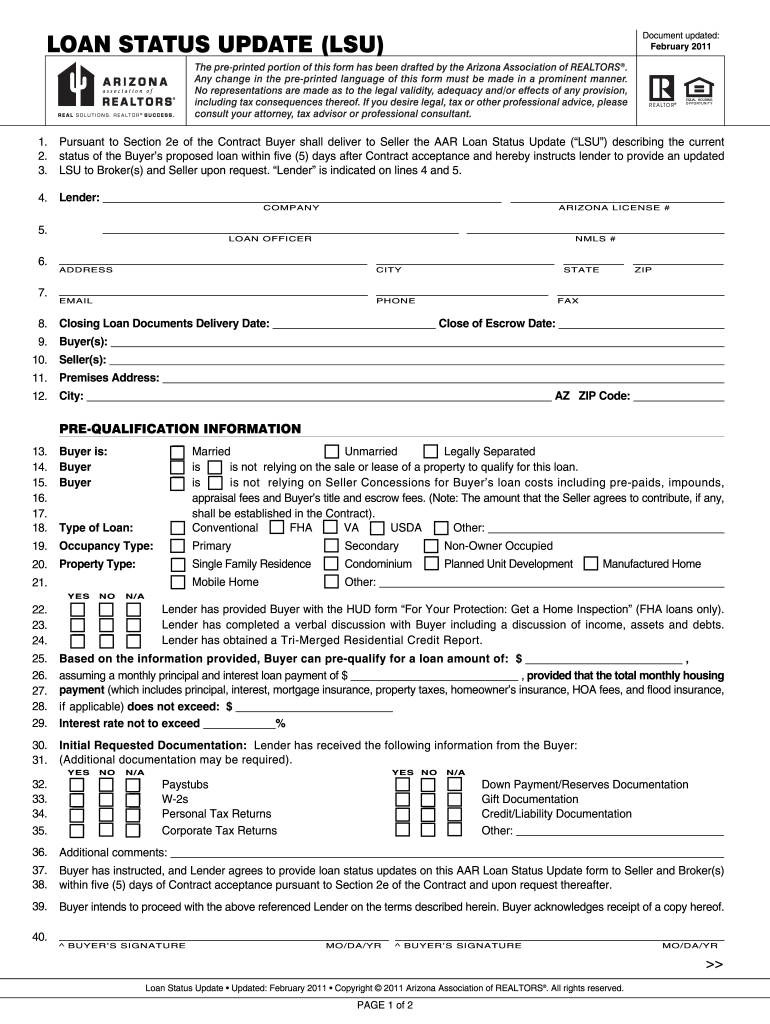
Loan Status Update Form


What is the Loan Status Update Form
The Arizona loan status update form is a document used to communicate the current status of a loan. This form is essential for borrowers and lenders alike, as it provides a clear overview of the loan's progress and any outstanding requirements. The form typically includes information such as the loan amount, payment history, and any changes in terms or conditions. By using this form, both parties can ensure they are on the same page regarding the loan's status.
How to Use the Loan Status Update Form
To effectively use the Arizona loan status update form, follow these steps:
- Obtain the form from a reliable source, ensuring it is the most current version.
- Fill out the required fields accurately, including personal information, loan details, and any relevant dates.
- Review the completed form for accuracy and completeness before submission.
- Submit the form through the preferred method, whether online, by mail, or in person, as specified by the lender.
Steps to Complete the Loan Status Update Form
Completing the Arizona loan status update form involves several key steps:
- Start by entering your personal information, including your name, address, and contact details.
- Provide the loan information, such as the loan number, type of loan, and original loan amount.
- Indicate the current status of the loan, including any payments made and outstanding balances.
- Include any additional notes or comments that may be relevant to the loan status.
- Sign and date the form to validate your submission.
Legal Use of the Loan Status Update Form
The Arizona loan status update form is legally binding when completed and signed correctly. It is essential to ensure that the information provided is accurate, as any discrepancies could lead to legal issues. The form must comply with applicable laws and regulations, including those governing eSignatures. Using a secure platform for submission can enhance the form's legal standing and protect sensitive information.
Key Elements of the Loan Status Update Form
Several key elements are crucial for the Arizona loan status update form to be effective:
- Borrower Information: Accurate details about the borrower, including name and contact information.
- Loan Details: Information regarding the loan type, amount, and number.
- Status Updates: Clear indications of payment history and current loan status.
- Signatures: Required signatures to validate the form and confirm the information is correct.
Form Submission Methods
The Arizona loan status update form can be submitted through various methods, depending on the lender's requirements:
- Online Submission: Many lenders allow electronic submission through their websites or secure portals.
- Mail: The form can be printed and sent via postal mail to the lender's designated address.
- In-Person: Borrowers may also choose to deliver the form directly to their lender's office.
Quick guide on how to complete loan status update form
Effortlessly Prepare Loan Status Update Form on Any Device
The management of online documents has become increasingly favored by businesses and individuals alike. It presents an excellent environmentally friendly option to conventional printed and signed papers, as you can easily access the necessary form and securely keep it online. airSlate SignNow equips you with all the resources required to create, edit, and eSign your files quickly and without interruptions. Handle Loan Status Update Form on any device using the airSlate SignNow applications for Android or iOS, and simplify any document-related procedure today.
The simplest method to modify and eSign Loan Status Update Form with ease
- Locate Loan Status Update Form and click on Get Form to begin.
- Make use of the tools we provide to complete your document.
- Emphasize important sections of the documents or redact confidential information using the tools that airSlate SignNow specifically offers for this purpose.
- Generate your eSignature using the Sign feature, which only takes seconds and holds the same legal validity as a conventional wet ink signature.
- Review the details and click on the Done button to save your changes.
- Select how you wish to send your form, whether by email, text message (SMS), invitation link, or download it to your computer.
Eliminate concerns about lost or misplaced documents, tedious form searching, or errors that require printing new copies. airSlate SignNow fulfills all your document management requirements in just a few clicks from any device you prefer. Alter and eSign Loan Status Update Form while ensuring excellent communication at every step of the form preparation journey with airSlate SignNow.
Create this form in 5 minutes or less
Create this form in 5 minutes!
How to create an eSignature for the loan status update form
How to create an electronic signature for a PDF online
How to create an electronic signature for a PDF in Google Chrome
How to create an e-signature for signing PDFs in Gmail
How to create an e-signature right from your smartphone
How to create an e-signature for a PDF on iOS
How to create an e-signature for a PDF on Android
People also ask
-
What is the process for obtaining an Arizona loan status update 2020?
To obtain your Arizona loan status update 2020, you typically need to contact your lender directly or check their online portal. Most lenders provide updates via email or through their websites. Make sure to have your loan details ready for a quicker response.
-
How can airSlate SignNow assist with managing Arizona loan status updates?
airSlate SignNow allows you to securely send and eSign documents related to your Arizona loan status update 2020. By using our platform, you can streamline communication with your lender and ensure that all required documents are sent and signed efficiently.
-
Are there any fees associated with requesting an Arizona loan status update 2020?
Most lenders do not charge a fee for providing an Arizona loan status update 2020, but it may depend on your specific lender's policies. Using airSlate SignNow can help you manage related documentation without additional costs, as it is a cost-effective solution for handling eSignatures.
-
What features does airSlate SignNow offer to improve document management for loan updates?
airSlate SignNow offers features such as templates, automated workflows, and real-time notifications that enhance document management for your Arizona loan status update 2020. These features help reduce delays and ensure that you have access to essential information when you need it.
-
Can I integrate airSlate SignNow with other tools for tracking Arizona loan status updates?
Yes, airSlate SignNow seamlessly integrates with various tools and platforms that can help track your Arizona loan status update 2020. This integration allows you to centralize all relevant information and improve your overall efficiency in managing your loan.
-
How does airSlate SignNow ensure the security of my Arizona loan documents?
airSlate SignNow prioritizes the security of your documents related to your Arizona loan status update 2020 by using advanced encryption and authentication measures. You can rest assured that your sensitive information is protected throughout the eSigning process.
-
What benefits can I expect from using airSlate SignNow for my loan documentation?
Using airSlate SignNow for your loan documentation, including your Arizona loan status update 2020, offers several benefits such as increased efficiency, enhanced accuracy, and reduced turnaround time. These advantages can signNowly improve your experience in navigating the loan process.
Get more for Loan Status Update Form
Find out other Loan Status Update Form
- eSign Massachusetts Legal Promissory Note Template Safe
- eSign West Virginia Life Sciences Agreement Later
- How To eSign Michigan Legal Living Will
- eSign Alabama Non-Profit Business Plan Template Easy
- eSign Mississippi Legal Last Will And Testament Secure
- eSign California Non-Profit Month To Month Lease Myself
- eSign Colorado Non-Profit POA Mobile
- How Can I eSign Missouri Legal RFP
- eSign Missouri Legal Living Will Computer
- eSign Connecticut Non-Profit Job Description Template Now
- eSign Montana Legal Bill Of Lading Free
- How Can I eSign Hawaii Non-Profit Cease And Desist Letter
- Can I eSign Florida Non-Profit Residential Lease Agreement
- eSign Idaho Non-Profit Business Plan Template Free
- eSign Indiana Non-Profit Business Plan Template Fast
- How To eSign Kansas Non-Profit Business Plan Template
- eSign Indiana Non-Profit Cease And Desist Letter Free
- eSign Louisiana Non-Profit Quitclaim Deed Safe
- How Can I eSign Maryland Non-Profit Credit Memo
- eSign Maryland Non-Profit Separation Agreement Computer