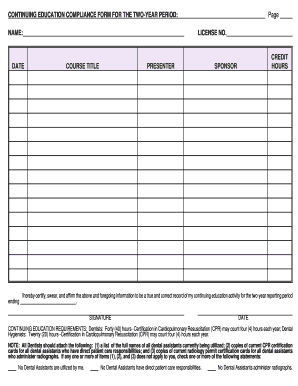
Continuing Education Form Template


What is the Continuing Education Form Template
The continuing education form template is a standardized document designed to facilitate the reporting and documentation of continuing education units (CEUs) earned by professionals. This form serves as a crucial tool for individuals seeking to maintain their licenses or certifications in various fields, including healthcare, education, and engineering. It typically includes sections for personal information, course details, and the number of CEUs earned, ensuring that all necessary information is captured in a clear and organized manner.
How to use the Continuing Education Form Template
Using the continuing education form template is straightforward. First, download the template from a reliable source. Next, fill in your personal details, including your name, contact information, and professional license number. Then, provide information about the courses you have completed, including the course title, provider, date completed, and the number of CEUs earned. After completing the form, review it for accuracy before submitting it to the relevant licensing board or organization.
Steps to complete the Continuing Education Form Template
Completing the continuing education form template involves several key steps:
- Download the template from a trusted source.
- Enter your personal information accurately in the designated fields.
- List each course you have completed, ensuring to include the course title, provider, and completion date.
- Indicate the number of CEUs earned for each course.
- Review the form for any errors or omissions.
- Submit the completed form to your licensing board or organization as required.
Legal use of the Continuing Education Form Template
The legal use of the continuing education form template is essential for ensuring compliance with state and federal regulations. To be considered legally binding, the form must be completed accurately and submitted within the specified deadlines set by licensing boards. Additionally, using a secure digital platform for submission can enhance the form's legal standing, as it provides a verified record of submission and compliance with eSignature laws.
Key elements of the Continuing Education Form Template
Key elements of the continuing education form template include:
- Personal Information: Name, contact details, and license number.
- Course Information: Titles, providers, completion dates, and CEU values.
- Signature: A section for the signer's affirmation of the information provided.
- Date of Submission: The date on which the form is submitted for processing.
Examples of using the Continuing Education Form Template
Examples of using the continuing education form template can vary by profession. For instance, a nurse may use the form to report CEUs earned from a medical conference, while a teacher might document hours spent in a professional development workshop. Each example highlights the importance of accurately reporting educational activities to meet licensing requirements and maintain professional standing.
Quick guide on how to complete continuing education form template
Accomplish Continuing Education Form Template effortlessly on any device
Online document management has become increasingly favored by organizations and individuals. It offers an ideal eco-friendly alternative to conventional printed and signed paperwork, as you can easily find the necessary form and securely store it online. airSlate SignNow provides you with all the resources required to create, modify, and electronically sign your documents promptly and without delays. Handle Continuing Education Form Template on any device using airSlate SignNow Android or iOS applications and enhance any document-oriented procedure today.
How to adjust and eSign Continuing Education Form Template with ease
- Find Continuing Education Form Template and click Get Form to commence.
- Utilize the tools we provide to complete your form.
- Emphasize relevant sections of the documents or obscure sensitive information with tools that airSlate SignNow provides specifically for that purpose.
- Create your signature using the Sign tool, which takes seconds and carries the same legal significance as a conventional wet ink signature.
- Review all information and click the Done button to save your changes.
- Choose your preferred method of delivering your form, whether by email, SMS, or invitation link, or download it to your computer.
Eliminate concerns about lost or mislaid files, tedious form searching, or mistakes that necessitate printing new document copies. airSlate SignNow addresses all your needs in document management in just a few clicks from any device of your choosing. Modify and eSign Continuing Education Form Template and guarantee excellent communication at any step of the form preparation process with airSlate SignNow.
Create this form in 5 minutes or less
Create this form in 5 minutes!
How to create an eSignature for the continuing education form template
How to create an electronic signature for a PDF online
How to create an electronic signature for a PDF in Google Chrome
How to create an e-signature for signing PDFs in Gmail
How to create an e-signature right from your smartphone
How to create an e-signature for a PDF on iOS
How to create an e-signature for a PDF on Android
People also ask
-
What is a continuing education form?
A continuing education form is a document used to record and track educational activities that contribute to professional development. With airSlate SignNow, you can easily create, send, and eSign your continuing education form efficiently and securely.
-
How can airSlate SignNow help with continuing education forms?
airSlate SignNow streamlines the process of managing continuing education forms by providing an easy-to-use platform for document creation and signature collection. This ensures that educators can focus on learning rather than administrative tasks.
-
Is there a cost associated with using airSlate SignNow for continuing education forms?
Yes, airSlate SignNow offers a variety of pricing plans to suit different needs. Each plan provides access to features that facilitate the management of continuing education forms, making it a cost-effective solution for users.
-
What features does airSlate SignNow offer for continuing education forms?
airSlate SignNow includes features such as customizable templates, eSignature capabilities, and automated workflows specifically designed for continuing education forms. These features help save time and improve accuracy in documentation.
-
Can I integrate airSlate SignNow with other applications for managing continuing education forms?
Absolutely! airSlate SignNow can integrate with various applications, allowing you to manage your continuing education forms alongside other tools seamlessly. This integration enhances efficiency and streamlines your workflow.
-
What are the benefits of using airSlate SignNow for continuing education forms?
Using airSlate SignNow for continuing education forms provides numerous benefits, including improved workflow efficiency, reduced paper usage, and enhanced compliance. Additionally, it ensures that all parties can sign documents from anywhere, at any time.
-
Is it easy to collect signatures on continuing education forms with airSlate SignNow?
Yes, airSlate SignNow makes it incredibly easy to collect signatures on your continuing education forms. The platform allows you to send documents for eSignature quickly and track their status in real-time.
Get more for Continuing Education Form Template
Find out other Continuing Education Form Template
- How To Electronic signature Maryland Lawers Month To Month Lease
- Electronic signature North Carolina High Tech IOU Fast
- How Do I Electronic signature Michigan Lawers Warranty Deed
- Help Me With Electronic signature Minnesota Lawers Moving Checklist
- Can I Electronic signature Michigan Lawers Last Will And Testament
- Electronic signature Minnesota Lawers Lease Termination Letter Free
- Electronic signature Michigan Lawers Stock Certificate Mobile
- How Can I Electronic signature Ohio High Tech Job Offer
- How To Electronic signature Missouri Lawers Job Description Template
- Electronic signature Lawers Word Nevada Computer
- Can I Electronic signature Alabama Legal LLC Operating Agreement
- How To Electronic signature North Dakota Lawers Job Description Template
- Electronic signature Alabama Legal Limited Power Of Attorney Safe
- How To Electronic signature Oklahoma Lawers Cease And Desist Letter
- How To Electronic signature Tennessee High Tech Job Offer
- Electronic signature South Carolina Lawers Rental Lease Agreement Online
- How Do I Electronic signature Arizona Legal Warranty Deed
- How To Electronic signature Arizona Legal Lease Termination Letter
- How To Electronic signature Virginia Lawers Promissory Note Template
- Electronic signature Vermont High Tech Contract Safe