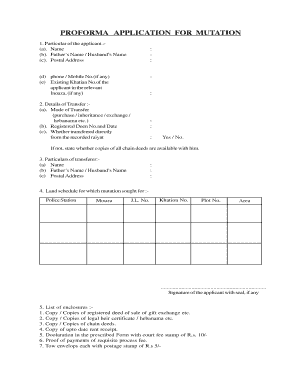
Proforma Application for Mutation


What is the Proforma Application For Mutation
The proforma application for mutation is a formal request used to update property records to reflect changes in ownership or property details. This document serves as a crucial tool in real estate transactions, ensuring that the official records accurately represent the current status of the property. It typically includes information such as the property description, the names of the current and new owners, and the reasons for the mutation. This application is essential for maintaining transparent and accurate property records within local government systems.
Steps to Complete the Proforma Application For Mutation
Completing the proforma application for mutation involves several key steps to ensure accuracy and compliance with local regulations. Begin by gathering all necessary information, including property details and ownership history. Next, fill out the application form carefully, ensuring that all fields are completed accurately. It is important to provide supporting documents, such as proof of ownership and identification of all parties involved. After completing the form, review it thoroughly for any errors before submission. Finally, submit the application to the appropriate local authority, either online or in person, depending on local guidelines.
Legal Use of the Proforma Application For Mutation
The legal use of the proforma application for mutation is governed by local real estate laws and regulations. This document must be filled out correctly and submitted to the appropriate authority to be considered valid. The application serves as a legal record of changes in property ownership and is vital for resolving any disputes or claims regarding the property. Ensuring compliance with all legal requirements is essential for the application to have the desired effect in updating property records.
Required Documents
When submitting the proforma application for mutation, certain documents are typically required to support the request. These may include:
- Proof of ownership, such as a title deed or previous mutation records
- Identification documents for all parties involved, including government-issued IDs
- Any relevant agreements or contracts that pertain to the property
- Tax receipts or other financial documents related to the property
Having these documents ready can facilitate a smoother application process and help avoid delays.
Form Submission Methods
The proforma application for mutation can typically be submitted through various methods, depending on local regulations. Common submission methods include:
- Online submission through the local government’s property records portal
- Mailing the completed application to the designated office
- In-person submission at the local property records office
It is advisable to check with the local authority for specific submission guidelines and preferred methods.
Eligibility Criteria
Eligibility to submit a proforma application for mutation generally depends on the applicant's relationship to the property. Typically, eligible parties include:
- The current owner of the property
- Heirs or legal representatives of the owner
- Individuals or entities with a vested interest in the property
Understanding these criteria can help ensure that the right parties are involved in the application process.
Quick guide on how to complete proforma application for mutation
Effortlessly Prepare Proforma Application For Mutation on Any Device
The management of online documents has gained traction among businesses and individuals alike. It serves as an excellent eco-friendly alternative to conventional printed and signed papers, allowing you to locate the necessary form and securely save it online. airSlate SignNow equips you with all the necessary tools to create, adjust, and electronically sign your documents efficiently without delays. Handle Proforma Application For Mutation on any platform using the airSlate SignNow Android or iOS applications and enhance any document-related workflow today.
How to Modify and Electronically Sign Proforma Application For Mutation with Ease
- Locate Proforma Application For Mutation and click Get Form to begin.
- Utilize the tools available to fill out your form.
- Highlight crucial sections of the documents or obscure sensitive information with tools specifically provided by airSlate SignNow for this purpose.
- Create your electronic signature using the Sign tool, which takes seconds and carries the same legal validity as a traditional wet ink signature.
- Review all the details and then click on the Done button to finalize your changes.
- Choose how you wish to send your form, via email, text message (SMS), or shareable link, or download it to your computer.
Eliminate concerns over lost or misplaced documents, tedious form searches, or errors that necessitate printing new document copies. airSlate SignNow meets your document management needs with just a few clicks from your preferred device. Modify and electronically sign Proforma Application For Mutation and guarantee exceptional communication at every step of your form preparation process with airSlate SignNow.
Create this form in 5 minutes or less
Create this form in 5 minutes!
How to create an eSignature for the proforma application for mutation
How to create an electronic signature for a PDF online
How to create an electronic signature for a PDF in Google Chrome
How to create an e-signature for signing PDFs in Gmail
How to create an e-signature right from your smartphone
How to create an e-signature for a PDF on iOS
How to create an e-signature for a PDF on Android
People also ask
-
What is a proforma application for mutation?
A proforma application for mutation is a preliminary document submitted to initiate the process of changing property titles and ownership records. This application ensures that all necessary information and documentation are prepared for a smooth mutation process. Using airSlate SignNow, you can easily create and sign your proforma application for mutation electronically.
-
How can airSlate SignNow help with my proforma application for mutation?
airSlate SignNow provides an efficient platform for drafting, sending, and electronically signing your proforma application for mutation. The software streamlines the paperwork required for property transactions, ensuring that all parties can review and approve documents quickly. This not only saves time but also enhances accuracy throughout the mutation process.
-
Is there a cost associated with using airSlate SignNow for a proforma application for mutation?
Yes, using airSlate SignNow involves a subscription fee, which varies based on the plan you choose. The cost is competitive and reflects the robust features and ease-of-use the platform offers for managing your proforma application for mutation. You can also take advantage of free trials to assess its value before committing.
-
What features does airSlate SignNow offer for managing proforma applications for mutation?
airSlate SignNow includes features such as customizable templates, real-time collaboration, and advanced security measures for your proforma application for mutation. You can track document status, set reminders for signature requests, and integrate with existing systems to streamline the process further. These features make it a comprehensive solution for document management.
-
Can I integrate airSlate SignNow with other software for my proforma application for mutation?
Absolutely! airSlate SignNow offers integrations with various third-party applications that can enhance your workflow for handling a proforma application for mutation. Whether you use CRM systems, cloud storage solutions, or productivity tools, airSlate SignNow can connect seamlessly to support your document management needs.
-
What benefits does airSlate SignNow provide for businesses processing proforma applications for mutation?
Using airSlate SignNow for your proforma application for mutation can signNowly reduce the time spent on paperwork and improve efficiency. The platform's electronic signature feature ensures fast approvals, while its user-friendly interface makes it accessible for all team members. This leads to a streamlined mutation process, allowing your business to focus on core operations.
-
Is airSlate SignNow secure for sending my proforma application for mutation?
Yes, airSlate SignNow prioritizes security, implementing robust measures to protect your sensitive information throughout the proforma application for mutation process. The platform uses encryption, secure document storage, and compliance with industry standards to ensure that your documents remain confidential and protected. You can sign documents with peace of mind knowing your data is safe.
Get more for Proforma Application For Mutation
Find out other Proforma Application For Mutation
- eSignature Oklahoma Car Dealer Warranty Deed Easy
- eSignature Oregon Car Dealer Rental Lease Agreement Safe
- eSignature South Carolina Charity Confidentiality Agreement Easy
- Can I eSignature Tennessee Car Dealer Limited Power Of Attorney
- eSignature Utah Car Dealer Cease And Desist Letter Secure
- eSignature Virginia Car Dealer Cease And Desist Letter Online
- eSignature Virginia Car Dealer Lease Termination Letter Easy
- eSignature Alabama Construction NDA Easy
- How To eSignature Wisconsin Car Dealer Quitclaim Deed
- eSignature California Construction Contract Secure
- eSignature Tennessee Business Operations Moving Checklist Easy
- eSignature Georgia Construction Residential Lease Agreement Easy
- eSignature Kentucky Construction Letter Of Intent Free
- eSignature Kentucky Construction Cease And Desist Letter Easy
- eSignature Business Operations Document Washington Now
- How To eSignature Maine Construction Confidentiality Agreement
- eSignature Maine Construction Quitclaim Deed Secure
- eSignature Louisiana Construction Affidavit Of Heirship Simple
- eSignature Minnesota Construction Last Will And Testament Online
- eSignature Minnesota Construction Last Will And Testament Easy