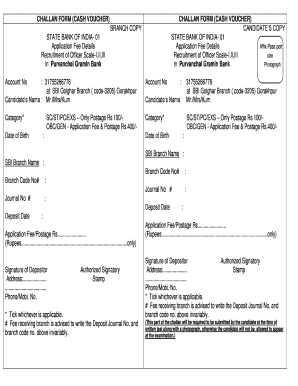
Kyc Form Gramin Bank


Understanding the KYC Form for Gramin Bank
The KYC (Know Your Customer) form for Gramin Bank is a crucial document used to verify the identity of customers. It plays a significant role in preventing fraud and ensuring compliance with regulatory requirements. The form typically requires personal information such as name, address, date of birth, and identification details. By completing this form, customers help banks maintain accurate records and protect against financial crimes.
Steps to Complete the KYC Form for Gramin Bank
Filling out the KYC form for Gramin Bank involves several straightforward steps:
- Gather necessary documents, including proof of identity and address.
- Access the KYC form, which can often be downloaded as a PDF or filled out online.
- Provide accurate personal information in the required fields.
- Attach copies of the supporting documents as specified.
- Submit the completed form either online, by mail, or in person at the bank branch.
Legal Use of the KYC Form for Gramin Bank
The KYC form for Gramin Bank is legally binding when filled out correctly and submitted according to the bank's guidelines. It adheres to various regulations that govern financial institutions, including anti-money laundering laws. Ensuring that the form is completed accurately is essential for it to be accepted by the bank and to fulfill legal obligations.
Required Documents for the KYC Form
To successfully complete the KYC form for Gramin Bank, customers typically need to provide the following documents:
- Government-issued photo identification (e.g., passport, driver's license).
- Proof of address (e.g., utility bill, lease agreement).
- Photograph (as specified by the bank).
Having these documents ready can streamline the process and help avoid delays in account verification.
Form Submission Methods for the KYC Form
Customers have several options for submitting the KYC form to Gramin Bank:
- Online Submission: Many banks offer a secure portal for electronic submission.
- Mail: Completed forms can often be sent via postal service to the bank's designated address.
- In-Person: Customers can visit a local branch to submit the form directly and receive assistance if needed.
Key Elements of the KYC Form for Gramin Bank
The KYC form for Gramin Bank includes several key elements that must be filled out accurately:
- Personal Information: This includes full name, date of birth, and contact details.
- Identification Details: Information from the provided identification document.
- Address Verification: Details that confirm the customer's residential address.
Ensuring all elements are completed correctly is vital for the form's acceptance.
Quick guide on how to complete kyc form gramin bank
Effortlessly prepare Kyc Form Gramin Bank on any device
The management of documents online has gained traction among businesses and individuals alike. It serves as an ideal environmentally friendly substitute for conventional printed and signed documents, as it allows for easy access to the correct form and secure online storage. airSlate SignNow equips you with all the necessary tools to swiftly create, edit, and electronically sign your documents without complications. Manage Kyc Form Gramin Bank on any device using the airSlate SignNow Android or iOS applications and streamline any document-related process today.
The simplest method to edit and electronically sign Kyc Form Gramin Bank effortlessly
- Obtain Kyc Form Gramin Bank and click on Get Form to begin.
- Use the tools we offer to complete your document.
- Emphasize important sections of the documents or redact sensitive information with tools specifically provided by airSlate SignNow for that purpose.
- Generate your electronic signature using the Sign tool, which takes mere seconds and holds the same legal validity as a conventional handwritten signature.
- Review all the details and click on the Done button to save your changes.
- Select your preferred method of sending your form, whether by email, SMS, invite link, or download it to your computer.
Say goodbye to lost or misfiled documents, tedious form searches, or mistakes that necessitate reprinting new document copies. airSlate SignNow meets your document management needs with just a few clicks from any device you choose. Edit and electronically sign Kyc Form Gramin Bank to ensure excellent communication at every stage of the form preparation process with airSlate SignNow.
Create this form in 5 minutes or less
Create this form in 5 minutes!
How to create an eSignature for the kyc form gramin bank
How to create an electronic signature for a PDF online
How to create an electronic signature for a PDF in Google Chrome
How to create an e-signature for signing PDFs in Gmail
How to create an e-signature right from your smartphone
How to create an e-signature for a PDF on iOS
How to create an e-signature for a PDF on Android
People also ask
-
What is the pnb kyc form pdf, and why is it important?
The pnb kyc form pdf is a document required for Know Your Customer (KYC) compliance when opening a bank account with Punjab National Bank (PNB). It ensures that the bank has verified the identity and address of its customers, which is crucial for reducing fraud and financial crime.
-
How can I fill out the pnb kyc form pdf?
To fill out the pnb kyc form pdf, you can download it from the PNB website or use the airSlate SignNow platform. The platform allows you to easily edit, fill, and eSign the PDF, ensuring that all required fields are completed accurately and securely.
-
Is there a fee associated with submitting the pnb kyc form pdf?
No, there is typically no fee associated with submitting the pnb kyc form pdf to Punjab National Bank. However, be sure to check with your branch for any potential charges related to account opening or services after KYC verification.
-
What are the benefits of using airSlate SignNow for the pnb kyc form pdf?
Using airSlate SignNow for the pnb kyc form pdf offers numerous benefits, including ease of use and enhanced security. The platform enables users to fill out, sign, and send the form quickly while maintaining compliance with legal standards, which speeds up the KYC process.
-
Can I track the status of my submitted pnb kyc form pdf?
Yes, airSlate SignNow provides tracking features that allow you to monitor the status of your submitted pnb kyc form pdf. You will receive notifications when the document is viewed or signed, giving you peace of mind throughout the KYC process.
-
Is the pnb kyc form pdf compatible with mobile devices?
Absolutely! The pnb kyc form pdf can be filled out and submitted via the airSlate SignNow mobile app. This compatibility ensures that you can complete your KYC requirements on the go, making the process more convenient.
-
What integrations does airSlate SignNow offer for the pnb kyc form pdf?
airSlate SignNow integrates seamlessly with popular applications and platforms, allowing you to connect with tools like Google Drive, Dropbox, and CRM systems. This integration makes it easier to manage and automate the workflow related to the pnb kyc form pdf.
Get more for Kyc Form Gramin Bank
Find out other Kyc Form Gramin Bank
- eSignature Kansas Plumbing Lease Agreement Template Myself
- eSignature Louisiana Plumbing Rental Application Secure
- eSignature Maine Plumbing Business Plan Template Simple
- Can I eSignature Massachusetts Plumbing Business Plan Template
- eSignature Mississippi Plumbing Emergency Contact Form Later
- eSignature Plumbing Form Nebraska Free
- How Do I eSignature Alaska Real Estate Last Will And Testament
- Can I eSignature Alaska Real Estate Rental Lease Agreement
- eSignature New Jersey Plumbing Business Plan Template Fast
- Can I eSignature California Real Estate Contract
- eSignature Oklahoma Plumbing Rental Application Secure
- How Can I eSignature Connecticut Real Estate Quitclaim Deed
- eSignature Pennsylvania Plumbing Business Plan Template Safe
- eSignature Florida Real Estate Quitclaim Deed Online
- eSignature Arizona Sports Moving Checklist Now
- eSignature South Dakota Plumbing Emergency Contact Form Mobile
- eSignature South Dakota Plumbing Emergency Contact Form Safe
- Can I eSignature South Dakota Plumbing Emergency Contact Form
- eSignature Georgia Real Estate Affidavit Of Heirship Later
- eSignature Hawaii Real Estate Operating Agreement Online