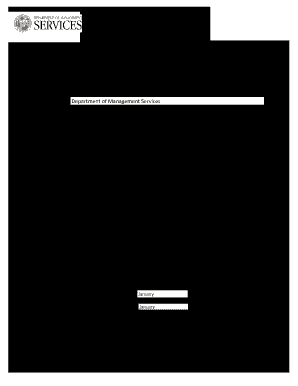
Lease Agreement Template 2011-2026


What is the Lease Agreement Template
A lease agreement template serves as a standardized document outlining the terms and conditions between a landlord and a tenant. This document is essential in establishing the legal framework for renting property. It typically includes details such as the rental amount, duration of the lease, security deposit requirements, and responsibilities of both parties. Using a template ensures that all necessary components are included, making it easier to create a legally binding agreement that protects the interests of both the landlord and the tenant.
How to use the Lease Agreement Template
Utilizing a lease agreement template involves several straightforward steps. First, download the Florida lease agreement PDF from a reliable source. Next, fill in the required information, such as the names of the parties involved, property address, and lease terms. It is crucial to review the document for accuracy and completeness. Once filled out, both parties should sign the document to make it legally binding. Digital signing options can simplify this process, allowing for a quick and secure exchange of signatures.
Steps to complete the Lease Agreement Template
Completing a lease agreement template involves the following steps:
- Download the Florida lease agreement PDF.
- Fill in the tenant and landlord details, including contact information.
- Specify the rental amount and payment schedule.
- Outline the duration of the lease and renewal terms.
- Include any additional clauses, such as pet policies or maintenance responsibilities.
- Review the document for accuracy.
- Both parties should sign the agreement, either physically or digitally.
Legal use of the Lease Agreement Template
The legal use of a lease agreement template is vital for ensuring that the document holds up in court if disputes arise. In Florida, the lease must comply with state laws, including regulations regarding security deposits, tenant rights, and eviction processes. Using a standardized template helps ensure that all legal requirements are met, providing clarity and protection for both parties. It is advisable to consult with a legal professional to confirm that the template aligns with current laws and regulations.
Key elements of the Lease Agreement Template
Several key elements must be included in a lease agreement template to ensure its effectiveness:
- Parties Involved: Names and contact information of the landlord and tenant.
- Property Description: Address and details of the rental property.
- Lease Term: Duration of the lease, including start and end dates.
- Rent Amount: Monthly rent and payment due dates.
- Security Deposit: Amount required and conditions for its return.
- Maintenance Responsibilities: Duties of both parties regarding property upkeep.
- Termination Conditions: Grounds for ending the lease early.
State-specific rules for the Lease Agreement Template
Lease agreements in Florida must adhere to specific state laws that govern rental properties. These rules cover various aspects, such as the maximum amount for security deposits, the required notice period for eviction, and the rights of tenants regarding habitability and repairs. Familiarizing yourself with these regulations is essential when using a lease agreement template, as non-compliance can lead to legal issues. It is advisable to review the Florida Residential Landlord and Tenant Act for comprehensive guidelines.
Quick guide on how to complete lease agreement template
Complete Lease Agreement Template effortlessly on any device
Online document management has gained traction among companies and individuals. It offers an excellent eco-friendly alternative to conventional printed and signed documents, as you can locate the necessary form and securely keep it online. airSlate SignNow equips you with all the tools required to create, edit, and eSign your documents quickly and without delays. Manage Lease Agreement Template on any device using airSlate SignNow's Android or iOS applications and streamline any document-related task today.
The easiest way to edit and eSign Lease Agreement Template with ease
- Locate Lease Agreement Template and click Get Form to begin.
- Use the tools we offer to fill out your form.
- Highlight important sections of the documents or redact sensitive information using tools specifically provided by airSlate SignNow for this purpose.
- Create your eSignature with the Sign feature, which only takes seconds and holds the same legal validity as a conventional ink signature.
- Review all the information and click the Done button to save your modifications.
- Decide how you wish to send your form, via email, SMS, or invitation link, or download it to your computer.
Eliminate concerns about lost or misfiled documents, tedious form searching, or errors that necessitate printing new document copies. airSlate SignNow fulfills all your document management needs in just a few clicks from any device you prefer. Edit and eSign Lease Agreement Template and ensure excellent communication at every stage of your form preparation with airSlate SignNow.
Create this form in 5 minutes or less
Create this form in 5 minutes!
How to create an eSignature for the lease agreement template
How to create an electronic signature for a PDF online
How to create an electronic signature for a PDF in Google Chrome
How to create an e-signature for signing PDFs in Gmail
How to create an e-signature right from your smartphone
How to create an e-signature for a PDF on iOS
How to create an e-signature for a PDF on Android
People also ask
-
What is a Florida lease agreement PDF?
A Florida lease agreement PDF is a legal document that outlines the terms and conditions of renting a property in Florida. This document is essential for both landlords and tenants, ensuring that both parties understand their rights and obligations. Using a standard Florida lease agreement PDF helps avoid potential disputes and provides a clear framework for the rental relationship.
-
How can I create a Florida lease agreement PDF?
You can easily create a Florida lease agreement PDF using airSlate SignNow's intuitive platform. Our templates allow you to customize the lease terms to fit your specific needs, ensuring compliance with Florida laws. Once completed, you can download the document as a PDF for easy sharing and storage.
-
Is airSlate SignNow free to use for creating Florida lease agreement PDFs?
While airSlate SignNow offers a free trial, creating a Florida lease agreement PDF may require a subscription after the trial period. The pricing is designed to be cost-effective for businesses and individuals alike, giving you access to all the features needed to manage your lease agreements efficiently.
-
What features does airSlate SignNow offer for Florida lease agreement PDFs?
airSlate SignNow provides a range of features for managing Florida lease agreement PDFs, including eSigning, document templates, and automated workflows. These features streamline the process of sending, signing, and managing documents, making it easier for landlords and tenants to handle their agreements. Additionally, you can securely store and track all your documents in one place.
-
Can I modify a Florida lease agreement PDF after it has been signed?
Once a Florida lease agreement PDF has been signed using airSlate SignNow, it is considered a legal binding document, and modifications should be approached carefully. However, if both parties agree to changes, you can create an amendment to the original lease agreement. This ensures that all modifications are documented properly and legally binding.
-
What are the benefits of using airSlate SignNow for Florida lease agreements?
Using airSlate SignNow for Florida lease agreements offers numerous benefits, such as reducing paperwork, speeding up the signing process, and improving organization. With a Florida lease agreement PDF created on our platform, you can easily manage your documents from any device, ensuring convenient access and enhanced efficiency. Plus, our secure solution guarantees that sensitive information is protected.
-
Does airSlate SignNow integrate with other software for Florida lease agreements?
Yes, airSlate SignNow seamlessly integrates with various software solutions, enhancing the management of Florida lease agreements. Whether you're using CRM systems, accounting software, or property management tools, our platform can fit into your workflow. This integration ensures that all your data remains synchronized and up-to-date.
Get more for Lease Agreement Template
- Door order form
- Colorado high school activities association nomination screening form chsaa hall of fame nominee information submit by email
- Trap log sheet form
- English form oakley
- Dispute documents skylight paycard com form
- Arbonne preferred client program form
- Firecrafter form
- Template for relapse prevention plan form
Find out other Lease Agreement Template
- How To Sign Iowa Real Estate LLC Operating Agreement
- Sign Iowa Real Estate Quitclaim Deed Free
- How To Sign Iowa Real Estate Quitclaim Deed
- Sign Mississippi Orthodontists LLC Operating Agreement Safe
- Sign Delaware Sports Letter Of Intent Online
- How Can I Sign Kansas Real Estate Job Offer
- Sign Florida Sports Arbitration Agreement Secure
- How Can I Sign Kansas Real Estate Residential Lease Agreement
- Sign Hawaii Sports LLC Operating Agreement Free
- Sign Georgia Sports Lease Termination Letter Safe
- Sign Kentucky Real Estate Warranty Deed Myself
- Sign Louisiana Real Estate LLC Operating Agreement Myself
- Help Me With Sign Louisiana Real Estate Quitclaim Deed
- Sign Indiana Sports Rental Application Free
- Sign Kentucky Sports Stock Certificate Later
- How Can I Sign Maine Real Estate Separation Agreement
- How Do I Sign Massachusetts Real Estate LLC Operating Agreement
- Can I Sign Massachusetts Real Estate LLC Operating Agreement
- Sign Massachusetts Real Estate Quitclaim Deed Simple
- Sign Massachusetts Sports NDA Mobile