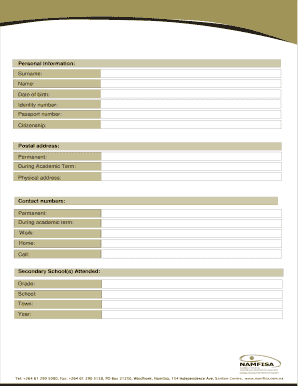
Namfisa Bursary Form


What is the Namfisa Bursary
The Namfisa Bursary is a financial assistance program designed to support students pursuing higher education in fields related to finance, insurance, and other related sectors. This initiative aims to promote academic excellence and foster a skilled workforce within the industry. By providing funding for tuition and other educational expenses, the bursary helps alleviate the financial burden on students, enabling them to focus on their studies and career aspirations.
How to Obtain the Namfisa Bursary
To obtain the Namfisa Bursary, interested candidates must follow a structured application process. This typically involves submitting an application form that includes personal details, academic records, and a statement of purpose outlining the applicant's career goals. It is essential to meet the eligibility criteria, which may include academic performance, financial need, and enrollment in an accredited institution. Applicants should ensure that all required documents are submitted before the deadline to enhance their chances of receiving the bursary.
Steps to Complete the Namfisa Bursary
Completing the Namfisa Bursary application involves several key steps:
- Gather necessary documents, including transcripts, identification, and financial information.
- Fill out the application form accurately, providing all requested information.
- Write a compelling statement of purpose that reflects your aspirations and reasons for applying.
- Review the application for completeness and accuracy before submission.
- Submit the application by the specified deadline, ensuring that all documents are included.
Legal Use of the Namfisa Bursary
The Namfisa Bursary must be used in accordance with the terms and conditions set forth by the awarding body. This includes utilizing the funds solely for educational purposes, such as tuition, books, and other related expenses. Recipients are often required to maintain a certain academic standard and may need to provide periodic updates on their academic progress. Understanding these legal obligations is crucial to ensure compliance and avoid potential penalties.
Eligibility Criteria
Eligibility for the Namfisa Bursary typically includes several factors that applicants must meet. These may include:
- Enrollment in a recognized educational institution.
- A minimum GPA or academic performance standard.
- Demonstrated financial need.
- Intention to pursue a career in finance, insurance, or related fields.
It is essential for applicants to review the specific eligibility requirements outlined by the bursary program to ensure they qualify before applying.
Required Documents
When applying for the Namfisa Bursary, applicants must prepare and submit several key documents, which may include:
- Completed application form.
- Academic transcripts from previous educational institutions.
- Proof of enrollment or acceptance into a relevant program.
- Financial documentation to assess need, such as family income statements.
- A personal statement or essay detailing career goals and motivations.
Having these documents ready can streamline the application process and improve the chances of approval.
Quick guide on how to complete namfisa bursary
Complete Namfisa Bursary effortlessly on any device
Online document management has become increasingly favored by businesses and individuals alike. It offers an ideal environmentally friendly substitute for traditional printed and signed documents, as you can easily find the appropriate form and securely store it online. airSlate SignNow equips you with all the resources necessary to create, modify, and electronically sign your documents swiftly without interruptions. Manage Namfisa Bursary on any device using the airSlate SignNow Android or iOS applications and simplify your document-driven process today.
The simplest method to modify and electronically sign Namfisa Bursary with ease
- Find Namfisa Bursary and click Get Form to begin.
- Make use of the tools we offer to complete your document.
- Highlight pertinent sections of your documents or conceal sensitive information using tools that airSlate SignNow provides specifically for that purpose.
- Create your signature using the Sign tool, which takes seconds and holds the same legal validity as a traditional ink signature.
- Review all the information and click the Done button to save your changes.
- Select your preferred method to share your form, whether by email, text message (SMS), invite link, or download it to your computer.
Eliminate concerns about lost or mislaid files, tedious form searches, or errors that necessitate printing new copies. airSlate SignNow addresses all your needs in document management with just a few clicks from any device you choose. Modify and electronically sign Namfisa Bursary to ensure seamless communication throughout the document preparation process with airSlate SignNow.
Create this form in 5 minutes or less
Create this form in 5 minutes!
How to create an eSignature for the namfisa bursary
How to create an electronic signature for a PDF online
How to create an electronic signature for a PDF in Google Chrome
How to create an e-signature for signing PDFs in Gmail
How to create an e-signature right from your smartphone
How to create an e-signature for a PDF on iOS
How to create an e-signature for a PDF on Android
People also ask
-
What is the namfisa bursary?
The namfisa bursary is a financial support program designed to assist students pursuing education in fields related to finance and insurance. It offers funding to eligible candidates to cover tuition and other educational expenses, fostering career growth in these sectors.
-
How can I apply for the namfisa bursary?
To apply for the namfisa bursary, you need to visit the official NAMFISA website and complete the online application form. Ensure that you meet the eligibility criteria and provide all required documentation for a successful application.
-
What are the eligibility requirements for the namfisa bursary?
Eligibility for the namfisa bursary typically includes being a Namibian citizen, meeting academic criteria, and enrolling in a relevant higher education program. It's important to review the specific guidelines provided by NAMFISA to confirm your eligibility.
-
What benefits does the namfisa bursary offer?
The namfisa bursary provides financial relief to students, aiming to reduce the burden of educational costs. It also enhances career opportunities in finance and insurance, as recipients gain access to valuable industry experience and networking opportunities.
-
Is the namfisa bursary renewable?
Yes, the namfisa bursary can be renewable, depending on academic performance and continued eligibility. Students must reapply or meet specific criteria each year to maintain their funding.
-
What happens if I don't meet the requirements of the namfisa bursary?
If you fail to meet the requirements of the namfisa bursary, funding may be revoked, and you could be required to repay any funds received. It's crucial to stay informed about the conditions of the bursary to ensure compliance.
-
Can I receive the namfisa bursary alongside other scholarships?
Yes, you can often receive the namfisa bursary alongside other scholarships or financial aid, provided that you disclose all funding sources during the application process. It's advisable to check with NAMFISA to ensure compliance with their policies.
Get more for Namfisa Bursary
Find out other Namfisa Bursary
- How To Integrate Sign in Banking
- How To Use Sign in Banking
- Help Me With Use Sign in Banking
- Can I Use Sign in Banking
- How Do I Install Sign in Banking
- How To Add Sign in Banking
- How Do I Add Sign in Banking
- How Can I Add Sign in Banking
- Can I Add Sign in Banking
- Help Me With Set Up Sign in Government
- How To Integrate eSign in Banking
- How To Use eSign in Banking
- How To Install eSign in Banking
- How To Add eSign in Banking
- How To Set Up eSign in Banking
- How To Save eSign in Banking
- How To Implement eSign in Banking
- How To Set Up eSign in Construction
- How To Integrate eSign in Doctors
- How To Use eSign in Doctors