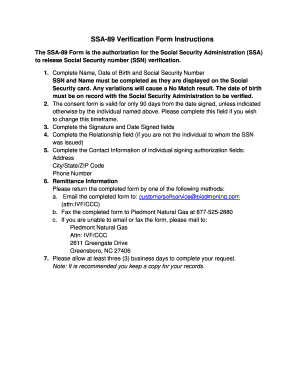
Ss89 Form


What is the SS-89 Form
The SS-89 form, also known as the Piedmont Natural Gas identity verification form, is a critical document used primarily for identity verification purposes. This form is often required when establishing or verifying an account with Piedmont Natural Gas. It serves to confirm the identity of the individual submitting the form, ensuring that the information provided is accurate and legitimate. The SS-89 form is essential for protecting both the company and the consumer from potential fraud.
How to Use the SS-89 Form
Using the SS-89 form involves several straightforward steps. First, obtain the form from the official source or website. Next, fill out the required personal information, which typically includes your name, address, and identification details. Ensure all information is accurate to avoid processing delays. Once completed, the form can be submitted electronically or via mail, depending on the instructions provided by Piedmont Natural Gas. It is important to keep a copy for your records after submission.
Steps to Complete the SS-89 Form
Completing the SS-89 form requires careful attention to detail. Follow these steps for a smooth process:
- Download the form from the official Piedmont Natural Gas website.
- Fill in your full name, current address, and any other requested personal information.
- Provide identification details, such as your Social Security number or driver's license number, as required.
- Review the information for accuracy and completeness.
- Sign and date the form to confirm that the information is correct.
- Submit the form according to the specified submission method.
Legal Use of the SS-89 Form
The SS-89 form is legally binding when completed correctly and submitted according to the guidelines provided by Piedmont Natural Gas. It is essential to understand that electronic signatures on this form are recognized under U.S. law, provided that they comply with the ESIGN and UETA acts. This legal framework ensures that the form holds the same weight as a traditional paper document, provided all necessary conditions are met.
Key Elements of the SS-89 Form
Several key elements are essential for the SS-89 form to be valid. These include:
- Personal Information: Accurate name and address details are crucial.
- Identification: Providing a valid form of identification helps verify your identity.
- Signature: A signature is required to authenticate the form.
- Date: Including the date of submission is important for record-keeping.
Who Issues the Form
The SS-89 form is issued by Piedmont Natural Gas, a utility company serving customers in the southeastern United States. The company requires this form to ensure proper identity verification for its customers. It is important to obtain the form directly from Piedmont Natural Gas to ensure you have the most current version and accurate instructions for completion.
Quick guide on how to complete ss89 form
Complete Ss89 Form effortlessly on any device
Digital document management has gained traction among businesses and individuals. It offers an ideal environmentally friendly alternative to traditional printed and signed documents, allowing you to locate the appropriate form and securely save it online. airSlate SignNow provides you with all the resources necessary to create, modify, and electronically sign your documents swiftly without delays. Manage Ss89 Form on any platform with airSlate SignNow's Android or iOS applications and simplify any document-related task today.
How to amend and electronically sign Ss89 Form without stress
- Find Ss89 Form and click on Get Form to begin.
- Employ the tools we provide to finalize your document.
- Emphasize important sections of the documents or conceal sensitive information with tools that airSlate SignNow offers specifically for that purpose.
- Create your signature using the Sign tool, which takes moments and carries the same legal validity as a conventional wet ink signature.
- Verify all the information and click on the Done button to save your changes.
- Select how you wish to send your form, whether by email, text message (SMS), invite link, or download it to your computer.
Eliminate concerns about misplaced or lost files, tedious form searches, or mistakes that require printing new document copies. airSlate SignNow meets your document management needs in just a few clicks from any device you choose. Modify and electronically sign Ss89 Form and ensure outstanding communication throughout your form preparation process with airSlate SignNow.
Create this form in 5 minutes or less
Create this form in 5 minutes!
How to create an eSignature for the ss89 form
How to create an electronic signature for a PDF online
How to create an electronic signature for a PDF in Google Chrome
How to create an e-signature for signing PDFs in Gmail
How to create an e-signature right from your smartphone
How to create an e-signature for a PDF on iOS
How to create an e-signature for a PDF on Android
People also ask
-
What is ss89 and how does it relate to airSlate SignNow?
The ss89 is a specific functionality within airSlate SignNow that allows users to streamline their document signing process. This feature enhances efficiency and ensures compliance with necessary regulations. By incorporating ss89, businesses can manage their signatures securely and easily.
-
How much does airSlate SignNow cost?
Pricing for airSlate SignNow varies depending on the plan you choose, but it remains competitive in the market. The cost is designed to accommodate businesses of all sizes looking for affordable solutions. By utilizing ss89, users gain access to many features that can improve their workflows without breaking the bank.
-
What features does airSlate SignNow offer related to ss89?
The ss89 functionality includes advanced features such as template management, automated workflows, and real-time tracking of document statuses. These features help teams collaborate efficiently, ensuring that documents are signed quickly and securely. airSlate SignNow’s user-friendly interface makes these features easy to use for everyone.
-
What are the benefits of using airSlate SignNow with ss89?
By using airSlate SignNow with ss89, businesses can signNowly reduce turnaround time for documents. The solution offers enhanced document security and compliance, making it ideal for sensitive business transactions. Additionally, the seamless integration offered by ss89 promotes better team collaboration.
-
Can airSlate SignNow integrate with other software solutions?
Yes, airSlate SignNow supports numerous integrations with popular software applications such as Salesforce, Google Drive, and more. These integrations enhance the functionality of ss89 by allowing users to manage their document processes within their existing workflows. This ensures a smooth experience across platforms.
-
Is eSigning with airSlate SignNow and ss89 secure?
Absolutely. AirSlate SignNow utilizes industry-standard security protocols to ensure the safety of your documents during the eSigning process with ss89. This includes encryption and secure access controls so that your data remains protected at all times.
-
How do I get started with airSlate SignNow and ss89?
Getting started with airSlate SignNow and ss89 is simple. You can sign up for a free trial to explore the features and understand how ss89 can streamline your document processes. Once you are familiar with the interface, you can choose a plan that best suits your business needs.
Get more for Ss89 Form
Find out other Ss89 Form
- Electronic signature Kentucky Government Promissory Note Template Fast
- Electronic signature Kansas Government Last Will And Testament Computer
- Help Me With Electronic signature Maine Government Limited Power Of Attorney
- How To Electronic signature Massachusetts Government Job Offer
- Electronic signature Michigan Government LLC Operating Agreement Online
- How To Electronic signature Minnesota Government Lease Agreement
- Can I Electronic signature Minnesota Government Quitclaim Deed
- Help Me With Electronic signature Mississippi Government Confidentiality Agreement
- Electronic signature Kentucky Finance & Tax Accounting LLC Operating Agreement Myself
- Help Me With Electronic signature Missouri Government Rental Application
- Can I Electronic signature Nevada Government Stock Certificate
- Can I Electronic signature Massachusetts Education Quitclaim Deed
- Can I Electronic signature New Jersey Government LLC Operating Agreement
- Electronic signature New Jersey Government Promissory Note Template Online
- Electronic signature Michigan Education LLC Operating Agreement Myself
- How To Electronic signature Massachusetts Finance & Tax Accounting Quitclaim Deed
- Electronic signature Michigan Finance & Tax Accounting RFP Now
- Electronic signature Oklahoma Government RFP Later
- Electronic signature Nebraska Finance & Tax Accounting Business Plan Template Online
- Electronic signature Utah Government Resignation Letter Online