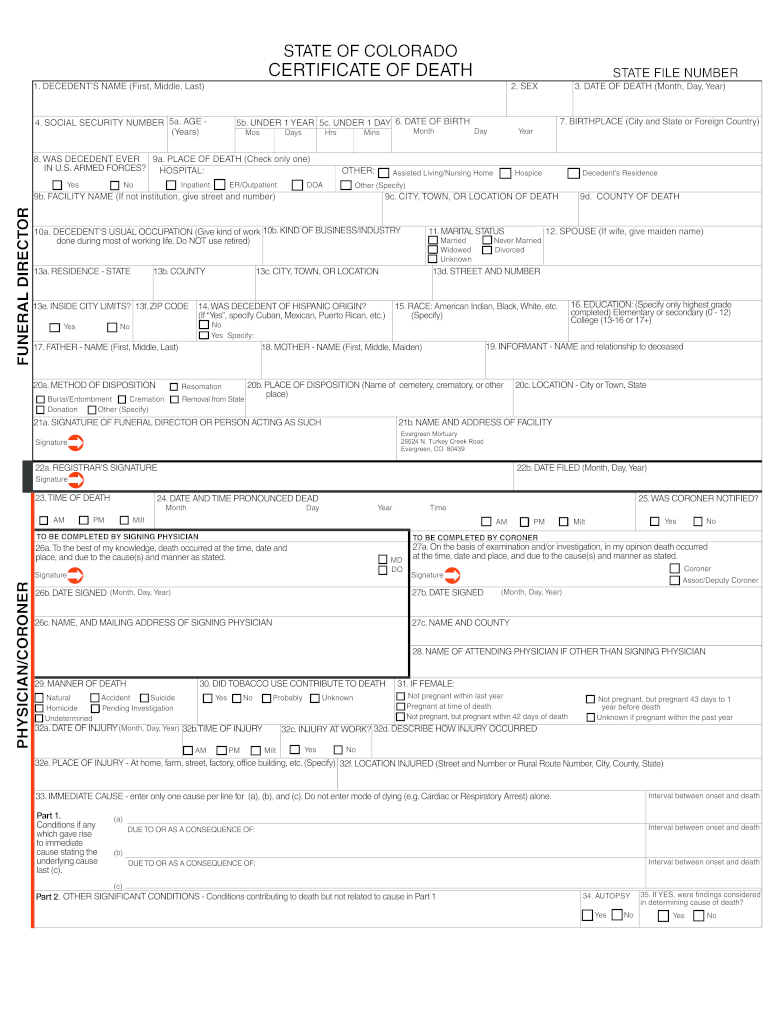
Colorado Death Certificate Form 2013


What is the Colorado Death Certificate Form
The Colorado death certificate form is an official document issued by the state of Colorado that records the details surrounding a person's death. This form serves as a legal record and is often required for various purposes, such as settling estates, claiming life insurance benefits, and facilitating the transfer of property. The form typically includes essential information, such as the deceased's full name, date and place of death, and the cause of death, along with details about the informant who is reporting the death.
How to use the Colorado Death Certificate Form
Using the Colorado death certificate form involves several steps to ensure that all required information is accurately provided. First, gather necessary details about the deceased, including personal identification and medical information. Next, complete the form by filling in all sections, ensuring clarity and accuracy. After completing the form, it must be signed by the appropriate parties, which may include a physician or medical examiner. Finally, submit the form to the relevant state office or local vital records office for processing.
Steps to complete the Colorado Death Certificate Form
Completing the Colorado death certificate form requires careful attention to detail. Follow these steps:
- Gather all required information about the deceased, including full name, date of birth, and social security number.
- Obtain the cause of death from a medical professional, as this information is vital for the completion of the form.
- Fill out the form accurately, ensuring that all sections are completed, including the informant's details.
- Review the form for any errors or omissions before signing.
- Submit the completed form to the appropriate local or state office, along with any required fees.
Legal use of the Colorado Death Certificate Form
The Colorado death certificate form has legal significance and is used in various contexts. It serves as proof of death, which is necessary for settling estates, accessing benefits, and fulfilling legal obligations. The form must be completed accurately to ensure its validity in legal proceedings. Inaccuracies or omissions can lead to complications, including delays in processing claims or disputes over inheritance.
Key elements of the Colorado Death Certificate Form
Several key elements must be included in the Colorado death certificate form to ensure its completeness and legal validity. These elements include:
- Decedent's Information: Full name, date of birth, and social security number.
- Date and Place of Death: Specific details about when and where the death occurred.
- Cause of Death: Medical certification from a physician or medical examiner.
- Informant's Details: Name and relationship of the person completing the form.
- Signature: Required signatures from the informant and the certifying physician.
How to obtain the Colorado Death Certificate Form
The Colorado death certificate form can be obtained through several channels. Individuals can visit the Colorado Department of Public Health and Environment's website to download a printable version of the form. Alternatively, local vital records offices may provide physical copies of the form upon request. It is essential to ensure that the most current version of the form is used to avoid any processing issues.
Quick guide on how to complete colorado death certificate form
Prepare Colorado Death Certificate Form seamlessly on any device
Digital document management has become favored by businesses and individuals alike. It offers an excellent eco-friendly alternative to conventional printed and signed documents, as you can easily access the correct form and securely store it online. airSlate SignNow provides all the tools necessary to create, modify, and electronically sign your documents quickly and efficiently. Handle Colorado Death Certificate Form on any device using airSlate SignNow's Android or iOS applications and enhance any document-centric process today.
How to edit and electronically sign Colorado Death Certificate Form effortlessly
- Obtain Colorado Death Certificate Form and click Get Form to begin.
- Utilize the tools we offer to complete your form.
- Emphasize important sections of your documents or obscure sensitive data with tools that airSlate SignNow offers specifically for this purpose.
- Create your electronic signature with the Sign tool, which takes mere seconds and carries the same legal validity as a traditional wet ink signature.
- Review the details and click on the Done button to save your modifications.
- Decide how you would like to share your form, whether by email, text message (SMS), invite link, or download it to your computer.
Purge any concerns about lost or misplaced files, tedious form searches, or mistakes that necessitate printing new document copies. airSlate SignNow fulfills your document management needs in just a few clicks from any chosen device. Edit and electronically sign Colorado Death Certificate Form and ensure exceptional communication at every step of the form preparation process with airSlate SignNow.
Create this form in 5 minutes or less
Find and fill out the correct colorado death certificate form
Create this form in 5 minutes!
How to create an eSignature for the colorado death certificate form
How to create an electronic signature for a PDF online
How to create an electronic signature for a PDF in Google Chrome
How to create an e-signature for signing PDFs in Gmail
How to create an e-signature right from your smartphone
How to create an e-signature for a PDF on iOS
How to create an e-signature for a PDF on Android
People also ask
-
What is a blank death certificate and how can it be used?
A blank death certificate is a legal document that officially records a person's death. It's used for various purposes including settling estate matters, insurance claims, and social security benefits. With airSlate SignNow, you can easily access and eSign a blank death certificate, streamlining the process.
-
How much does it cost to create and send a blank death certificate using airSlate SignNow?
The pricing for using airSlate SignNow to create and send a blank death certificate is competitive and tailored to suit different budgets. We offer various plans that depend on your specific needs for document management. For detailed pricing, please visit our pricing page or contact our support team.
-
What features does airSlate SignNow provide for handling a blank death certificate?
airSlate SignNow offers several powerful features for managing a blank death certificate, including easy document creation, eSigning, and secure sharing. These tools allow you to collaborate with attorneys, family members, or any parties involved seamlessly. Our platform ensures that your documents are handled with the utmost security and efficiency.
-
Can airSlate SignNow integrate with other software to manage blank death certificates?
Yes, airSlate SignNow supports numerous integrations with popular applications that can assist in managing blank death certificates efficiently. This includes CRM systems, cloud storage services, and more. By integrating these systems, you can enhance your workflow and keep all your important documents organized.
-
Is the process of eSigning a blank death certificate secure?
Absolutely! Our platform prioritizes security, ensuring that all eSignatures on a blank death certificate are legally binding and protected. airSlate SignNow utilizes advanced encryption technologies to safeguard your documents, providing peace of mind throughout the signing process.
-
Can I track the status of my blank death certificate after sending it for signature?
Yes! With airSlate SignNow, you can easily track the status of your blank death certificate once it's sent for signature. Our platform provides real-time updates, so you know exactly when your document is viewed, signed, or completed, keeping you informed every step of the way.
-
What are the benefits of using airSlate SignNow for blank death certificates?
Using airSlate SignNow for blank death certificates offers increased efficiency, reduced paper usage, and faster turnaround times. The platform streamlines the entire process from creation to signing, making it more manageable during difficult times. Plus, our cost-effective solution means you save money while ensuring compliance and security.
Get more for Colorado Death Certificate Form
- Canara bank withdrawal slip pdf form
- Alverno college transcript request 12128520 form
- Postal life insurance death claim form pakistan
- Prn log form
- Fiche de d gustation de vin technoresto org form
- Pennsylvania association of realtors change in lease terms addendum to residential lease form
- Confirmation of claim to refugee and protection status in new bb form
- Rent verification form keller williams realty
Find out other Colorado Death Certificate Form
- eSign California Business Operations LLC Operating Agreement Myself
- Sign Courts Form Mississippi Secure
- eSign Alabama Car Dealer Executive Summary Template Fast
- eSign Arizona Car Dealer Bill Of Lading Now
- How Can I eSign Alabama Car Dealer Executive Summary Template
- eSign California Car Dealer LLC Operating Agreement Online
- eSign California Car Dealer Lease Agreement Template Fast
- eSign Arkansas Car Dealer Agreement Online
- Sign Montana Courts Contract Safe
- eSign Colorado Car Dealer Affidavit Of Heirship Simple
- eSign Car Dealer Form Georgia Simple
- eSign Florida Car Dealer Profit And Loss Statement Myself
- eSign Georgia Car Dealer POA Mobile
- Sign Nebraska Courts Warranty Deed Online
- Sign Nebraska Courts Limited Power Of Attorney Now
- eSign Car Dealer Form Idaho Online
- How To eSign Hawaii Car Dealer Contract
- How To eSign Hawaii Car Dealer Living Will
- How Do I eSign Hawaii Car Dealer Living Will
- eSign Hawaii Business Operations Contract Online