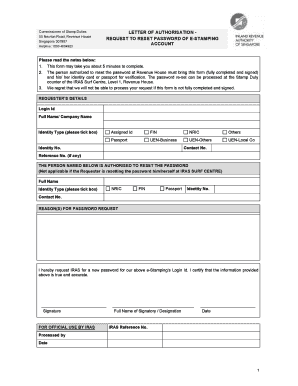
E Stamp Password Reset Form


What is the E Stamp Password Reset Form
The e stamp password reset form is a digital document designed to facilitate the secure resetting of passwords for users who have forgotten or need to change their credentials. This form is essential for maintaining access to various online services that utilize e stamping technology, ensuring that users can regain control of their accounts efficiently and securely. By leveraging electronic signatures, the e stamp password reset form provides a streamlined process that adheres to legal standards, enhancing both usability and security.
How to Use the E Stamp Password Reset Form
Using the e stamp password reset form involves a straightforward process. First, users must access the form through the designated platform. Once opened, they will need to fill in their personal information, including their registered email address and any other required identification details. After completing the form, users can submit it electronically. The system will then generate a secure link or code sent to the provided email, allowing users to reset their password safely. This method ensures that only authorized individuals can make changes to their accounts.
Steps to Complete the E Stamp Password Reset Form
Completing the e stamp password reset form can be done in a few simple steps:
- Access the e stamp password reset form on the official website.
- Enter your registered email address and any other required details.
- Review your information for accuracy.
- Submit the form electronically.
- Check your email for a secure link or code to reset your password.
- Follow the instructions provided in the email to create a new password.
Following these steps ensures a smooth and secure password reset process.
Legal Use of the E Stamp Password Reset Form
The legal use of the e stamp password reset form is governed by various regulations that ensure the authenticity and security of electronic documents. For the form to be considered valid, it must comply with the ESIGN Act and UETA, which provide a legal framework for electronic signatures and records in the United States. This compliance guarantees that the form is recognized as a legitimate document in legal contexts, protecting both the user and the issuing organization from potential disputes.
Key Elements of the E Stamp Password Reset Form
Several key elements are crucial for the e stamp password reset form to function effectively:
- User Identification: Accurate personal information is necessary to verify the user's identity.
- Secure Submission: The form must be submitted through a secure platform to protect sensitive information.
- Electronic Signature: A digital signature is often required to authenticate the submission.
- Confirmation Process: A secure link or code must be sent to the user's email for password reset verification.
These elements work together to ensure that the password reset process is both secure and user-friendly.
Examples of Using the E Stamp Password Reset Form
There are various scenarios where the e stamp password reset form is utilized:
- A user who has forgotten their password for an online account needing to regain access.
- An employee who has changed their email address and requires an updated password.
- A business that needs to enforce password changes for security compliance.
These examples illustrate the form's versatility in addressing different password reset needs across various contexts.
Quick guide on how to complete e stamp password reset form
Effortlessly Prepare E Stamp Password Reset Form on Any Device
The management of online documents has gained traction among companies and individuals alike. It offers an ideal environmentally friendly substitute for conventional printed and signed paperwork, allowing you to locate the correct form and securely preserve it online. airSlate SignNow equips you with all the tools necessary to create, modify, and electronically sign your documents quickly and without hassle. Manage E Stamp Password Reset Form on any device with airSlate SignNow's Android or iOS applications and enhance any document-oriented task today.
The Easiest Method to Alter and Electronically Sign E Stamp Password Reset Form Pain-Free
- Obtain E Stamp Password Reset Form and hit Get Form to begin.
- Utilize the tools we provide to complete your document.
- Highlight relevant sections of the documents or obscure sensitive details using tools that airSlate SignNow offers specifically for that purpose.
- Create your electronic signature with the Sign tool, which takes only seconds and holds the same legal validity as an ink signature.
- Review all the information and click on the Done button to finalize your modifications.
- Select your preference for delivering your form, via email, SMS, or invite link, or download it to your computer.
Eliminate worries about lost or disorganized files, tedious form searches, or errors that necessitate printing new document copies. airSlate SignNow addresses your document management needs in just a few clicks from your chosen device. Edit and electronically sign E Stamp Password Reset Form while ensuring top-notch communication at every stage of the form preparation process with airSlate SignNow.
Create this form in 5 minutes or less
Create this form in 5 minutes!
How to create an eSignature for the e stamp password reset form
How to create an electronic signature for a PDF online
How to create an electronic signature for a PDF in Google Chrome
How to create an e-signature for signing PDFs in Gmail
How to create an e-signature right from your smartphone
How to create an e-signature for a PDF on iOS
How to create an e-signature for a PDF on Android
People also ask
-
What is the e stamp password reset form and how does it work?
The e stamp password reset form is a secure method provided by airSlate SignNow to help users reset their passwords quickly. By filling out the e stamp password reset form, users can regain access to their accounts safely and efficiently, ensuring a hassle-free eSigning experience.
-
How can I access the e stamp password reset form?
To access the e stamp password reset form, visit the airSlate SignNow login page and click on 'Forgot Password?' This will redirect you to the e stamp password reset form, where you can input your email to receive instructions for password recovery.
-
Is there a cost associated with using the e stamp password reset form?
The e stamp password reset form is free to use for all airSlate SignNow users. Regardless of your subscription plan, you can utilize this feature anytime you need to reset your password without incurring any additional costs.
-
What features does the airSlate SignNow platform offer alongside the e stamp password reset form?
In addition to the e stamp password reset form, airSlate SignNow offers a variety of features including document eSigning, secure storage, and collaboration tools. This comprehensive functionality enhances the overall productivity of your document management processes.
-
How does the e stamp password reset form ensure my security?
The e stamp password reset form employs robust security measures, such as two-factor authentication and encryption, to protect your data. This ensures that only authorized users can reset passwords and access sensitive documents within the airSlate SignNow platform.
-
Can I use the e stamp password reset form on mobile devices?
Yes, the e stamp password reset form is fully responsive and can be accessed on mobile devices. This allows you to reset your password conveniently on-the-go, ensuring seamless access to your airSlate SignNow account from any device.
-
What should I do if the e stamp password reset form doesn't work?
If you encounter issues with the e stamp password reset form, check your internet connection and ensure you're using the correct email address. If problems persist, signNow out to airSlate SignNow's customer support for further assistance and troubleshooting.
Get more for E Stamp Password Reset Form
- Net listing agreement sample form
- Dbpr cilb 6 c certified contractor qualifying business residential form
- County subcontractors form
- Dbpr el form
- Time as a public health control written procedures form
- How to list experience on dbpr cilb 5 b form
- Dbpr cilb 5 ae certified contractor as an individual residential pool servicing form
- Dbpr form hr 5022 090
Find out other E Stamp Password Reset Form
- eSign Hawaii Banking Permission Slip Online
- eSign Minnesota Banking LLC Operating Agreement Online
- How Do I eSign Mississippi Banking Living Will
- eSign New Jersey Banking Claim Mobile
- eSign New York Banking Promissory Note Template Now
- eSign Ohio Banking LLC Operating Agreement Now
- Sign Maryland Courts Quitclaim Deed Free
- How To Sign Massachusetts Courts Quitclaim Deed
- Can I Sign Massachusetts Courts Quitclaim Deed
- eSign California Business Operations LLC Operating Agreement Myself
- Sign Courts Form Mississippi Secure
- eSign Alabama Car Dealer Executive Summary Template Fast
- eSign Arizona Car Dealer Bill Of Lading Now
- How Can I eSign Alabama Car Dealer Executive Summary Template
- eSign California Car Dealer LLC Operating Agreement Online
- eSign California Car Dealer Lease Agreement Template Fast
- eSign Arkansas Car Dealer Agreement Online
- Sign Montana Courts Contract Safe
- eSign Colorado Car Dealer Affidavit Of Heirship Simple
- eSign Car Dealer Form Georgia Simple