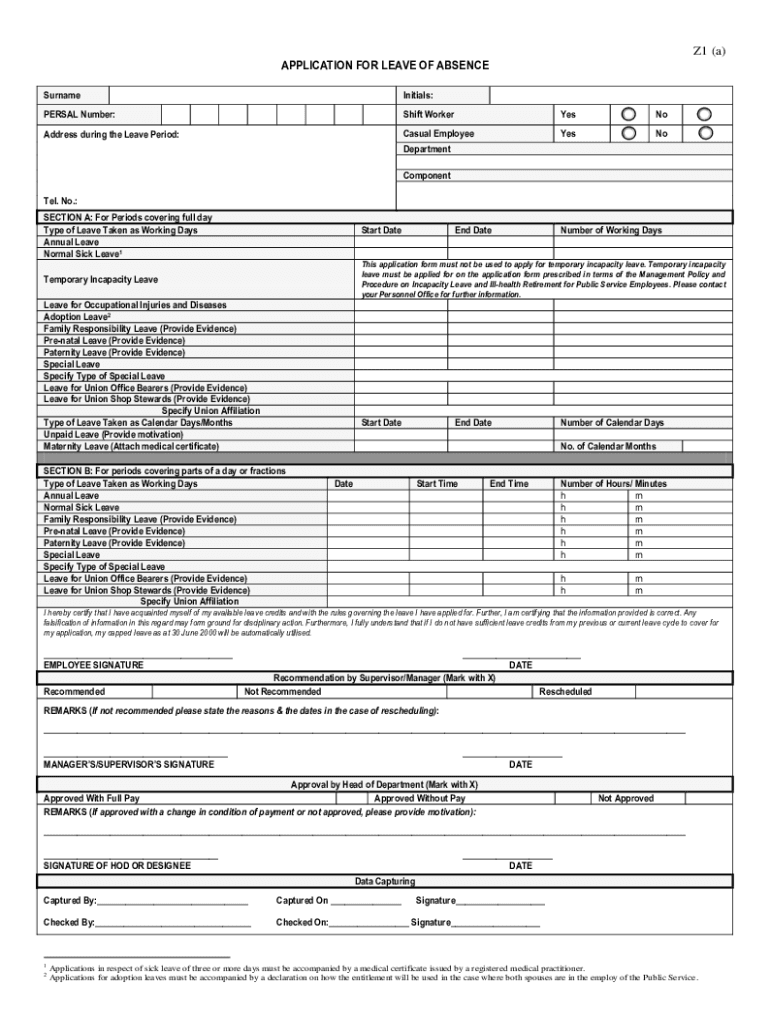
Z1 Leave Form


What is the Z1 Leave Form
The Z1 leave form is a government document used by employees to formally request a leave of absence from work. This form is essential for ensuring that both the employee and employer are aligned on the terms of the leave, including its duration and reason. It is particularly relevant in various employment contexts, such as medical leave, personal leave, or family-related absences. Understanding the purpose and requirements of the Z1 leave form is crucial for employees seeking to navigate their leave options effectively.
How to Obtain the Z1 Leave Form
Obtaining the Z1 leave form is straightforward. Employees can typically access it through their employer's human resources department or the official government website. Some organizations may also provide the form in a digital format, allowing for easy download and printing. When seeking the Z1 leave form, it is important to ensure that you are using the most recent version to avoid any compliance issues.
Steps to Complete the Z1 Leave Form
Completing the Z1 leave form involves several key steps to ensure accuracy and compliance. First, gather all necessary information, including your personal details, the reason for the leave, and the expected duration. Next, fill out the form clearly, providing all required information. After completing the form, review it for any errors or omissions before submitting it to your employer. It is advisable to keep a copy of the completed form for your records.
Legal Use of the Z1 Leave Form
The legal use of the Z1 leave form is significant in protecting both the employee's rights and the employer's responsibilities. When properly completed and submitted, the form serves as a formal record of the leave request, which can be essential in case of disputes. Compliance with relevant labor laws and regulations is crucial, as it ensures that the leave is recognized and protected under the law. Employees should be aware of their rights related to leave and the legal implications of the Z1 leave form.
Key Elements of the Z1 Leave Form
The Z1 leave form contains several key elements that are vital for its validity. These include the employee's name, contact information, the reason for the leave, and the dates of absence. Additionally, the form may require the employee's signature and, in some cases, documentation supporting the leave request, such as a medical certificate. Ensuring that all these elements are accurately filled out is essential for the form to be processed without delays.
Form Submission Methods
Submitting the Z1 leave form can typically be done through various methods, depending on the employer's policies. Common submission methods include online submission through a company portal, mailing a hard copy to the human resources department, or delivering it in person. Each method may have specific requirements, such as deadlines for submission, so it is important to follow the guidelines provided by the employer to ensure timely processing of the leave request.
Eligibility Criteria
Eligibility for using the Z1 leave form varies based on the employer's policies and applicable labor laws. Generally, employees must have been employed for a certain period before they can request a leave of absence. Additionally, the reason for the leave, such as medical issues or family responsibilities, may also influence eligibility. Employees should consult their human resources department to understand the specific criteria that apply to their situation.
Quick guide on how to complete z1 leave form 2022
Complete Z1 Leave Form effortlessly on any device
Web-based document administration has gained traction among businesses and individuals. It offers an ideal eco-friendly substitute for conventional printed and signed materials, allowing you to obtain the necessary form and securely store it online. airSlate SignNow equips you with all the tools to create, edit, and eSign your documents quickly without delays. Manage Z1 Leave Form on any platform using airSlate SignNow Android or iOS applications and enhance any document-centric operation today.
How to modify and eSign Z1 Leave Form smoothly
- Obtain Z1 Leave Form and then click Get Form to initiate.
- Utilize the tools we provide to fill out your form.
- Mark relevant parts of the documents or obscure sensitive information with tools that airSlate SignNow offers specifically for that purpose.
- Create your eSignature using the Sign feature, which takes seconds and carries the same legal validity as a traditional wet ink signature.
- Review all the details and then click on the Done button to save your changes.
- Choose how to send your form, by email, SMS, or invite link, or download it to your computer.
Put aside worries about lost or misplaced files, tedious form navigation, or mistakes that necessitate printing new copies. airSlate SignNow addresses all your document management needs in a few clicks from any device you prefer. Modify and eSign Z1 Leave Form and ensure excellent communication at every stage of the form preparation process with airSlate SignNow.
Create this form in 5 minutes or less
Create this form in 5 minutes!
How to create an eSignature for the z1 leave form 2022
How to create an electronic signature for a PDF online
How to create an electronic signature for a PDF in Google Chrome
How to create an e-signature for signing PDFs in Gmail
How to create an e-signature right from your smartphone
How to create an e-signature for a PDF on iOS
How to create an e-signature for a PDF on Android
People also ask
-
What is the z1 leave form PDF download?
The z1 leave form PDF download is a specific document used by employees to request leave from their workplace. With airSlate SignNow, you can easily download this form in PDF format and customize it as needed. This simplifies the process of submitting leave requests for both employees and employers.
-
How can I download the z1 leave form PDF?
To download the z1 leave form PDF, simply navigate to the airSlate SignNow web platform and locate the form template. Once found, click on the download option to save the PDF version to your device for easy access and completion.
-
Is the z1 leave form PDF download free?
While airSlate SignNow provides many templates for free, the z1 leave form PDF download may be subject to certain pricing plans or subscription models. To check the latest pricing information and see if the download is included in your plan, visit our pricing page for details.
-
What features come with the z1 leave form PDF?
The z1 leave form PDF download includes essential fields for entering employee details, the type of leave requested, and dates. Additionally, airSlate SignNow offers features like eSignature capabilities and document tracking, making it easier to manage leave requests efficiently.
-
Can I integrate the z1 leave form PDF with other apps?
Yes, airSlate SignNow allows integration of the z1 leave form PDF with various applications such as Google Drive and Dropbox. This enables seamless document management and sharing, ensuring your leave requests are organized and accessible within your preferred workflow.
-
What are the benefits of using the z1 leave form PDF with airSlate SignNow?
Using the z1 leave form PDF with airSlate SignNow streamlines the leave request process for both employees and HR departments. Its eSignature capabilities enhance efficiency, reduce paperwork, and provide a clear audit trail for compliance, making it a convenient choice for businesses.
-
How secure is the z1 leave form PDF download?
The security of your z1 leave form PDF download is a top priority at airSlate SignNow. All documents are encrypted and securely stored, ensuring that sensitive employee information is protected against unauthorized access, giving you peace of mind while managing leave requests.
Get more for Z1 Leave Form
- Toyota corolla verso manual pdf form
- Honda cr v service manual pdf form
- Shared well agreement arizona form
- Quantum number practice worksheet form
- Vt renters rebate form
- Booster club columbus christian academy form
- Frederica academy knights booster club sponsorship fredericaacademy form
- Atlanta police department criminal history arrest record form
Find out other Z1 Leave Form
- eSign Colorado Legal Operating Agreement Safe
- How To eSign Colorado Legal POA
- eSign Insurance Document New Jersey Online
- eSign Insurance Form New Jersey Online
- eSign Colorado Life Sciences LLC Operating Agreement Now
- eSign Hawaii Life Sciences Letter Of Intent Easy
- Help Me With eSign Hawaii Life Sciences Cease And Desist Letter
- eSign Hawaii Life Sciences Lease Termination Letter Mobile
- eSign Hawaii Life Sciences Permission Slip Free
- eSign Florida Legal Warranty Deed Safe
- Help Me With eSign North Dakota Insurance Residential Lease Agreement
- eSign Life Sciences Word Kansas Fast
- eSign Georgia Legal Last Will And Testament Fast
- eSign Oklahoma Insurance Business Associate Agreement Mobile
- eSign Louisiana Life Sciences Month To Month Lease Online
- eSign Legal Form Hawaii Secure
- eSign Hawaii Legal RFP Mobile
- How To eSign Hawaii Legal Agreement
- How Can I eSign Hawaii Legal Moving Checklist
- eSign Hawaii Legal Profit And Loss Statement Online