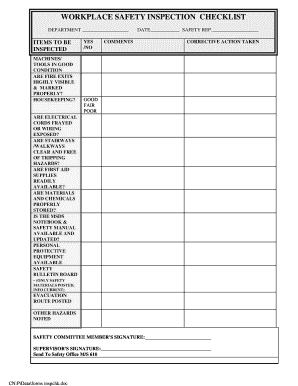
Health and Safety Checklists for the Workplace Form


What is the Health and Safety Checklist for the Workplace
The Health and Safety Checklist for the Workplace serves as a vital tool for ensuring a safe working environment. This checklist outlines essential safety measures and compliance requirements that employers must adhere to in order to protect their employees. It covers various aspects such as equipment safety, emergency procedures, and health regulations. By utilizing this checklist, businesses can systematically identify potential hazards and implement corrective actions to mitigate risks.
How to Use the Health and Safety Checklist for the Workplace
Using the Health and Safety Checklist for the Workplace involves several key steps. First, familiarize yourself with the checklist items, which may include areas like fire safety, personal protective equipment, and first aid readiness. Next, conduct a thorough inspection of the workplace, checking each item on the list. Document any findings and take note of areas needing improvement. Finally, develop an action plan to address any identified issues and ensure regular follow-ups to maintain compliance.
Steps to Complete the Health and Safety Checklist for the Workplace
Completing the Health and Safety Checklist for the Workplace requires a structured approach. Start by gathering all necessary materials, including the checklist itself. Next, assign responsibilities to team members for different sections of the checklist. Conduct a walkthrough of the workplace, checking off items as you go. After the inspection, review the findings with your team to prioritize actions based on urgency and impact. Finally, implement the necessary changes and schedule regular reviews of the checklist to ensure ongoing safety compliance.
Key Elements of the Health and Safety Checklist for the Workplace
The Health and Safety Checklist for the Workplace includes several key elements that are crucial for comprehensive safety management. These elements typically encompass:
- Identification of potential hazards
- Assessment of risk levels associated with each hazard
- Documentation of safety procedures and protocols
- Emergency response plans
- Training requirements for employees
- Regular maintenance schedules for equipment
By ensuring these elements are included, businesses can create a robust safety framework.
Legal Use of the Health and Safety Checklist for the Workplace
The legal use of the Health and Safety Checklist for the Workplace is essential for compliance with federal and state regulations. Employers are required to maintain a safe working environment under the Occupational Safety and Health Administration (OSHA) guidelines. Utilizing the checklist not only helps in identifying safety issues but also serves as documentation that the employer is taking proactive steps to comply with safety laws. This documentation can be critical in the event of an inspection or legal inquiry.
State-Specific Rules for the Health and Safety Checklist for the Workplace
Each state may have specific rules and regulations regarding workplace safety that should be reflected in the Health and Safety Checklist. For example, Washington state may have additional requirements related to environmental safety, employee training, and reporting incidents. Employers should familiarize themselves with state-specific regulations to ensure their checklist is compliant and comprehensive. Consulting with local safety authorities or legal experts can provide clarity on these requirements.
Quick guide on how to complete health and safety checklists for the workplace
Accomplish Health And Safety Checklists For The Workplace effortlessly on any device
Online document management has become increasingly favored by businesses and individuals alike. It offers an ideal eco-friendly substitute to traditional printed and signed documents, as you can access the necessary form and securely save it online. airSlate SignNow equips you with all the tools required to create, edit, and eSign your documents quickly without holdups. Handle Health And Safety Checklists For The Workplace from any device with airSlate SignNow Android or iOS applications and simplify any document-related procedure today.
How to modify and eSign Health And Safety Checklists For The Workplace with ease
- Obtain Health And Safety Checklists For The Workplace and click on Retrieve Form to begin.
- Utilize the tools we provide to complete your form.
- Emphasize pertinent sections of your documents or conceal sensitive information with tools that airSlate SignNow offers specifically for that purpose.
- Create your signature using the Sign tool, which takes seconds and holds the same legal significance as a conventional wet ink signature.
- Review all the details and click on the Finish button to save your modifications.
- Select how you want to send your form, whether by email, text message (SMS), or invitation link, or download it to your computer.
Say goodbye to lost or misplaced documents, tedious form searching, or mistakes that necessitate printing new document copies. airSlate SignNow addresses all your document management needs in just a few clicks from any device you prefer. Modify and eSign Health And Safety Checklists For The Workplace and guarantee outstanding communication at every step of the form preparation process with airSlate SignNow.
Create this form in 5 minutes or less
Create this form in 5 minutes!
How to create an eSignature for the health and safety checklists for the workplace
How to create an electronic signature for a PDF online
How to create an electronic signature for a PDF in Google Chrome
How to create an e-signature for signing PDFs in Gmail
How to create an e-signature right from your smartphone
How to create an e-signature for a PDF on iOS
How to create an e-signature for a PDF on Android
People also ask
-
What are safety statements for the workplace?
Safety statements for the workplace are formal documents that outline the safety protocols and procedures implemented by an organization. These statements aim to ensure that all employees are aware of their responsibilities regarding workplace safety. By using airSlate SignNow, businesses can easily create, send, and eSign safety statements, ensuring compliance and enhancing employee awareness.
-
How does airSlate SignNow help with safety statements for the workplace?
airSlate SignNow simplifies the process of drafting and managing safety statements for the workplace. Our platform allows you to customize templates, ensuring that your workplace safety documents meet specific organizational needs. With easy electronic signatures, you can quickly obtain approvals and keep your safety documentation up to date.
-
Is airSlate SignNow a cost-effective solution for managing safety statements for the workplace?
Yes, airSlate SignNow is a cost-effective solution that streamlines the management of safety statements for the workplace. Our pricing plans are designed to accommodate businesses of all sizes, ensuring you get value for your investment. By reducing paper costs and improving document turnaround times, airSlate SignNow helps you save money while enhancing safety compliance.
-
What features does airSlate SignNow offer for safety statements for the workplace?
airSlate SignNow offers several features tailored for handling safety statements for the workplace, including customizable templates, bulk sending, and real-time tracking. Additionally, our platform provides audit trails, ensuring that every interaction with your safety documents is recorded for compliance purposes. These features enhance efficiency and accountability in workplace safety management.
-
Can airSlate SignNow integrate with other tools for managing safety statements for the workplace?
Absolutely! airSlate SignNow integrates seamlessly with various business tools and software, enhancing your management of safety statements for the workplace. Whether you're using project management tools or HR software, our integrations ensure that safety documents are easily accessible and shareable across your organization, fostering a safer work environment.
-
How can airSlate SignNow improve the efficiency of creating safety statements for the workplace?
By automating the document creation process, airSlate SignNow signNowly improves the efficiency of drafting safety statements for the workplace. Users can access templates, fill in necessary information, and send out documents for eSignature in just a few clicks. This streamlining reduces the time spent on paperwork and allows teams to focus on safety training and compliance.
-
What benefits can I expect from using airSlate SignNow for safety statements for the workplace?
Using airSlate SignNow for safety statements for the workplace provides numerous benefits, including improved compliance, faster document workflows, and enhanced data security. By ensuring that safety statements are readily available and properly signed, your organization can foster a safety-first culture. Additionally, the ability to easily update and redistribute safety statements keeps your team informed and compliant.
Get more for Health And Safety Checklists For The Workplace
- Iowa review form fillable
- 470 2881 form
- Iowa medicaid provider enrollment form
- Application for retirement rs121 persi idahogov form
- Md pac form
- Authorization to administer prescribed medication montgomery form
- Child care policy and form community advocates for family
- Supported living risk assessment template form
Find out other Health And Safety Checklists For The Workplace
- How Can I eSign Texas Standstill Agreement
- How To eSign Hawaii Lease Renewal
- How Can I eSign Florida Lease Amendment
- eSign Georgia Lease Amendment Free
- eSign Arizona Notice of Intent to Vacate Easy
- eSign Louisiana Notice of Rent Increase Mobile
- eSign Washington Notice of Rent Increase Computer
- How To eSign Florida Notice to Quit
- How To eSign Hawaii Notice to Quit
- eSign Montana Pet Addendum to Lease Agreement Online
- How To eSign Florida Tenant Removal
- How To eSign Hawaii Tenant Removal
- eSign Hawaii Tenant Removal Simple
- eSign Arkansas Vacation Rental Short Term Lease Agreement Easy
- Can I eSign North Carolina Vacation Rental Short Term Lease Agreement
- eSign Michigan Escrow Agreement Now
- eSign Hawaii Sales Receipt Template Online
- eSign Utah Sales Receipt Template Free
- eSign Alabama Sales Invoice Template Online
- eSign Vermont Escrow Agreement Easy