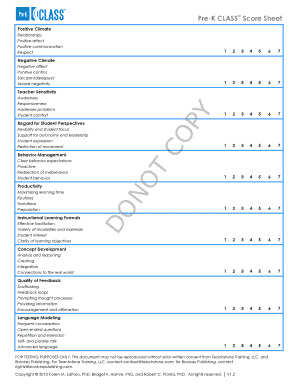
Class Score Sheet PDF Form


What is the Class Score Sheet PDF
The class score sheet PDF is a structured document used to evaluate student performance in educational settings. It serves as a tool for teachers to record and analyze various aspects of student learning and participation. This document typically includes sections for student names, assessment criteria, scores, and comments, allowing educators to track progress over time. The class score sheet is essential for maintaining accurate records and providing feedback to students and parents.
How to Use the Class Score Sheet PDF
Using the class score sheet PDF involves several straightforward steps. First, download the form from a reliable source. Next, open the document using a PDF reader or editor that supports form filling. Input the necessary information, such as student names and assessment criteria. After completing the form, ensure that all entries are accurate. Finally, save the document and share it with relevant stakeholders, such as parents or school administrators, as needed.
Steps to Complete the Class Score Sheet PDF
Completing the class score sheet PDF requires careful attention to detail. Follow these steps for effective completion:
- Open the PDF in a compatible viewer.
- Fill in the student names in the designated fields.
- Enter scores for each assessment criterion, ensuring accuracy.
- Add any comments or notes that may provide additional context.
- Review the completed sheet for any errors or omissions.
- Save the document securely to maintain data integrity.
Legal Use of the Class Score Sheet PDF
The legal use of the class score sheet PDF is governed by educational regulations and data privacy laws. When using this document, it is important to ensure compliance with regulations such as FERPA, which protects student education records. Additionally, obtaining consent from parents or guardians may be necessary when sharing student information. Proper handling and storage of the class score sheet are essential to maintain confidentiality and legal compliance.
Key Elements of the Class Score Sheet PDF
Several key elements are crucial for an effective class score sheet PDF. These include:
- Student Information: Names and identification numbers for accurate tracking.
- Assessment Criteria: Clear categories for evaluation, such as participation, assignments, and tests.
- Scoring System: A defined method for scoring, whether numeric or descriptive.
- Comments Section: Space for qualitative feedback to provide context for scores.
- Date: The date of assessment to maintain a timeline of student progress.
Examples of Using the Class Score Sheet PDF
Examples of using the class score sheet PDF can vary based on educational goals. For instance, a teacher may use it to track student performance during a specific unit or semester. Another example is utilizing the score sheet during parent-teacher conferences to discuss individual student progress. Additionally, schools may compile data from multiple score sheets to analyze overall class performance and identify areas for improvement.
Quick guide on how to complete class score sheet pdf
Complete Class Score Sheet Pdf easily on any device
Managing documents online has gained signNow traction among businesses and individuals. It offers a perfect eco-friendly substitute for traditional printed and signed documents, as you can access the right form and securely store it online. airSlate SignNow provides all the tools necessary to create, edit, and eSign your documents swiftly without delays. Handle Class Score Sheet Pdf on any device with airSlate SignNow's Android or iOS applications and streamline any document-related task today.
How to edit and eSign Class Score Sheet Pdf effortlessly
- Find Class Score Sheet Pdf and click on Get Form to begin.
- Utilize the tools we offer to complete your form.
- Highlight important sections of your documents or censor sensitive information with tools specifically designed for that purpose by airSlate SignNow.
- Create your eSignature using the Sign feature, which takes mere seconds and carries the same legal validity as a traditional handwritten signature.
- Review the details and click on the Done button to save your changes.
- Select your preferred method to submit your form, via email, SMS, or invite link, or download it to your computer.
Eliminate worries about lost or misplaced documents, tedious form searches, or errors requiring new document copies. airSlate SignNow fulfills your document management needs in just a few clicks from any device you choose. Edit and eSign Class Score Sheet Pdf and ensure excellent communication at every step of your form preparation process with airSlate SignNow.
Create this form in 5 minutes or less
Create this form in 5 minutes!
How to create an eSignature for the class score sheet pdf
How to create an electronic signature for a PDF online
How to create an electronic signature for a PDF in Google Chrome
How to create an e-signature for signing PDFs in Gmail
How to create an e-signature right from your smartphone
How to create an e-signature for a PDF on iOS
How to create an e-signature for a PDF on Android
People also ask
-
What is a class assessment scoring sheet?
A class assessment scoring sheet is a digital tool designed to streamline and standardize the evaluation process for student assessments. It allows educators to efficiently score tests and assignments, track performance, and analyze data over time. This tool integrates seamlessly with airSlate SignNow, enhancing your document workflows.
-
How can airSlate SignNow improve my class assessment scoring sheet process?
airSlate SignNow simplifies the creation, distribution, and management of your class assessment scoring sheet. It offers intuitive eSigning features and templates that make it easy to collect feedback from students and stakeholders. This ensures timely assessments and consistent documentation without the usual complications.
-
Are there any costs associated with using the class assessment scoring sheet?
Using the class assessment scoring sheet through airSlate SignNow is cost-effective, with various pricing plans available to fit your needs. You can choose from basic to advanced plans tailored to your organization's size and requirements. Request a demo today to find the best pricing structure for your class assessment needs.
-
Can I customize my class assessment scoring sheet?
Yes, airSlate SignNow allows full customization of your class assessment scoring sheet to suit your specific requirements. You can modify fields, add grading criteria, and personalize templates to align with your assessment methods. This flexibility helps educators create effective evaluation tools tailored to their teaching style.
-
What features are included in the class assessment scoring sheet?
The class assessment scoring sheet includes features like eSignature capability, template management, and secure document storage. These functionalities enhance the user experience by making it easier to collaborate, review, and sign assessments. Additionally, real-time tracking capabilities keep you informed of all changes and submissions.
-
Is it easy to integrate the class assessment scoring sheet with other tools?
Absolutely! airSlate SignNow provides seamless integrations with popular tools like Google Drive, Microsoft Office, and learning management systems. This ensures that your class assessment scoring sheet can be easily accessed and utilized across various platforms, enhancing its functionality.
-
What are the benefits of using a digital class assessment scoring sheet?
Using a digital class assessment scoring sheet streamlines the grading process, reduces paperwork, and improves data accuracy. It also allows for quicker access to assessment results and the ability to analyze performance trends over time. Overall, moving to digital solutions like airSlate SignNow enhances efficiency in the educational evaluation workflow.
Get more for Class Score Sheet Pdf
Find out other Class Score Sheet Pdf
- Sign Utah Business Operations LLC Operating Agreement Computer
- Sign West Virginia Business Operations Rental Lease Agreement Now
- How To Sign Colorado Car Dealer Arbitration Agreement
- Sign Florida Car Dealer Resignation Letter Now
- Sign Georgia Car Dealer Cease And Desist Letter Fast
- Sign Georgia Car Dealer Purchase Order Template Mobile
- Sign Delaware Car Dealer Limited Power Of Attorney Fast
- How To Sign Georgia Car Dealer Lease Agreement Form
- How To Sign Iowa Car Dealer Resignation Letter
- Sign Iowa Car Dealer Contract Safe
- Sign Iowa Car Dealer Limited Power Of Attorney Computer
- Help Me With Sign Iowa Car Dealer Limited Power Of Attorney
- Sign Kansas Car Dealer Contract Fast
- Sign Kansas Car Dealer Agreement Secure
- Sign Louisiana Car Dealer Resignation Letter Mobile
- Help Me With Sign Kansas Car Dealer POA
- How Do I Sign Massachusetts Car Dealer Warranty Deed
- How To Sign Nebraska Car Dealer Resignation Letter
- How Can I Sign New Jersey Car Dealer Arbitration Agreement
- How Can I Sign Ohio Car Dealer Cease And Desist Letter