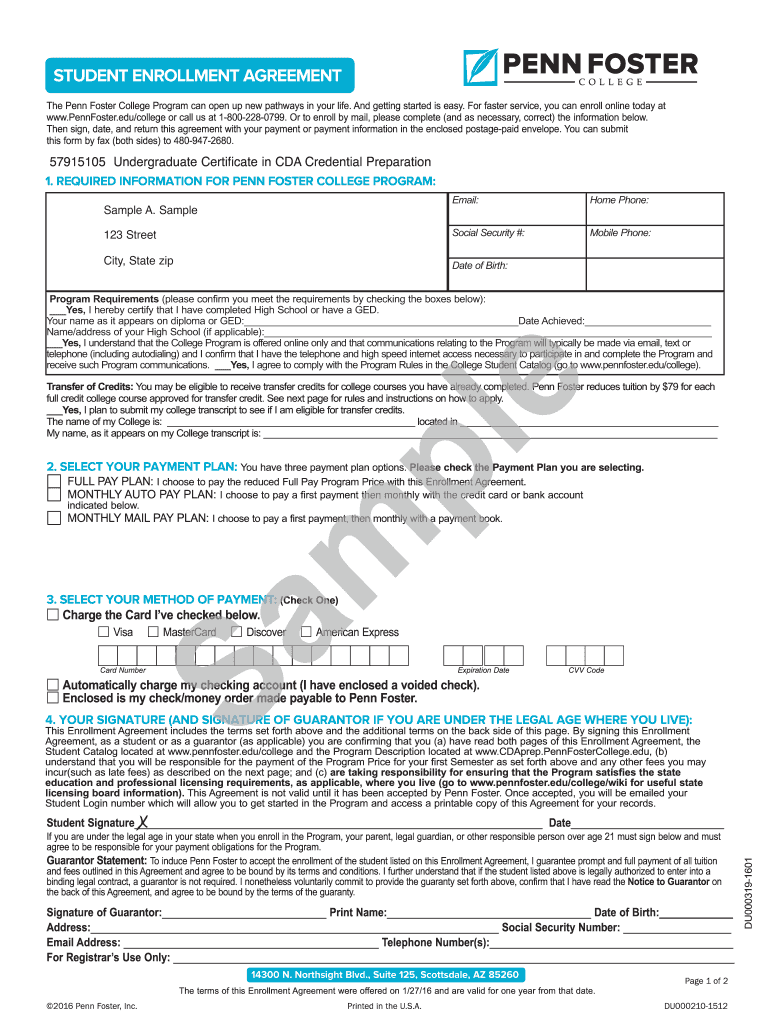
Penn Foster Enrollment Agreement Form


What is the Penn Foster Enrollment Agreement Form
The Penn Foster Enrollment Agreement Form is a crucial document for prospective students wishing to enroll in Penn Foster's educational programs. This form outlines the terms and conditions of enrollment, including tuition fees, payment plans, and the rights and responsibilities of both the student and the institution. By signing this agreement, students commit to the educational path they have chosen, ensuring they understand the financial obligations and academic expectations associated with their enrollment.
How to use the Penn Foster Enrollment Agreement Form
Using the Penn Foster Enrollment Agreement Form involves several straightforward steps. First, prospective students should carefully read the entire document to understand the terms. Next, they need to fill in their personal information, including name, address, and contact details. After completing the form, students must review it for accuracy before signing. Finally, the completed form can be submitted online through the mypennfoster com login portal or mailed to the designated address provided in the instructions. Ensuring all information is accurate is essential for a smooth enrollment process.
Steps to complete the Penn Foster Enrollment Agreement Form
Completing the Penn Foster Enrollment Agreement Form requires attention to detail. Here are the steps involved:
- Read the Agreement: Thoroughly review the terms and conditions.
- Provide Personal Information: Fill in your full name, address, and contact information.
- Select Your Program: Indicate the specific program you wish to enroll in.
- Choose Payment Options: Select your preferred payment plan or method.
- Review and Sign: Check all entries for accuracy and sign the form.
- Submit the Form: Send the completed form online or by mail as instructed.
Legal use of the Penn Foster Enrollment Agreement Form
The legal use of the Penn Foster Enrollment Agreement Form hinges on its compliance with applicable educational regulations and laws. This document serves as a binding contract between the student and Penn Foster, ensuring both parties adhere to the agreed-upon terms. To maintain its legal validity, the form must be signed by the student and, if applicable, a parent or guardian. Additionally, the institution must retain a copy for its records, ensuring transparency and accountability in the enrollment process.
Key elements of the Penn Foster Enrollment Agreement Form
Several key elements are essential for the Penn Foster Enrollment Agreement Form to be effective:
- Student Information: Personal details of the enrolling student.
- Program Selection: The specific program or course the student intends to pursue.
- Tuition and Fees: A detailed breakdown of costs associated with enrollment.
- Payment Terms: Information regarding payment plans and deadlines.
- Signatures: Required signatures from the student and, if necessary, a parent or guardian.
Who Issues the Form
The Penn Foster Enrollment Agreement Form is issued by Penn Foster, an accredited online education provider. This institution is responsible for creating and maintaining the form, ensuring it meets all legal and regulatory requirements for enrollment in its programs. Students can access the form through the official website or their mypennfoster com login account, where they can also find additional resources and support related to their enrollment.
Quick guide on how to complete penn foster enrollment agreement form
Effortlessly Prepare Penn Foster Enrollment Agreement Form on Any Device
Online document management has become increasingly popular among businesses and individuals. It offers an ideal sustainable alternative to conventional printed and signed documents, as you can access the right form and securely store it online. airSlate SignNow equips you with all the tools necessary to create, modify, and eSign your documents swiftly without delays. Manage Penn Foster Enrollment Agreement Form on any device with airSlate SignNow's Android or iOS applications and streamline any document-related process today.
The Easiest Way to Edit and eSign Penn Foster Enrollment Agreement Form Hassle-Free
- Locate Penn Foster Enrollment Agreement Form and click Get Form to begin.
- Utilize the tools we provide to complete your form.
- Highlight important sections of your documents or redact sensitive information using tools that airSlate SignNow offers specifically for that purpose.
- Create your signature with the Sign tool, which takes just seconds and holds the same legal validity as a traditional handwritten signature.
- Review the information and click on the Done button to save your modifications.
- Select how you wish to submit your form: via email, SMS, or invitation link, or download it to your computer.
Eliminate concerns about lost or mislaid files, cumbersome form searching, or errors that necessitate printing new document copies. airSlate SignNow meets your document management needs in just a few clicks from any device of your choice. Edit and eSign Penn Foster Enrollment Agreement Form and ensure smooth communication at any stage of your form preparation process with airSlate SignNow.
Create this form in 5 minutes or less
Create this form in 5 minutes!
How to create an eSignature for the penn foster enrollment agreement form
How to create an electronic signature for a PDF online
How to create an electronic signature for a PDF in Google Chrome
How to create an e-signature for signing PDFs in Gmail
How to create an e-signature right from your smartphone
How to create an e-signature for a PDF on iOS
How to create an e-signature for a PDF on Android
People also ask
-
What is the process for mypennfoster com login?
To access your mypennfoster com login, visit the Penn Foster homepage and click on the 'Login' button. Enter your username and password to access your account. If you encounter any issues, there is an option to recover your credentials.
-
What features can I access after mypennfoster com login?
After completing your mypennfoster com login, you can access a variety of features, including your course materials, grades, and progress tracking. Additionally, you can manage your student account, update personal information, and communicate with instructors through the platform.
-
Is there a cost associated with mypennfoster com login?
The mypennfoster com login itself is free, but you may need to pay for your courses and materials to access the content after logging in. Pricing varies depending on the program you choose. It's advisable to check the Penn Foster website for the latest tuition information.
-
What should I do if I forget my password for mypennfoster com login?
If you forget your password for the mypennfoster com login, you can easily reset it by clicking on the 'Forgot Password?' link on the login page. You'll receive an email with instructions to create a new password. Make sure to check your spam folder if you don't see it in your inbox.
-
Can I access mypennfoster com login from mobile devices?
Yes, you can access mypennfoster com login from your mobile devices. The Penn Foster website is mobile-friendly, allowing you to login and study on the go. This feature is ideal for busy students balancing studies with work or other commitments.
-
Are there any integrations available after mypennfoster com login?
After your mypennfoster com login, you can take advantage of various integrations that enhance your learning experience. For example, you may find tools for scheduling, note-taking, and online discussions. Check the platform for specific integrations included with your program.
-
What benefits do I gain from using mypennfoster com login?
Using mypennfoster com login provides you with a centralized portal for managing your education. You can track your progress, access resources, and interact with fellow students and instructors. This streamlined access helps improve your overall learning experience and academic success.
Get more for Penn Foster Enrollment Agreement Form
Find out other Penn Foster Enrollment Agreement Form
- eSign Utah Education Warranty Deed Online
- eSign Utah Education Warranty Deed Later
- eSign West Virginia Construction Lease Agreement Online
- How To eSign West Virginia Construction Job Offer
- eSign West Virginia Construction Letter Of Intent Online
- eSign West Virginia Construction Arbitration Agreement Myself
- eSign West Virginia Education Resignation Letter Secure
- eSign Education PDF Wyoming Mobile
- Can I eSign Nebraska Finance & Tax Accounting Business Plan Template
- eSign Nebraska Finance & Tax Accounting Business Letter Template Online
- eSign Nevada Finance & Tax Accounting Resignation Letter Simple
- eSign Arkansas Government Affidavit Of Heirship Easy
- eSign California Government LLC Operating Agreement Computer
- eSign Oklahoma Finance & Tax Accounting Executive Summary Template Computer
- eSign Tennessee Finance & Tax Accounting Cease And Desist Letter Myself
- eSign Finance & Tax Accounting Form Texas Now
- eSign Vermont Finance & Tax Accounting Emergency Contact Form Simple
- eSign Delaware Government Stock Certificate Secure
- Can I eSign Vermont Finance & Tax Accounting Emergency Contact Form
- eSign Washington Finance & Tax Accounting Emergency Contact Form Safe