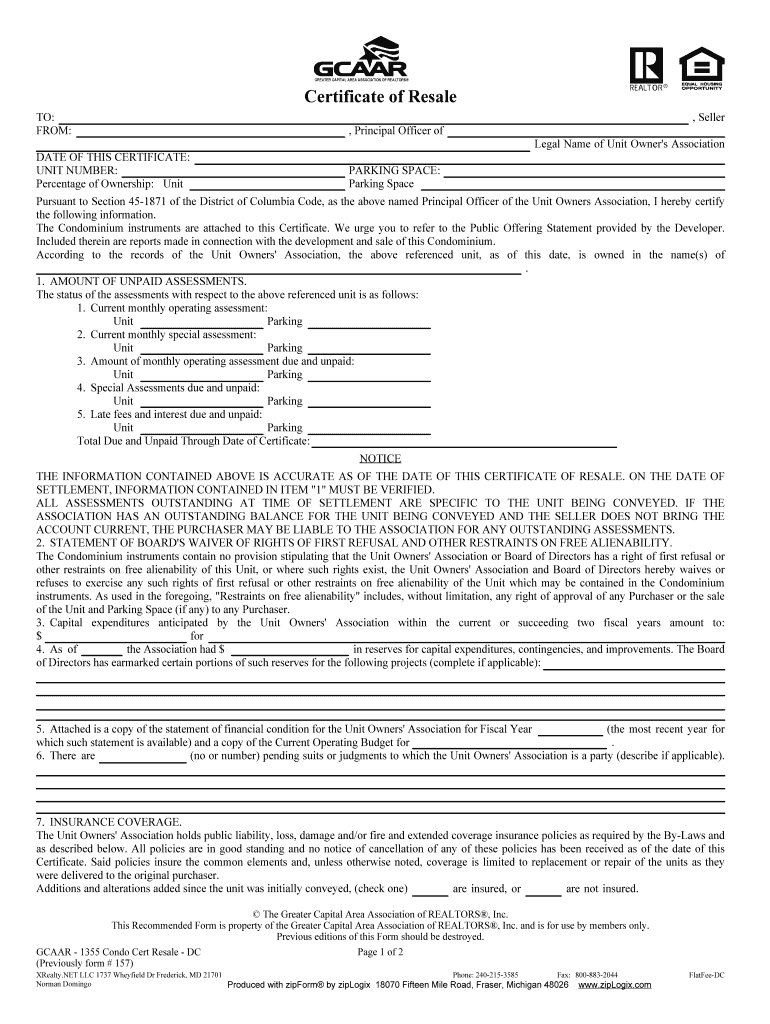
Condo Certificate of Resale from Self Managed Association DC Form


What is the condo resale certificate from a self-managed association in DC
The condo resale certificate is a vital document used in real estate transactions, particularly when selling a condominium unit. In Washington, DC, self-managed associations issue this certificate to provide potential buyers with essential information about the condo. This document typically includes details about the association's financial status, rules and regulations, and any outstanding assessments. It ensures that buyers are well-informed about the property they are considering and the responsibilities that come with it.
How to obtain the condo resale certificate from a self-managed association in DC
To obtain the condo resale certificate, the seller or their agent must request it from the self-managed association. This process usually involves submitting a formal request, which may require specific information about the unit and the seller. The association may charge a fee for processing the request and preparing the certificate. It is advisable to allow sufficient time for the association to complete the request, as processing times can vary.
Steps to complete the condo resale certificate from a self-managed association in DC
Completing the condo resale certificate involves several key steps:
- Gather necessary information: Collect details about the condo, including its address, unit number, and any outstanding dues.
- Contact the association: Reach out to the self-managed association to request the resale certificate.
- Submit required documentation: Provide any necessary documents or information as requested by the association.
- Review the completed certificate: Once the association issues the certificate, review it for accuracy and completeness.
- Provide the certificate to the buyer: Ensure that the buyer receives the certificate as part of the sale process.
Key elements of the condo resale certificate from a self-managed association in DC
The condo resale certificate contains several critical components that are essential for potential buyers. These elements typically include:
- Financial statements: Information about the association's financial health, including budgets and reserve funds.
- Rules and regulations: A summary of the association's governing documents, including bylaws and policies.
- Pending assessments: Any current or anticipated assessments that may affect the buyer's financial obligations.
- Insurance coverage: Details about the insurance policies held by the association.
Legal use of the condo resale certificate from a self-managed association in DC
The condo resale certificate serves a legal purpose in real estate transactions. It acts as a disclosure document, ensuring that buyers are aware of the property's condition and the association's rules before completing the purchase. In Washington, DC, failing to provide this certificate can lead to legal repercussions for the seller, including potential claims for misrepresentation. Therefore, it is crucial for sellers to obtain and provide the certificate to protect themselves legally.
Examples of using the condo resale certificate from a self-managed association in DC
Real-life scenarios illustrate the importance of the condo resale certificate. For instance, a buyer may discover that the association has significant financial issues after reviewing the certificate, which could influence their decision to proceed with the purchase. Alternatively, the certificate may reveal upcoming assessments that the buyer was unaware of, allowing them to negotiate the sale price accordingly. These examples highlight the necessity of obtaining and reviewing the condo resale certificate during the buying process.
Quick guide on how to complete condo certificate of resale from self managed association dc
Complete Condo Certificate Of Resale From Self Managed Association DC effortlessly on any device
Online document management has become increasingly popular among businesses and individuals. It serves as an ideal eco-friendly alternative to traditional printed and signed documents, allowing you to find the right form and securely store it online. airSlate SignNow provides all the necessary tools to create, modify, and eSign your documents swiftly without delays. Manage Condo Certificate Of Resale From Self Managed Association DC from any device using the airSlate SignNow Android or iOS applications and enhance any document-centric operation today.
The easiest way to amend and eSign Condo Certificate Of Resale From Self Managed Association DC seamlessly
- Find Condo Certificate Of Resale From Self Managed Association DC and click Get Form to begin.
- Make use of the tools we provide to complete your form.
- Emphasize important sections of the documents or obscure confidential information using the tools that airSlate SignNow offers specifically for this purpose.
- Generate your eSignature with the Sign feature, which takes only seconds and carries the same legal significance as a conventional wet ink signature.
- Review all the details and click on the Done button to save your changes.
- Choose how you wish to submit your form, via email, text message (SMS), invitation link, or download it to your computer.
Forget about lost or misplaced documents, tedious form hunting, or errors that require reprinting new document copies. airSlate SignNow addresses your document management needs in just a few clicks from any device you prefer. Edit and eSign Condo Certificate Of Resale From Self Managed Association DC to ensure excellent communication at every step of the form preparation process with airSlate SignNow.
Create this form in 5 minutes or less
FAQs
-
I am 2015 passed out CSE student, I am preparing for GATE2016 from a coaching, due to some reasons I do not have my provisional certificate, am I still eligible to fill application form? How?
Yes you are eligible. There is still time, application closes on October 1 this year. So if you get the provisional certificate in time you can just wait or if you know that you won't get it in time, just mail GATE organising institute at helpdesk@gate.iisc.ernet.in mentioning your problem. Hope it helps.
-
If a candidate fills out any form from the OBC category but after selection he was selected under the general category, then is it necessary or not to produce an OBC certificate at the time of document verification?
I strongly advise that you keep the original OBC caste certificate in prescribed format with you and present it before the panel during document verification.The selection procedure hasn’t been formerly completed and your selection till now is only provisional. Its best to be on the safe side. If the panel says that caste certificate is not required then its fine. Good luck.
Create this form in 5 minutes!
How to create an eSignature for the condo certificate of resale from self managed association dc
How to make an electronic signature for the Condo Certificate Of Resale From Self Managed Association Dc online
How to create an electronic signature for your Condo Certificate Of Resale From Self Managed Association Dc in Google Chrome
How to create an eSignature for putting it on the Condo Certificate Of Resale From Self Managed Association Dc in Gmail
How to create an electronic signature for the Condo Certificate Of Resale From Self Managed Association Dc straight from your mobile device
How to generate an eSignature for the Condo Certificate Of Resale From Self Managed Association Dc on iOS devices
How to create an electronic signature for the Condo Certificate Of Resale From Self Managed Association Dc on Android devices
People also ask
-
What is an HOA resale certificate?
An HOA resale certificate is a document that provides information about the rules, regulations, and financial obligations associated with a property governed by a homeowners association. It typically includes details regarding assessments, dues, and any outstanding fees. This certificate is crucial for buyers to understand their responsibilities before purchasing a property.
-
How can I obtain an HOA resale certificate?
You can obtain an HOA resale certificate by contacting your homeowners association directly or through a real estate agent. The process usually involves submitting a request form along with a fee. Using airSlate SignNow, you can efficiently manage and eSign the necessary documents to expedite this process.
-
What are the typical fees associated with an HOA resale certificate?
The fees for obtaining an HOA resale certificate can vary widely depending on the community and the specific requirements of the HOA. On average, expect to pay anywhere from $100 to $500. Using airSlate SignNow can save you time and help manage these costs with its streamlined document handling.
-
How long does it take to receive an HOA resale certificate?
The time it takes to receive an HOA resale certificate can range from a few days to several weeks, depending on the HOA's processing times. Ensuring all required documents are complete can help speed up the process. airSlate SignNow simplifies this by allowing you to track documents easily and ensure timely delivery.
-
What information is included in an HOA resale certificate?
An HOA resale certificate typically includes information about the property’s assessments, financial standing of the HOA, and any pending legal issues or violations. It may also cover the community rules and regulations that a new buyer must adhere to. Understanding this information is vital for making informed decisions.
-
Does an HOA resale certificate affect property values?
Yes, an HOA resale certificate can influence property values by revealing the financial health and reputation of the HOA. A well-maintained community with positive assessments often retains higher property values. Using airSlate SignNow to manage and share this document can help attract potential buyers with transparency.
-
Can I eSign an HOA resale certificate?
Yes, you can eSign an HOA resale certificate using airSlate SignNow, making the process quicker and more efficient. Electronic signatures are legally binding and accepted in most jurisdictions, allowing you to finalize documents remotely. This feature is especially beneficial for busy professionals managing multiple transactions.
Get more for Condo Certificate Of Resale From Self Managed Association DC
Find out other Condo Certificate Of Resale From Self Managed Association DC
- eSign Louisiana Lawers Last Will And Testament Mobile
- eSign Louisiana Lawers Limited Power Of Attorney Online
- eSign Delaware Insurance Work Order Later
- eSign Delaware Insurance Credit Memo Mobile
- eSign Insurance PPT Georgia Computer
- How Do I eSign Hawaii Insurance Operating Agreement
- eSign Hawaii Insurance Stock Certificate Free
- eSign New Hampshire Lawers Promissory Note Template Computer
- Help Me With eSign Iowa Insurance Living Will
- eSign North Dakota Lawers Quitclaim Deed Easy
- eSign Ohio Lawers Agreement Computer
- eSign North Dakota Lawers Separation Agreement Online
- How To eSign North Dakota Lawers Separation Agreement
- eSign Kansas Insurance Moving Checklist Free
- eSign Louisiana Insurance Promissory Note Template Simple
- eSign Texas Lawers Contract Fast
- eSign Texas Lawers Lease Agreement Free
- eSign Maine Insurance Rental Application Free
- How Can I eSign Maryland Insurance IOU
- eSign Washington Lawers Limited Power Of Attorney Computer